
As part of Xiaomi’s new lineup of smart devices, the Xiaomi Smart Air Purifier 4 is an interesting proposition in urban environments with lots of pollution. It has a huge filter, a clean design, and a competitive price. I am always searching for the perfect purifier to help with my pollen allergy, so I was very eager to test the Xiaomi Smart Air Purifier 4. I used it day and night for a week, and here are my findings:
Xiaomi Smart Air Purifier 4: Who is it good for?
The Xiaomi Smart Air Purifier 4 is a very good choice if you:
- Want to get rid of cigarette smell or other odors in your apartment or office
- Are allergic to dust, pollen, or mold
- Are looking for a compact air filter that’s easy to use and clean
- Wish to build an ecosystem of smart devices
Pros and cons
After testing the Xiaomi Smart Air Purifier 4, here are its main advantages:
- Its compact footprint makes it ideal for many types of rooms
- The purifier is very good at eliminating smells, especially cigarette smell
- It’s easy to use, both with and without connecting it to a smartphone or a Wi-Fi network
- Cleaning it is not complicated
- The design is simple, yet elegant
- The filter is large and needs changing only once or twice a year
- It’s dead silent in Night mode and when the air quality is good
The only thing that I can complain about is the lack of a PM10 sensor, which can detect high concentrations of pollen in the air and raise the fan speed accordingly. However, the more expensive Xiaomi Smart Air Purifier 4 Pro has this feature.
Verdict
The Xiaomi Smart Air Purifier 4 is an uncomplicated and well-engineered product. Filtering is good, and it does a great job at removing various smells. I enjoyed using it, and I think it would be a great companion for people who live in polluted areas. If you’re allergic to pollen, you might want to dish out more cash for the Pro version, which has a PM10 sensor as well.
Unboxing the Xiaomi Smart Air Purifier 4
The Xiaomi Smart Air Purifier 4 comes in a white box, with high-quality graphics. Its dimensions are 11.8 x 11.8 x 25 inches (or 30 x 30 x 64 cm), and it weighs roughly 6 kg (13.2 pounds). On its front and back, there’s a picture of the purifier, along with a description of some of its key features.

The front of the box the Xiaomi Smart Air Purifier 4 comes in
On its sides, there are very detailed specs and descriptions of its functions. The box is sturdy, and the purifier is securely packed.
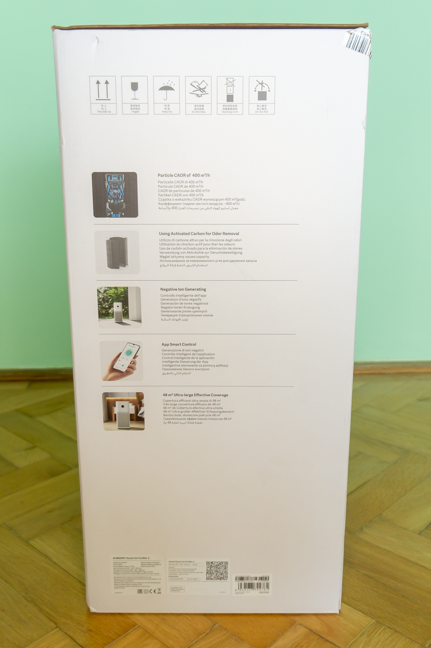
There is a lot of information on the box
The box contains all you need to start using the purifier: the device itself, a filter (already mounted but still packed in a sealed bag), the 4.75 feet (145 cm) long power cable, and a user manual. Taking the purifier out of the box is not very difficult, but you may need someone to hold the box while you extract the device.
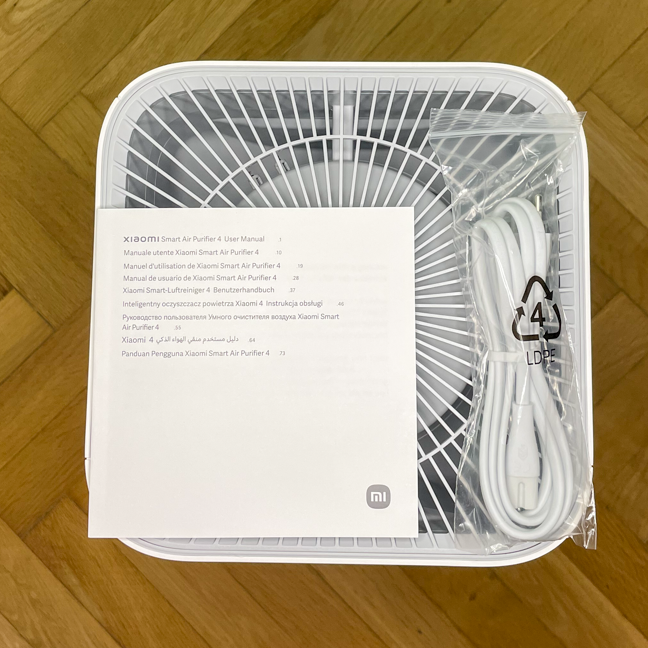
There are no accessories included in the box, apart from the filter and the power cable
NOTE: Before use, make sure you remove the filter from its plastic bag.
The unboxing experience is straightforward. The included accessories are exactly what you need to start using the device.
Hardware specifications and design
The Xiaomi Smart Air Purifier 4 is completely white and has ventilation holes on all sides. Its dimensions are 250x250x555 mm, and it weighs 5.25 kg with the filter inside. Having such a small footprint means it can be more easily placed where you want it.

The Xiaomi Smart Air Purifier 4 has a simple, clean design and a small footprint
The design of the Xiaomi Smart Air Purifier 4 seems simple, but upon closer inspection, you can see that a lot of engineering has been done beneath the simple exterior. Apart from the ventilation holes, the only other feature present on the front of the device is the elegant OLED screen, which contains two touch-sensitive buttons. The display shows the concentration of 2.5-micron airborne particulate matter (PM 2.5) in μg/m3, as measured by its laser sensors. Beneath the air pollution number, there are two more, showing the temperature and the humidity. There are also several symbols that can inform you about the status of the network connection and the operating mode of the purifier. Below this, there is an indicator that changes color according to the air quality: green is good (1-20 μg/m3), yellow is so-so (21-35 μg/m3), orange is bad (36-55 μg/m3), and red is very bad (>55 μg/m3). Lastly, you have two touch-sensitive buttons, one for turning the device on and off and one for setting the mode/fan speed. The Xiaomi Smart Air Purifier 4 can work just fine on its own, without being connected to WiFi or to a smartphone. However, connecting it brings additional functionality.

The OLED screen is legible from afar and displays the most important information
Moving on to the back (as the sides are completely devoid of features), you can find the sensor array, along with a button that can dim the display. The Xiaomi Smart Air Purifier 4 has a temperature sensor, a humidity sensor, and a laser particle sensor. The laser sensor cluster can be easily removed for cleaning. Beneath the sensor cluster, you can find the filter cover, which is removable and secured by magnets. A nice touch, since hinges would have made the device more prone to defects and harder to service.

The sensors are situated on the back of the device
Servicing the filter is easy-peasy. You just remove the cover, then pull the nylon tab on the filter to remove it.

By removing the back cover, you have access to the filter
The filter itself is large (11.5 inches or 293 mm in height, 8.26 inches or 210 mm in diameter) and contains three filtering layers. The outermost layer stops bigger particles, like hairs and dust. The second (with a surface of 22000cm²) filters the small particles, while the third, which is made of activated carbon (500 grams of charcoal), is efficient at removing odors. Xiaomi advertises a 99.97% filtration of 0.3μm particles.

The filter is large and has three layers
The fan is located in the upper part of the device and is easily accessible by removing the upper grille (a screwdriver is required). The device pulls air from its sides, passes it through the filter, then evacuates it upwards. Xiaomi advertises an effective coverage area of 28-48 m². Other relevant specs are a CADR of up to 400m³/h, the ability to deliver 6660L of purified air per minute, and a duration of 10 minutes for purifying a 20m² room. In addition to air filtering, the Xiaomi Smart Air Purifier 4 releases negative ions to keep the air fresh.
Another important metric is the noise level, and the advertised values are 32.1 dB(A) in Night Mode, with a maximum noise level of 64 dB(A). If you want more information, you can visit the product page here: Xiaomi Smart Air Purifier 4 - Xiaomi Global Official.
The Xiaomi Smart Air Purifier 4 is an elegant device, with well-engineered components. It’s very easy to service and clean. Its specs make it a good choice for large bedrooms or medium-sized living rooms.
Setting up and using the Xiaomi Smart Air Purifier 4
After taking the air purifier out of its box, the first thing you should do is remove the filter, unpack it, and then put it back. This information is not present in the user manual, but there are enough visual indications that you should do so.

The warning label for removing the filter packaging
If you want to keep things simple, you can then just plug in the purifier, turn it on from the touch-sensitive button on its front, and let it do its thing. The Xiaomi Smart Air Purifier 4 starts up in Auto mode, changing the fan speed according to the air quality. If you want to adjust the noise level and filtration rate, you can press the dedicated button, and this will cycle between Auto, Low, Medium, High, Favorite, and Night mode.
However, if you want to control it remotely or integrate it into the Xiaomi ecosystem, you need to connect it to the network. To do that, you need to install the Xiaomi Home app on your mobile device. The app is available for both Android and iOS. After installing it, activate Bluetooth on your smartphone, open the app, then tap on the plus (+) button in the upper right corner. Next, select the air purifier from the list, and the app will guide you through the initial setup process.
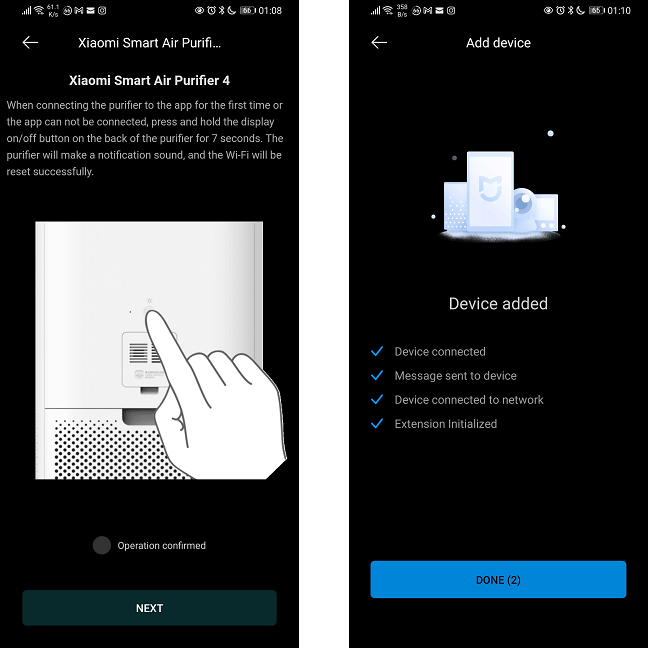
The Xiaomi Home app guides the user in the initial setup process
The purifier then connects directly to the Wi-Fi network and can be accessed remotely. The app makes sure that the latest firmware is installed on the Xiaomi Smart Air Purifier 4. After updating the firmware, you have access to a control panel, where you can see the relevant measurements and control the air purifier (operating mode, screen brightness, negative ions, etc.) Both in the app and on the display of the device, you can see the estimated remaining lifetime of the filter. Mine was showing 290 days, but this is an estimate of actual usage. Considering most users will turn it off when filtering is not needed, the filter should easily last a year.
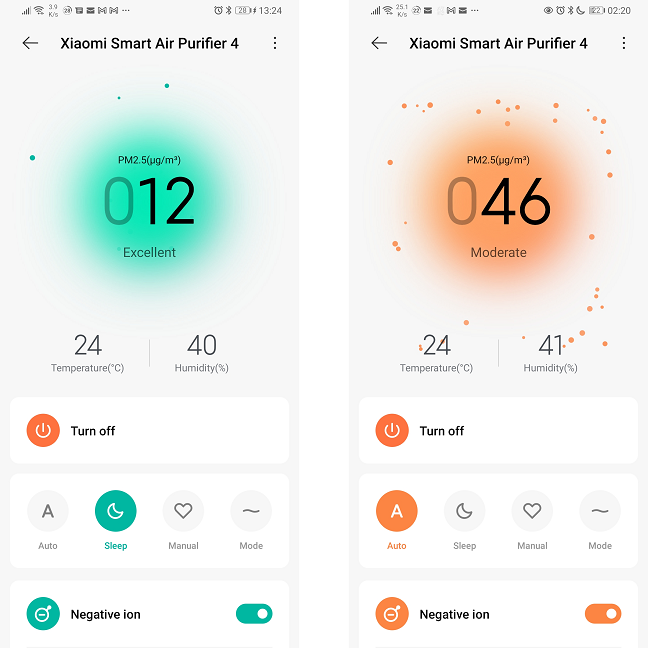
The dashboard for the Xiaomi Smart Air Purifier 4 is easy to understand
You can also set up automation, based on simple IF/THEN rules. The rules can involve other devices in the ecosystem, allowing for some awesome scenarios. For example, you could set the Mi Robot Vacuum-Mop 2 Pro to clean your apartment, and after it finishes, you could set the Xiaomi Smart Air Purifier 4 to clean the dust lingering in the air.
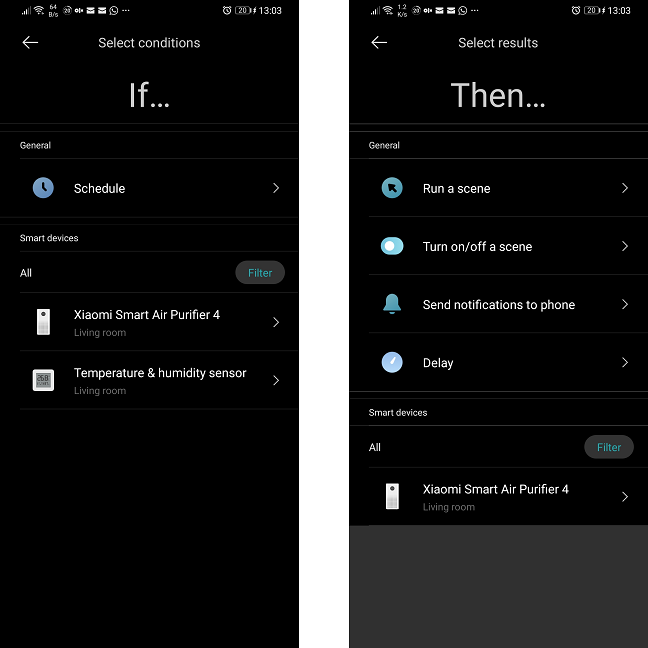
You can create rules and scenarios involving multiple smart devices
Using the Xiaomi Smart Air Purifier 4 is very simple, no matter if you use it with or without connecting it to your mobile device or network. The touch-sensitive buttons on the device are easy to use and the Xiaomi Home app has a friendly interface. I used it for a whole week, and I never once turned it off. Why? First of all, because I have all sorts of allergies. Air filtering helps a lot with that. Second, it’s barely audible most of the time, only going full speed once it detects my girlfriend smoking in the kitchen. Thirdly, its power is only up to 30 W, and while you could argue that it’s still more than zero, running it non-stop is not expensive and helps me with my pollen allergies.
The sensors work flawlessly: each and every time there is smoke or some other heavy odor in the air, the purifier detects it and starts ramping up the fan speed. Clearing up the smell of cigarettes takes a few minutes, after which the Xiaomi Smart Air Purifier 4 returns to being dead silent.
If I were to name a flaw, it would be the fact that the Xiaomi Smart Air Purifier 4 doesn’t have a PM10 sensor. This function is reserved for the Pro version, and it’s a key measurement for pollen. To be clear, the filter is perfectly capable of retaining basically all types of pollen, but since there is no sensor to detect pollen concentration in the air, your only option is to use the purifier non-stop.
Cleaning the Xiaomi Smart Air Purifier 4 is equally simple. By removing the filter, you gain access to the ventilation holes, which you can then wipe down with a piece of cloth. The fan can be accessed by removing a single screw and the top grille. You should not use liquids when cleaning the fan blades and you should always unplug the air purifier when cleaning it.

Cleaning the fan is trivial
Fun fact: while studying the filter, I discovered that it has an RF tag. It’s similar to an NFC tag, with the main difference being that the RF tag can only be read. Having an RF tag probably helps with keeping track of how long a filter has been used and identifies it as an original component.
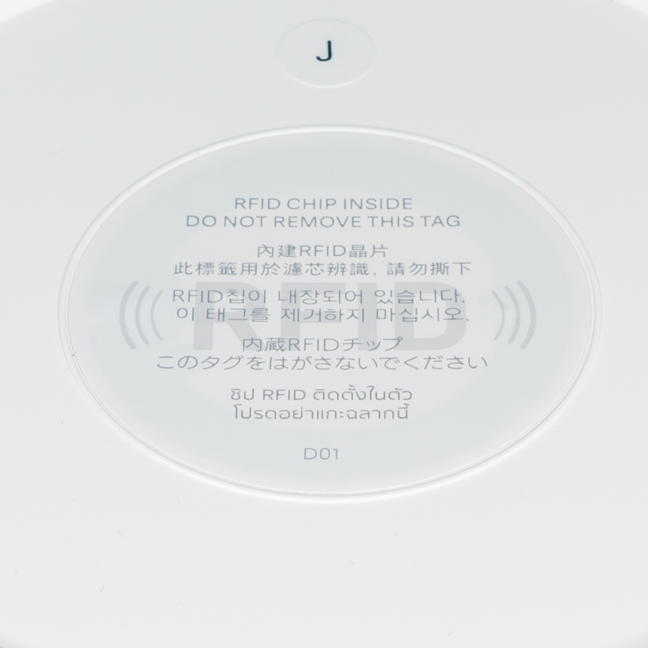
The filter has a radio frequency tag
Overall, setting up and using the Xiaomi Smart Air Purifier 4 is easy and intuitive, and so is cleaning it. The Xiaomi Home app allows for a great degree of control over the purifier and integrates it into the Xiaomi ecosystem of smart devices. The lack of a PM10 sensor is the only thing that can count as a minus, really.
Would you buy the Xiaomi Smart Air Purifier 4?
Now you know my opinion on the Xiaomi Smart Air Purifier 4. Since allergies are a big deal to me, such a device can improve my quality of life dramatically. What about you? Do you think the Xiaomi Smart Air Purifier 4 is worth the price? If you are on the lookout for an air purifier, what other options are you considering? Let me know in the comments.


 02.03.2022
02.03.2022 


