
Wireless network performance
My new test apartment is set up similarly to the diagram below. As you can see, I’ve placed the Xiaomi Mi Router AX9000 in a central position to provide good coverage in all the rooms where I tend to spend most of my time.
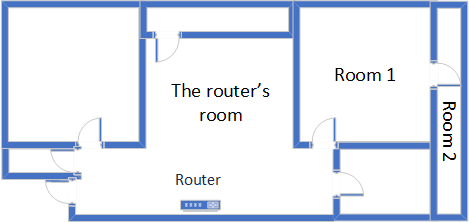
The apartment in which I tested Xiaomi Mi Router AX9000
I evaluate the quality of the wireless network managed by Xiaomi Mi Router AX9000 through measurements made in three different places:
- I record the maximum speeds when no walls absorb the wireless signal in the room where the router is placed.
- Room 1 - is separated by one wall from the router. The wireless signal and the Wi-Fi speed I get should be lower here.
- Room 2 - is separated from the router by two walls absorbing the wireless signal. Also, the wall between Room 1 and Room 2 is twice as thick as the one between the router’s room and Room 1. Room 2 can be a difficult challenge for many routers.
I’ve made all my measurements using a brand new laptop that works great on Wi-Fi 6 networks, using Windows 11 and the latest drivers and operating system updates.
To better understand how this router performs, I’ve compared it with the Xiaomi Mi AIoT Router AX3600. While these two routers target different price points, the comparison will give you a better perspective on what you get from Xiaomi Mi Router AX9000.
How the Xiaomi Mi Router AX9000 performs on the 2.4 GHz band
I first measured the signal strength using NetSpot. When using the Wi-Fi 4 standard, this router delivered excellent signal strength in all the rooms of my apartment.
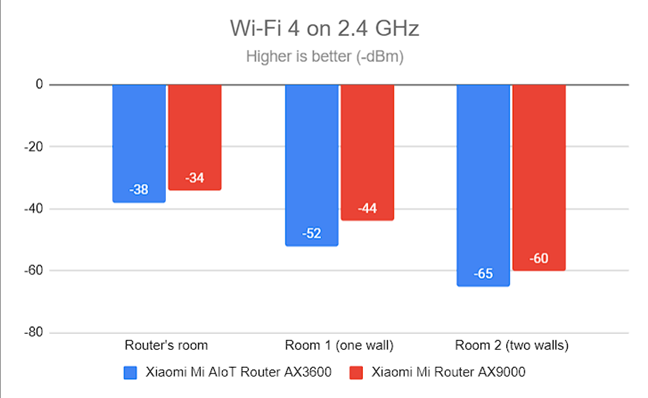
Signal strength on Wi-Fi 4 (2.4 GHz band)
The signal strength decreased a bit when I switched to the Wi-Fi 6 standard on the 2.4 GHz band.
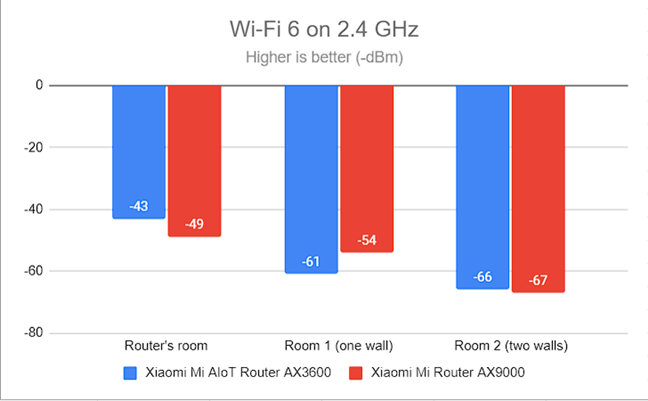
Signal strength on Wi-Fi 6 (2.4 GHz band)
Next, I started the SpeedTest app and used it to measure the maximum speed you get when transferring data to and from the internet on the 2.4 GHz band. Unfortunately, the Xiaomi Mi Router AX9000 delivered slower downloads than its more affordable brother - Xiaomi Mi AIoT Router AX3600 - in most rooms.
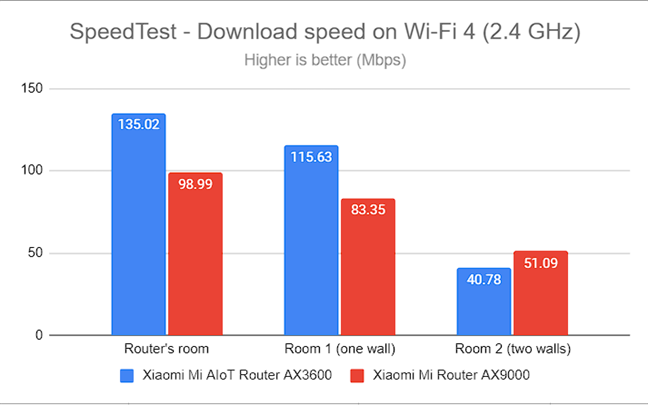
SpeedTest - The download speed on Wi-Fi 4 (2.4 GHz)
The Xiaomi Mi Router AX9000 couldn’t deliver any steady throughput in the room furthest from the router when measuring the upload speed. This problem is common to all the Wi-Fi 6 routers I’ve tested from Xiaomi, and it should be fixed in a future firmware update.
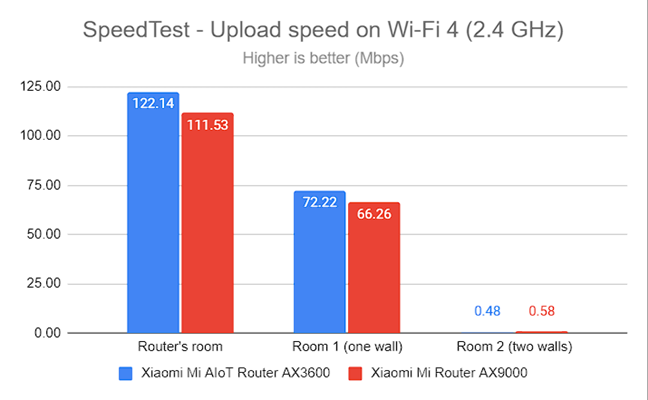
SpeedTest - The upload speed on Wi-Fi 4 (2.4 GHz)
When switching to the Wi-Fi 6 standard on the 2.4 GHz band, the downloads had very similar speeds to the ones we got when using Wi-Fi 4, which is disappointing, especially for an AX9000 wireless router.
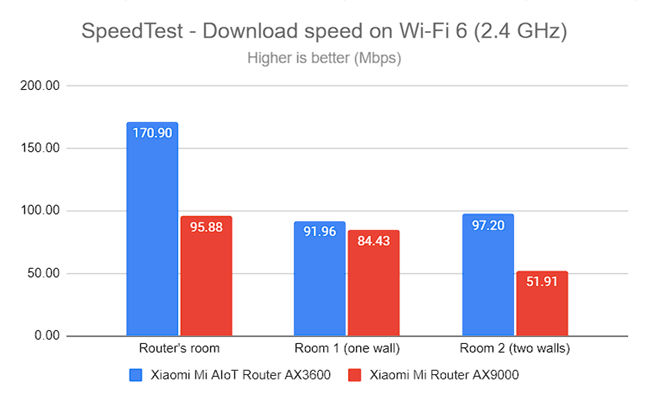
SpeedTest - The download speed on Wi-Fi 6 (2.4 GHz)
The same happened when measuring the upload speed: I didn’t notice any improvements when using Wi-Fi 6 instead of Wi-Fi 4 on the 2.4 GHz band.
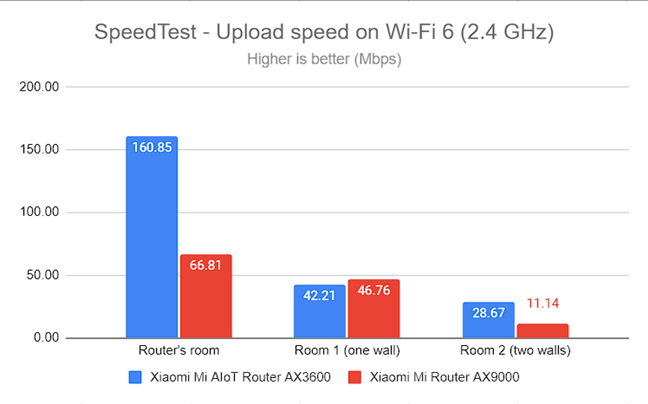
SpeedTest - The upload speed on Wi-Fi 6 (2.4 GHz)
For the next set of measurements, I used the PassMark Performance test to transfer data between two computers connected to the network. I was on the 2.4 GHz band with the Wi-Fi 4 standard turned on. Downloads were reasonably fast in all rooms, but the Xiaomi Mi Router AX9000 did not beat its brother, the Xiaomi Mi AIoT Router AX3600.
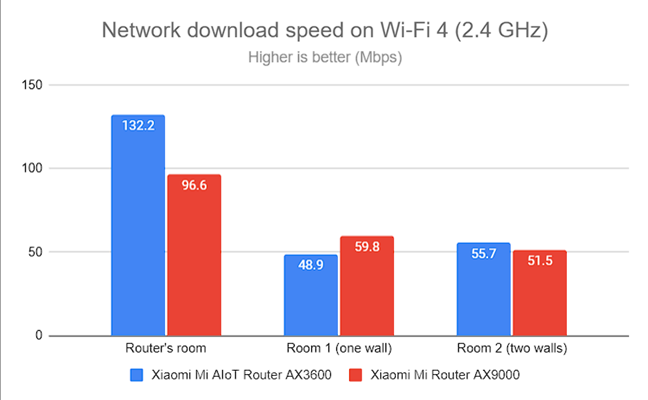
Network Wi-Fi downloads on Wi-Fi 4 (2.4 GHz)
The upload speed measurements painted a similar story, with Room 2 being problematic again.
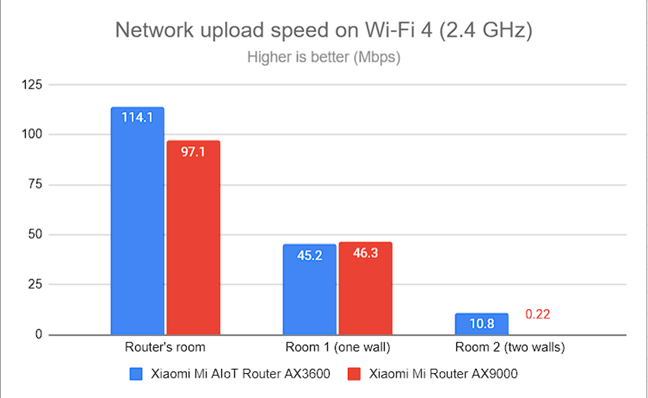
Network Wi-Fi uploads on Wi-Fi 4 (2.4 GHz)
When switching to the Wi-Fi 6 standard on the 2.4 GHz band, I did not see any improvements in speed over Wi-Fi 4. In addition, downloads were generally slower than when using the Wi-Fi 4 standard.
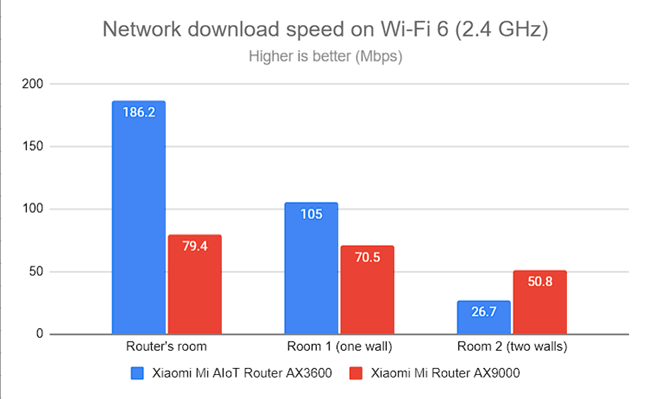
Network Wi-Fi downloads on Wi-Fi 6 (2.4 GHz)
The upload speed was somewhat disappointing in all rooms.
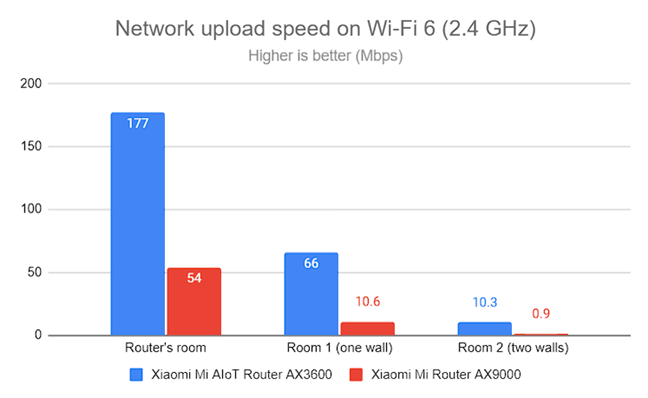
Network Wi-Fi uploads on Wi-Fi 6 (2.4 GHz)
My measurements have shown that the Xiaomi Mi Router AX9000 doesn’t offer a large coverage area on the 2.4 GHz band. Also, this router doesn’t deliver meaningful speed improvements when switching from Wi-Fi 4 to Wi-Fi 6 on the 2.4 GHz band. On this band, this router is almost constantly outmatched by its more affordable brother - Xiaomi Mi AIoT Router AX3600.
How the Xiaomi Mi Router AX9000 performs on the 5 GHz band
I switched to the 5 GHz band, and I started by measuring the signal strength with NetSpot. When using the Wi-Fi 5 standard, the signal strength was excellent in all the rooms of my apartment.
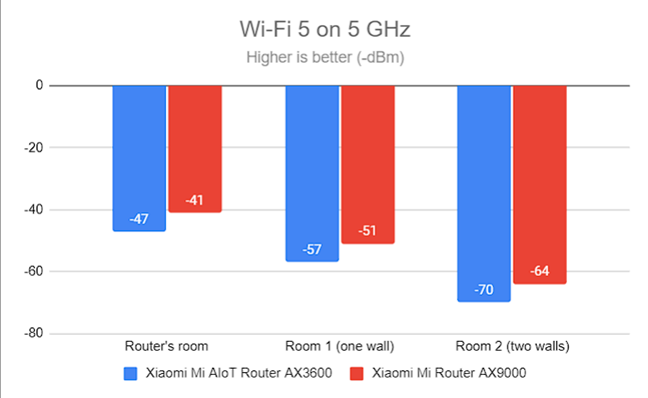
Signal strength on Wi-Fi 5 (5 GHz band)
The same was true when using the Wi-Fi 6 standard on the 5 GHz band.
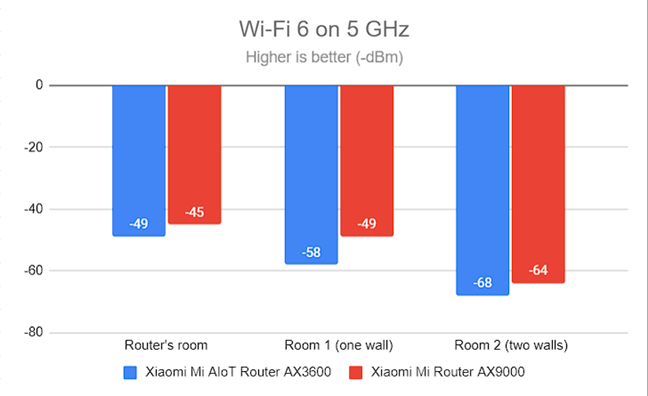
Signal strength on Wi-Fi 6 (5 GHz band)
I switched to the SpeedTest app. When using the Wi-Fi 5 standard, the Xiaomi Mi Router AX9000 delivered super fast downloads everywhere in my apartment.
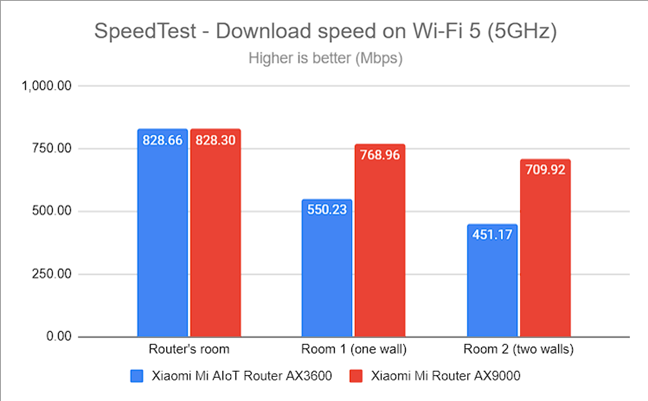
SpeedTest - The download speed on Wi-Fi 5 (5 GHz)
I noticed the same trend when measuring the upload speed too.
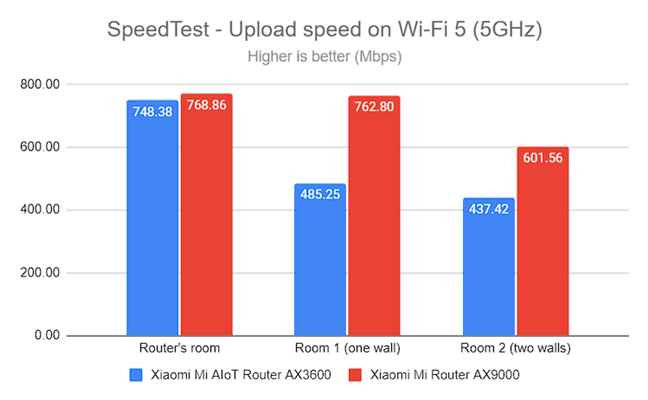
SpeedTest - The upload speed on Wi-Fi 5 (5 GHz)
Moving on to the Wi-Fi 6 standard on the 5 GHz band, downloads improved even further in the entire apartment. I loved the results obtained by the Xiaomi Mi Router AX9000.
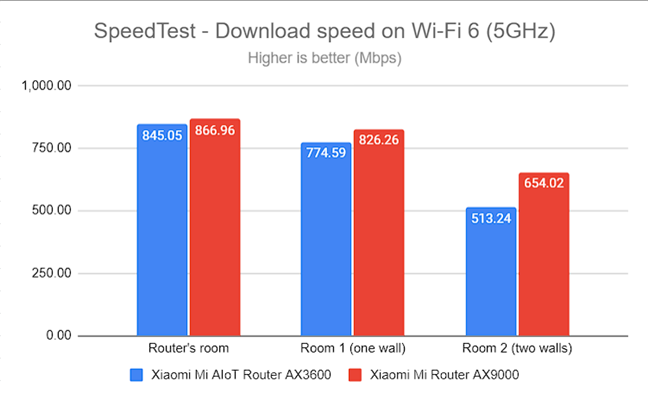
SpeedTest - The download speed on Wi-Fi 6 (5 GHz)
Upload speeds were super fast, almost reaching the maximum speed allowed by my internet provider.
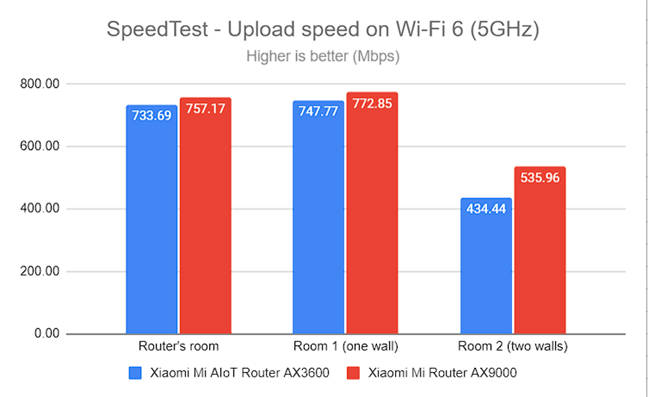
SpeedTest - The upload speed on Wi-Fi 6 (5 GHz)
For the next set of measurements, I used the PassMark Performance test to transfer data between two computers connected to the network. Again, downloads were very fast in all the rooms of my apartment.
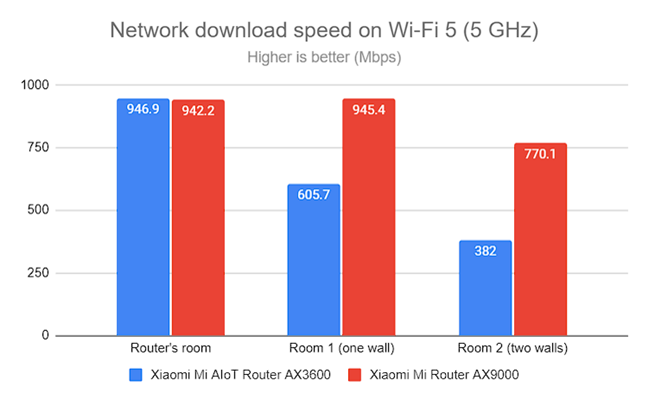
Network Wi-Fi downloads on Wi-Fi 5 (5 GHz)
Uploads were also super fast everywhere.
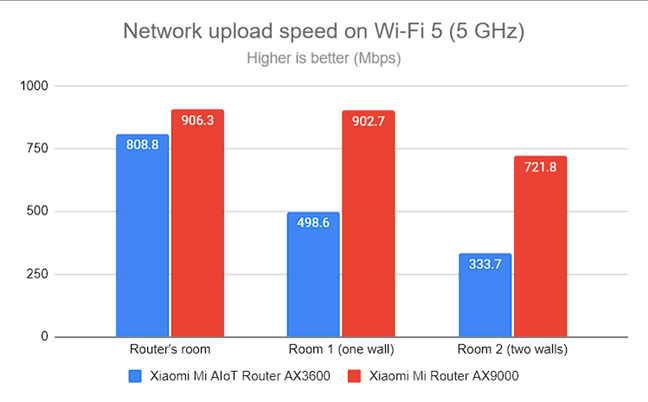
Network Wi-Fi uploads on Wi-Fi 5 (5 GHz)
I switched to the Wi-Fi 6 standard on the 5 GHz band and repeated the same measurements with the PassMark Performance test. I was super impressed with the download speeds achieved by the Xiaomi Mi Router AX9000.
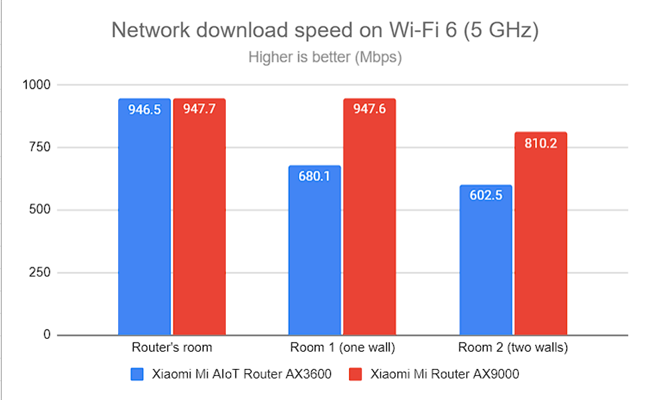
Network Wi-Fi downloads on Wi-Fi 6 (5 GHz)
As you can see below, uploads were brilliantly fast too.
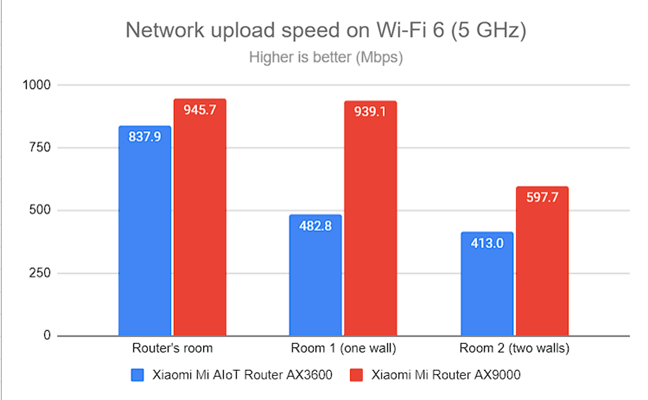
Network Wi-Fi uploads on Wi-Fi 6 (5 GHz)
When using the 5 GHz band, both on Wi-Fi 5 and Wi-Fi 6, the performance delivered by the Xiaomi Mi Router AX9000 is simply outstanding and in stark contrast to the results I got on the 2.4 GHz band.
Wired network performance & USB port
It was time to evaluate the performance on Ethernet network connections. My internet connection offers a maximum of 1 Gbps for the download speed and 800 Mbps for the upload.
When using SpeedTest, the Xiaomi Mi Router AX9000 reached the maximum potential of my internet connection, as shown in the graphic below.
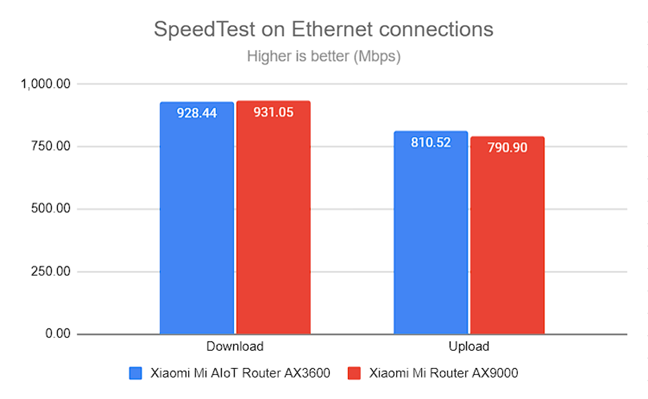
SpeedTest on wired connections
I also plugged a fast SSD drive into the USB 3.0 port of the router and made some data transfers on it. The results are shown in the chart below. I believe they will please many users.
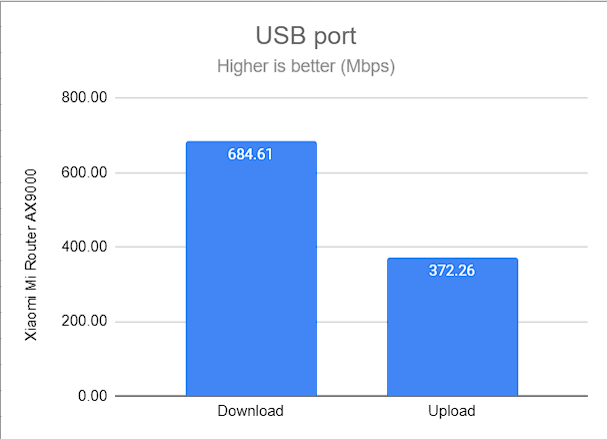
The speed of the USB 3.0 port
The Xiaomi Mi Router AX9000 has no problem handling 1 Gbps Ethernet connections. That’s not surprising since we’re dealing with a 2.5 Gbps router. Also, its USB 3.0 port is both fast and useful. The only thing lacking is an extra 2.5 Gbps Ethernet port alongside its WAN port, that could be used to connect a device inside your network.
Extra features
The firmware on the Xiaomi Mi Router AX9000 is not as advanced as the one found on competing routers from other brands. In the premium segment in which it competes, this is a significant drawback. Leaving that aside, here’s what you get from the Mi Router AX9000:
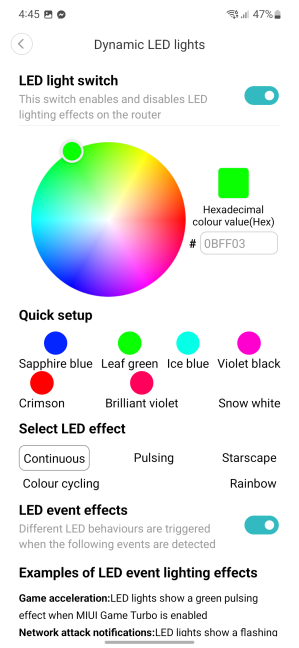
Setting up the Dynamic LED lights
- Dynamic LED lights - you can customize the LEDs on the top of the router from the Mi Home app and set them to light up exactly as you want, with the effects you want. This feature is mobile-only, though.
- Wi-Fi Optimization also exists only in the Mi Home mobile app, not the router’s web interface. It scans the signal strength of your network and the quality of your connection, and it improves the router’s settings. This should be added as a standard feature to the router’s firmware.
- Anti-Hacking Protection - another mobile-only feature that makes it easy to set up blocklists for unwanted guests and improve your router’s and Wi-Fi password security.
- Guest Wi-Fi - can be enabled only from the Mi Home app, not from the router’s firmware. Also, you can turn on only one guest network, and you can’t set the band it uses, only its name, password, and encryption.
- WPS - this standard feature can be enabled only from the Mi Home app, not from the router’s admin interface.
- IPv6 - the router can connect to the internet using IPv6 addresses, use IPv6 DNS servers, and assign IPv6 addresses to the clients connected to its network.
- QoS - an intelligent Quality of Service bandwidth allocation algorithm that prioritizes network traffic based on its type (gaming, web browsing, video, etc.). Unfortunately, it is designed to work only for 50 Mbps internet connections, rendering it unusable for people with fast internet connectivity of 100 Mbps and above.
- DDNS - enables you to connect to the router from the internet, even if your internet provider assigns you a dynamic public IP address. It can use the following DDNS services: Oray DDNS, PubYun, DynDNS, and No-IP.
- VPN - the router can connect to VPN services using the PPTP and L2TP protocols, but it cannot function as a VPN server. You also set which services or devices can use VPN traffic. In contrast, all competing routers can be set to work as VPN servers too.
- Mesh Wi-Fi - you can add the router as a node in a mesh Wi-Fi network composed of other Xiaomi wireless routers. It is a valuable feature when you need to increase the coverage of your Wi-Fi network.
- AIoT Intelligent Antenna Automatic Scan - automatically discovers Xiaomi Mi smart devices that have not been initialized and quickly connects them to the network.
The feature list of the Xiaomi Mi Router AX9000 is thinner than what you get from premium routers of other brands. Also, some features can be accessed only from the Mi Home app, and not the router’s admin interface. Xiaomi should unify its mobile app and router firmware to offer the same functionality.
What is your opinion about the Xiaomi Mi Router AX9000 router?
We have arrived at the end of this review and I’m a bit saddened by the huge potential of the Xiaomi Mi Router AX9000 and how it is thwarted by its firmware and software platform. Unfortunately for Xiaomi, other vendors have a couple of years of firmware advances on their routers. In 2022, providing only great hardware is no longer enough. The firmware and the software are just as important. I hope that Xiaomi will continue improving their smarthome platform and in a couple of years, their premium routers will be on par in every regard with the ones offered by the competition.


 27.05.2022
27.05.2022 


