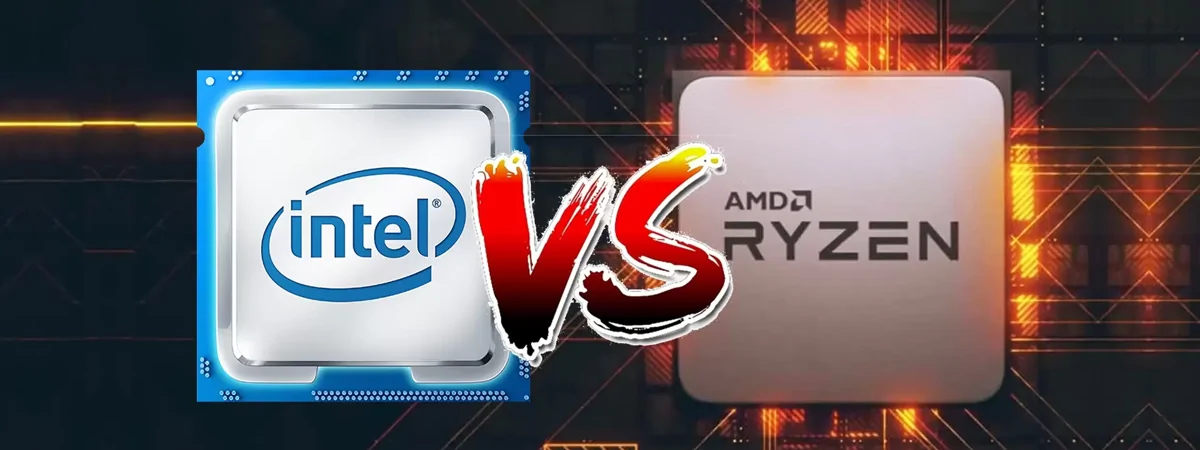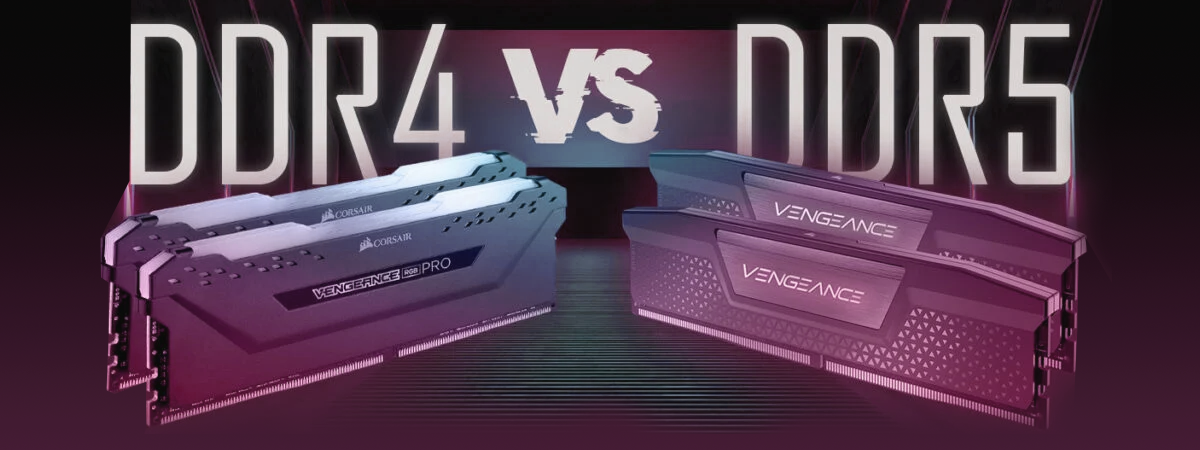Are you planning to build a PC using an AMD Ryzen processor? Maybe you want to buy one of the processors from the latest Ryzen 9000 series, or maybe you prefer an older Ryzen 8000 or Ryzen 7000 series CPU. No matter which processor you're choosing, you need a motherboard based on the AMD AM5 socket. Nowadays, AM5 includes a generous selection of chipsets to suit all audiences, from budget-conscious PC builders to power users interested in high-performance. But which chipset should you choose? In this article, I explain the various AM5 chipsets, comparing the top-tier X870E and X670E to their slightly pared-down counterparts, the mid-range X870, B850, and B840, and getting a closer look at the differences between the budget-friendly B650E/B650 and A620/A620A series. Whether you're aiming for a powerful gaming rig, a robust workstation, or an affordable home PC, understanding the capabilities of each AM5 chipset will help you make an informed decision for your next motherboard. Here's what's different between all the AM5 chipsets and which is the best for you:
Comparison between AMD AM5 chipsets for Ryzen 9000, 8000, and 7000 series desktop processors
Before we explore the ins and outs of every AMD AM5 chipset, I’d like to show you a quick comparison table. It’s the quickest way to make sense of what these chipsets offer and how they differ:
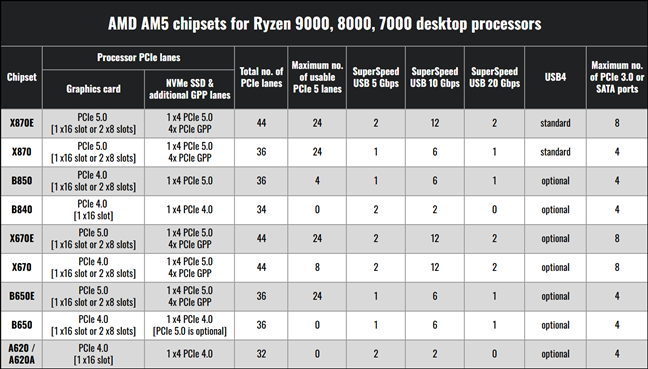
AMD AM5 chipset list: how do they compare?
As you can see, the list includes ten chipsets: X870E, X870, B850, B840, X670E, X670, B650E, B650, and A620/A620A. All support PCI Express 4.0 for the processor lanes, but only some are compatible with PCI Express 5.0. Some support PCIe 5.0 for the video card and solid state drives. Others have PCIe 5.0 only for the solid state drive slot(s). Beyond that, the remaining differences between the AMD AM5 chipsets generally relate to the number of additional PCI Express lanes, their support for the USB4 standard, SuperSpeed 20 Gbps, SuperSpeed 10 Gbps, and SuperSpeed 5 Gbps USB ports. Let's take them one by one and see exactly what they offer:
The AMD X870E chipset
The X870E is AMD’s most powerful AM5 chipset for the Ryzen 9000, 8000, and 7000 series processors. It builds upon the dual-chip design of its predecessor, the X670E, using two interconnected chiplets that communicate via four PCI Express 4.0 lanes. The X870E chipset supports 24 direct PCI Express 5.0 lanes from the processor, distributed as follows:
- sixteen lanes dedicated to the graphics card(s), allowing one GPU to run at x16 or two GPUs at x8 each.
- four lanes are allocated for a fast NVMe SSD, ensuring top-tier storage speeds.
- four lanes are general-purpose lanes (GPP), providing flexibility for motherboard manufacturers to use as needed for additional devices.
In addition to the direct PCIe 5.0 lanes from the processor, the X870E also offers 12 PCIe 4.0 lanes and 8 PCIe 3.0 lanes. These can be utilized for integrating fast components such as Wi-Fi, Ethernet, or additional NVMe storage. The PCIe 3.0 lanes can support lower-speed peripherals, including SATA devices like traditional hard drives or older solid-state drives.
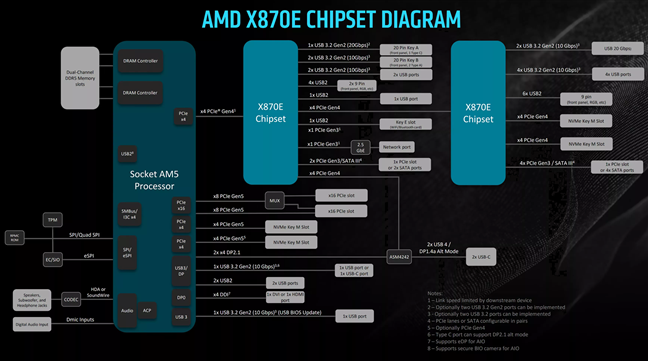
AMD X870 chipset diagram
Source: AMD
Another key feature of the X870E is its robust USB connectivity. The chipset supports up to two 20 Gbps SuperSpeed USB ports, twelve 10 Gbps SuperSpeed USB ports, and two 5 Gbps SuperSpeed USB ports. USB4 is also an AMD requirement that all motherboard manufacturers must comply with. This ensures excellent peripheral flexibility and fast data transfers. However, it's worth noting that four PCIe 4.0 lanes are sacrificed for two USB4 ports.
X870E motherboards are ideal for enthusiasts and professionals who demand top-of-the-line performance, expanded PCIe 5.0 support, and the widest range of high-speed connectivity options. These boards are perfect for gaming, content creation, or professional workloads, especially when paired with flagship processors like the AMD Ryzen 9 9950X or Ryzen 9 9900X.
However, premium performance comes at a premium price. At the time of writing, you can expect to spend between $300 and $700 for an X870E motherboard. The GIGABYTE X870E AORUS Elite WIFI7 is the most affordable option I found on Amazon, for example, at $320 in the United States. A premium model like the ASUS ROG Crosshair X870E Hero is priced at around $700 and is aimed at users who want the absolute best in terms of performance, features and looks.
The AMD X870 chipset
The X870 chipset is a high-end AM5 option from AMD. While it shares some similarities with the flagship X870E chipset, the X870 takes a slightly more affordable approach. It retains PCI Express 5.0 support for graphics and storage but scales back on the total number of PCIe lanes available. Here's how the direct processor PCIe 5.0 lanes are distributed:
- sixteen lanes are dedicated to the graphics card(s) via PCIe 5.0, allowing one GPU to run at x16 or two GPUs at x8 each.
- four lanes support a PCIe 5.0 NVMe SSD, enabling ultra-fast storage speeds.
- four lanes are general-purpose lanes (GPP), giving motherboard manufacturers flexibility to use them for additional features or components.
The X870 chipset also includes another 12 PCIe lanes, out of which eight are PCIe 4.0 and four are PCIe 3.0 lanes for further connectivity options. Four PCIe 4.0 lanes are allocated to the mandatory USB4 ports, and the others can be used for high-speed components like Ethernet or additional NVMe SSDs, while the PCIe 3.0 lanes can handle lower-speed devices, such as SATA ports for traditional storage. The chipset also includes one SuperSpeed USB 20 Gbps, up to six SuperSpeed USB 10 Gbps, and one 5 Gbps, providing plenty of options for fast peripheral connections.
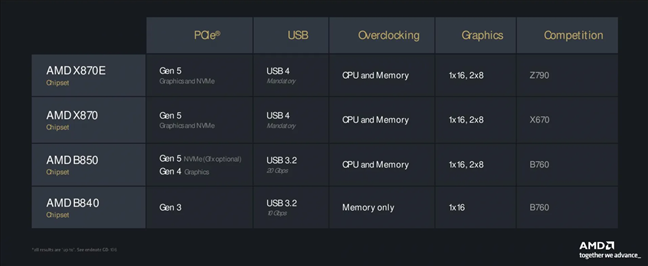
A comparison between AMD X870E, X870, B850, and B840
Source: AMD
The X870 chipset is a great choice for gamers, power users, and professionals who need high performance with the full range of PCIe 5.0 connectivity for their GPU and solid state drive, but don't need as many PCIe lanes as the X870E chipset offers. It's well suited for those who are focused on high-speed storage and also need the absolute latest in GPU connectivity. Pair an X870 motherboard with a higher-end processor like the AMD Ryzen 9 9900X or Ryzen 7 9700X, and you get solid gaming and productivity performance.
Today, X870 motherboards are typically priced in the $200 to $450 range, making them more accessible than the top of the line X870E boards. A balanced choice like the ASUS ROG Strix X870-A Gaming WiFi offers tons of features for around $370.
The AMD B850 chipset
The B850 chipset is a new mid-range AM5 option introduced by AMD for the Ryzen 9000, 8000, and 7000 series processors. It strikes a balance between high performance and affordability, offering PCI Express 5.0 support for storage but not for graphics. This makes it a thoughtful choice for mainstream users and gamers who want modern features without the premium pricing of the X-series chipsets. Here's how the PCIe lanes are allocated:
- sixteen lanes are dedicated to the graphics card via PCIe 4.0, ensuring excellent GPU performance.
- four lanes support a PCIe 5.0 NVMe SSD, providing high-speed storage for demanding applications.
Besides the direct CPU PCI Express lanes, the chipset includes twelve PCIe 4.0 lanes and four PCIe 3.0 lanes that offer flexibility for additional components, such as Wi-Fi, Ethernet, or extra NVMe SSD slots.
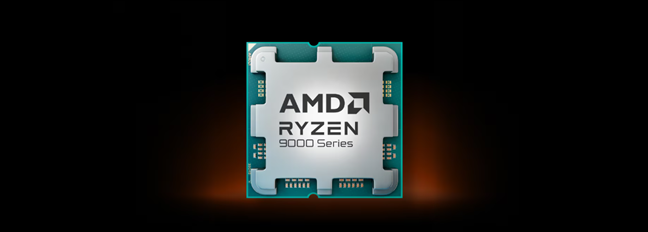
AMD Ryzen 9000 Series is the latest lineup of Ryzen processors
Source: AMD
Like other AM5 chipsets, the B850 also delivers strong USB connectivity. It supports up to one SuperSpeed USB 20 Gbps port and six SuperSpeed USB 10 Gbps ports plus one SuperSpeed 5 Gbps port, ensuring fast data transfers and peripheral connections. USB4 is optional.
The B850 chipset is aimed at mainstream users and gamers who need excellent performance but don’t require the extreme feature set of higher-end X870 or X870E boards. It’s a great match for processors like the AMD Ryzen 5 9600X, providing a strong balance of performance and value.
In terms of price, B850 motherboards should generally be more affordable than their X-series counterparts. However, we’ll have to wait and see what’s what. According to information shared first by computerbase.de, the AMD B850 and B840 chipsets should launch in early 2025.
The AMD B840 chipset
The B840 chipset is the fourth and last new offering from AMD, positioned just below the B850 in terms of features and pricing. It provides a more affordable entry into the AM5 platform while still offering a good balance of modern features, making it ideal for mainstream users and budget-conscious gamers. The B840 AM5 chipset doesn’t support PCI Express 5.0, only version 4.0. Here’s the layout of the direct processor PCIe lanes:
- sixteen lanes are dedicated to the graphics card via PCIe 4.0, providing reliable performance for present day graphics cards.
- four lanes support a PCIe 4.0 NVMe SSD, allowing for fast storage but without the PCIe 5.0 support seen in higher-end chipsets.
The B840 chipset also includes ten lanes of PCIe 4.0 and 4 lanes of PCIe 3.0 that give motherboard manufacturers flexibility for additional components like Wi-Fi, Ethernet, or extra SSDs. The chipset also has decent USB connectivity, offering up to two SuperSpeed USB 10 Gbps ports and two SuperSpeed USB 5 Gbps ports. This gives users the essential ports they need for fast data transfer and peripheral connectivity.
The B840 chipset is aimed at mainstream users who need solid performance but don’t require the top-tier features of the B850 or X-series chipsets. It’s ideal for users who are building a gaming PC or a productivity machine on a budget but still want a modern processor from AMD.
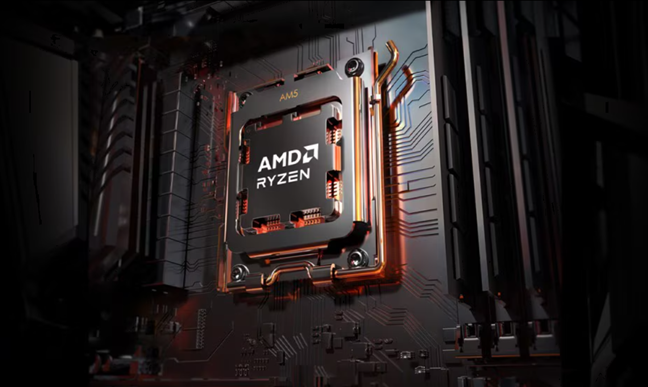
The AM5 socket is used by AMD Ryzen 9000, 8000, and 7000 series processors
Source: AMD
In terms of price, the B840 motherboards should be even more affordable than the B850 models, but as I mentioned in the previous chapter, we’ll know more about that in the spring of 2025, when the first motherboards with this chipset hit the market.
The AMD X670E chipset
Up until the launch of the X870E, the X670E was AMD’s most powerful AM5 chipset for Ryzen processors. Under the hood, it’s a chipset made of not one but two smaller chips that communicate between themselves via four PCI Express 4.0 lanes. By design, the X670E chipset supports 24 direct processor PCI Express 5.0 lanes:
- sixteen lanes go to the graphics slot(s) - you can use one graphics card in x16 mode or two in x8 mode.
- four lanes are used for a fast NVMe solid-state drive.
- four lanes are general purpose lanes (GPP), meaning they are free and can be used independently as the motherboard manufacturer sees fit.
Besides the direct processor PCIe 5.0 lanes, the X670E also offers twelve PCIe 4.0 lanes and eight PCIe 3.0 lanes. Manufacturers can use the PCIe 4.0 lanes to implement other fast components on their motherboards, like Ethernet, Wi-Fi, or additional NVMe (SSD) slots. PCIe 3.0 ports can be used for lower-speed components such as SATA ports (hard disk drives).
Another key aspect of the X670E chipset is that it also supports a maximum of two SuperSpeed USB ports at 20 Gbps and twelve SuperSpeed USB 10 Gbps ports.
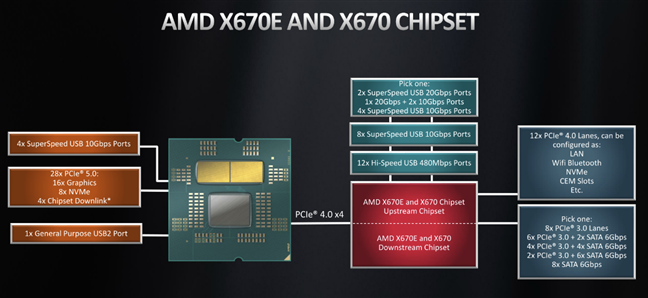
AMD X670E and X670 chipsets
Source: AMD
X670E motherboards are some of the best choices you can make if you're a PC enthusiast looking for high performance, advanced PCI Express 5.0 connectivity, and as many high-speed ports as possible. These motherboards are made for gamers and professionals who want the best of the best, and they're an excellent pair for flagship processors like the AMD Ryzen 9 9950X or AMD Ryzen 9 7950X.
Unfortunately, high-end hardware comes at a steep price, and the X670E motherboards require a very generous wallet. Get ready to pay anywhere between 300 and 1300 US dollars for such a motherboard. I, for one, am happy with my ASUS Prime X670E-Pro WiFi, and I highly recommend it to anyone who wants a balanced X670E motherboard (it costs about 300 USD). Or maybe you want to splurge a bit, and money is no object. In this case, you could even spend $1250 for a MSI MEG X670E GODLIKE Gaming Motherboard.
The AMD X670 chipset
The X670 high-end chipset is, more or less, the same as the X670E. It’s also a dual-chiplet chipset, like the X870E and X670E, meaning that this one, too, has two smaller chips inside it, connected via four PCIe 4.0 lanes. However, on the X670, there are only eight usable direct processor PCIe 5.0 lanes available:
- four PCIe 5.0 lanes go to the NVMe slot (one solid-state drive in x4 mode).
- four general purpose lanes (GPP) that the motherboard manufacturer can use as it wants.
AMD artificially downgraded the X670 chipset compared to the X670E by limiting the speed of the graphics slot to PCI Express 4.0. That means that any graphics card you mount on an X670 motherboard will work on PCIe 4.0 max, even if it’s a PCIe 5.0 GPU. While that’s not an issue in the present, as no graphics card can truly benefit from the huge bandwidth offered by PCIe 5.0, it is worth keeping in mind for the future if you intend to keep the AM5 motherboard for many years to come.
The rest of the X670's specs are the same as the X670E chipset: twelve PCIe 4.0 lanes (which motherboard manufacturers can freely use for things like Ethernet, Wi-Fi, or NVMe), eight PCIe 3.0 lanes, up to two 20 Gbps and twelve 10 Gbps USB ports, and up to eight SATA ports.

The GIGABYTE X670 AORUS Elite AX motherboard features the X670 chipset
X670-based motherboards are for those who want to get their hands on most of the features of the X670E chipset, including PCIe 5.0 support for the NVMe (SSD) slot, but are OK with running their graphics card on PCI Express 4.0. This gives you the option to build a computer with some of the best hardware available today (for the CPU, I’d say an AMD Ryzen 9 7900X or Ryzen 7 9700X would be great choices), while still keeping the costs a bit lower than going with an X870E or X670E motherboard. Get ready to spend somewhere around 230 US dollars for an X670 motherboard like the GIGABYTE X670 AORUS Elite AX.
The AMD B650E chipset
The B650E is a mid-range chipset for Ryzen processors. Unlike the X870E, X670E, or the X670, the B650E and B650 don’t have a dual-chiplet design. There’s only one chip inside the chipset, and while we still get the same features on the high-end chipsets, the total number of PCI Express lanes and ports is lower. On the bright side, just like the X670E flagship, the B650E chipset offers:
- sixteen PCIe 5.0 lanes for the graphics slot(s) - one graphics card in x16 mode or two in x8 mode.
- four PCIe 5.0 lanes go to a fast NVMe solid-state drive.
- four PCIe 5.0 general purpose lanes (GPP) can be used independently according to the motherboard manufacturer’s choice.
However, besides the twenty-four direct processor PCIe 5.0 lanes, the chipset only has twelve additional PCIe 4.0 and 3.0 lanes. Depending on the motherboard manufacturer, these can be used for connecting other components or as NVMe ports, for instance. Last but not least, the B650E chipset also supports a combination of either one SuperSpeed USB 20 Gbps port and two 10 Gbps USB ports, or four SuperSpeed USB 10 Gbps ports.
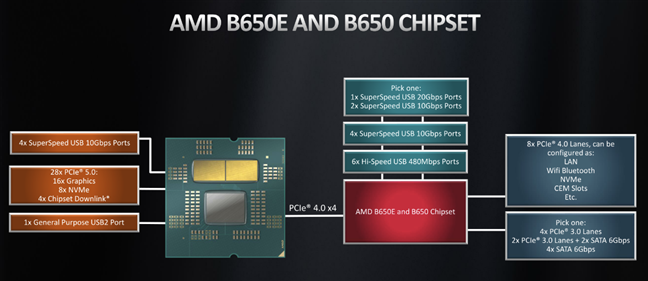
AMD B650E and B650 chipsets
Source: AMD
If you're a gamer on a budget, the B650E is one of the chipsets you might want to look at. Motherboards based on it offer the same performance as those using the X870E, X870, X670E, or X670 chipsets, and also come with expanded PCIe 5.0 support, including for the graphics card. If you can live with a lower number of ports and you're also careful with your budget, a B650E motherboard can be a great choice for you. The prices are also quite reasonable. For example, you can get a ASRock B650E PG Riptide WiFi for 190 USD. A good pair for such a motherboard would probably be an AMD Ryzen 7 7700X or an AMD Ryzen 5 7600X.
The AMD B650 chipset
Similar to how the X670 is a cut-down version of the X670, the B650 is a shrunk version of the B650E chipset. In most respects, like the number of PCI Express lanes or SuperSpeed USB ports available, the B650 is identical to the B650E. However, there’s one essential difference: the B650 chipset is designed for PCI Express 4.0 connectivity only. By default, it doesn’t offer PCIe 5.0 for the graphics slot or other components. Still, AMD left an open loophole in this chipset: if a motherboard manufacturer wants, it can add an NVMe slot that supports PCI Express 5.0 (in x4 mode).
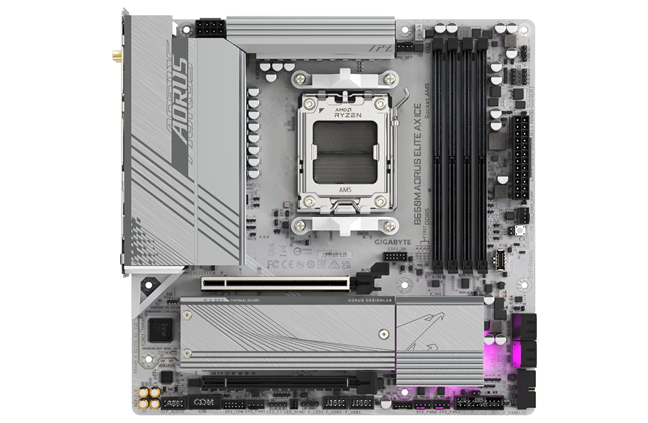
The GIGABYTE B650M AORUS Elite AX ICE motherboard uses a B650 chipset
A B650 motherboard is what you should buy if your budget is somewhat constrained. It’s a clear choice for anyone looking to build a budget-friendly yet still powerful desktop computer. If you don’t require PCI Express 5.0 or a lot of high-speed ports but you want to switch to using a Ryzen 7000 processor, B650 offers everything you need. Moreover, the performance you get from the CPU is the same as the one achieved with any of the higher-end chipsets. To keep costs in check, I’d pair a B650 motherboard with an AMD Ryzen 5 7600X processor. The price for a B650 motherboard starts from somewhere around $200 USD. For instance, a GIGABYTE B650M AORUS Elite AX ICE goes for 200 USD, while an ASUS TUF Gaming B650-Plus WiFi that also includes an M.2 PCIe 5.0 slot costs $212.
The AMD A620/A620A chipsets
The A620 and A620A chipsets represent the most budget-friendly entry into AMD’s AM5 platform, designed for users who prioritize affordability over cutting-edge features. These chipsets are ideal for basic desktop tasks and entry-level builds. While they lack support for PCIe 5.0, they still offer sufficient performance for everyday computing. Here's how the processor PCIe lanes are structured:
- four PCIe 4.0 lanes dedicated to the graphics card, ensuring compatibility with modern GPUs, though at reduced bandwidth compared to higher-end chipsets.
- four PCIe 4.0 lanes are available for an NVMe SSD, providing fast storage speeds for budget-conscious users.
Besides the direct processor PCIe 4.0 lanes, the chipset also includes PCIe 3.0 lanes for additional connectivity options for lower-speed components like SATA drives or network interfaces. In terms of USB connectivity, the A620 and A620A chipsets offer modest but functional options. They provide two SuperSpeed USB 20 Gbps ports and two SuperSpeed USB 10 Gbps ports, enough for most entry-level setups. This is suitable for basic peripherals and data transfer needs without overwhelming users with high-end features they may not need or want to spend money on.
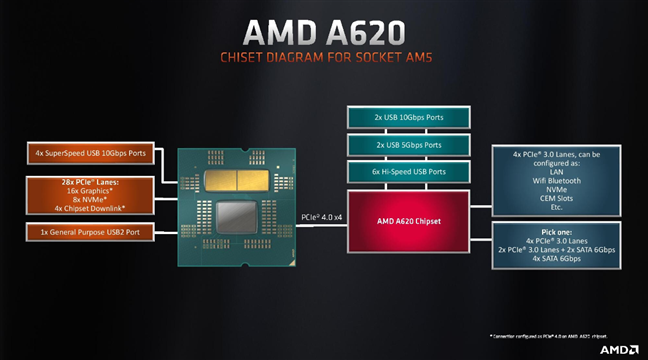
AMD A620 chipset diagram for socket AM5
Source: AMD
The A620/A620A chipsets are perfect for users building a cost-effective system for basic tasks such as web browsing, office work, or light media consumption. They’re an excellent match for lower-end Ryzen processors like the AMD Ryzen 5 8400F or Ryzen 5 7600, ensuring solid performance at a reasonable cost.
As the most affordable AM5 option, A620 and A620A motherboards are priced between $70 and $150, making them the go-to choice for users on a tight budget. A model like the GIGABYTE A620I AX can be found around $130, providing a reliable platform for entry-level PCs.
Which AM5 motherboard chipsets should you choose?
The AM5 ecosystem offers a wide range of chipset options tailored to every type of user:
- Enthusiasts & overclockers: For the best performance, go for the X870E or X670E chipsets. Both provide full PCIe 5.0 support for your GPU and memory, along with the most advanced features available. The X870E also comes with USB4 for faster data transfers.
- High-end gamers & power users: The X870, X670, and B850 chipsets deliver solid PCIe 5.0 support for storage. If you want PCIe 5.0 for your graphics card as well as USB4 ports, the X870 is the way to go.
- Mainstream users & budget builders: For great value, the B650E and B650 offer excellent performance for mainstream gaming, while the A620 is an affordable option.
What AM5 motherboard will you get?
I hope that I have managed to explain well all the AM5 chipsets available on the market today, the differences between them, and how they compare to one another. Before you go, would you mind letting me know what chipset you chose for your motherboard? Did you come here looking for information on what chipset to choose for your next gaming rig or were you looking for details on how to build a reliable yet cost-effective system? Feel free to leave a comment in the section below.


 09.10.2024
09.10.2024