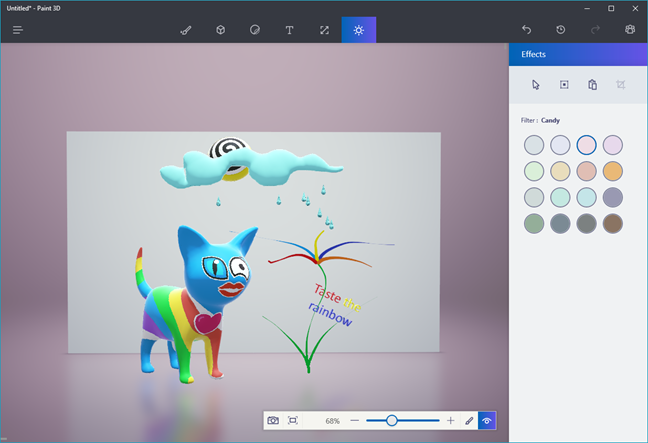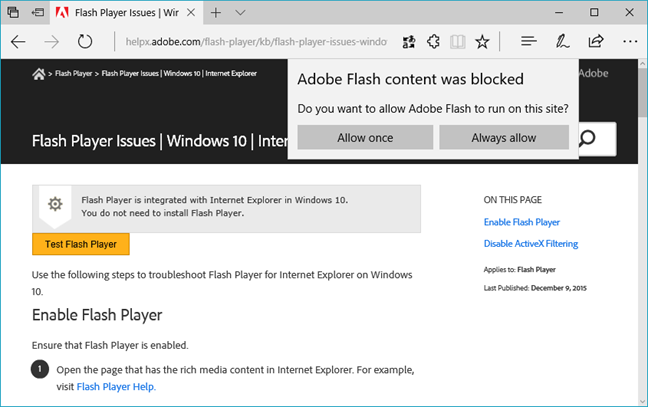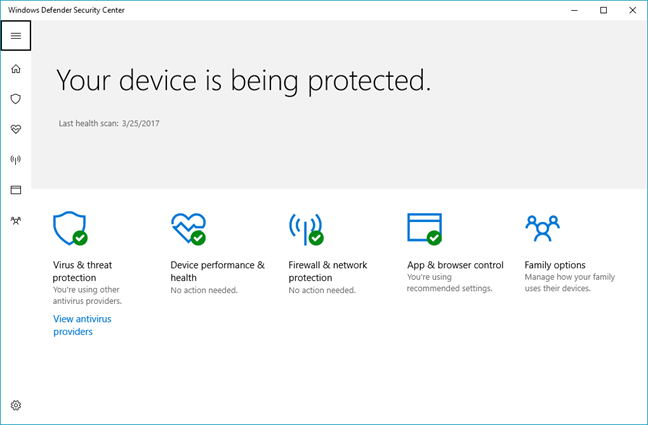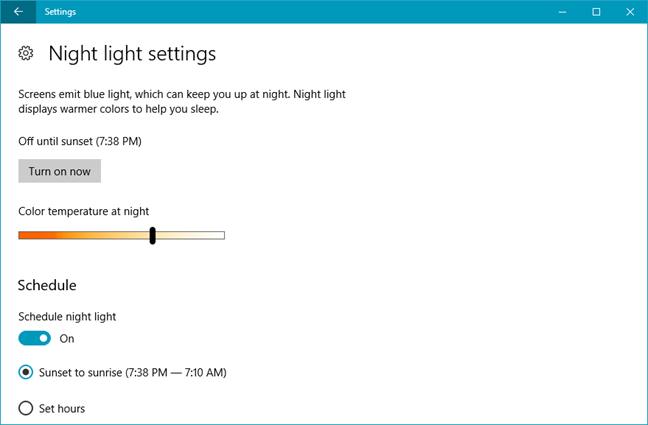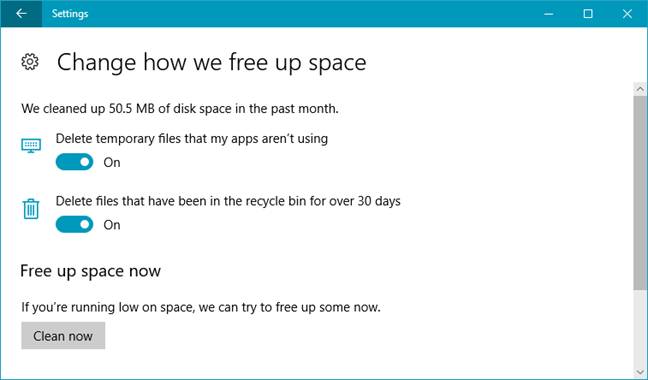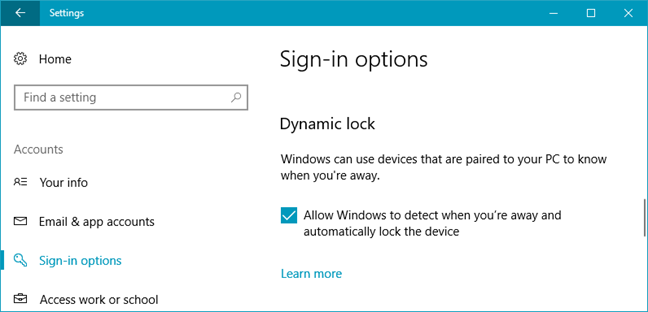When Windows 10 was released for the first time, Microsoft said that this would be their last operating system. And they have kept their promise up until now: they have developed no new operating systems. However, that doesn't mean that Windows 10 is stalling. Quite the contrary! Windows 10 is probably the most dynamic operating system created by Microsoft. Last year, Microsoft gave us the Anniversary Update, which was a big update with added benefits, with many new features and tools added to Windows 10. This year, on April 11, they are back with the Creators Update, which is another important update for Windows 10. The Creators Update not only makes the operating system better, but it also brings important changes to the user interface and an extensive array of new features designed to help people create and enjoy computing experiences. Here's what's new in Windows 10 Creators Update and why you should get it as soon as possible:
NOTE: According to Microsoft, Windows 10 Creators Update is going to be launched on April 11, 2017.
1. Game better with Game Mode
One of the most expected new features from Windows 10 Creators Update is the new Game Mode. It's a whole set of improvements, options and tools that are designed to enhance the quality of your gaming experiences. The Game Mode itself is a feature that promises to boost performance in games, and it pledges to do that regardless of the age or the processing power of your computer. It's designed to increase the number of frames per second you can achieve in your favorite games, but, more importantly, it's said to do all it takes to avoid extreme slowdowns and very low framerates when you play.
If you want to know more about it, we've covered this subject in detail, in this article: Simple questions: What is Game Mode and how to use it in Windows 10?
2. Live stream, take screenshots and record your games
In Creators Update, Windows 10 gamers will be able to take screenshots from their favorite games; they will be able to record their gameplay and, what's even more important, they'll be able to stream their game online, for all the world to see. These are things many gamers want and, for the first time, they are all built into the operating system. No longer will you have to download, install and struggle to configure all kinds of third-party apps. In Creators Update, broadcasting or recording your games is easier than ever.
We've covered these new gaming features extensively, in this guide: 5 things you can do with the new Game Bar from Windows 10.
3. Paint 3D, or how to make 3D doodles the easy way
It's likely that everybody who ever used Windows knows Paint - the simplest and most basic image creating space ever. That's the heritage of the new Paint 3D - an app that's making 3D creation easy and available to everyone using Windows 10.
If you're curious to see how you can use Paint 3D to create 3D objects, paint them, and share them with the world, check this guide: 6 things you can do with Paint 3D in Windows 10.
4. Mixed reality is coming to everyone
Virtual reality and "real" reality combine to create what Microsoft calls mixed reality, or augmented reality. In Windows 10 Creators Update, we're getting closer to the company's goal of making augmented reality available and affordable for everyone. Microsoft said it's working with major hardware manufacturers like HP, Dell, Lenovo, ASUS, and Acer, to create new VR headsets that are capable of delivering mixed reality experiences in Windows 10 Creators Update.
5. Microsoft Edge blocks Flash content by default
Microsoft's web browser - Edge - is no longer running Flash content by default, which is excellent for your security. Adobe Flash Player has been the target of malicious code for too many years. In Windows 10 Creators Update, Microsoft Edge blocks Flash by default and then asks whether you want to play Flash content. If you want to know more about the browser's behavior on this matter, read this tutorial: How to unblock Flash content in Microsoft Edge and manage the way it is loaded.
6. Windows Defender gets user experience improvements
Safety is one of the crucial things to look for in every aspect of life; computers included. Windows Defender has been protecting Windows users for a long time. However, although its efficiency has steadily been improved over the years, its user interface and usability wasn't. In Windows 10 Creators Update we get a new app called Windows Defender Security Center. It allows users to view and control all the details regarding security on their Windows 10 computers and devices. That ranges from antivirus settings to device performance and health, firewall rules, apps and browser control, and family options. It's all there, easy to find and use. If you want to see more details about it, read this guide: 5 things you can do with the new Windows Defender Security Center.
7. The Start Menu is more customizable
The Start Menu is still a work in progress in Windows 10 Creators Update, and Microsoft works on making it friendlier, easier to use and more customizable than ever. Now, the Start Menu allows you to group apps and shortcuts and organize them better by creating and using live folders. And not just that, but it also lets you hide the All apps list from view if you prefer the "metro" way of displaying elements.
If you're curious and want to find more about the new Start Menu from Windows 10 Creators Update, read these tutorials:
- How to create and use live folders in Windows 10's Start Menu
- How to hide the "All apps" list from the Windows 10 Start Menu
8. Night light is here to protect your eyes and improve how fast you sleep
All screens emit blue light, which wearies our eyes and prevents us from getting a good night's sleep. Microsoft acknowledged that and decide to do something about it. In Windows 10 Creators Update, we get a feature called Night light which is a display mode that's designed to use warmer colors than normal, with more reds and yellows, which can reduce eye strain by decreasing the blue light emitted by the computer screen.
If you want to see how to turn on and configure Night light in Windows 10 Creators Update, read this guide: Simple questions: What is the Night light in Windows 10 and how to use it?
9. Reclaim disk space automatically, with Storage Sense
One small yet nifty feature from Windows 10 Creators Update is the ability to configure your computer or device to perform automatic maintenance tasks for freeing up space on your hard drives. It's called Storage Sense, and, when turned on, will delete unneeded files from your PC to reclaim lost disk space. If you have a PC, a tablet or another type of device with a small solid state drive as your primary operating system drive, you'll appreciate this little feature.
For more information on how to access and how to use Storage Sense in Windows 10 Creators Update, read this guide: How to set Windows 10 to automatically free up space on your PC.
10. Many other smaller changes and improvements are delivered
Windows 10 Creators Update also brings many minor changes and improvements that aren't as easy to notice as the ones we've mentioned up so far. For instance:
- The Registry Editor gets an address bar which you can use to navigate quickly to a specific registry path fast. You can learn about it here: How to use the new Address Bar from the Registry Editor in Windows 10
- The Command Prompt shortcuts from the power user menu are replaced with PowerShell shortcuts
- Microsoft Edge can display previews of the tabs that you have opened
- You will be able to enable spatial sound on any pair of headphones, with Dolby Atmos
- Cortana can answer more questions, and she can work with more apps
- Windows Updates can be paused, and driver updates can be avoided if you have a Professional, Enterprise or Education edition of Windows 10
- Windows 10 Creators Update can use devices that are paired with your PC to know when you're not using it and lock access
Conclusion
As you can see, the Creators Update for Windows 10 is more than just an update: it's an important upgrade. There are many new features, tools and options to use, which is great. We bet that everyone's going to like all these new things coming our way. After all, who could not like usability improvements and more customization options? Tell us: are you anxious to get the new Creators Update?


 03.04.2017
03.04.2017