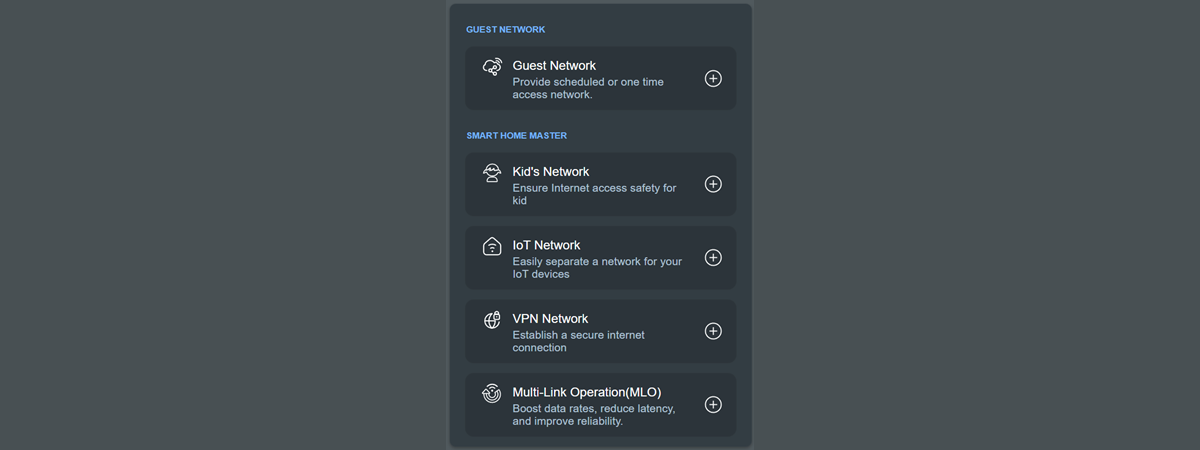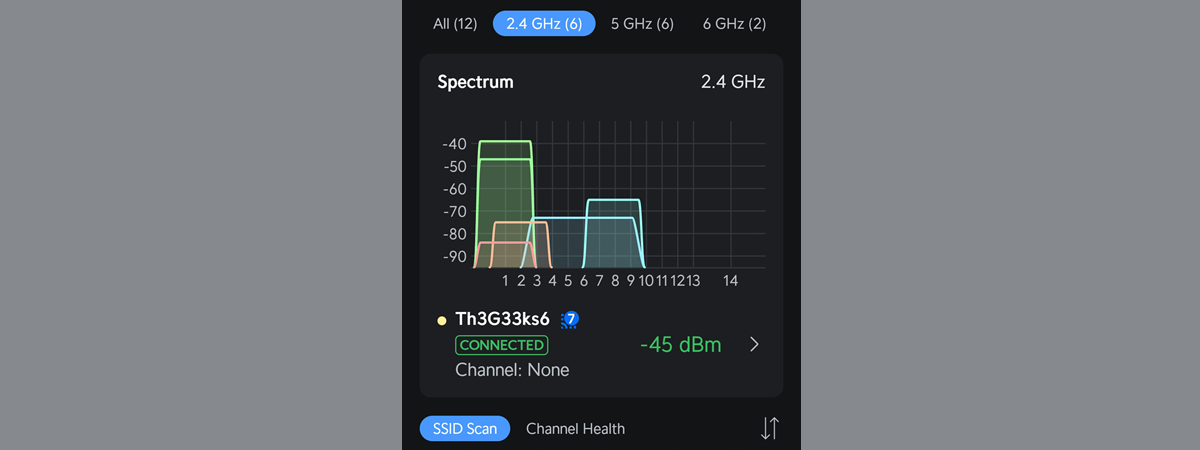Are you on the lookout for a new wireless router? When choosing one of the many models available, you’ll probably notice that you have options with support for many standards: Wi-Fi 7, Wi-Fi 6E, Wi-Fi 6, etc. Which of these standards is better? Is the new Wi-Fi 7 worth it over Wi-Fi 6? Does Wi-Fi 7 do a good job of penetrating walls and offering good performance? To find the answer to these questions, ASUS has sent me one of its most popular Wi-Fi 7 routers: the ASUS RT-BE92U. I’ve used this router with Wi-Fi 7 turned on, made several measurements, and then switched to Wi-Fi 6 and repeated them. Here’s what I have found out:
Introducing ASUS RT-BE92U
To evaluate the bandwidth and speed improvements provided by Wi-Fi 7, I used an ASUS RT-BE92U - one of the best Wi-Fi 7 routers I’ve tested so far. It’s an extendable router with many features and tools, including advanced parental controls, VPN, subscription-free antivirus and firewall protection, and more.

ASUS RT-BE92U - the router I used for my experiment
During my review of this router, I appreciated many things about it, starting with its ability to use 2.5 Gbps and 10 Gbps internet connections. Its performance on the 2.4 GHz band was excellent because it offers wireless transfers using 3x3 MU-MIMO. It also has four 2.5 Gbps LAN ports so you can connect devices that take full advantage of super-fast internet connections, and it can also be mounted on walls, a feature that many users will appreciate.
Here’s how my apartment is laid out
Below you can see how my apartment is laid out. I’ve placed the ASUS RT-BE92U in a central position to provide good coverage in as large an area as possible.

The apartment I which I made my measurements
Before starting the measurements for my comparison, I updated the router's firmware to the latest version available at the time (v3.0.0.6.102_37506). Then, I took my ASUS Zenbook S 16 laptop and made a few measurements in the following rooms:
- Main room - is the room where the router is placed, with no walls interfering with the wireless signal.
- Room 1 - is separated by one wall from the router, so the wireless signal and the Wi-Fi speed I get should be a bit lower.
- Room 2 - is separated from the router by two walls. Furthermore, the wall between Room 1 and Room 2 is twice as thick as the wall between the Main room and Room 1. As a result, Room 2 can be a difficult challenge for many routers.
The measurements I made have different results from my initial review of this router, because the firmware version has changed. I wanted to compare Wi-Fi 7 and Wi-Fi 6 fairly, using the same firmware version for both standards.
I have an internet connection that offers a maximum download speed of 1 Gbps (typically, around 900 Mbps) and an upload speed that ranges from 600 to 800 Mbps. I made several measurements on all three wireless bands: 2.4 GHz, 5 GHz, and 6 GHz. First, I enabled Wi-Fi 7 on all three bands and then turned it off, meaning that the router switched to Wi-Fi 6. Keep reading to see my results.
Wi-Fi 7 vs. Wi-Fi 6 on the 2.4 GHz band
I first measured the signal strength on the 2.4 GHz wireless band, using an app named NetSpot. As you can see in the chart below, when using the Wi-Fi 7 standard, the signal strength was better everywhere in my apartment. It was 16% better in the room where the router was placed, and 10% better in the room furthest away from the router. An excellent starting point. 🙂
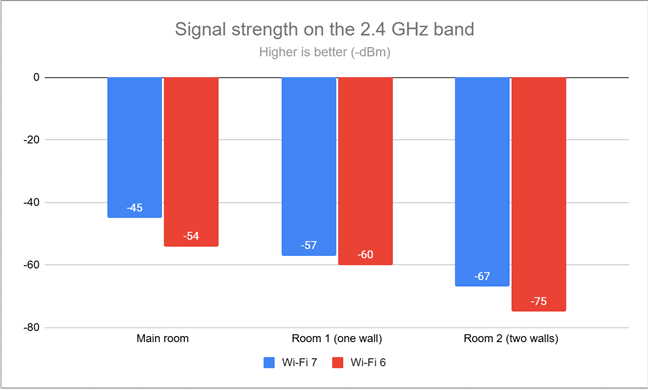
Wi-Fi 7 vs Wi-Fi 6 - Signal strength on the 2.4 GHz band
I moved on to SpeedTest, which tells me how fast the internet connection is. Since I'm on the 2.4 GHz wireless band, my experience has shown that I can’t reach the maximum of 900 to 1000 Mbps allowed by my internet connection for the download speed. However, when using the Wi-Fi 7 standard on the ASUS RT-BE92U, I did reach a maximum download speed of 316.92 Mbps in the room where the router was placed. This is a 24% improvement when using Wi-Fi 7 over Wi-Fi 6. The speed improvement was even higher (61%) in Room 2.

Wi-Fi 7 vs Wi-Fi 6 - Downloads in SpeedTest on the 2.4 GHz band
I also measured the upload speed with SpeedTest. The maximum improvement I reached was 185% in Room 1. As you can see below, the Wi-Fi 7 standard delivered much better performance than Wi-Fi 6, in the rooms further away from the router.
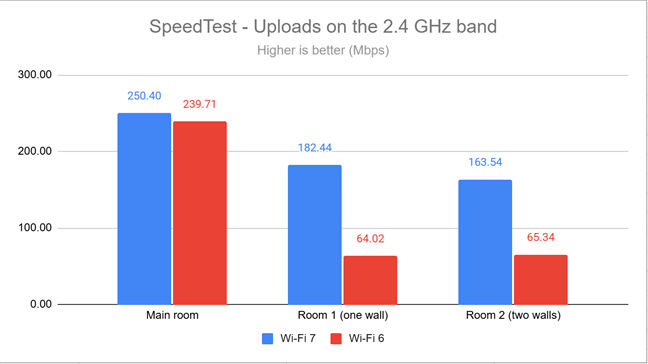
Wi-Fi 7 vs Wi-Fi 6 - Uploads in SpeedTest on the 2.4 GHz band
For the last set of measurements on the 2.4 GHz band, I used the PassMark Performance Test to transfer data between two computers connected to the network. One was the laptop I mentioned earlier, connected over Wi-Fi on the 2.4 GHz band, and the other was a desktop computer connected to the router through an Ethernet cable, using a 2.5 Gbps Ethernet connection. The chart below shows you the speed you get when downloading data inside your local network. As you can see, when using Wi-Fi 7, I reached download speeds up to 136% higher than when using Wi-Fi 6, in Room 2.

Wi-Fi 7 vs Wi-Fi 6 - Wireless downloads on the 2.4 GHz band
The upload speed was always higher when using Wi-Fi 7 over Wi-Fi 6. For details, check the chart below.

Wi-Fi 7 vs Wi-Fi 6 - Wireless uploads on the 2.4 GHz band
My analysis of the 2.4 GHz wireless band has revealed that adopting the Wi-Fi 7 standard can provide speed enhancements of up to 185% compared to Wi-Fi 6. This is excellent news for networks with numerous IoT devices, which have had to vie for limited bandwidth on the 2.4 GHz frequency band. Transitioning to Wi-Fi 7 can deliver substantial speed and bandwidth advantages for IoT devices.
Wi-Fi 7 vs. Wi-Fi 6 on the 5 GHz band
I switched to the 5 GHz band and repeated the same measurements, starting with the signal strength. This time, the situation was more nuanced. In some rooms, Wi-Fi 6 provided slightly better signal strength (usually with minor improvements), while in others, Wi-Fi 7 took the lead. The location where Wi-Fi 7 performed better was Room 2, which is separated from the router by two walls.
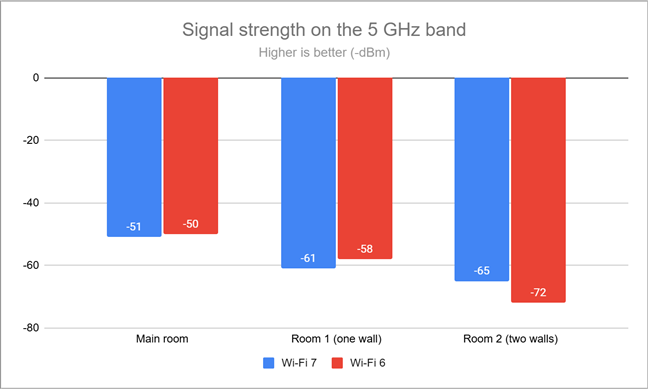
Wi-Fi 7 vs Wi-Fi 6 - Signal strength on the 5 GHz band
Moving on to SpeedTest revealed that Wi-Fi 7 delivers faster downloads in the rooms further away from the router. The maximum improvement was measured in Room 2, where Wi-Fi 7 offered download speeds 26% faster than Wi-Fi 6.
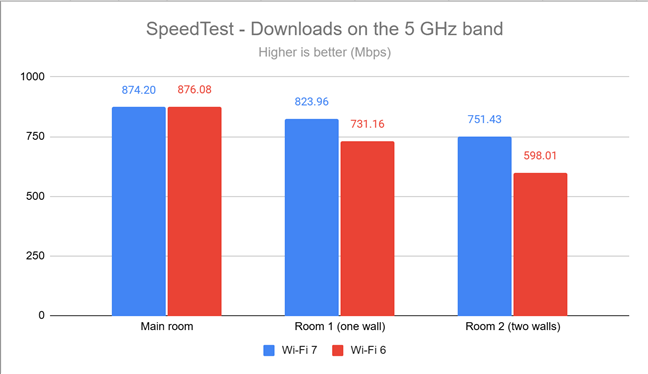
Wi-Fi 7 vs Wi-Fi 6 - Downloads in SpeedTest on the 5 GHz band
When measuring the upload speed, Wi-Fi 6 was slightly faster in the rooms closer to the router, while Wi-Fi 7 was faster in those furthest from it.
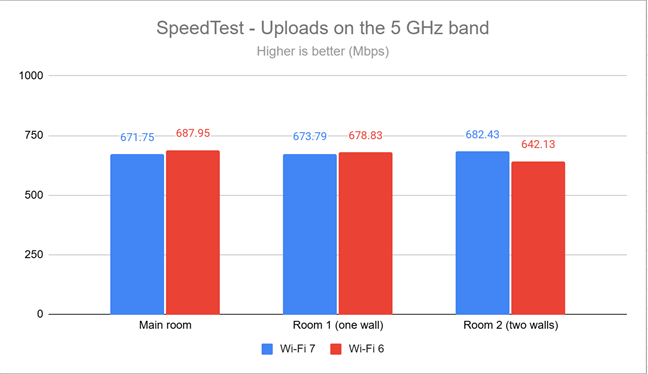
Wi-Fi 7 vs Wi-Fi 6 - Uploads in SpeedTest on the 5 GHz band
The problem with using SpeedTest is that I’m limited by my internet connection during this test. I can’t get data transfers that are faster than the actual internet connection. Therefore, showcasing the potential of modern standards like Wi-Fi 7 is difficult. Consequently, I couldn’t wait to see what the PassMark Performance Test had to say, as it measures the speeds I get inside the network managed by the ASUS RT-BE92U. In this test, the situation changed quite drastically, with Wi-Fi delivering exciting improvements of up to 90% in Room 2. Downloads went beyond 1 Gbps over Wi-Fi, everywhere in my apartment.
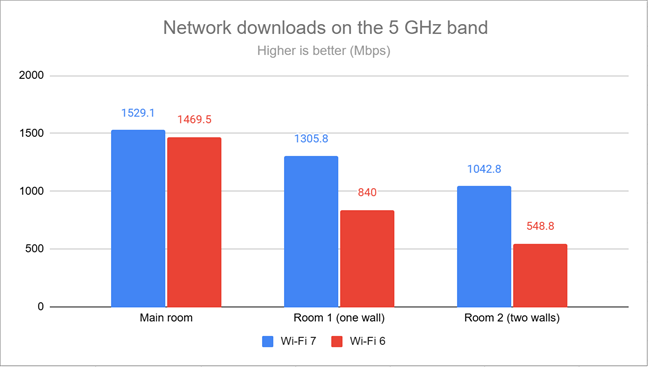
Wi-Fi 7 vs Wi-Fi 6 - Wireless downloads on the 5 GHz band
The upload speeds were also fast, but not as fast as the downloads. In Room 2, the improvement offered by Wi-Fi 7 over Wi-Fi 6 was 51%.

Wi-Fi 7 vs Wi-Fi 6 - Wireless uploads on the 5 GHz band
When using the 5 GHz band, Wi-Fi 7 delivers improved performance of up to 90% compared to Wi-Fi 6. However, to truly benefit from what this standard offers, you should utilize an internet connection that exceeds 1 Gbps.
Wi-Fi 7 vs. Wi-Fi 6 on the 6 GHz band
I switched to the last wireless frequency band: 6 GHz. When measuring the signal strength, Wi-Fi 7 was slightly better in two rooms, while Wi-Fi 6 was better in one. There’s no clear-cut winner in this regard, is it?
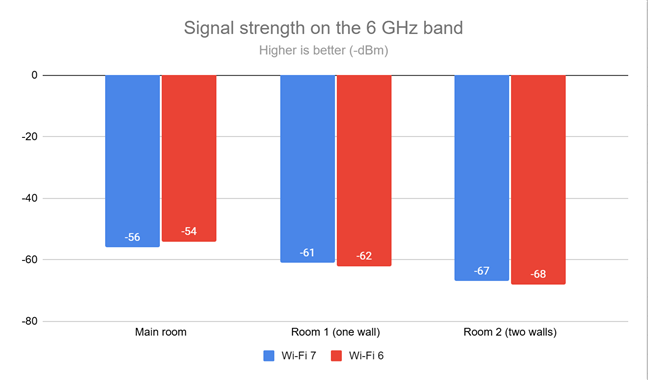
Wi-Fi 7 vs Wi-Fi 6 - Signal strength on the 6 GHz band
Moving on to SpeedTest revealed faster downloads when using Wi-Fi 7, everywhere in my apartment. The maximum improvement was reached in Room 2, where Wi-Fi 7 was 28% faster than Wi-Fi 6.
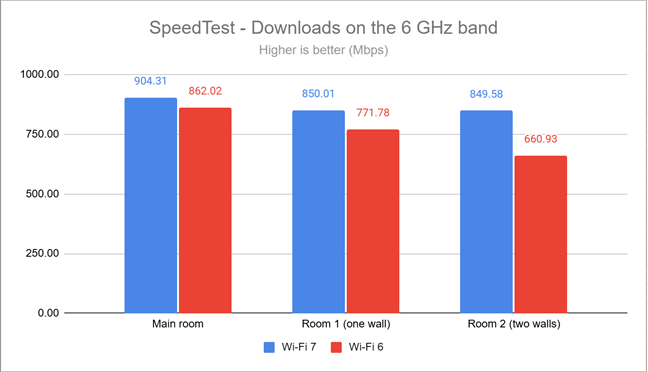
Wi-Fi 7 vs Wi-Fi 6 - Downloads in SpeedTest on the 6 GHz band
When measuring the upload speeds, I was limited by my internet connection, and the results I got were very close. However, Wi-Fi 7 was in the lead everywhere in my apartment.
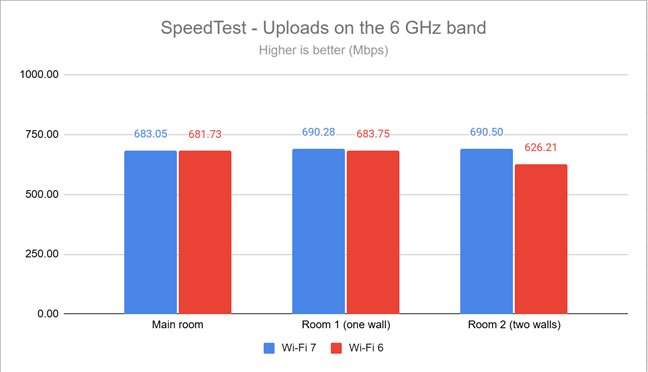
Wi-Fi 7 vs Wi-Fi 6 - Uploads in SpeedTest on the 6 GHz band
When running the PassMark Performance Test, Wi-Fi 7 delivered faster downloads in two rooms: Room 1 and Room 2. The highest difference was 12% in favor of Wi-Fi 7.
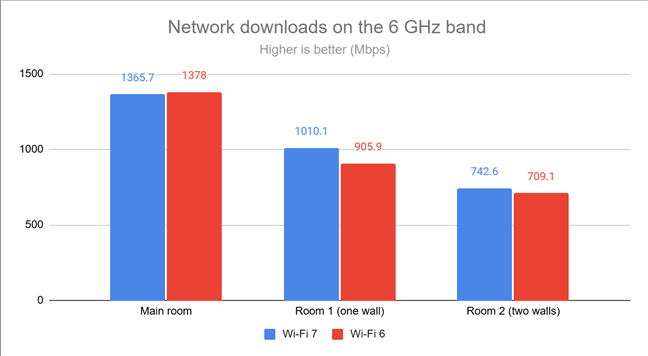
Wi-Fi 7 vs Wi-Fi 6 - Wireless downloads on the 6 GHz band
When measuring the upload speed with the PassMark Performance Test, I had a similar picture, with the highest lead being 18% in Wi-Fi 7’s favor.
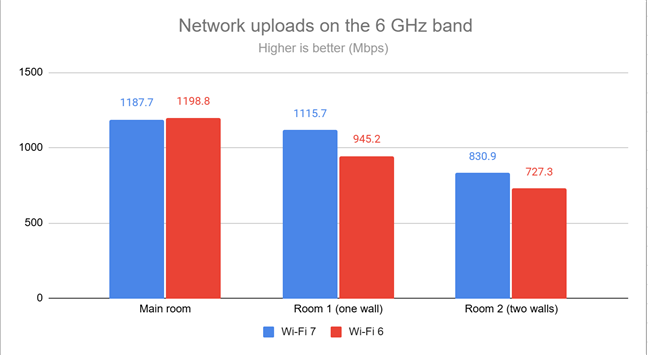
Wi-Fi 7 vs Wi-Fi 6 - Wireless uploads on the 6 GHz band
The 6 GHz wireless band was introduced by the Wi-Fi 6E standard, which extends Wi-Fi 6. You won’t find any Wi-Fi 6 router that offers this band, only Wi-Fi 6E ones. Fortunately, the Wi-Fi 7 standard has fine-tuned this band's performance, making it more useful. In my measurements, the biggest speed gain was 28%.
How do you like my results?
I hope you’ve enjoyed my experiment and found my results interesting. As you can see, the Wi-Fi 7 standard can be significantly faster than Wi-Fi 6, but not in all situations and not at all times. When Wi-Fi 6 delivers faster wireless transfers, the differences are usually minor. However, when Wi-Fi 7 takes the lead, the improvements can be substantial depending on the wireless band, your specific device, and location. Before I close this article, I’m curious about your thoughts: Are you considering buying a Wi-Fi 7 router? Are the performance improvements outlined in my experiment significant enough for you? Please comment using the options below and let me know.



 31.03.2025
31.03.2025