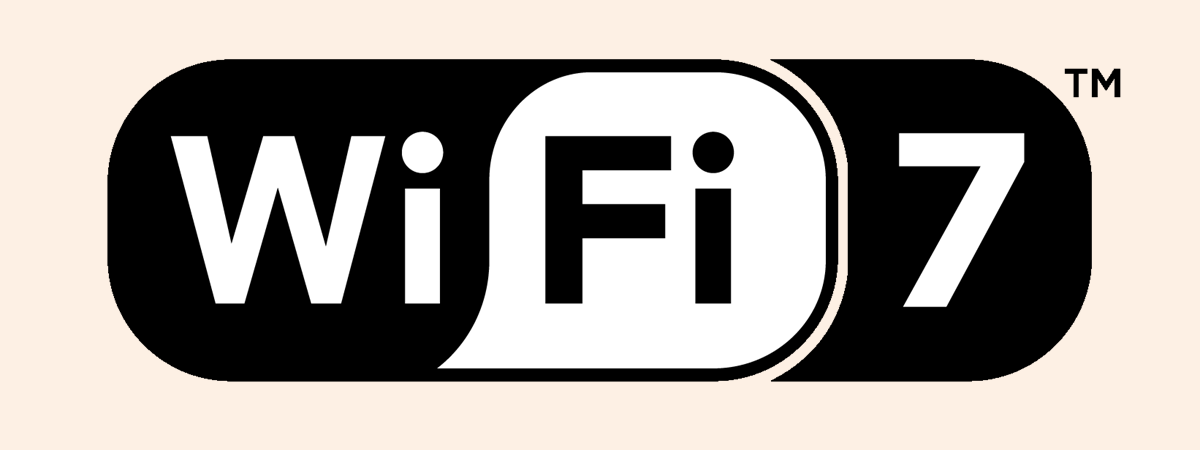If you’re looking for a new router or mesh Wi-Fi system, you may have noticed that some of them support a new standard called Wi-Fi 6E. If you want to know more about Wi-Fi 6E, how it works, its advantages and disadvantages, and how it compares to Wi-Fi 6, read this article, in which I explain everything you need to know:
What is Wi-Fi 6E?
Wi-Fi 6E is the same standard as Wi-Fi 6 (or 802.11x) with one key difference: it enables wireless networks and networking products, such as routers, to operate on a new 6 GHz frequency band. The previous Wi-Fi 6 standard on which Wi-Fi 6E is based delivers the same features but only on the traditional 2.4 GHz and 5 GHz frequency bands. The E in Wi-Fi 6E comes from Extended, outlining that this standard only extends the available frequencies that can be used to transmit Wi-Fi 6 signals. The Wi-Fi 6E standard was announced in 2020 and finalized by the Wi-Fi Alliance in January 2021.
What is 6 GHz?
6 GHz is the new frequency band used by the Wi-Fi 6E standard (and Wi-Fi 7), which ranges from 5.925 GHz to 7.125 GHz. While older standards like Wi-Fi 6 or Wi-Fi 5 were created for the 2.4 GHz and 5 GHz bands, they weren’t designed for the 6 GHz frequency. Therefore, older devices don’t slow down 6 GHz networks because they simply can’t use this frequency for transmitting data.
Due to the additional 6 GHz band, devices that support Wi-Fi 6E can benefit from a broader spectrum to work with. That means more channels and less interference from other devices. The table below shows the theoretical number of channels available on each band: 2.4 GHz, 5 GHz, and 6 GHz.
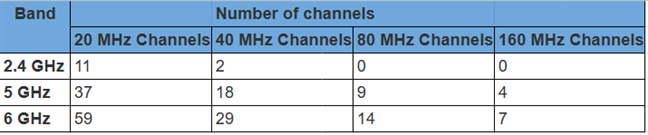
Number of channels for each frequency band
This means that the 6 GHz band has the widest frequency range: approximately 1200 MHz (or 1180 MHz, to be more exact: 20 MHz * 59 channels). As a result, you can connect more devices to Wi-Fi 6E networks than you can when using older wireless networking standards.
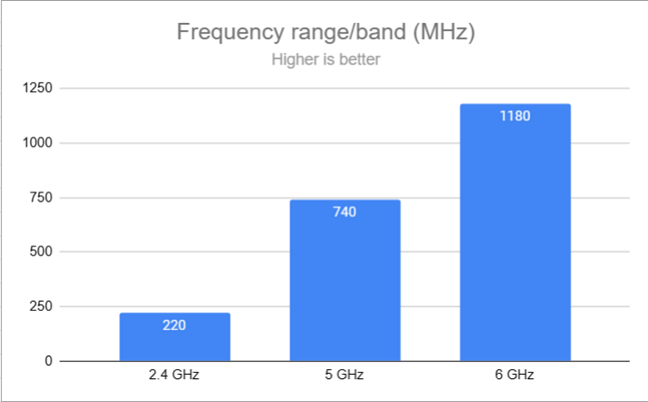
The frequency range for each band
Another important difference is that the 6 GHz band is not used by radar devices or TV stations, resulting in less overall interference in crowded locations such as airports, their surroundings, or busy metropolitan areas.
What is the difference between Wi-Fi 6 and Wi-Fi 6E?
Except for Wi-Fi 6E using the new 6 GHz frequency band to emit its wireless signal, there’s no other significant difference between Wi-Fi 6 and Wi-Fi 6E standards. However, when you look at Wi-Fi 6E routers and mesh Wi-Fi systems, you notice a couple of other differences:
- Wi-Fi 6 is available in all price ranges, from low-end to premium routers and networking devices. In contrast, Wi-Fi 6E is mostly available on premium devices like the very expensive ASUS ROG Rapture GT-AXE11000 or the NETGEAR Nighthawk AXE11000 (RAXE500). You also get Wi-Fi 6E compatibility, mostly on expensive devices like the Samsung S22 Ultra. For example, you don’t get it on the more affordable Samsung Galaxy S22.
- Wi-Fi 6 routers and mesh Wi-Fi systems offer backward compatibility on the 2.4 GHz and 5 GHz bands. In comparison, backward compatibility is unavailable on the 6 GHz added by Wi-Fi 6E routers.
- Even though most Wi-Fi 6 routers offer WPA3 encryption support, this type of encryption is usually disabled, so you must turn it on manually. On Wi-Fi 6E routers and mesh Wi-Fi systems, WPA3 is typically enabled by default.
Wi-Fi 6 vs. Wi-Fi 6E: Which is faster?
To compare the two standards in real life, I used two Wi-Fi 6E networking devices that I’ve reviewed in the past:
- ASUS ROG Rapture GT-AXE16000 - a premium Wi-Fi 6E router with incredibly powerful hardware, many features, and a matching price.
- TP-Link Deco XE75 - a powerful mesh Wi-Fi 6E system designed to cover large spaces, with a dedicated wireless backhaul to provide better throughput.
I used a relatively small apartment arranged like in the diagram below. When testing the router, I placed it in the central room of my apartment.
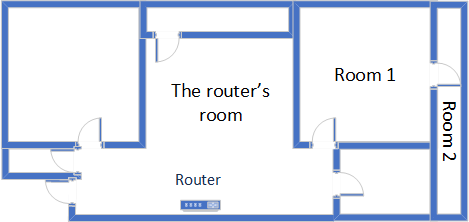
The apartment in which I tested ASUS ROG Rapture GT-AXE16000
When testing the mesh Wi-Fi system, I arrange things according to the diagram below.
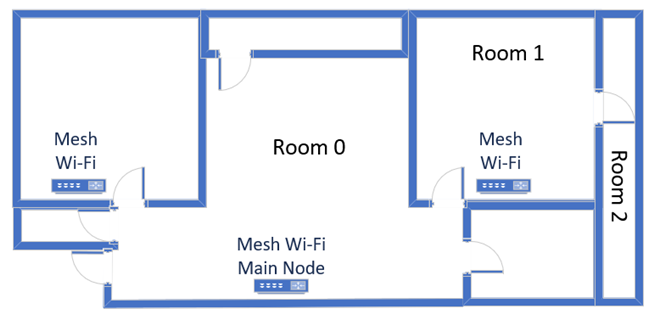
The apartment where I tested TP-Link Deco XE75
I first measured the signal strength using NetSpot. As you can see, ASUS ROG Rapture GT-AXE16000 delivered better signal strength when using the Wi-Fi 6 standard on the 5 GHz band than when using Wi-Fi 6E on 6 GHz.
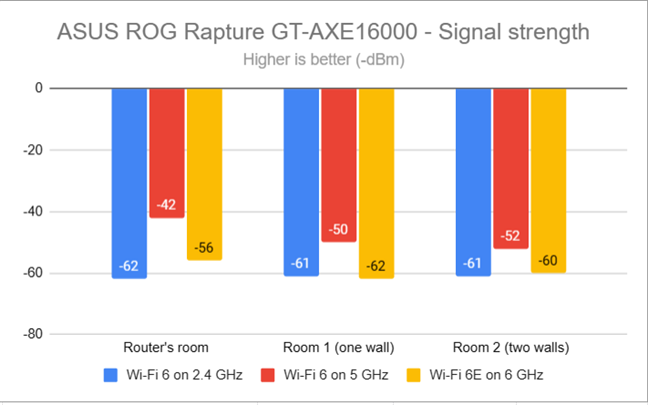
ASUS ROG Rapture GT-AXE16000 - The signal strength on each band
The same was also true for the TP-Link Deco XE75. The 6 GHz band suffered from lower signal strength than the 5 GHz and 2.4 GHz bands. However, this doesn’t necessarily mean you get a lower speed. It’s just that you will get a smaller coverage area.
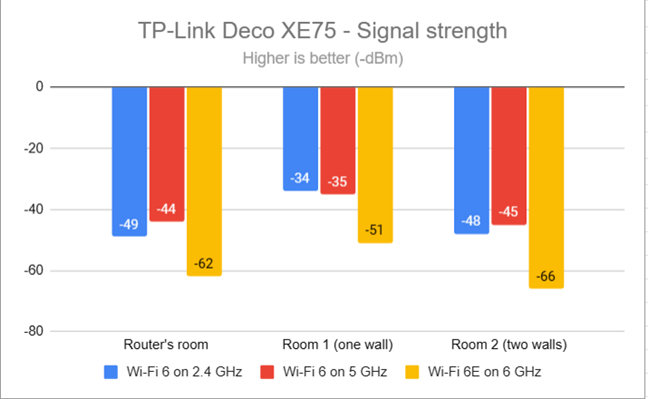
TP-Link Deco XE75 - The signal strength on each band
To compare the speed of Wi-Fi 6E vs. Wi-Fi 6, I used the PassMark Performance test to transfer data between two computers connected to the network. The average download speed offered by ASUS ROG Rapture GT-AXE16000 was higher when using Wi-Fi 6E only in Room 1, which is separated from the router by one wall. In all other rooms, Wi-Fi 6 delivered faster downloads. The difference was significant in Room 2, separated from the router by two walls, with the second being rather thick.
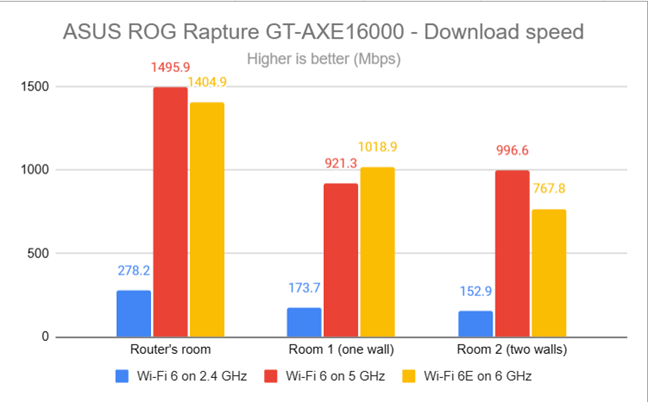
ASUS ROG Rapture GT-AXE16000 - Download speed on each band
The upload speed offered by Wi-Fi 6E was faster than with Wi-Fi 6 in the rooms closest to the router. However, the smaller coverage area of Wi-Fi 6E meant that Wi-Fi 6 delivered faster uploads in Room 2.
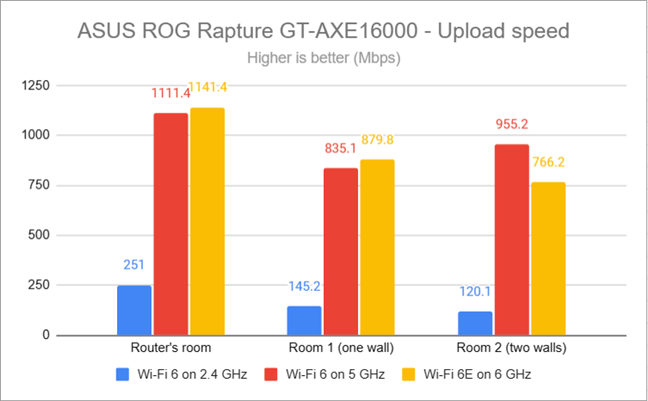
ASUS ROG Rapture GT-AXE16000 - Upload speed on each band
I repeated the same speed measurements using TP-Link Deco XE75. Again, Wi-Fi 6E was marginally faster only in the room where the main Deco XE75 was placed. However, in all the other rooms, Wi-Fi 6 outperformed Wi-Fi 6E, especially when I moved further away from the main station.
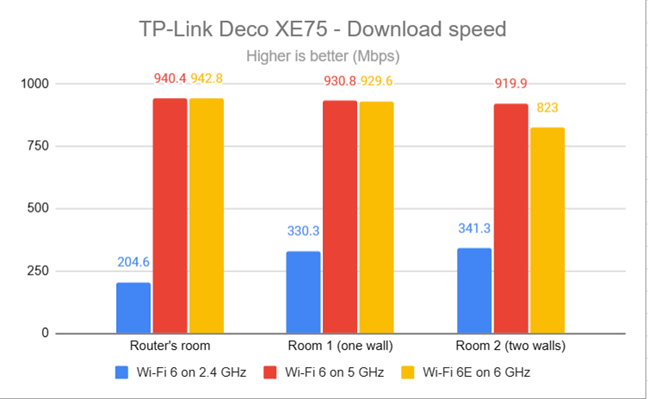
TP-Link Deco XE75 - Download speed on each band
When measuring the upload speed, Wi-Fi 6E was faster than Wi-Fi 6 in the rooms where the 6 GHz band had great coverage. However, in Room 2, Wi-Fi 6 again benefited from the larger coverage area of the 5 GHz frequency band and delivered faster uploads.
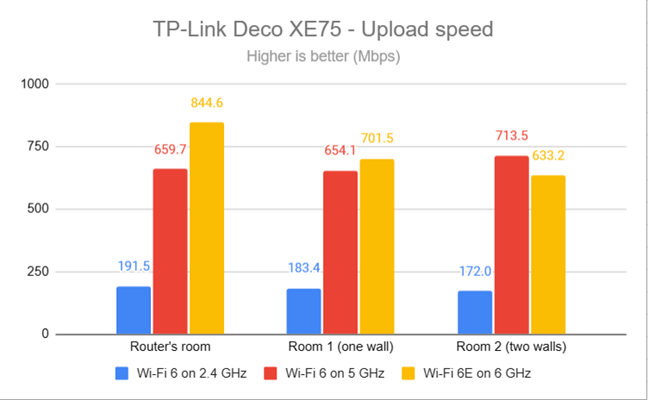
TP-Link Deco XE75 - Upload speed on each band
So, which is faster: Wi-Fi 6E or Wi-Fi 6? As you’ve seen from my measurements, there’s no clear-cut answer. It depends on your router (or mesh Wi-Fi system), your specific area, the level of Wi-Fi interference, the devices you’re connecting to the network, etc. Based on my experience, I would say that when it comes to the download speed, both Wi-Fi 6 and Wi-Fi 6E are just as fast, with small differences between them. However, regarding the upload speed, Wi-Fi 6E tends to be faster. But Wi-Fi 6E has a smaller coverage area. Therefore, the further away you get from your router, the stronger signal strength and faster speeds you’ll get from Wi-Fi 6.
NOTE: We teamed up with our friends from the TechniQualities YouTube channel and made this video which covers all the information from this article. If you prefer a video instead of a full length article, watch the clip below. Otherwise, simply scroll past it, and continue reading. 🙂
What are the benefits of Wi-Fi 6E?
I am conflicted by the Wi-Fi 6E standard. Yes, it opens up a new frequency band for Wi-Fi networks and delivers some benefits, but its value equation is not as clear-cut as it is with Wi-Fi 6. Let’s see who would benefit from using Wi-Fi 6E:
Locations where wireless congestion and interference are a real issue: airports and their surroundings, military and government buildings, the areas surrounding TV stations, and busy metropolitan areas with a high density of Wi-Fi networks and connected devices.
- Networks that require a greater capacity for a large number of connected devices.
- People or businesses with expensive 8K Smart TVs who want to stream 8K content.
- Gamers who are into 4K or 8K cloud gaming, which requires lots of bandwidth and low latency.
- Users who frequently download or upload large files over the internet.
- Homes or businesses with super fast 2.5 Gbps or 10 Gbps internet connections.
What are the downsides of Wi-Fi 6E?
Wi-Fi 6E has a few significant disadvantages:
- The 6 GHz wireless spectrum of Wi-Fi 6E uses shorter wavelengths. While they are great for fast data transfers, they have a harder time traveling long distances and suffer greater interference from physical obstructions like dense walls or floors in a building. The result is that the 6 GHz band has a smaller coverage area than the 2.4 GHz and 5 GHz bands used by Wi-Fi 6.
- It requires new hardware designed to work with the 6 GHz band used by Wi-Fi 6E. At the time of writing, there aren’t a lot of devices with Wi-Fi 6E support. You generally get it only on premium devices like the Samsung Galaxy S23 Ultra or the ASUS ROG Flow X16 (2022). The list is getting longer by the day, and you can see all the products that offer Wi-Fi 6E support on the website maintained by the Wi-Fi Alliance.
- Wi-Fi 6E routers and mesh Wi-Fi systems tend to cost much more than their Wi-Fi 6 counterparts, which are now widely available. Wi-Fi 6 has thoroughly penetrated the market, and you get Wi-Fi 6 equipment at all price points.
Is Wi-Fi 6E better than 5G?
Some people online are asking this weird question: Is Wi-Fi 6E better than 5G? Well, it depends on what you understand by 5G. If you mean 5G mobile networks, you can’t compare the two and choose a winner. Wi-Fi 6E is a standard for Wi-Fi networks, while 5G is a type of network used for mobile devices. So yes, they may share some features, but they’re completely different and designed for different needs and use cases.
If by 5G you mean the 5 GHz frequency band used by the Wi-Fi 6 standard, then again, there’s no clear winner. Get back to the comparison and the benefits and downsides shared earlier in this article, and decide which is better for you and your specific needs.
Do you want to upgrade to Wi-Fi 6E?
Now you know much more about Wi-Fi 6E and how it compares to Wi-Fi 6. You also have real-life data comparing the two standards to help you decide whether to upgrade to Wi-Fi 6E or stick to Wi-Fi 6. Before closing this article, I’m curious about your choice: will you jump on the Wi-Fi 6E bandwagon and buy a router or mesh system supporting this standard? Comment below, and share your perspective.


 06.02.2023
06.02.2023