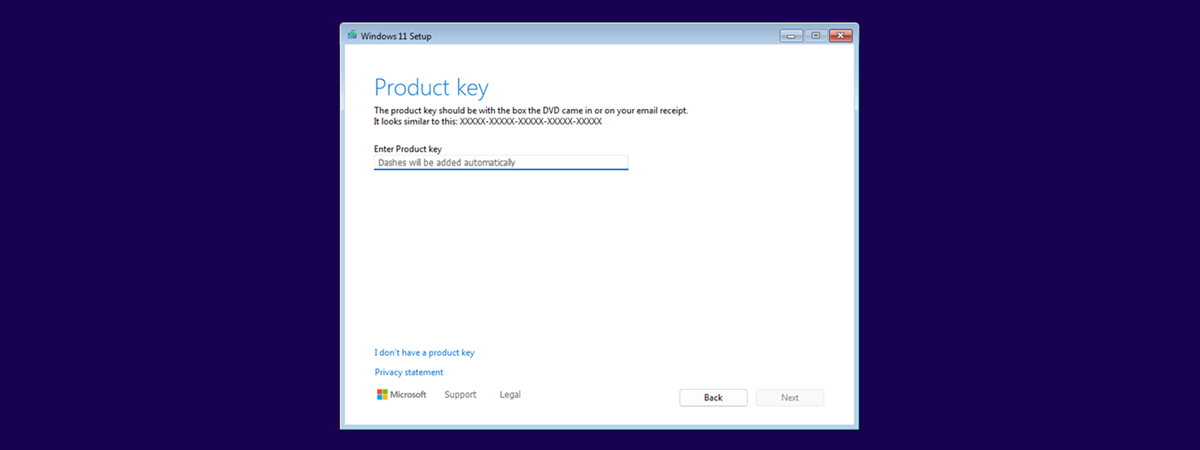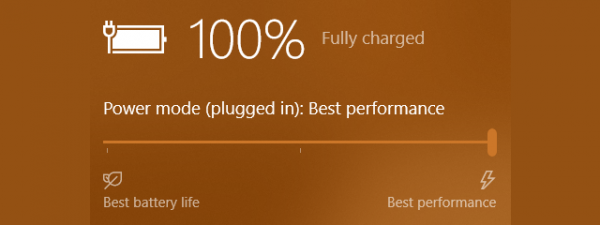Do you want to buy Windows 10 and to know its price? Do you need help deciding whether to buy Windows 10 Pro or Home? Do you want to purchase a Windows 10 product key or an upgrade code? If the answer is yes to any of these questions, you’ve arrived at the right article. To help you out, we did some research, and here’s where you can buy Windows 10 for a lower price:
How much is Windows 10?
The official asking price for Windows 10 Home is $139 in the USA and 145€ in Europe. The price for Windows 10 Pro is $199.99 in the US or 259€ in Europe. However, as you’ll see later in this article, you can get it cheaper from places other than Microsoft, like Amazon.
Do not buy Windows 10 directly from Microsoft. You pay the most!
If you compare the prices for Windows 10 licenses on Microsoft.com with those found in online shops, like Amazon or Newegg, you notice that Microsoft has the highest prices. So we made a comparison for you dated January 12th, 2022.
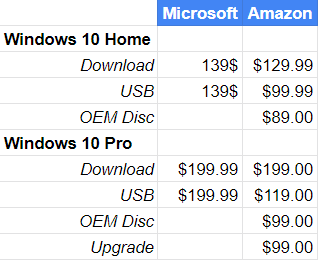
Windows 10 price: Microsoft vs Amazon
You can save at least ten dollars if you buy Windows 10 from Amazon or other stores. Also, Microsoft does not sell OEM discs with Windows 10 licenses, which can save you even more money, if you’re willing to install and use Windows 10 on the same PC for many years to come.
Where to buy Windows 10: the best offers online
We analyzed Amazon.com and found the best offers for Windows 10 licenses. Browse the links below to take advantage of our research:
- Windows 10 Home - Download: It is sold for $129.99 on Amazon.com, and you get a genuine product key when purchasing it. You don’t get the ISO for Windows 10 Home. You have to download it yourself, using the instructions from this guide: Free ways to download Windows 10.
- Windows 10 Home - USB Flash Drive: It is sold for $99 on Amazon. You receive a USB flash drive with the Windows 10 Home installation and the product key.
- Windows 10 Home - OEM: OEM versions tend to have the most affordable price. For example, it is $89 on Amazon. While this version costs less than the other two, you get a copy intended for pre-installation on a new PC, which can’t be transferred to another computer once installed. Therefore, it is a good option if you plan to use Windows 10 Home on the same PC for many years to come.
If you are interested in Windows 10 Pro, here are the best offers we could find for you:
- Windows 10 Pro - Download: it costs $199 on Amazon. It is sold directly by Amazon, and all you get is a product key. You have to download the setup ISO yourself. If you do not know how, this guide will help: Windows 10 Media Creation Tool: Create a setup USB stick or ISO.
- Windows 10 Pro - USB Flash Drive: It is sold for $119 on Amazon. You buy a USB flash drive with the Windows 10 Pro setup and the product key.
- Windows 10 Pro - OEM: it’s sold for $99 on Amazon. While this version costs less than the other two, you get a copy intended for pre-installation on a new PC, and it cannot be transferred to another computer once installed. It’s a good option only if you plan to use Windows 10 Pro on the same PC for many years to come.
- Windows 10 Pro - Upgrade: It is sold for $99 on Amazon. You get only an online code that you can use to upgrade from Windows 10 Home to Windows 10 Pro. This is useful if you have bought a laptop or PC with Windows 10 Home, and you need the tools and features found in Windows 10 Pro. This is NOT an upgrade key for people who want to switch from Windows 8 or Windows 7 to Windows 10.
NOTE: If you make purchases using the links we shared, we get a small commission to fund the work we do on Digital Citizen. We appreciate your support!
What’s the difference between a Download, a USB Flash Drive, or an OEM license for Windows 10?
Here’s how the three different Windows 10 licenses work:
- When you buy the download version, you get a product key for Windows 10. Then, you have to download an ISO image yourself and use the key you purchased to install Windows 10 Home or Pro. The product key gets linked to your Microsoft account and can be migrated from one computer to another. However, only one PC can use that product key at one time. This is one of the reasons why you should use a Microsoft account instead of a local account.
- The USB Flash Drive version comes on a USB memory stick with the Windows 10 setup program and the activation key. This activation key also gets linked to your Microsoft account and can be migrated from one PC to the next.
- You get a product key and the installation disc for OEM systems when you buy the OEM version. OEM means Original Equipment Manufacturer, and it refers to companies that produce computers. An OEM license is intended to be used only on the PC where Windows 10 is first installed. Therefore, it is not transferable to another computer. The other license keys are transferable to another computer, as long as the old computer is no longer used after the license transfer. If you purchase the OEM version, here is a guide on installing Windows 10 on your PC: How to install Windows 10 from DVD, ISO, or USB.
Which version of Windows 10 should you buy: 64 bit or 32 bit? Windows 10 Home or Pro?
First of all, we recommend that you go for the 64-bit versions of Windows 10 and not for the 32-bit versions. This is because you get improved security and the ability to work with more RAM. Couple this with the fact that apps and games work better when using 64-bit, and the choice is clear.
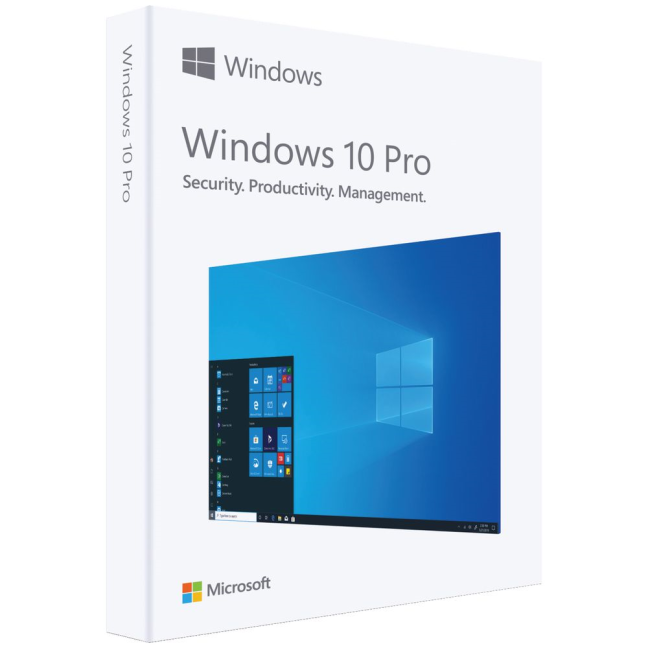
The retailed packaging for Windows 10 Pro
What about Windows 10 Home or Windows 10 Pro? Windows 10 Home should be good enough for your needs if you are a home user. However, you may sometimes find Windows 10 Pro at a similar price due to special offers. If that is the case, do not hesitate to buy Windows 10 Pro. The extras included are the following: BitLocker encryption, Hyper-V for using virtual machines, Windows Sandbox, Remote Desktop, the ability to join Active Directories, and more.
For a more detailed comparison of the features included in Windows 10 Home vs. Windows 10 Pro, read this chart from Wikipedia. Windows 10 Pro is an excellent choice when you are a technical person who uses many of the additional features.
Beware of offers that are too good to be true
We found offers that were too good to be true when doing this research. For example, we found a Windows 10 Pro license sold for Windows 10 Home prices. When you see such offers, resist the temptation to buy and do some research. If you look through the comments left by other people, you see that those offers are bogus, and you get pirated product keys for your money, which cannot be activated.
Other licenses cost just a couple of dollars. If you do not read the fine print, you might learn that you just bought a recovery disc for Windows 10 Home, not a disc with the Windows 10 Home installation and the activation key. You can create a recovery disc yourself, for free, if you follow this tutorial: What is a system repair disc and how to create one in Windows.
What did you buy? Windows 10 Pro or Windows 10 Home? How much did you pay?
As you can see, you have many options for buying Windows 10. The prices vary depending on the active offers at the time you’re reading this article. Do not hesitate to start your search for the best offer using the links we provided. Also, after you’ve made your purchase, don’t hesitate to comment below and share which version you bought and at what price.


 13.01.2022
13.01.2022