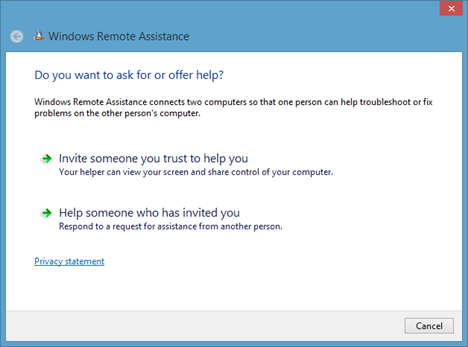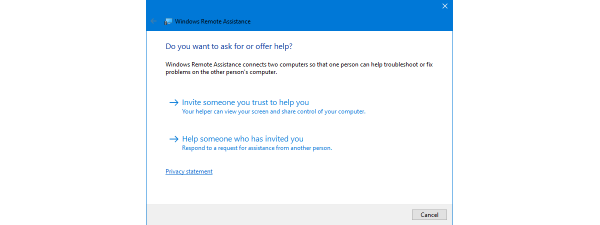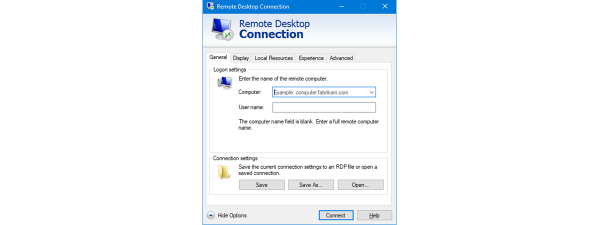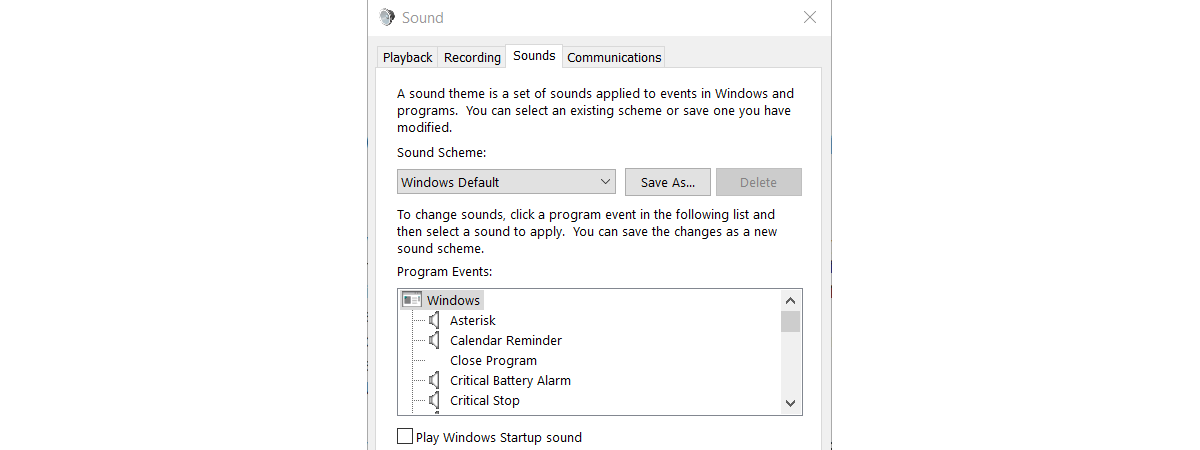In some of our previous tutorials, we've talked about Remote Desktop Connection and about Remote Assistance. Their names are similar and they are both used to remotely connect to other computers. It's only natural to think they are the same thing. However, they are two distinct tools, each with its own purpose. Today, we'll see what each of them does, and what their differences are.
What Is Remote Desktop Connection?
Remote Desktop Connection is a Windows tool that allows you to access and control a computer from a remote location.
There are a few things you need to know and set, in order to successfully establish a remote desktop connection to another computer:
- The computer to which you will connect has to allow remote connections. This is set from the host computer's System Properties.
- You need to know the name or the IP address of the computer you want to connect to. If you're trying to connect to a computer in the same LAN as you, you can use its name or IP address. In case you're trying to connect to a computer over the Internet, you'll need the IP address of the host computer. Using its name won't work.
- You have to know the credentials of an administrator account from the host computer, or the credentials of a standard user account that has been enabled for Remote Desktop connections.
Once you've connected to a remote computer, you will gain full control of it. That means you can use the remote computer as if you are in front of it. You can access any documents, run all programs, use any devices that are connected to it, etc.
The host computer will display nothing on its screen, so no one will see what you are doing remotely.
If you want to know more about Remote Desktop Connection, read these tutorials:
- How to Enable Remote Desktop Connections in Windows 7 & Windows 8
- How to Connect Remotely to a Windows PC from Windows 7 & Windows 8.1
What Is Windows Remote Assistance?
Windows Remote Assistance is a tool that allows you to remotely give or receive technical support to or from other Windows users.
In order for Windows Remote Assistance to work, there are a few things that you need to set up:
- The user who will receive assistance has to have Windows Remote Assistance enabled in his/her computer's System Properties.
- The user in need of help has to request assistance via Windows Remote Assistance.
- The person providing the technical assistance will need to know the connection password set by the user who needs help.
- The user in need of assistance has to approve the remote connection.
Once the remote connection is established, both users will see the same computer screen. If the user who asked for assistance wants to, he/she can share the control of his/her computer. This way, users at both ends will be able to control the computer's mouse and keyboard.
For further information on Windows Remote Assistance, check this tutorial: How to Provide Remote Support with Windows Remote Assistance.
What Are The Differences Between Remote Desktop Connection & Windows Remote Assistance?
Going through the previous questions in this article, you already know what's different between these two Windows feature. However, let's sum them all up:
- Remote Desktop Connection works only if the host computer allows remote connections, while Windows Remote Assistance works only if the user receiving assistance allows Remote Assistance connections to his/her computer.
- Remote Desktop Connection allows you to take full control of a remote computer (including exclusive access to the Desktop, documents, programs, etc.), while Windows Remote Assistance allows you to give partial control to your own computer (shared desktop, mouse and keyboard) in order to get help from a remote friend or technical person.
- Remote Desktop Connection requires you to know the credentials of an account found on the remote computer, while Windows Remote Assistance requires an invitation.
- Remote Desktop Connection doesn't need any additional permissions, while Windows Remote Assistance asks the user seeking help to manually accept an incoming remote connection.
- Remote Desktop Connection will show the computer screen only on the client computer (the user that initiated the remote connection), while Windows Remote Assistance will show the same Desktop to both parties involved.
Conclusion
Remote Desktop Connection and Windows Remote Assistance have similar names and both are used for remote connections to other computers. However, as we've seen in this article, their purposes are quite different. If you have questions, use the comments below to let us know.


 31.03.2015
31.03.2015