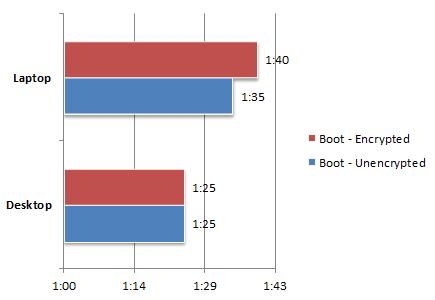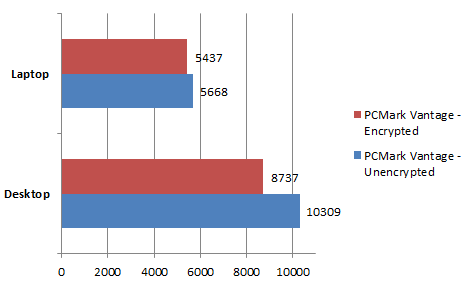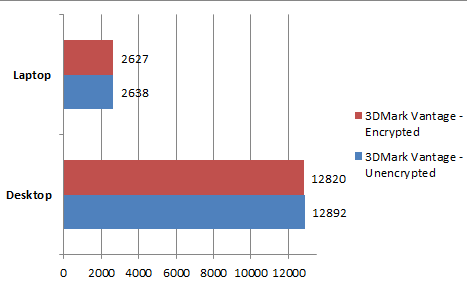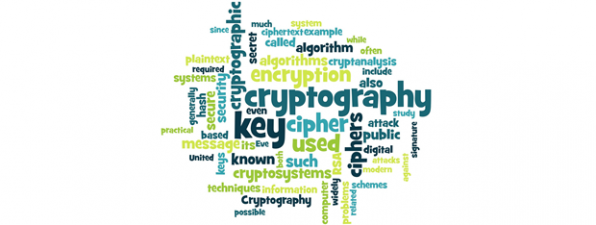One of my recent dilemmas was: if I encrypt my computer, how much will computing performance have to suffer because of it? Will there be a big difference? If yes, in which areas? That's why I decided to run some tests on both my computers and learn more about the impact TrueCrypt encryption has on computing performance.
Systems Being Tested
The tests were made on two computers: a desktop and a laptop. The desktop has the following configuration: AMD Phenom II X4 905 (2.5 GHz) processor, a Gigabyte GA-MA785GT-UD3H motherboard, the memory is Corsair XMS3 DHX 6GB DDR3 1600 MHz, a Gigabyte Radeon HD6870 OC 1GB DDR5 video card and a 120GB RunCore Pro V 2.5" SATA III SSD drive.
Unlike the desktop, the laptop doesn't have an SSD. It is equipped with the following components: Intel Core2 Quad CPU Q9000 @ 2.00 GHz, 6 GB of RAM DDR2, ATI Mobility Radeon HD 4650 and a hybrid HDD - Seagate Momentus XT 500GB.
Neither of the systems has a clean Windows installation. They were used for many months and have all the software I usually run on them. This is because I wanted to learn the performance impact encryption will have on systems that are used on a daily basis for a long period of time.
The Tests That Were Made
First, I measured the performance on each system, prior to performing the encryption with TrueCrypt.
I measured the boot timings with the latest version of Soluto. Then, I measured general computing performance using the 64-bit version of PCMark Vantage and graphics and gaming performance using 3DMark Vantage Advanced.
A PCMark Vantage score is a measure of the computer's performance across a variety of common computing tasks such as viewing and editing photos, video, music and other media, gaming, communications, productivity and security. You can learn more about the tests it performs from this page: PCMark Vantage features.
3DMark Vantage evaluates graphics performance and it runs two graphics tests, two CPU tests and six feature tests. If you want to learn about the tests run by the Advanced edition, check out this page: Video Card Benchmark for DirectX 10 on Windows.
Each test was run three times and I recorded the average of all three runs.
Then, the system drive was fully encrypted with TrueCrypt and the same tests were run again, three times. The average scores were recorded for each test.
How Does Encryption Impact Boot Timings?
My first question was about the impact on boot timings. I was pleasantly surprised to notice that the impact was minimal. On the laptop with the hybrid hard drive, the boot was only 5% (5 seconds) slower. A surprisingly good result if you ask me.
On the desktop, which is equipped with an SSD, there was no impact on boot timings. The SSD did its job very well and the system booted just as fast as before.
This is another proof that investing in an SSD delivers really good performance.
The Impact of the Encryption on General Computing Performance
PCMark Vantage runs several tests and its average score is an average of 7 testing areas: Memories (working with photos), TV and Movies, Gaming, Music, Communications, Productivity and HDD. The scores were highly impacted by encryption.
On the laptop an overall 4% decrease was noticed while on the desktop a huge 15% decrease in performance was noticed.
I looked at the individual results, and it looks like the biggest impact is felt by both systems in the HDD tests. There, especially the SSD is hit a lot, delivering 20% less performance.
In all the tests where a lot of data writing on the hard disk was involved, the difference in performance was huge. The SSD had its writing speed lowered by 30% in some tests. However, the hybrid hard disk from the laptop was hit a lot less. It had a decrease in writing speed but never lower than 10%.
Another peculiar result I noticed is that gaming performance as reported by PCMark Vantage, was hit very little by encryption - around 5% decrease.
The Impact of the Encryption on Gaming Performance
The 3DMark Vantage Advanced benchmark confirmed the conclusions about gaming performance, that were shared by PCMark Vantage.
There was no impact in all tests, both on the laptop and the desktop. The performance decrease was less than 0.1%. It was so small that it wasn't noticeable.
I expected very little impact due to the fact that gaming doesn't involve the hard disk much in terms of writing data to it. Gaming is mostly about reading data, stressing the processor, the video card and your RAM memory. Therefore, it doesn't matter if your system is encrypted or not. It works the same.
Conclusion
My tests revealed interesting results. It seems that encrypting your computer with TrueCrypt will have a reasonable impact on the performance of your system. The boot timings will see a small increase when using traditional hard disks and no impact when using SSDs. Gaming performance is not impacted at all, while general computing tasks will suffer, especially when you have to write data to the hard disk. What's strange though is that traditional hard disks seem to be impacted less than SSDs when using encryption. However, having an SSD will still deliver better performance than a traditional hard disk, even when your system is encrypted.


 27.07.2012
27.07.2012