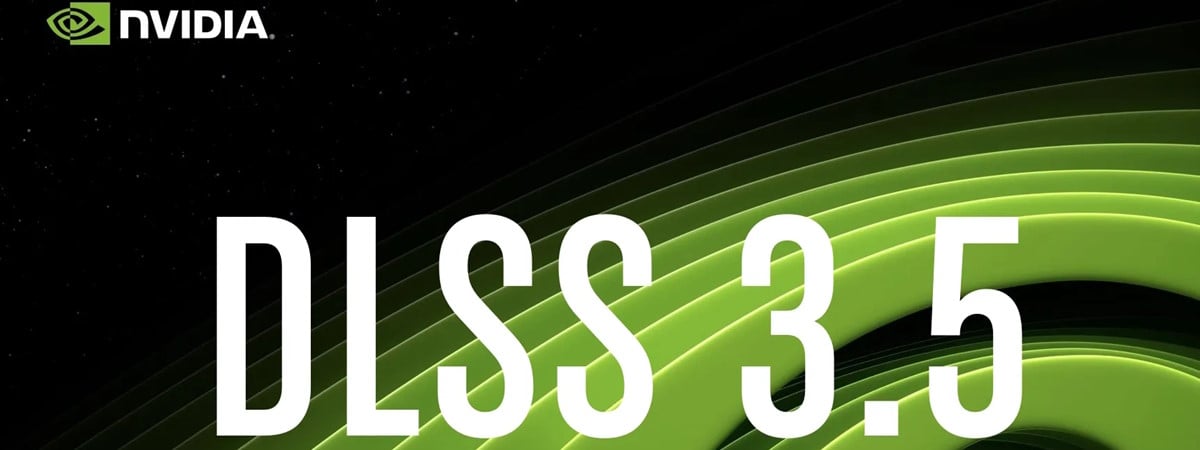If you’re a gamer and you’re looking for a laptop on which you can play all your favorite games, then this is probably the hardest question to answer. What should you invest in more? The graphics card or the processor? Which one matters more for gaming? When it comes to other components, it’s easier, right? Almost always, it’s obvious that more memory or a faster solid-state drive is a good upgrade. But when it comes to the GPU or CPU, things are not so clear anymore. Let’s find out the answer:
What does the processor do and what’s its purpose in games?
In every computer, the processor is, first and foremost, in charge of executing the instructions of the operating system and apps. It’s responsible for doing the calculus, as well as making the right logical decisions necessary for the computer to function properly. Because of these essential reasons, the processor is sometimes called the brain of the PC.
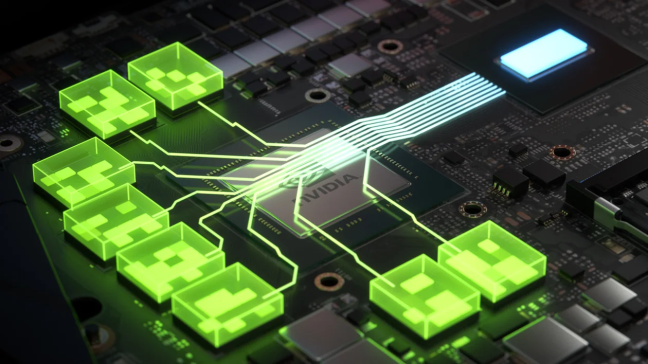
The processor is the brain
All computers, laptops, and even smartphones or tablets today use processors with multiple cores. Each core can handle a certain activity at a given time. As a result, a multi-core processor can do the math for multiple tasks simultaneously. For example, if your processor has eight cores, it can execute eight different activities at the same time. Furthermore, modern processors can use technologies such as HyperThreading or MultiThreading, which can double the number of tasks handled on a single core. That means that, for instance, an eight-core processor can have sixteen threads, thus being able to perform sixteen different tasks simultaneously.
What does a processor do, and why does it matter in games? Well, in games, the CPU handles everything related to your interaction with your computer, as well as many of the actions performed in and by the game itself. The processor is the one that interprets the movement of your mouse and the keys you press, and it’s also the one responsible for the data transfers on the network, for example. Depending on the game, the processor can be in charge of many other things, ranging from calculating the income of your town in Tropico 6 or the stats of your armor and weapon used by your character in Diablo Immortal, to the artificial intelligence that controls the actions of NPCs in Elden Ring or the physical features of objects.
Most of the current games are capable of using multiple cores of the processor. However, many of the things mentioned earlier as examples require a lot of fast, almost instantaneous calculations. To perform them as quickly as possible, it’s preferable that the core or cores they use have as high a frequency as possible.
NOTE: If you’re curious about the best processors in 2022, check out: AMD vs. INTEL in 2022: Which CPUs are better?.
What does the graphics card do and what’s its purpose in games?
The graphics card, sometimes also named video card or simply GPU, is the hardware component inside a computer or laptop that’s responsible for putting images on the screen. It’s that component that’s specialized not only in creating but also in rendering images and animations. In some usage scenarios, like displaying the operating system’s interface, usual apps, or Office apps, the graphics card doesn’t need a lot of power. That’s because the displayed images are relatively static, without much movement, and with few elements rapidly changing. However, when it comes to games, the images and animations are much more dynamic and require a lot of processing power in order to make the content on the screen feel fluid and stutter-free.

The GeForce RTX 3070 Ti graphics card is what powers this beautiful ASUS ROG Zephyrus Duo 16
Furthermore, and especially in gaming, although the processor is the one doing the math and telling the graphics card what objects to render and where to position them on the screen, it’s not the CPU that has the hardest job. That’s because, even if the processor is very important in games, at least when it comes to making decisions, the graphics card has a much harder task at hand. The actual rendering of those images requires an extreme amount of a very specialized type of performance.
What’s more important in gaming? The graphics card or the processor?
So, which component is more critical in games? The processor or the graphics card? Now we know that, in games, the processor’s main role is to ensure logic or decisions, if you prefer a simpler term. And we know that the graphics card is the one “drawing” the images on the screen based on the instructions received from the processor. Well, right now, we can say that in 90% of the cases, the graphics card is more important than the processor when gaming is involved. Why?
The main reason is that all high-end processors (Intel Core i7 and i9 or AMD Ryzen 7 and 9 from the lastest generations), as well as many of the mid-range processors, are powerful enough not to have any issues in any game, regardless of how demanding it is. But in games where visual details are spectacular, only powerful graphics cards are capable of rendering images at a framerate (FPS) high enough to make it seem like what’s on the screen is happening in real-time. In short, it’s no use having a very powerful processor and only an average graphics card.

GeForce RTX 3070 Ti powers the gaming experience of the MSI Katana GF66
At the present time, there are many computer games so beautiful that their requirements in terms of graphics card performance are hard to achieve. That doesn’t mean there are no high-end premium graphics cards that can’t run all of them, but their prices are, for lack of a better word, prohibitive. So what can you do if you are unable to afford the latest and greatest in terms of graphics card or processor?
The answer in 2022 is pretty simple: start looking for a laptop equipped first and foremost with a good graphics card. In general, the main laptop manufacturers offer processor/graphics card pairings that are designed for maximum efficiency. That’s why you won’t see, for example, a laptop with a GeForce RTX 3080 Ti GPU and an Intel Core i5 CPU, but a Core i7 or i9.
The models I recommend are the ones equipped with a GeForce RTX 3070 Ti. Obviously, if your budget allows it, you can also look at a GeForce RTX 3080 or GeForce RTX 3080 Ti. But why? Because they’re powerful enough to run any game, and they also support a modern rendering technology created by Nvidia, called DLSS (Deep Learning Super Sampling), which works using AI (Artificial Intelligence). Its main purposes are to significantly increase performance and to enhance image quality and energy efficiency of graphics cards in games. The DLSS technology is available on all GeForce RTX graphics cards made by Nvidia. They have special AI processors called Tensor Cores, which the GPU can use to enable DLSS in order to raise the number of frames per second and the resolution without decreasing the image quality.
The information DLSS uses in the AI network includes images rendered at a lower resolution by games and motion vectors from those images. Once Nvidia trains the DLSS network on the company’s supercomputer, the AI model is distributed to your GeForce RTX graphics card via drivers. And so, you get a higher FPS and better image quality in games, sometimes even better than they would’ve looked rendered at the native resolution without DLSS. By the way, over 150 games are compatible with Nvidia DLSS!

Games compatible with Nvidia DLSS
In case you’ve now made up your mind, and you know what type of gaming laptop you need in order to play your favorite games, let’s walk through a few recommendations. After looking through the offers available right now on the market, the best I’ve found are on Amazon. There are plenty of excellent gaming laptops with good Nvidia graphics cards in stock. Here are some of them: Gaming laptops with Nvidia GeForce RTX 3070 Ti.
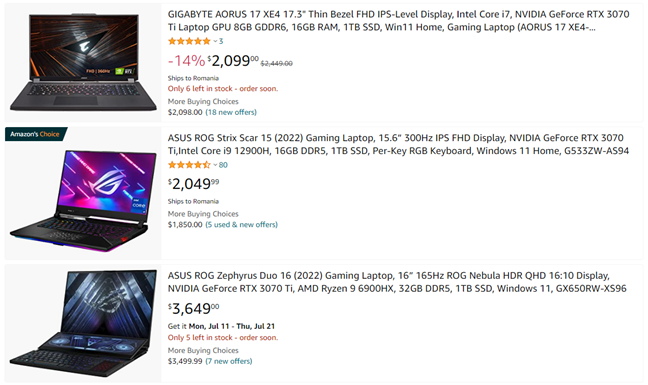
Gaming laptops with GeForce RTX 3070 Ti
Why do I recommend them? Obviously, first and foremost, because they’re equipped with very capable RTX 3070 Ti GPUs, but also because their processors are good, they have fast RAM and solid-state drives, and, last but not least, because their prices are balanced for what they offer. For example, for about 2000 USD, the ASUS ROG Strix Scar 15 (2022) offers an NVIDIA GeForce RTX 3070 Ti GPU 8GB GDDR6, paired with a 12Gen Intel Core i9-12900H processor, 16 GB RAM, and a 1 TB SSD. Considering the power and performance delivered in games, I believe that any of these laptops will let you play any game you want for at least three to four years without any issues.
What will you pick: a more powerful graphics card or a more expensive processor?
Do you want a laptop with a better graphics card or a more powerful processor? Which one’s more important for you? Comment below, and let’s debate. And if you have already made up your mind, tell us: what graphics card/processor pair did you choose for your gaming laptop?



 28.06.2022
28.06.2022