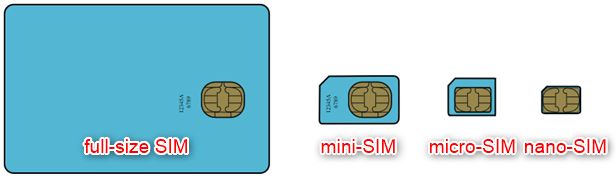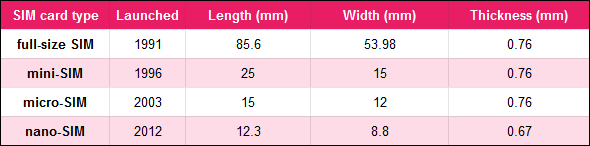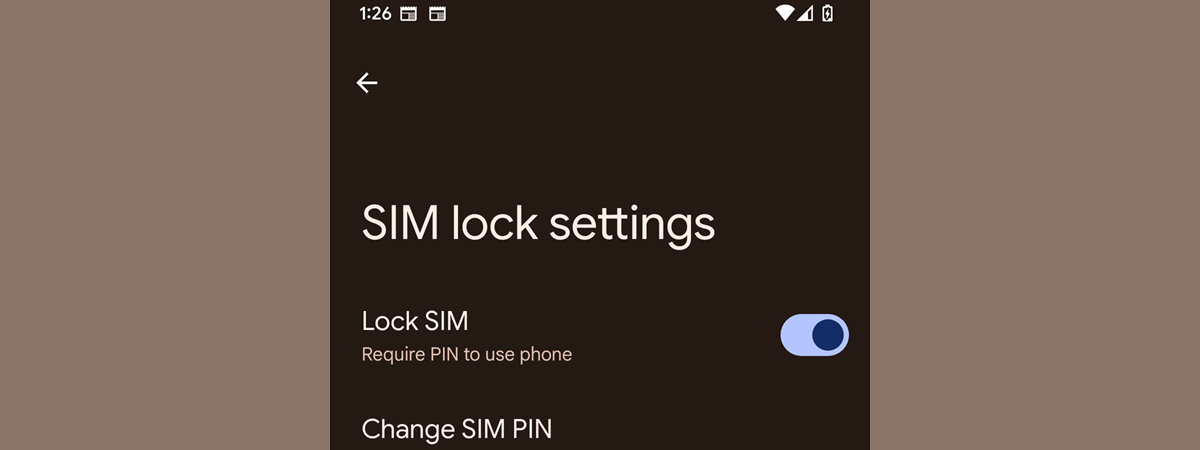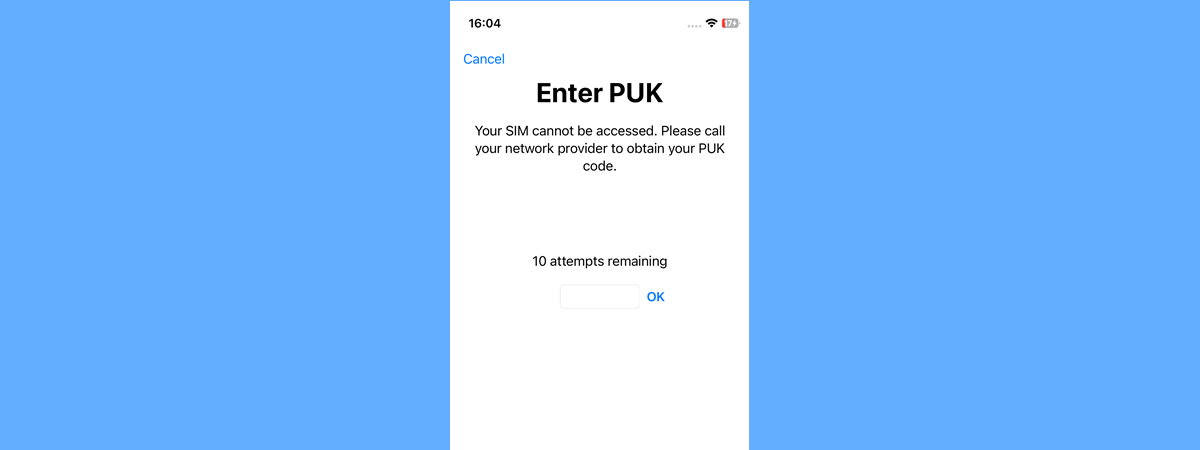Unless you've never had a phone or a smartphone, it is unlikely that you haven't heard about SIM cards. Without them, you can't use your phone to call or send text messages to people. You might know this, but do you know what a SIM card is and why you need one? Do you have uncertainties regarding what SIM cards are used for, or what information is stored on a SIM card? If you want to know the answers to these questions and more, read this article and find out:
What is a SIM card?
SIM is an acronym for Subscriber Identity Module or Subscriber Identification Module. SIM cards are small flat cards that contain integrated circuits used by phone companies to identify and authenticate your subscription on their networks. In other words, SIM cards are those small things that allow mobile operators to know what your phone number is and what voice and data plans you're subscribed to and paying for.
There are two major types of mobile networks out there: GSM and CDMA. GSM comes from Global System for Mobile, and phones that use it always require the use of a SIM card. CDMA phones, on the other hand, did not require a SIM card to work in the past, but newer CDMA phones need one too.
What is a SIM card used for? What does a SIM card do?
SIM cards hold essential information on them, used by the mobile carriers to know your identity and be able to authenticate your phone on their networks. Probably the most important data stored on a SIM card are:
- Mobile Country Code (MCC) and Mobile Network Code (MNC) are unique codes that tell the mobile networks to which your phone connects what country your SIM card (and phone subscription) belongs to.
- Mobile Subscriber Identification Number (MSIN) is a code that's used by the wireless carriers to identify your phone so that it can link it to your phone number and phone subscription.
- Authentication Key is a unique 128-bit value assigned to your SIM card by your mobile operator, used for granting you access to the carrier's network. This key is stored both on the SIM card and on the network carrier database.
Furthermore, most SIM cards can also be used for storing some of your personal data, as they can also hold:
- Contacts (Phone book): Most SIM cards can store a number of contacts. On modern SIM cards, the limit is usually 250 contacts.
- SMS messages (Text messages): SIM cards can also hold SMS messages that you receive. However, the number of messages they can save is much lower than the number of contacts. Typically, SIM cards can store about 32 SMS messages.
On that same note, the number of phone book entries and SMS messages that a SIM card can hold differs depending on how much storage space (memory) it has. The amount of storage capacity available on a SIM card varies according to what the mobile carrier that issued that SIM decided. In most cases, SIM cards have up to 128 kilobytes of memory on them. Which brings us to the next question:
Is a SIM card a memory card?
No, and Yes. A SIM card is a pseudo-memory card, as it does have some memory inside. However, as you know now, that memory is used for storing a limited number of phone book contacts and SMS messages. The memory on a SIM card cannot be used for saving photos, videos, music, documents, or any other type of file. So, although you could say that a SIM card is technically a memory card, in real-life, you cannot use it as a typical memory card such as an SD card.
What are the different types of SIM cards?
All SIM cards do the same thing and have the same kind of chips (integrated circuit) on them. However, SIM cards can have different formats and dimensions, matching the various types of SIM slots found on phones. These are the SIM card formats used today:
- Full-size SIM was introduced in 1991 and has a length of 85.6 mm (3.37 in), a width of 53.98 mm (2.125 in), and a thickness of 0.76 mm (0.030 in).
- Mini-SIM appeared for the first time in 1996 - its dimensions are 25 mm (0.98 in) × 15 mm (0.59 in) × 0.76 mm (0.030 in).
- Micro-SIM was launched in 2003 and is 15 mm (0.59 in) in length, 12 mm (0.47 in) in width, and 0.76 mm (0.030 in) in thickness.
- Nano-SIM came into existence in 2012 and is now the most commonly used type of SIM card. That's mainly because smartphone manufacturers prefer its smaller dimensions, which don't take a lot of space in the smartphones already crammed with integrated circuits, cameras, and others. Nano-SIMs have a length of 12.3 mm (0.48 in), 8.8 mm (0.35 in) in width, and 0.67 mm (0.026 in) in thickness.
- eSIM is a special type of SIM card called Embedded-SIM that was launched in 2010. eSIMs are soldered directly inside phones, so you can't take it out and move it to another phone. There are only a few smartphones out there that support eSIM cards, typically higher-end devices from Google (Pixel 4 and 4XL), Apple (iPhone 11, iPhone 11, 11 Pro, 11 Pro Max, iPhone XS, XS Max, iPhone XR), Samsung (Galaxy Fold, S20, S20+, S20 Ultra, Z Flip).
Can a phone work without a SIM card?
A legitimate question: Can you use a phone if it doesn't have a SIM card? The answer is both yes and no. If your phone works on a CDMA network, like those from United States' Sprint or Verizon, yes, you can use your phone without a SIM card. However, even on such networks, you need a SIM card if you want to be able to connect to 4G LTE because this standard requires SIM cards. If your mobile carrier uses GSM networks, then the answer is no right from the start, as GSM requires SIM cards no matter what.
If you are wondering whether you can use a phone or smartphone for other things it can do besides making or receiving phone calls or text messages, the answer is yes. You can use any phone or smartphone for playing, gaming, or running apps on it, without having a SIM card.
What happens if you take out your SIM card and put it in another phone?
When you take the SIM card out of your phone, it can no longer connect to your mobile carrier. In other words, you can't receive or make calls from it, nor send or receive SMS messages. When you insert the SIM card into another phone, that phone uses the SIM to register to your mobile operator. Then, you can use the new phone for calls and messages. Also, if you have contacts or SMS messages stored on the SIM card, they become available on the new phone. At the same time, they're no longer accessible from the old one.
What's important to remember about moving SIM cards between phones is that the new phone in which you're inserting your SIM must not be blocked from using it. Some mobile operators sell phones and smartphones that are locked into their networks. In such cases, your SIM card might not work on the new phone until you unlock it. To unlock a phone/smartphone, you'll probably have to contact the mobile company that sold it to you, and the unlock procedure might cost some money.
Can you use two SIM cards in the same phone?
Yes, many smartphones and even "dumb" phones sold these days can use two different SIM cards simultaneously. These devices are called Dual SIM phones, and they can use one or both SIM cards you insert in them to initiate or to receive phone calls. If you want a detailed explanation of what Dual SIM is and how it works, read Dual SIM - What is it? What does Dual SIM mean? How does Dual SIM work?.
Do you have any other questions about SIM cards and what they do?
We hope that we managed to give clear answers to your questions about SIM cards. Is there anything else that you might want to know about SIM cards or what are they used for? If you do, or if you have something to add to our article, feel free to write a comment in the section below.


 12.06.2020
12.06.2020