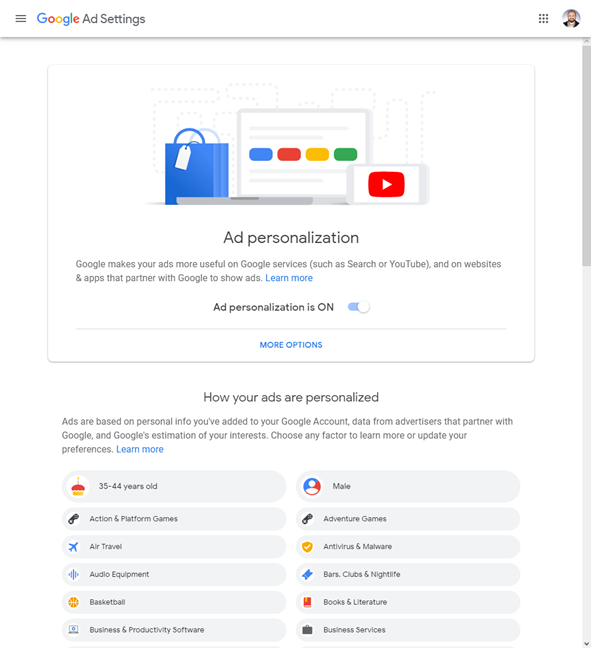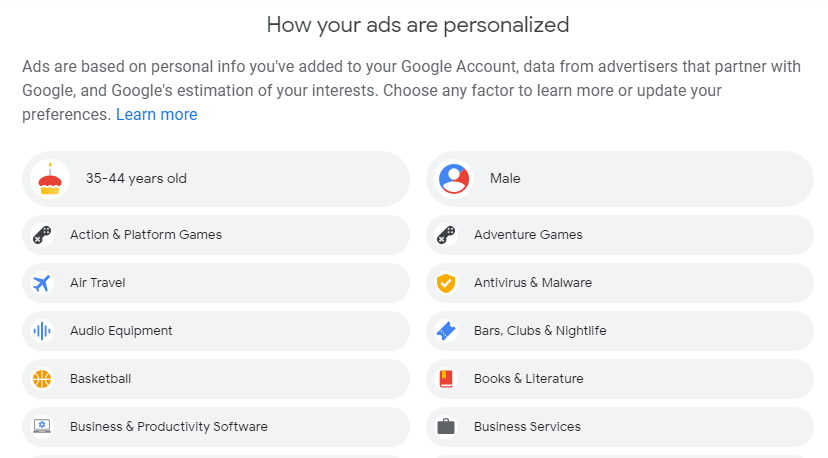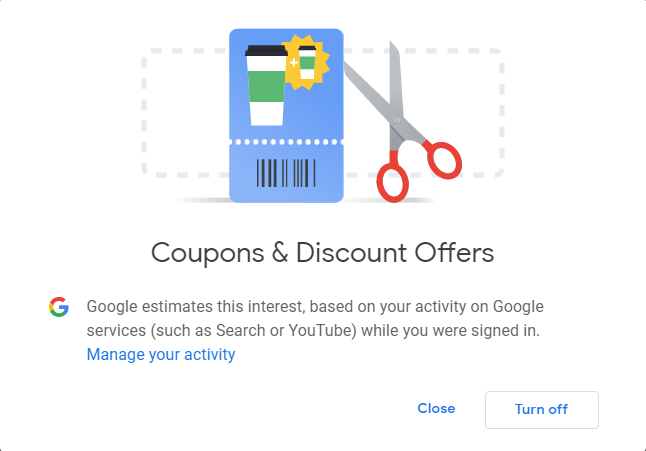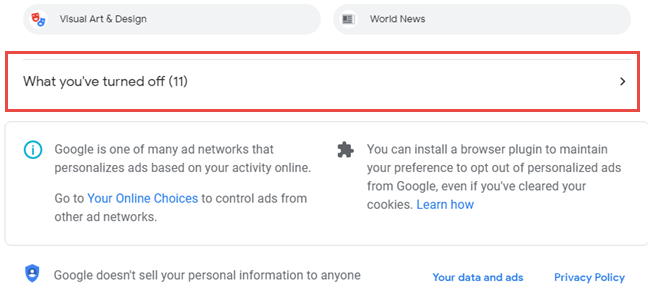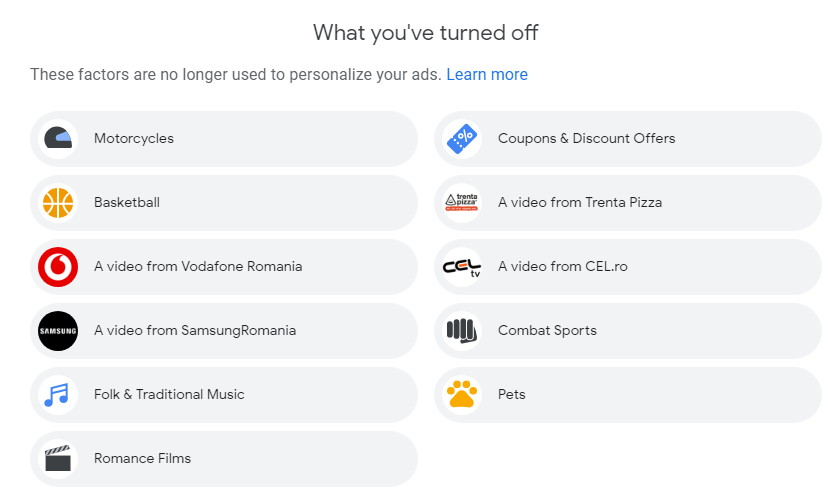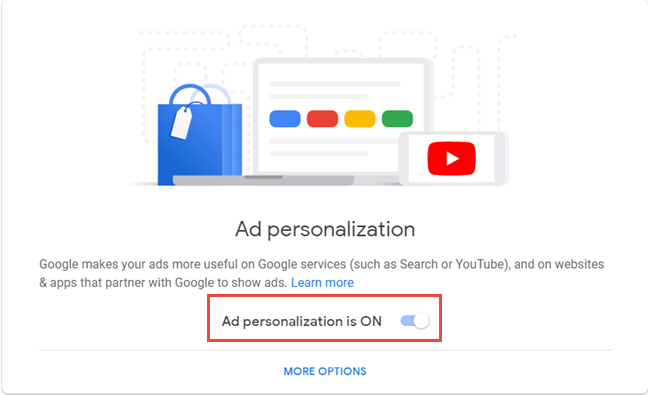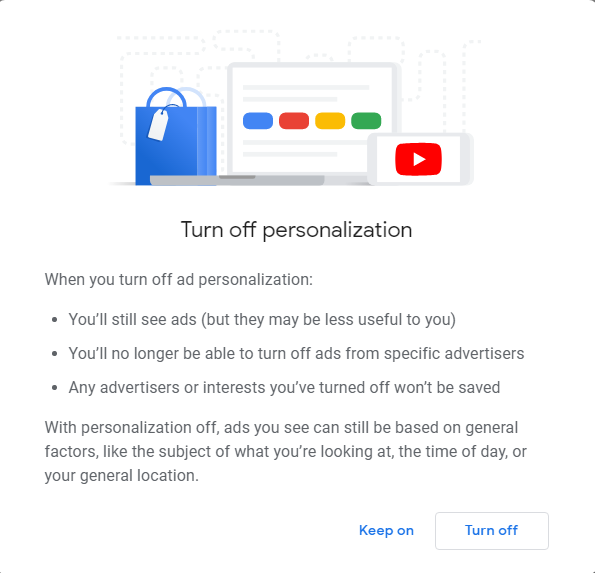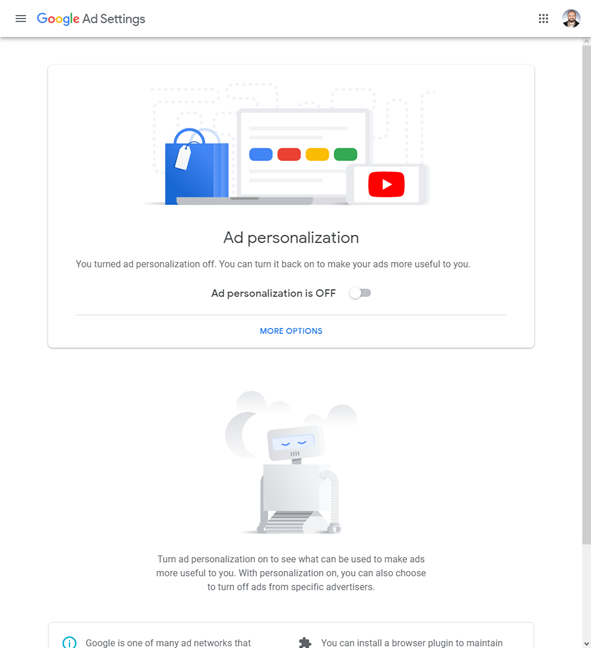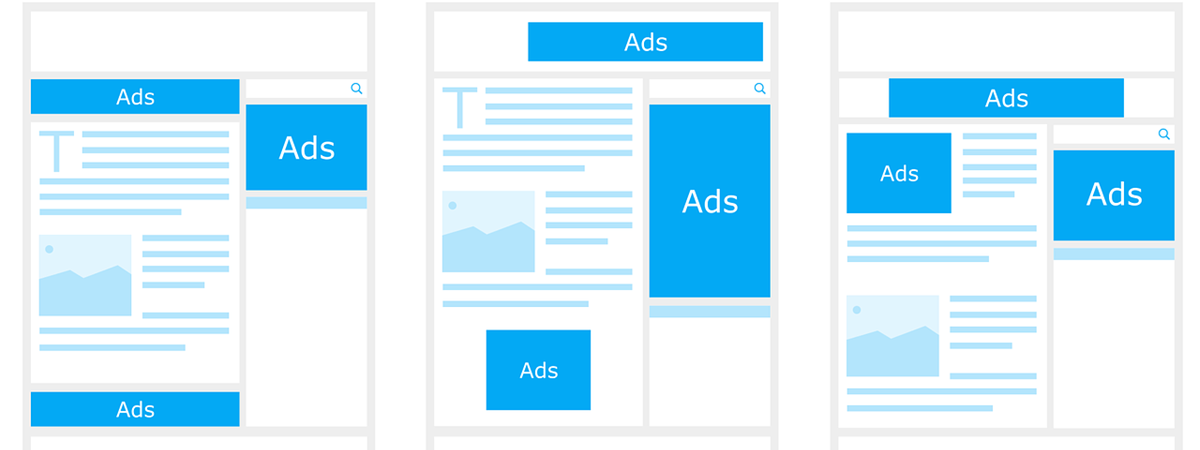
Just as Facebook knows a lot about its users, Google does too. Sometimes even more than Facebook. Do you have an Android smartphone? Do you visit YouTube a lot? Do you use Google Maps or Waze? Is Google Chrome your main web browser? Do you use Gmail? What about your primary search engine: Is it Google? While you are using their services, Google slowly builds an advertising profile about you, so that it displays ads that are tailored to you, and you click on them more frequently. Do you want to see what data Google has about you and your interests? We bet that it is more than you think:
How to access your Google advertising profile
Sign into your Google account and then visit adssetings.google.com, or go to that page and then and sign in with your Google account. You should see a lengthy page similar to the one below.
First, Google tells you whether ad personalization is turned on for your account. For most users, it should be enabled by default.
See your Google ads profile
Scroll down, and you see a section named "How your ads are personalized." The list is unique to each Google account, and it contains data collected from many sources:
- Your activities from Google search, YouTube, Google Maps, Gmail, and other Google services
- Your advertising-related activities when using websites and apps that include Google's ads. For example, our site uses Google's advertising platform. Most sites on the internet do the same. When you click on an ad that you see on the web, Google remembers what the ad is about, and adds that data to your advertising profile.
- Google's estimation of your interests, based on your sex, age, location and other data that it has about you.
In the screenshot below, you can see a small portion of the profile that it has built about me. All those interests are mine, except for basketball. Most probably it had added this sport to my profile because a guest of mine has searched for basketball-related content when he was visiting.
If you are using Google services and products like Android, Google Chrome, YouTube, Google Maps, Gmail, and others, the profile the company has about you is going to be long, accurate, and scary. My advertising profile was three screens long, and more than 90% accurate. My mother knows less about my interests.
How to remove interests from your Google advertising profile
If some of the interests that are stored in your Google profile are not accurate, or maybe too accurate, and you want to remove them, click on their name, and then on Turn off.
This action removes that interest from your advertising profile and tells Google that you don't want to see ads about it.
How to see what ads you have blocked Google from showing you
When you interact with ads from Google, on all kinds of apps, platforms, and services, you have the option to block those that you find annoying or uninteresting. Google stores this data too, to improve your advertising profile so that it displays only ads that interest you. To see what Google knows that you do not want, scroll down the same page to the bottom, until you see a line that says "What you've turned off." Click on it to expand it.
You see the interests that you have blocked, as well as advertising content that you said to Google that you do not want. For example, I blocked some ads from showing up on YouTube every day. They were getting on my nerves.
As you can see, my list of blocked items is quite small. Also, I do not like Romance Films too much. 🙂 Do you?
How to disable Google's ad personalization for your account
If you got scared by how much data Google has about your interests, you might want to stop the ad personalization process completely. To do so, get back to the top side of the adssetings.google.com page. Then, turn to Off the switch for "Ad personalization."
Google then "warns" you about the consequences of this choice:
- Ads continue to be displayed, but they may be less useful to you. This means that Google, app developers, and publishers that use Google's advertising services (including us), are going to earn less money from the advertising that is shown to you.
- You can no longer turn off ads from specific advertisers, like you can, for example, on YouTube, when ad personalization is turned on.
- Any advertisers and interests that you have turned off earlier are not going to be saved, meaning that you are going to see their annoying ads again.
To summarize: this action does not block the display of ads, it just makes them less relevant, more annoying, and you won't be able to block the ads that you hate. If you want to go ahead with the process, click Turn off. If you have changed your mind, click Keep on.
After you turn off the ad personalization, you no longer see any data about your interests.
Also, if you turn it on again, later, you see that the profile contains little data. Your advertising profile is going to slowly be rebuilt by Google, while you use their apps, devices, and services, and while you browse the web. After a few weeks or months, it is going to be again, long and accurate.
Does Google's advertising profile scare you?
When we first discovered this page with data about ourselves, we got scared, and we wanted to remove everything. There was too much accurate data about who we are and what interests us. However, we kept it for a while, so that we could write this guide for all our readers. Before closing the article, tell us how you feel. Does Google have lots of data about you? Is it accurate? Did you choose to turn off ad personalization? Comment below and let's discuss.


 10.05.2019
10.05.2019