
In August 2021, ViewSonic announced a new ColorPro monitor called VP2756-47. It’s a 27” monitor that’s Pantone Validated, meaning that it can reproduce all the colors in the Pantone Matching System. It’s something that any professional or creator working in an image field, as a photographer or videographer, is interested in. We’ve had the chance to test and use the VP2756-4K for a while. Now, we’d like to tell you more about what we loved about it, and what we didn’t, in this review:
ViewSonic VP2756-4K: Who is it good for?
The ViewSonic VP2756-4K monitor is a good choice for:
- Professionals who work in photo and video editing fields
- People who are looking for a high-quality IPS display
- Those who want excellent performance for a fair price
Pros and cons
The ViewSonic VP2756-4K has quite a few good things about it:
- 4K IPS display that offers high-grade image quality
- Pantone Validated and 100% sRGB color space coverage
- Excellent adjustment options that allow you not only to change the height and swivel the screen, but also rotate it in landscape or portrait orientation
- Pre-factory calibrated colors
- A generous selection of ports on its back, including USB-C with Power Delivery
- Competitive price
There are a few downsides to consider:
- The stand of the monitor has glossy surfaces that scratch easily
- The on-screen menus and the physical buttons are underwhelming

Verdict
The ViewSonic VP2756-4K is an excellent monitor in terms of color reproduction and image quality. We believe that it’s a great choice for those of you who need or want a high-quality display for working with color-sensitive applications and want to pay a fair price for it. If you’re a creative person looking for a 4K monitor that’s Pantone Validated and 100% sRGB color space coverage, you should take the ViewSonic VP2756-4K into consideration when looking for your next monitor.
Unboxing the ViewSonic VP2756-4K monitor
The ViewSonic VP2756-4K monitor comes in a fairly simple box made of regular thick cardboard. There’s nothing fancy about it, but the information printed on it tells you the exact model number of your new device, its size, and the fact that it’s a professional display.

The box in which the ViewSonic VP2756-4K monitor arrives in
Taking everything out of the box is a bit of a challenge, as the bundle is quite generous. The monitor comes partly disassembled, with its leg and desk support plate unmounted. Together with the actual display parts, you get a lot of cables (including a power cable, USB-C, HDMI, and USB-A to B) and some documents (quick start guide, warranty).
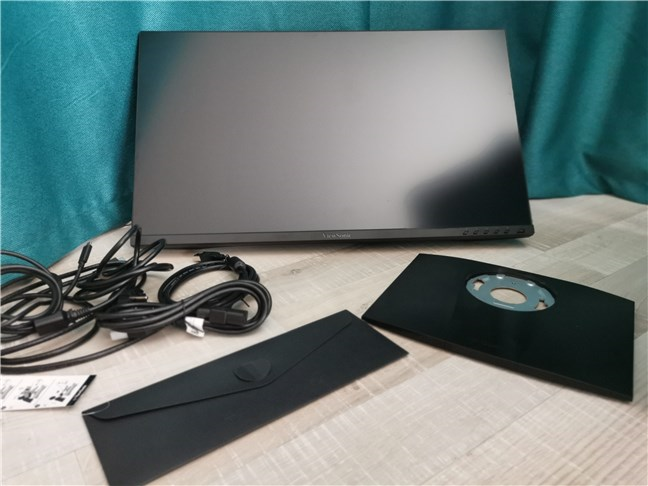
Unboxing the ViewSonic VP2756-4K
Unboxing the ViewSonic VP2756-4K monitor is quite an overwhelming experience. Although the box itself looks rather pragmatic, the contents are generous, bundling all sorts of cables together with the display.
Design and hardware specifications
Just like practically all professional monitors out there, the ViewSonic VP2756-4K is flat and relatively thin. Its screen measures 27 inches in diagonal, on a 16:9 aspect ratio. As for its full body dimensions, the monitor, including its stand, is 24.1 inches wide (61.3 cm), 8.5 inches deep (21.5 cm), and between 16.15 and 21.27 inches high (41 ~ 54 cm), depending on how you adjust it.
If you intend to mount it on a wall, as it is also VESA-compatible (100 x 100 mm), you should also know that, without the stand, the ViewSonic VP2756-4K measures 24.1 x 14.3 x 2.1 inches (or 61.3 x 36.3 x 5.3 cm) in width by height by depth. It’s also rather light, weighing just 15.21 pounds (6.9 kg) with its stand and 9.7 pounds (4.4 kg) without it.

Lateral view of the ViewSonic VP2756-4K
The ViewSonic VP2756-4K features a high-grade 10 bit (8 bit + A-FRC) IPS panel capable of displaying images in 4K resolution at 3840 x 2160 pixels. The panel has a static contrast ratio of 1000:1, a brightness level of 350 cd/m2, a response time of 5 ms, and horizontal and vertical viewing angles of 178 degrees. As this is a monitor targeted to professionals who work in the image and video fields, it’s Pantone Validated and offers 100% sRGB color space coverage. However, as far as we could find out, it only covers about 78% of the Adobe RGB color space and about 80% of the DCI-P3 color space. The monitor also comes pre-calibrated from the factory, so it can deliver excellent color accuracy and visual experience right out of the box.

Perspective of the ViewSonic VP2756-4K
The stand and the leg of the monitor have metal frames and are covered in plastic materials that look nice. The plastic on the monitor body, leg, and stand is generally matte, just like the anti-glare screen, although the stand has an area that’s glossy. This glossy part is prone to easily get scratches, and it’s also a fingerprint magnet if that matters to you. The support system allows you to adjust the panel’s height, tilt, rotation, and orientation, which can be used both horizontally and vertically.
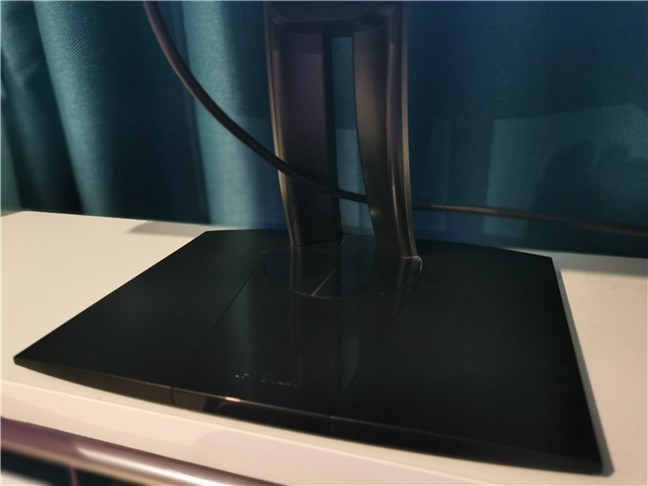
The stand of the ViewSonic VP2756-4K
On the back of the monitor, you get a generous selection of ports: two HDMI 2.0, one DisplayPort 1.4, two USB-A, one USB-B, and one USB-C port. By the way, the USB-C port supports Power Delivery, which means that you can plug your MacBook directly into the monitor to power it on. The other USB ports can be used to connect graphical tablets, as well as plug in a colorimeter to calibrate the monitor’s colors. Last but not least, it’s worth mentioning that the monitor also has two built-in speakers, each rated at 2 Watts.

Ports selection on the ViewSonic VP2756-4K
If you want to know more about the technical specifications of this monitor, we recommend visiting this page: ViewSonic VP2756-4K Specs.
Using the ViewSonic VP2756-4K monitor
As soon as we mounted and powered on the ViewSonic VP2756-4K, we loved the quality of the image displayed by this monitor. The pre-factory color calibration, together with the 4K resolution, translates into an amazing visual experience right out of the box. We, at Digital Citizen, can’t say that we’re professionals in the image or video fields, but we’re all amateur photographers. After years of testing various smartphones in terms of photo and video quality, we believe that we’ve developed a sense for identifying image quality, as well as screen flaws. And, after using the ViewSonic VP2756-4K, we can honestly say that it’s a stunning monitor in terms of quality and performance at this price point.

A view of the ViewSonic VP2756-4K
If you read our articles and tutorials, you can imagine that we tend to spend a lot of time in front of our computers, writing mostly. 🙂 And one of the most important things for us is how good our monitors are in terms of displaying fonts. You could call it a professional skill, but we instantly notice when a monitor can’t display text in enough detail to look well. The good news is that on the ViewSonic VP2756-4K, thanks to its 4K resolution and high PPI value (about 163 points per inch), even the smallest fonts are smooth and easy to read without any kind of problems.
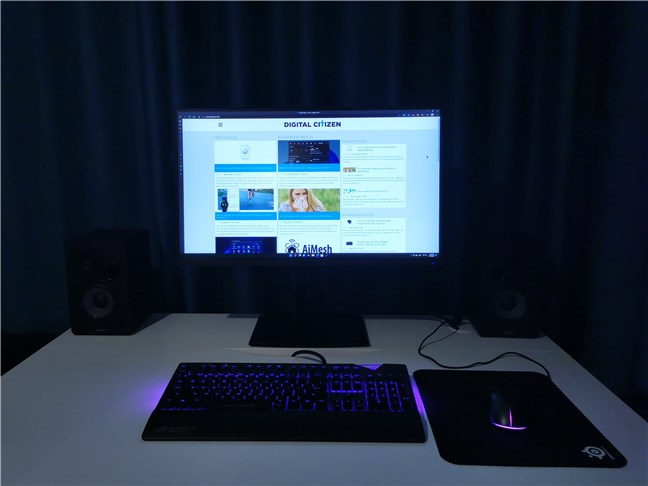
ViewSonic VP2756-4K delivers excellent image quality
The adjustment options are excellent too. The monitor’s leg allows you to increase or decrease the height by about 5.12 inches (13 cm), and you can also rotate the screen in landscape or portrait mode depending on how you prefer working on it.

The ViewSonic VP2756-4K can be used in portrait mode
The selection of ports is excellent, which we appreciate a lot as it allows you to use the monitor also as a sort of docking station. MacBook owners will surely appreciate the fact that the USB-C port supports PowerDelivery, as they can just plug their device into the monitor to power it on. One less cable on your desk is always a good thing, right?
The only disappointing things about the ViewSonic VP2756-4K monitor were its physical buttons and on-screen menus. There are five physical buttons on it, found on the bottom right bezel, but their functions are not marked in any way. So it takes a bit of time until you understand what each of them does. Then, the on-screen menus are pretty basic and look kind of old, or legacy if you want. Navigating through them is done by pressing the physical buttons: we would have preferred a joystick instead.
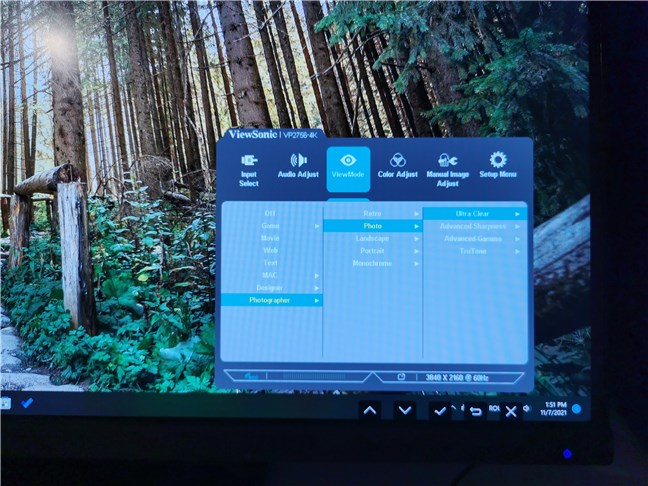
The menus on the ViewSonic VP2756-4K look basic
Overall, we believe that the ViewSonic VP2756-4K is an amazing monitor in terms of color accuracy and features. It offers a lot of performance for a lower price than the competition, and it’s probably an excellent choice for both photographers and videographers, as well as anyone looking for image quality above anything else.
What is your opinion about the ViewSonic VP2756-4K monitor?
Now you know what our thoughts are about the ViewSonic VP2756-4K monitor. You know its strengths and weaknesses. Do you intend to buy one for yourself or for the assigned photographer in your family? Do you have other monitors on your shortlist as well? Let us know in the comments section below.


 10.11.2021
10.11.2021 


