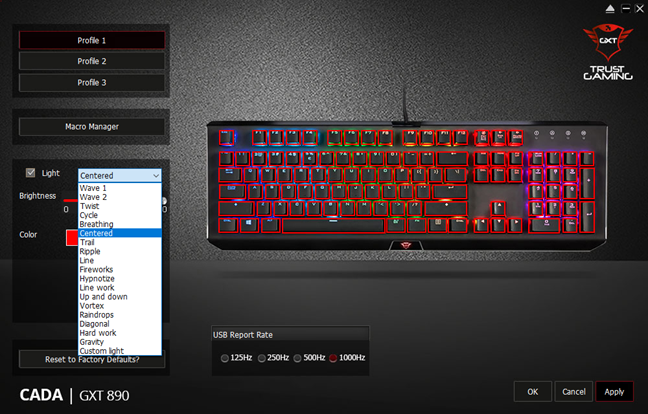Keyboard manufacturers have all embraced the RGB lighting trend. Some people hate it, while others love it, especially gamers. When you look for a mechanical keyboard that features RGB lighting, for each individual key, as well as the personalization software required to create the lighting profiles that you want, the downside is that prices tend to go higher than 100 USD. Trust GXT 890 Cada is one of the few mechanical keyboards that features all the basics gamers want, at a price that is slightly lower than 100 USD. If you are interested in this keyboard, and you want to know what it has to offer, read this review:
Trust GXT 890 Cada: Who is it good for?
This keyboard is a good choice for:
- Gamers who play on their computers more than they type
- Users who enjoy RGB lighting but cannot afford the high price generally asked for such keyboards
Pros and cons
The Trust GXT 890 Cada has the following strengths:
- Affordable price for a mechanical keyboard with RGB lighting
- It offers a good experience for gaming
- Personalizable RGB lighting for each key
- Solid design and materials
There are some negatives to consider too:
- It does not include a wrist rest
- No built-in multimedia shortcuts
- It is rather noisy
Verdict
Trust GXT 890 Cada is one of the few mechanical keyboards with RGB lighting, and personalization software, that costs less than 100 USD. For this price, you get a keyboard with a design that is inspired by more expensive keyboards, switches that clone the famous Cherry MX Red and provide a similar user experience. If you are a gamer, and you love RGB lighting, Trust GXT 890 Cada represents a solid budget option that won't disappoint you.
Unboxing the Trust GXT 890 Cada RGB mechanical keyboard
The Trust GXT 890 Cada RGB mechanical keyboard comes in a glossy, black cardboard box. On the top side of the box, you see a picture of the keyboard, and a list of its main features: the RGB illumination for each key, its personalization software, and the gaming mode.
On the back, you have more technical details about the keyboard, its lighting system, and technical features. After you open the box, you immediately see the keyboard, nicely packaged. Inside the box, you find the following elements: the keyboard, a sticker with the Trust GXT logo, a brief user manual, the warranty, and legal information. Unfortunately, the company did not bundle a wrist pad with Trust GXT 890 Cada.
The package of the Trust GXT 890 Cada RGB mechanical keyboard is simple and good looking. Inside the box, you get only the keyboard, and the usual documentation, with no other accessories.
Design and hardware specifications
If you feel that the design of the Trust GXT 890 Cada is familiar, you are not wrong. This keyboard borrows many design and construction elements from Razer's Blackwidow Ultimate - a popular best selling model. While some are going to fault Trust for lacking in originality, we are happy to see them derive their inspiration from a keyboard that we owned and loved using.
Unlike Razer, Trust does its best to deliver products for gamers that are always at an affordable price, and Trust GXT 890 Cada is no exception. To keep the price as low as possible, Trust has used Outemu Red switches that last up to 50 million keystrokes. These switches are lower-priced clones of Cherry MX Red, and they feel "heavier" than Cherry MX Red. However, Outemu Red switches have fewer friction points when compared with other clones, and their middling activation point is also better than most competitors. Each key has an individual RGB LED backlight that can be personalized. In total, you get 18 preset light effects, as well as custom light profiles that can be used for this keyboard.
The polling rate is up to 1,000 Hz and the response time of up to 5 ms. All the keys have N-key rollover anti-ghosting technology, meaning that Trust GXT 890 Cada should be able to accurately register all the keys on it, even if you are pressing all of them simultaneously.
Trust GXT 890 Cada looks like a solid keyboard. The top plate is made of metal, while the bottom plate is made of sturdy plastic. On its bottom, there are two anti-slip rubber feet, useful for holding the keyboard in place on your desk.
Unfortunately, there is no detachable wrist rest available, and there are no dedicated multimedia buttons. However, you can personalize what the keys do, including the recording of macros, using the app provided by Trust for this keyboard.
The USB 2.0 cable of the keyboard is not braided, and it measures 62.9 inches or 1.6 meters. It is long enough for most users, even when you keep your computer under the desk. Trust GXT 890 Cada is 18 x 5.9 x 1.6 inches or 459 x 152 x 42 mm in length x width x height, making it slightly bigger than the more affordable Trust GXT 865 Asta. This keyboard is also light, as it weighs 2.2 pounds or 1 kilogram.
If you want to see more details about the features and hardware specifications, visit this web page: Trust GXT 890 Cada Mechanical Keyboard.
Using the Trust GXT 890 Cada RGB mechanical keyboard
We used the Trust GXT 890 Cada for both typing and gaming. We played the following games: League of Legends, Assassin's Creed Odyssey, and Metro 2033. Gaming was a satisfying experience, as the keys responded well to all in-game actions. The N-key rollover anti-ghosting technology did its job well no matter how many keys we had to press in our gaming use. The RGB lighting system can be both useful and impressive, depending on how you set it up. One minor quibble we have with it is the fact that the Trust logo on the bottom of the keyboard is always lit in red, and cannot be personalized. This small light can lower the impressiveness of some lighting patterns that the user can create. Some colors do not match with red. 🙂
The app available for Trust GXT 890 Cada allows you to personalize the lighting of each key, and switch between your custom light profiles, and eighteen preset lighting effects. You can view a demo with the lighting system, in the YouTube video below:
The app offered by Trust for personalizing the keyboard is simple and straightforward. It is relatively easy to use, and it covers only the basics you expect: configuring the RGB lighting and the macros. Unfortunately, it is not as evolved and advanced as the apps offered by more expensive brands.
Typing on the Trust GXT 890 Cada is a reasonable experience, but not as pleasant as the one offered by the less expensive Trust GXT 865 Asta. Our team types a lot each day, writing articles, making product reviews and tests. Our hands got tired after a couple of hours of use, and we had to take breaks more often than with other keyboards. We also missed having a wrist rest.
Another detail that we noticed is that the keys on the Trust GXT 890 Cada are louder than other mechanical keyboards, and also have an uneven sound. Some keys sound different from others, which is a bit strange at first. However, you get used to it rather quickly. 🙂
Trust GXT 890 Cada is a good fit for gamers and a reasonable companion for typists. Most probably, Outemu Brown switches would have been a better fit for typists.
What is your opinion about the Trust GXT 890 Cada?
Now you know what we think about the Trust GXT 890 Cada RGB mechanical keyboard. Before closing this review, we would like to know your opinion about this keyboard. Do you think that it offers good value for its purchase price? If you already have it, how was your user experience with it so far? Comment below, and let's discuss.


 05.03.2019
05.03.2019