
With more and more people creating and consuming content from their homes, the competition between streamers and content creators, in general, has increased during the last few years to the point that the audio and video quality can make a huge difference. Trust has several solid propositions for them, and one of their best is the Trust Rudox GXT 259 USB microphone. Actually, it’s more than a mic, it’s a complete setup with a stand, a reflection shield, and a pop filter. We tested the Rudox for a few days, and here are our conclusions:
Trust GXT 259 Rudox: Who is it good for?
The GXT 259 Rudox is good for:
- Content creators who need studio quality (24bit 96kHz sampling rate) for their audio tracks
- Musicians who record solo or individual instruments
- Any streamer who has room on their desk and wants to isolate their voice from the surroundings
- Users who want a complete, plug-and-play sound recording setup
Pros and cons
The Trust GXT 259 Rudox has quite a few qualities:
- It has a 24bit 96kHz sampling rate
- The package is great, including a mounting base, a dampening mount, a pop filter, and a reflection shield
- It has a headphone jack with built-in volume control and mixer for zero-latency monitoring
- The cardioid pattern is perfect for singular sound sources located in front of the mic
However, there are some things that could be improved:
- The fastening screws that hold the various pieces in place are not as well designed as the rest of the setup
- The buttons make noticeable noises that are heard in the recording as well
- There is no integrated microphone gain control
- The declared signal-to-noise ratio is not great (but this has no audible effect, so it might just be an error in the technical specifications)

Verdict
The Trust GXT 259 Rudox is a great microphone. The sound quality is great, the bundled accessories are super useful, and the build quality, with minor exceptions, can’t be faulted. Setting it up is easy; the same goes for using it. The base is stable and sturdy. The lack of gain control and the loud noises the buttons on the mic make aren’t enough to rate this microphone any less than five stars, especially at this price point. If you’re a musician who wants to start recording from your home or if you do voice-overs or podcasts, we highly recommend the Trust GXT 259 Rudox.
Unboxing the Trust GXT 259 Rudox microphone
The first thing we noticed when we started unboxing the Trust GXT 259 Rudox microphone was the weight of the package: it’s over 6.5 pounds (over 3 kg)! The box is glossy, with high-quality graphics which make a good first impression.

The high quality design of the package gives a good first impression
The microphone itself is packaged separately inside the box, as is the stand. This makes sure that none of the components come in contact during shipping. That’s a good thing, since the stand weighs in at over 3.5 pounds (over 1.7 kg). At this stage, we find a quick setup leaflet, a GXT sticker, and another leaflet containing legal information.

The more boxes, the merrier
The microphone box contains the dampener, the cable, the pop filter, and, of course, the actual mic. There are two spare rubber bands included in the package, a nice touch that shows the attention to detail from Trust. The dampener is identical to the one used on the GXT 256 Exxo.

The Trust GXT 259 Rudox has a dampener and a pop filter
The second box contains the stand components. The base is seriously chonky, and once you add in the weight of the other elements, you get a very sturdy and stable footing for the mic and shield (which also goes on the stand).

The stand components are neatly packed and secured
Only after you put it all together, do you realize the actual size of the whole contraption. The height of the mic is just right for the average desk though, and with a little bit of effort, the Trust GXT 259 Rudox should fit in all but the most cluttered workspaces.

Make sure you have space on your desk for the Trust GXT 259 Rudox
The whole package, as well as the individual components, feels very premium and high-quality. The unboxing experience was great, starting from the informative box and ending with the careful packaging and securing of the parts.
Design and hardware specifications
Before discussing the actual specs of the microphone, let’s talk about the stand and accessories. The reflection shield is large enough for this application (12.2in by 16.5in or 31 cm by 42 cm), and the foam is of high quality. Furthermore, it’s adjustable: two pivoting shutters can narrow the recording field even more (and make the whole setup more compact). The microphone is attached to the stand via a dampener with six rubber bands, a design that cancels most of the noise and vibration coming from the stand.
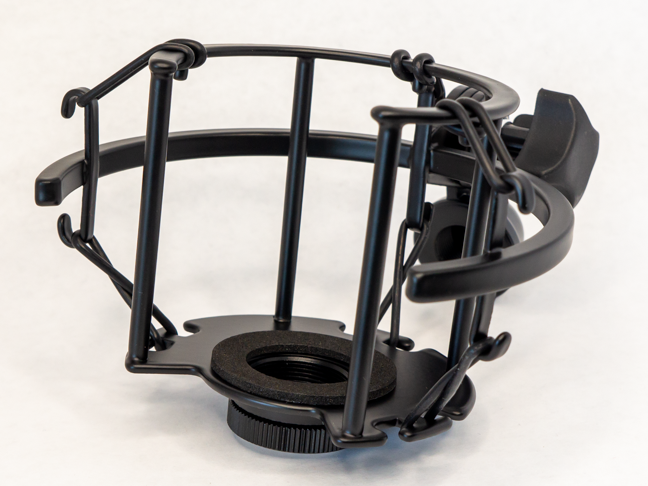
The shock-absorbing mounting mechanism
The Trust GXT 259 Rudox is a condenser microphone with a cardioid pattern. Condenser microphones are perfect for quiet environments, while the cardioid sensitivity pattern means that the microphone is most sensitive to sound coming from the front. When moving the sound source to the sides, the volume drops abruptly.

The cardioid pattern is best suited for solo recording
This condenser-cardioid combination is best suited for voice-overs, vlogs, podcasts, and solo recordings of musical instruments. When you add the adjustable reflection shield to the mix, you get very good isolation from other sound sources and virtually no echo from the rear of the microphone.

The reflection shield is bulky, but useful
The Trust GXT 259 Rudox sports a sampling rate of 96kHz (it samples the sound 96000 times per second) and a depth of 24 bits (higher depth equals higher fidelity). These numbers correspond to studio-quality recordings and make the Trust GXT 259 Rudox stand out. Just for reference, microphones destined for gaming and streaming, like the Trust GXT 258 Fyru that we reviewed a while ago, have a sample rate of 48kHz and a sample depth of 16 bits. The frequency response is excellent, from as low as 18Hz and up to 21kHz, covering the whole spectrum of human hearing. The declared signal-to-noise ratio of 70dB is not great for a microphone designed to record sounds in quiet environments, but we’ll see in the next section if there’s an actual impact on recording quality or it’s just an error in the specifications.
On the microphone, there are two knobs and a headphone jack. The headphone jack allows zero-latency monitoring of the recorded sound, meaning that the signal doesn’t have to go to the computer and then to the headphones. Sadly, none of the knobs adjusts the microphone gain, they are both for the headphones. The first one is a mixer, adjusting the pre-recorded sounds that are fed through the USB cable and the sounds recorded by the microphone, while the second is a headphone volume knob.

The microphone has a headphone jack and controls for it
Pushing the first knob mutes the microphone, and the change is reflected in the color of the status led above the knobs: a blue light means the microphone is on, a red light means the mic is muted.
Moving on to the dimensions, the whole setup is 18.1in (46 cm) tall and up to 16.5in (42 cm) wide. The radius of the base is 6.5in (16.5 cm). The total weight of the Trust GXT 259 Rudox is 6.8lbs (or 3.1 kg). For all the official specs, visit the product page: Trust.com - GXT 259 Rudox Studio Microphone with reflection filter.
Using the Trust GXT 259 Rudox microphone
As before, we first focused on the accessories, and while overall, their quality is great, there are some minor issues that should be noted. For starters, the screws holding the pivoting shutters of the shield in place need to be fastened really hard to have a chance to fixate the shutters in the desired position. Even when you do fasten them tight, you can easily move the shutters.

The screws must be tightened firmly
Then, the stand screws and fixating elements look a bit under-engineered and cheap compared to the rest of the components. But now we’re nitpicking, since at this price point, getting this many accessories is rare.
The assembly process, although pretty straightforward, takes a good five minutes (either that or we’re just terrible at reading instructions). We noticed at this stage that the body of the microphone is a fingerprint and grease magnet, so beware, if such things matter to you. While a bit difficult to assemble, it was easy to connect the Trust GXT 259 Rudox to a Windows PC. You just insert the USB cable and the PC recognizes the device. Furthermore, it sets the GXT 259 Rudox as the default device for recording and playback. Since the microphone has no dedicated software, you can only configure it using the Windows interface. There are many sampling rates to choose from, you can set the gain level, but that’s about it.
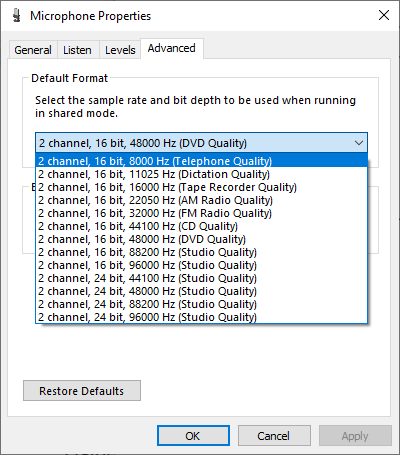
There are many sample rates and bit depths to choose from
If the microphone is set as a playback device, it feeds the pre-recorded sounds or music through the integrated headphone jack, allowing you to hear both the live recording and the pre-recorded sounds. The zero-latency monitoring of the recorded sound works as advertised, with instantaneous playback, but you should be careful not to move the cables too much, as the vibration might be transmitted to the microphone.

Connecting a headphone gives you zero-latency monitoring
The mixing button does a great job… except for the fact that it has a resting position in the middle that, while noticeable when turning the knob, also makes a clear noise that can be heard on the recording.

The first knob should be labeled as "DO NOT TOUCH WHILE RECORDING"
The mute button makes a racket too, so you have no chance of stealthily muting and unmuting the device. While these sounds are of little importance when making a recording, as they can be trimmed out, they are impossible to hide while doing a live stream. Here is a recording of the mute button being pressed four times, followed by rotating the knob past the center four times.
Truth be told, you shouldn’t touch the microphone anyway when recording or streaming, as the noise can be clearly heard. So just use the buttons either when you are not “on-air” or as a last resort.
We tested the audio quality in calls as well, although the Trust GXT 259 Rudox is “overqualified” for this activity. As expected, the sound on the other end was great, capturing both high and low frequencies. Your mileage may vary due to internet connection speeds and the compression methods used by the conferencing software you’re using.
The cardioid pattern, together with the shield, does a pretty good job at isolating the main sound source from unwanted room noises, provided they are off-axis. However, don’t expect miracles, as the sounds of nearby mechanical keyboards, for example, can still be clearly heard.
You can listen to a voice recording in a silent environment at a sample rate of 96kHz with a depth of 24 bit to get an idea of what to expect from the mic. The audio quality is, in our opinion, excellent.
Using the Trust GXT 259 Rudox was a good experience. We liked the looks, the audio quality, and the accessories. A microphone with such characteristics is a great addition to any content creator’s or musician’s workspace.
What's your opinion about the Trust GXT 259 Rudox?
Hopefully, now you have enough data to make an informed choice for your next microphone. While we enjoyed using it and we think it’s a very good proposition at its price point, we’d love to hear your opinions on the Trust GXT 259 Rudox. Is it on the shortlist? Are you looking at other microphones as well? Let us know in the comments.


 29.10.2021
29.10.2021 


