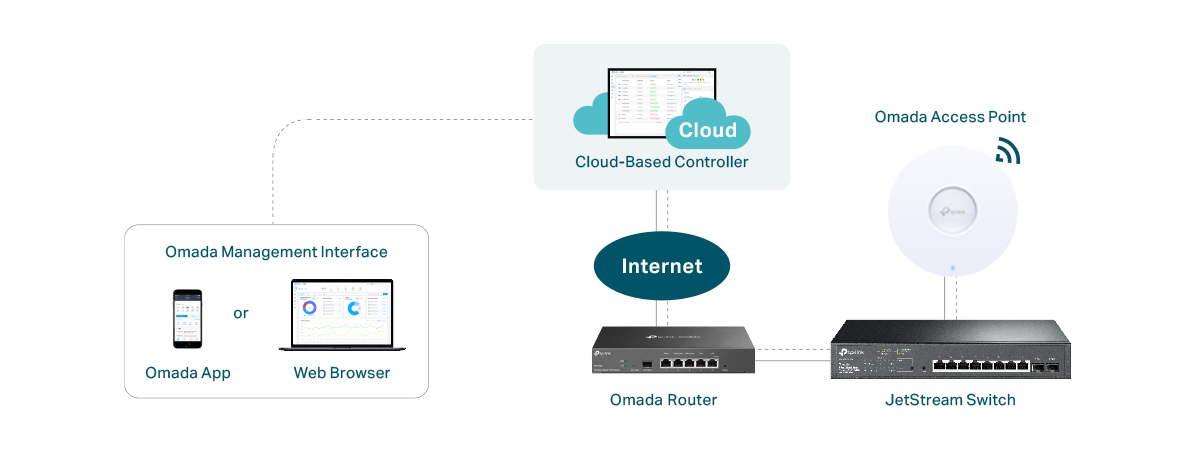Do you want a faster Wi-Fi home network that can handle more devices and traffic? Do you want to do Full HD video conferencing for work, without lag or interruptions, while your children are streaming Netflix in 4K resolutions or playing games online? Then you should consider buying a TP-Link Wi-Fi 6 router for your home. Here are six reasons why this is a good idea:
1. Improved Wi-Fi speed, sometimes by a very significant margin
All router manufacturers tell you that Wi-Fi 6 is faster than previous standards, sometimes by such a significant margin that you may consider unrealistic. Their measurements are indeed made in specialized labs, with cutting-edge equipment and zero interference from other Wi-Fi equipment. However, there are tangible differences in the real world too. To see the actual speed benefits of Wi-Fi 6, we made this analysis in your typical apartment with your regular network devices: Wi-Fi 6 vs. Wi-Fi 5 vs. Wi-Fi 4 on TP-Link routers.
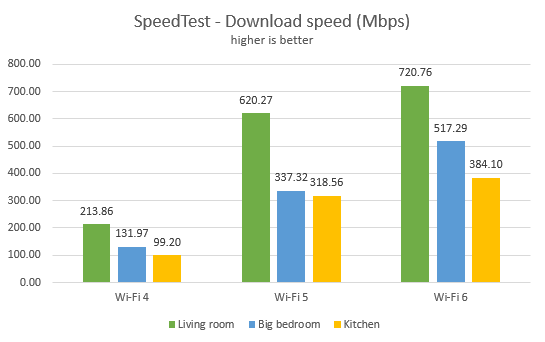
Wi-Fi 6 vs. Wi-Fi 5 vs. Wi-Fi 4 download speed on TP-Link Archer AX10
In some of our measurements, Wi-Fi 6 outperformed Wi-Fi 5 with differences of up to 65%, while in others, it outperformed Wi-Fi 4 by 106% or more. We encourage you to read it, as it was made with TP-Link Wi-Fi 6 routers at lower prices, which many people can afford. We didn’t use premium networking equipment, and the results we obtained are very relevant to ordinary users with typical homes.
2. TP-Link Wi-Fi 6 routers can handle more network device
In 2021, home networks include more devices than ever, and with the rise of remote work and online schooling, such networks are more congested than ever before. Older wireless routers tend to crumble under increased load, and purchasing a new TP-Link Wi-Fi 6 router can help a great deal in having a more reliable home network for a more significant number of devices and users. There are many reasons why this is the case:

TP-Link Wi-Fi 6 routers can handle more devices than previous generations
- First, TP-Link Wi-Fi 6 routers, even the cheaper ones, like TP-Link Archer AX10, have new, more powerful hardware than older Wi-Fi 5 routers. For example, the model we mentioned has a Broadcom BCM6750 triple-core system-on-a-chip (SoC), running at 1.5 GHz, and 256 MB of RAM. In comparison, Wi-Fi 5 routers at a similar price have dual-core processors with slower speeds. This aspect alone allows Wi-Fi 6 routers to manage larger networks with more network clients.
- Second, the Wi-Fi 6 standard uses a new technology called OFDMA, which stands for Orthogonal Frequency Division Multiple Access. This is one of the best new features of Wi-Fi 6, as it allows multiple network devices with varying bandwidth needs to be served at the same time. OFDMA allows TP-Link Wi-Fi 6 routers to either allocate a whole Wi-Fi channel to a single network device at a time or partition it to serve multiple devices simultaneously, depending on the network load. This technology results in reduced latency and increased efficiency of wireless transmissions.
- Third, the Wi-Fi 6 standard can operate on 160 MHz channels, which are much wider than the 80 MHz channels used by Wi-Fi 5 or the 40 MHz channels used by Wi-Fi 4. This means that more data can be sent in each transfer to a network device. 160 MHz channels are very suited for the OFDMA technology, allowing it to work at maximum efficiency. Together with OFDMA, 160 MHz channels improve both network capacity and performance.
3. The network is harder to crack thanks to WPA3 Security
Many TP-Link Wi-Fi 6 routers like TP-Link Archer AX20 can use WPA3 encryption to protect their wireless networks. This new security protocol has greater protection for simple passwords that people tend to use for their home Wi-Fi. Therefore, your typical Wi-Fi password is going to be harder to crack by hackers, using traditional methods like brute force or dictionary-based attacks. Of course, simple passwords can easily be guessed, but hacking WPA3-protected networks is a lot more complicated than when using Wi-Fi 5 routers that work with older WPA2 encryption. Another benefit is that a device connected to the network managed by your TP-Link Wi-Fi 6 router can’t snoop another device’s traffic. Therefore, it is nearly impossible to passively observe a network exchange, decrypt and steal data from the network traffic generated by other devices in your network.
4. TP-Link Wi-Fi 6 routers are compatible with OneMesh
At some point in the future, you may need to extend the coverage of your wireless network. Purchasing a TP-Link Wi-Fi 6 router guarantees that you can do that with ease through TP-Link’s OneMesh feature. If the Wi-Fi is weak in a remote room of your home, you can buy a TP-Link Range Extender that’s cheaper than buying another router. You can easily configure it to work together with your Wi-Fi 6 TP-Link router in a mesh Wi-Fi network. With OneMesh, you get one set of Wi-Fi settings for both TP-Link devices, with centralized management on your router.
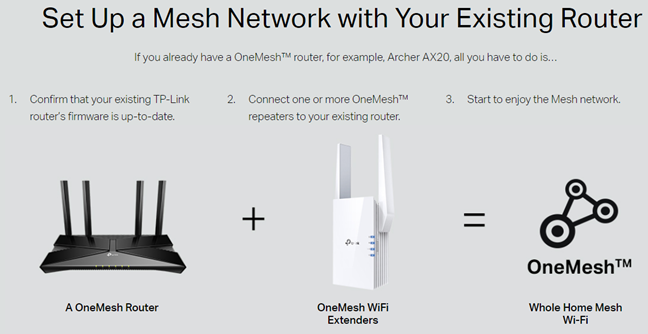
TP-Link OneMesh
You can see all the TP-Link Wi-Fi 6 routers with OneMesh support, here: TP-Link OneMesh Devices.
5. Less power consumed by your network devices
The Wi-Fi 6 standard uses an energy-efficient technology called Target Wake Time. This technology allows your TP-Link router to determine when and how frequently a network device will wake up and transmit data through the network. This reduces the overlap between network devices and increases their sleep time to reduce power consumption. This is especially useful for low-power devices such as smartphones, smart home sensors, and other types of devices that need to conserve battery life.
6. Price: TP-Link Wi-Fi 6 routers available for all budgets
Many people believe that Wi-Fi 6 routers are expensive. This is no longer true, especially when you take a closer look at TP-Link’s portfolio. The company offers many models for all budgets, starting with the very affordable TP-Link Archer AX10 and TP-Link Archer AX20, which we appreciated a lot in our reviews, and ending with premium models like TP-Link Archer AX6000.
There are also mesh Wi-Fi 6 systems, like TP-Link Deco X20 or TP-Link Deco X60, for people who need a wider coverage area for their home networks.
Which TP-Link Wi-Fi 6 router or mesh you prefer?
The new Wi-Fi 6 standard is revolutionizing home networks through its many improvements and benefits over previous standards. If you are on the lookout for a new router, see some of the models we recommended, or check TP-Link’s store on Amazon. Before you go, tell us which Wi-Fi routers or mesh Wi-Fi systems you prefer from the company’s portfolio. Comment below, and let’s discuss.



 20.04.2021
20.04.2021