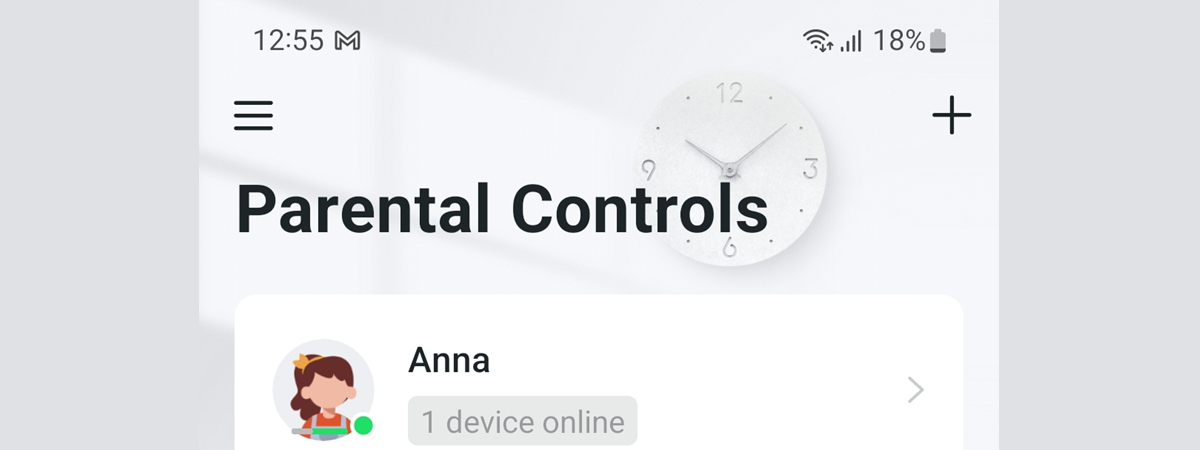Over the past few weeks, I’ve been tinkering with the Tapo smart ecosystem developed by TP-Link. First, I built an advanced surveillance system, both indoors and outdoors, and then a smart multicolor lighting system that optimizes energy consumption. Now, it’s time to play with the TP-Link Tapo smart sensors to build an advanced system to automate a living and working space. Here’s what you can do with the smart sensors and devices in this ecosystem:
Tapo T315: Monitors temperature and humidity in real time
During hot summers, like the one that’s just ending, thermal comfort becomes important. To help, the TP-Link Tapo T315 includes a high-precision Swiss sensor that automatically measures the temperature and humidity in the space where you install it.

TP-Link Tapo T315
In the Tapo app, this sensor gives you access to detailed reports and lets you know when you’re not getting the thermal comfort you want. These reports can help you understand how efficient the cooling/heating solutions used in your home or office are.
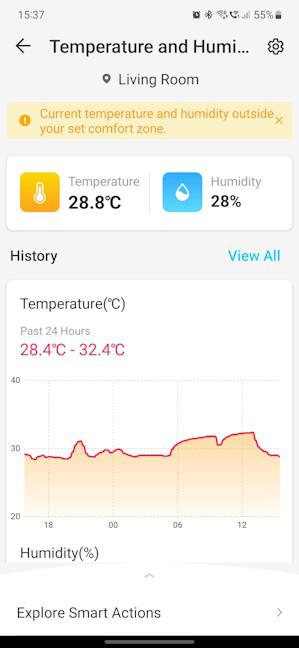
Monitor the temperature and humidity from your phone
While the information provided by the Tapo T315 is useful, it’s not going to add to your comfort level without TP-Link’s integration with the rest of the Tapo ecosystem. So a smart plug, say a TP-Link Tapo P115, can help you create smart automations like turning on a fan using the plug when the temperature in our space reaches an uncomfortable level. On the other hand, in winter, you can turn on a heater if it gets too cold. And if the air is too dry, you can turn on the humidifier using a Tapo plug to keep the air you’re breathing at an optimal humidity level.
If you’re interested in this smart sensor, you can find it on Amazon, here.
Tapo T100: Smart motion sensor
Have you considered that a motion sensor can be useful in ways you might not expect, even in an apartment, not just an office space or one that requires guarding valuables?

Tapo T100
Well, the TP-Link Tapo T100 smart motion sensor has a wide detection range of up to 7 meters or 23 feet and a 120-degree angle. It can be installed anywhere using the 3M adhesive in the box or positioned on magnetic surfaces. With its help and its seamless integration into the TP-Link Tapo ecosystem, you can create smart rules that automatically turn on the lights in your home at night when you leave your bedroom.
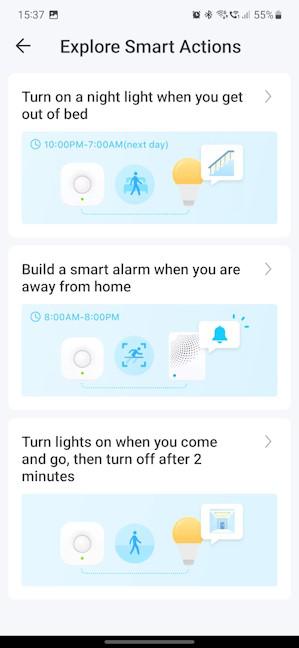
Smart actions made possible by Tapo T100
Or you can protect your house when you’re away from home. If the sensor detects motion and you’re away, you can get an alert on your phone and set off an alarm, deterring unwelcome guests or start recording video of your space using a camera like the TP-Link Tapo C225. Another advantage of this sensor is that its sensitivity, angle, and detection range can be easily adjusted to avoid false alarms. This sensor can be found in many stores, including Amazon.
Tapo T110: Sensor for doors and windows
The Tapo T110 is a relatively simple contact sensor that can be extremely useful when you want to monitor your living or working space closely. It can be easily mounted on doors or windows of all types, thanks to the adhesive strips included in the package.

Tapo T110
As soon as the Tapo T110 is set up and installed, it will tell you if a window or door has been left open and for how long, it can alert you when the door it’s installed on has opened or closed, and so on. Its usefulness is maximized when it’s integrated with other smart devices in the TP-Link Tapo line-up. For instance, if you come home in the evenings after 7 PM, when the sensor detects that you’re opening the door and entering the house, it can automatically turn on the home’s smart lights, like the Tapo L530E.
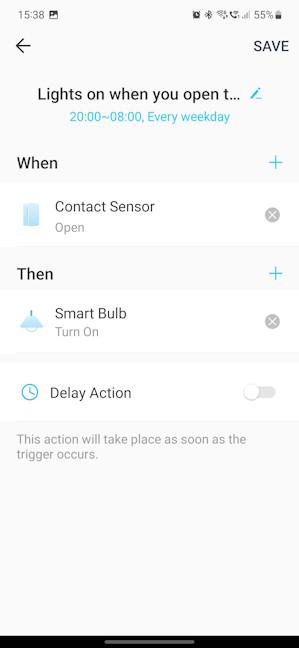
Do you want the lights to turn on automatically when you get home?
Or, if a door has been left open for more than a few seconds, the sensor can trigger an alarm on the TP-Link Tapo smart hub connected to it. Or maybe you’ve gone on holiday and an intruder manages to open the door to the space you’re monitoring. The sensor can set off an alarm, notify you on your phone, and turn on other smart devices, like a surveillance camera, to film everything that’s happening.
If you want to buy it, you can find it for a great price on Amazon, here.
Tapo H100: Smart hub for managing your ecosystem
All the devices discussed so far need a smart hub to manage them and provide access to all the different integrations available between them. One of the most affordable options offered by TP-Link is the Tapo H100 - a smart hub with chime.

Tapo H100
It offers a wide range, uses little power, and can control up to 64 TP-Link Tapo smart devices. It also has a programmable smart button that can act as a doorbell, as well as a smart alarm system that can be triggered in scenarios you program using other Tapo devices in the monitored space.
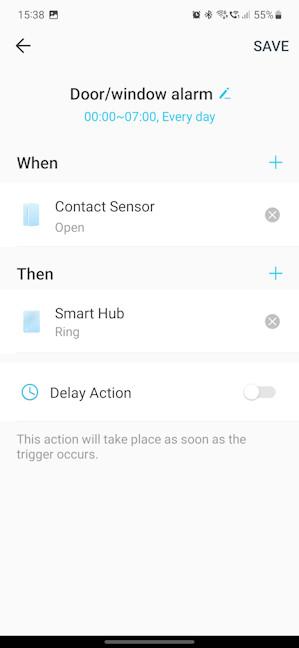
Tapo H100 can support many smart experiences
A positive aspect is this hub can manage your devices even when the internet connection is not available. If you’re interested in buying one of these hubs, you can find it on Amazon, here. And if you want an even more advanced hub with more features, including storing video recordings on a microSD card, I recommend trying the Tapo H200, which integrates seamlessly with surveillance solutions like the TP-Link Tapo C420S2.
What type of TP-Link Tapo sensors do you want to install?
I hope this post has helped you better understand the TP-Link Tapo ecosystem of smart sensors and how they can support all sorts of useful automation alongside other devices in the same ecosystem. In the end, I’m curious to know which sensors interest you most and why. But more importantly, how would you program a smart home or workspace using TP-Link Tapo products? Comment using the options below, and let’s chat.



 30.08.2023
30.08.2023