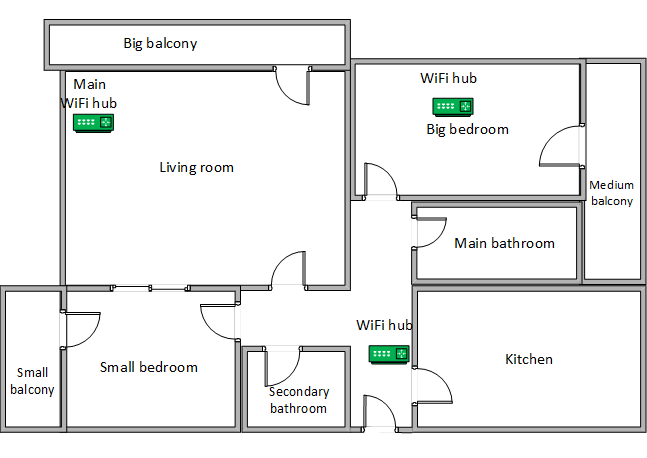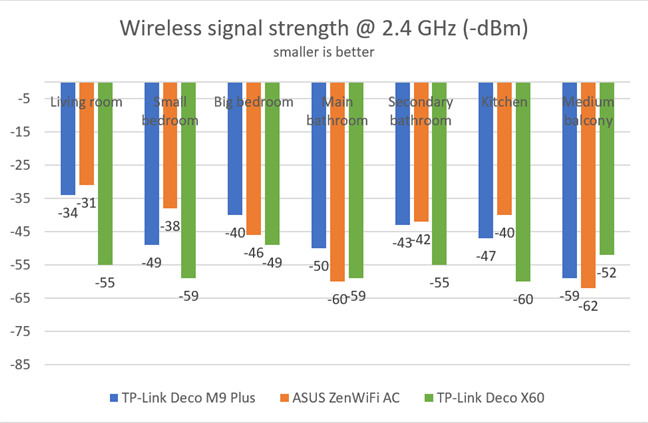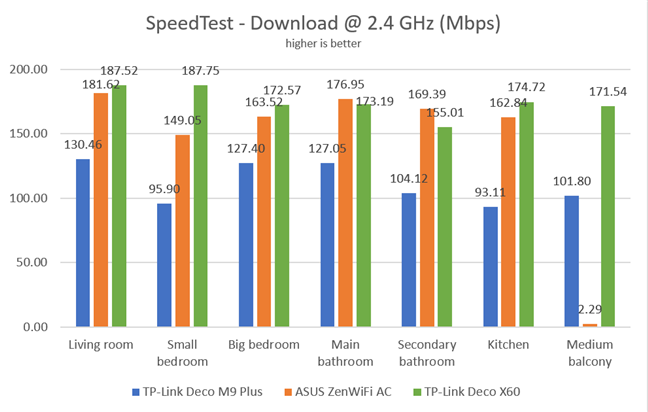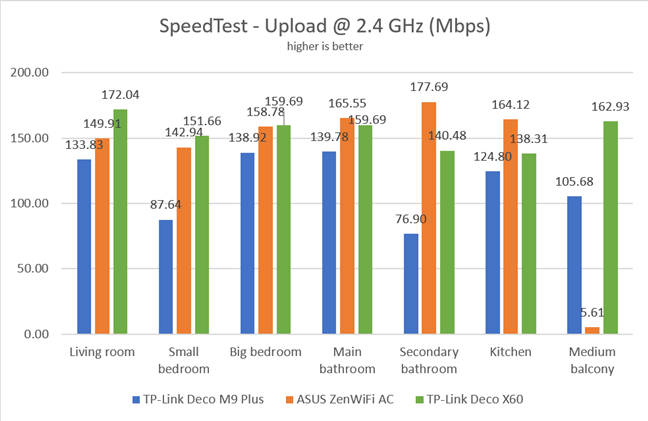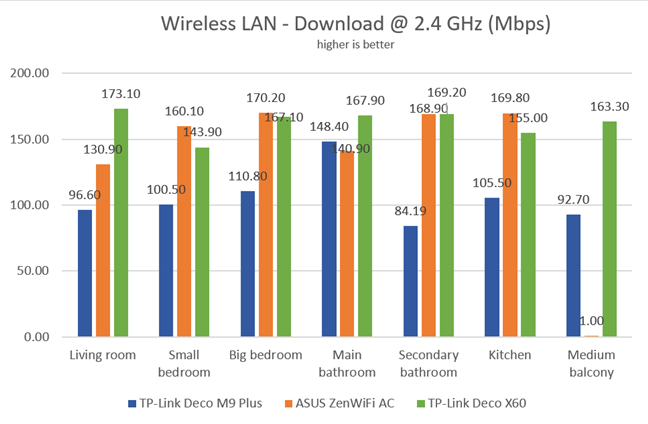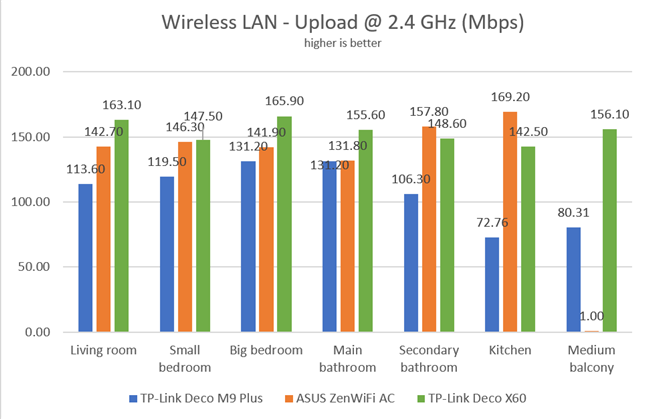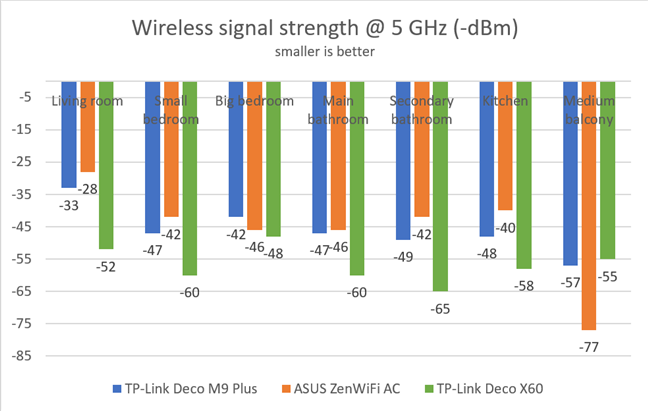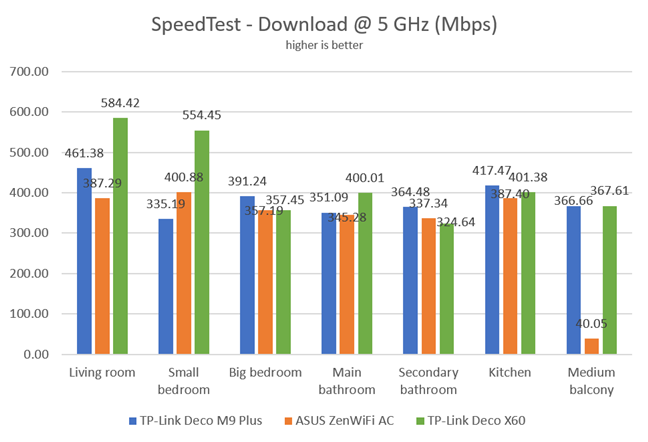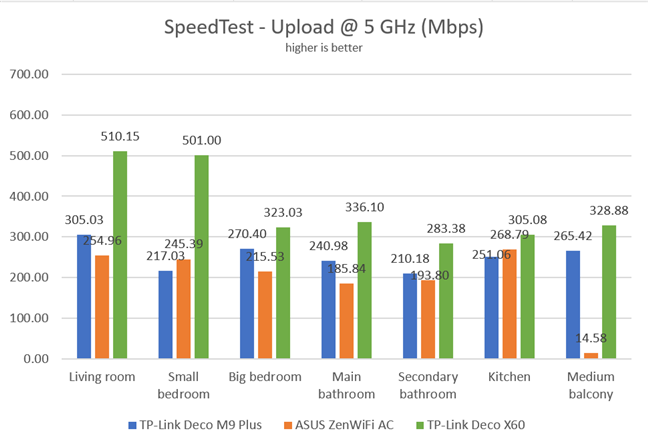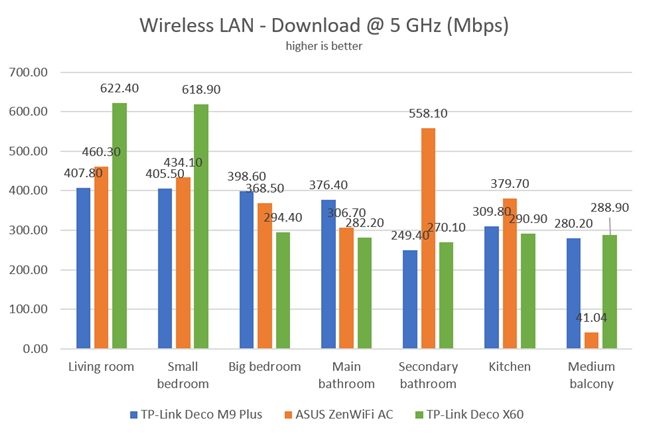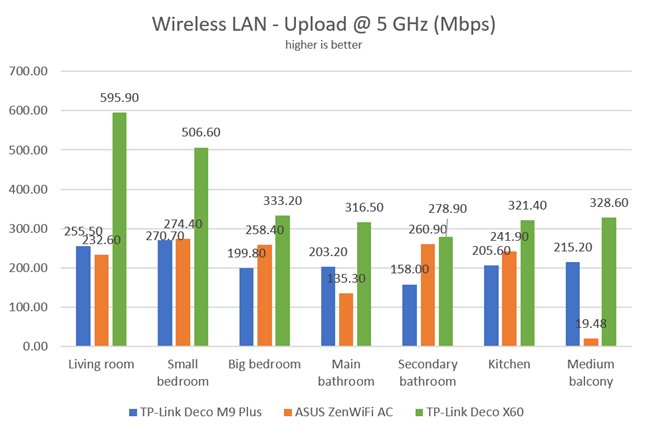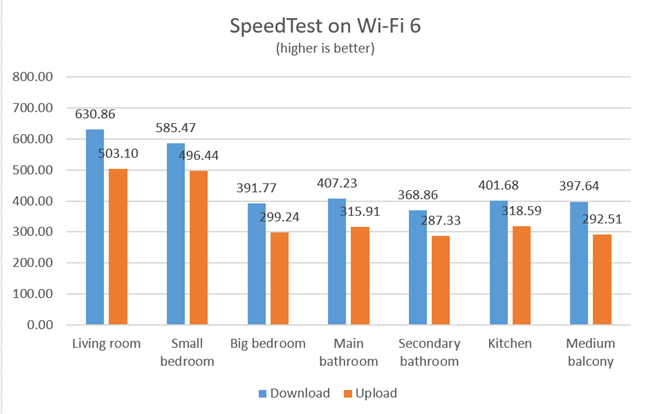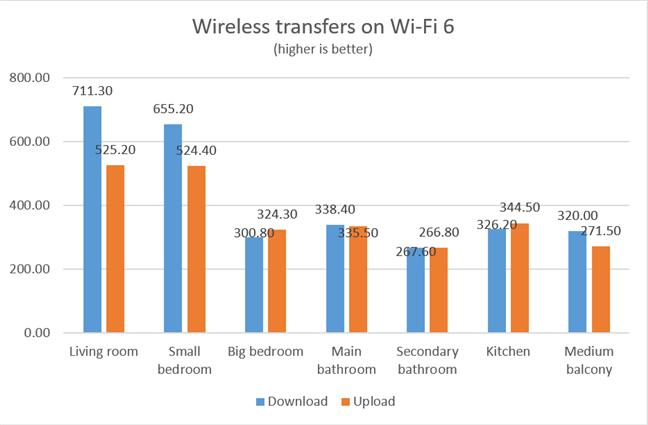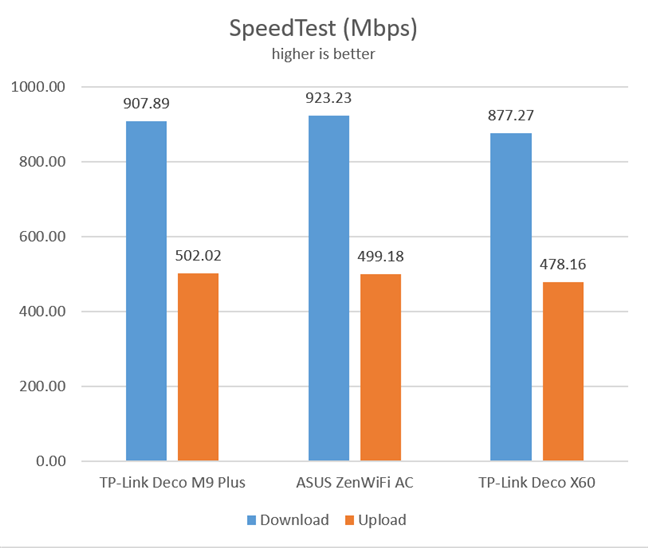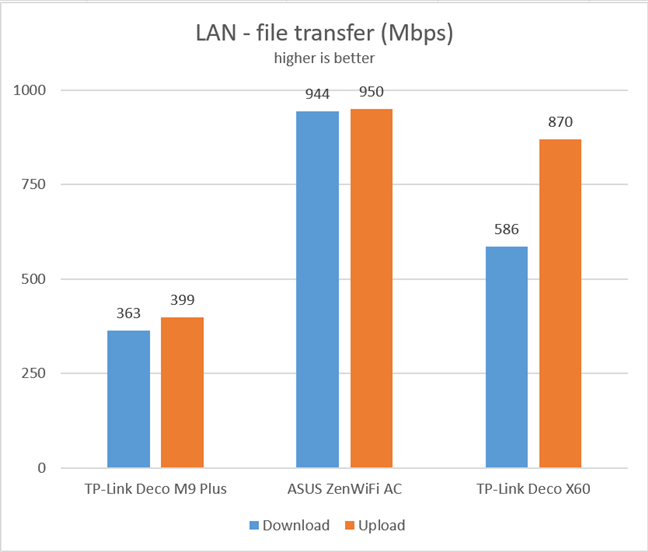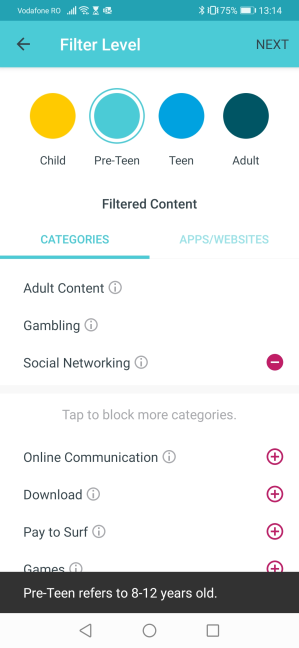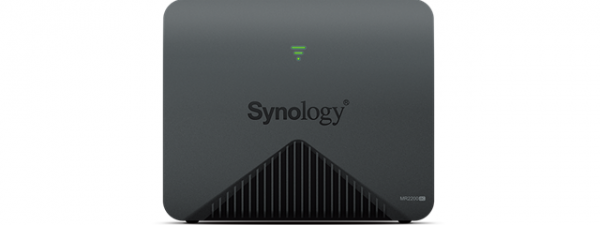Wireless network performance
Let's look at the apartment that was used in our testing and how it is set up. You can see that the main TP-Link Deco X60 is placed in the living room. We put the second unit in the hallway, close to the entrance to the kitchen, and the third one in the big bedroom. Our testing was done using a fast 1 Gigabit internet connection that is capable of uploads on the internet of up to 500 Mbps. We used a laptop with a Wi-Fi 6 network card for all our measurements and several software tools.
To get a better idea of the performance offered by TP-Link Deco X60, we compared it with TP-Link Deco M9 Plus and ASUS ZenWi-Fi AC (CT8).
We started by evaluating the 2.4 GHz wireless network and measured the signal strength offered in each room using a tool named NetSpot Pro. We were surprised to see that the signal strength provided by TP-Link Deco X60 was weaker than that of its competitors.
We switched to SpeedTest to see how fast the internet connection is when using the 2.4 GHz wireless frequency and the Wi-Fi 4 standard. TP-Link Deco X60 was the fastest in our comparison. It benefited from the fact that it is a 3-pack kit instead of a 2-pack like the ASUS ZenWi-Fi AC (CT8).
Upload speeds were good too, but the competition outmatched the Deco X60 in some rooms.
For the next measurements, we used the PassMark Performance test to transfer data between two computers connected to the network, using the 2.4 GHz wireless frequency and Wi-Fi 4. The competition was tight, and there was no clear winner in this comparison.
When measuring the upload speed, TP-Link Deco X60 performed well in all rooms.
Next, we analyzed the performance offered by the 5GHz wireless network. We started by looking at the evolution of the signal strength. Deco X60 surprised us again by having a relatively low signal strength when compared to other mesh Wi-Fi systems.
We then ran SpeedTest to see how fast the internet connection is on the 5GHz band when using Wi-Fi 5. In the rooms closest to the main Deco X60 station, this kit was the speed champ. However, in other rooms, it was outmatched by the other mesh Wi-Fi systems in our comparison.
When measuring the upload speed, TP-Link Deco X60 was the clear winner in all the rooms of our test apartment.
Next, we used the PassMark Performance test to transfer data between two computers connected to the network. In this test too, Deco X60 was the fastest in the rooms closest to the main station, and the download speed dropped quite a bit in the other rooms.
When measuring the upload speed, Deco X60 was again the uncontested speed champ.
We remained on the 5 GHz band and switched to the Wi-Fi 6 standard. Deco X60 is the first mesh Wi-Fi for which we could adequately test the speed you get with Wi-Fi 6 in all the rooms of our test apartment. Therefore, we don't have data from other mesh Wi-Fi systems to compare it to.
With SpeedTest, you can measure the speed of your internet connection. As you can see below, the speed on Wi-Fi 6 is faster than when using Wi-Fi 5, but not by a large margin. We expected a more significant improvement.
For the last measurements on Wi-Fi 6, we used the PassMark Performance test to transfer data between two computers connected to the network. This tool gives us the average speed you get when making a data transfer. As you can see, in the rooms closest to the main Deco X60 unit, there were important speed improvements when switching to Wi-Fi 6.
TP-Link Deco X60 delivers fast wireless connections on all bands and wireless standards, including Wi-Fi 6. However, we expected a slightly higher speed improvement when switching from Wi-Fi 5 to Wi-Fi 6.
Wired network performance
To test the quality of the wired Ethernet connection, we used two PCs. We measured the speed of the internet connection when using a 1 Gbps Ethernet cable with SpeedTest. As you can see below, TP-Link Deco X60 did not reach the maximum potential of our internet connection, as the other mesh Wi-Fi systems in our comparison did. This is an area of improvement for future firmware updates.
We ran a network transfer between the two computers, each connected with an Ethernet cable to a different Deco X60. Since the units were connected wirelessly, the transfer was mediated through Wi-Fi. We used the PassMark Performance test for this measurement, and the results we measured were close to what we expected.
The TP-Link Deco X60 has just two Ethernet ports on each unit, and it cannot take full advantage of 1 Gbps internet connections.
Extra features
The TP-Link Deco X60 AX3000 has a couple of advanced and useful features:
- Antivirus - the HomeCare module powered by TrendMicro gives you access to useful security tools that filter malicious content, prevent intrusions and external attacks, and quarantine infected devices from sending information outside your network.
- Parental Controls - a simple, cloud-based solution that helps you block inappropriate content online, on all your children's devices, and set limits to how much time children spend online.
- Quality of Service - an advanced QoS module that helps you set up with ease how you want your network traffic to be prioritized: for gaming, streaming, chatting, surfing the web, or other activities.
- Speedtest - use it to run quick speed tests, and see how fast your internet connection is when using the TP-Link Deco X60.
- WPA 3 encryption - a newer, more secure encryption protocol for wireless networks. However, to use it successfully, your network clients need to support WPA3, not just the Deco X60. Therefore, you may find that it doesn't work with some of the devices on your network, and turn it off.
- Guest network - enable one Guest wireless network that emits its signal on the 2.4 GHz and 5 GHz bands simultaneously.
- IPv6 - support for IPv6 addresses that are going to replace IPv4.
- TP-Link DDNS - a service that allows you to connect to the Deco X60 from the internet, even if your internet provider gives you a dynamic public IP address.
- Amazon Alexa integration - you can pair an Amazon Alexa device to control the Deco X60 with simple voice commands.
The advanced features on the TP-Link Deco X60 are useful and work well. However, advanced users may feel the lack of a USB port or the fact that there is no support to use this mesh Wi-Fi system as a VPN server.
What is your opinion about the TP-Link Deco X60 mesh Wi-Fi system?
Now you know our opinion about TP-Link Deco X60 and how it performed in our testing. Before you go, tell us if you are interested in mesh Wi-Fi systems with support for the Wi-Fi 6 standard, and why. Also, if you have any questions about Deco X60, do not hesitate to ask. Comment below and let's discuss.


 16.06.2020
16.06.2020