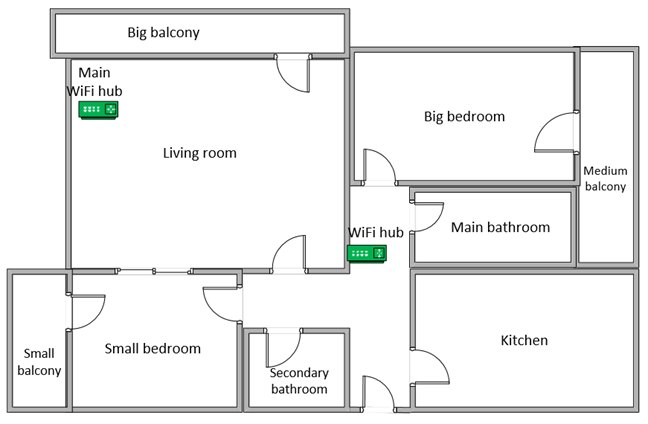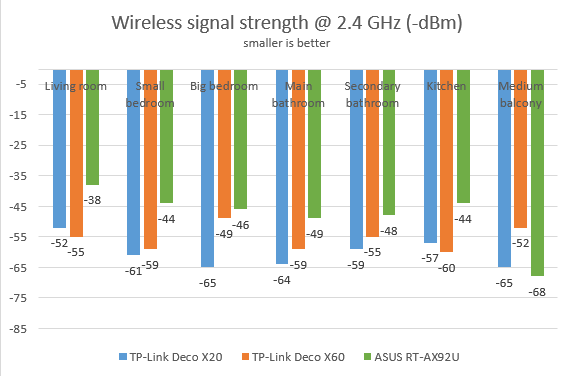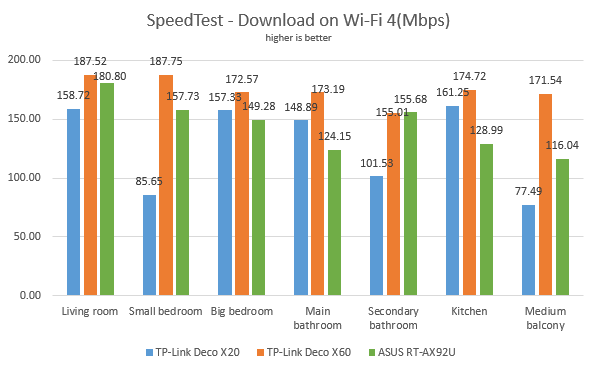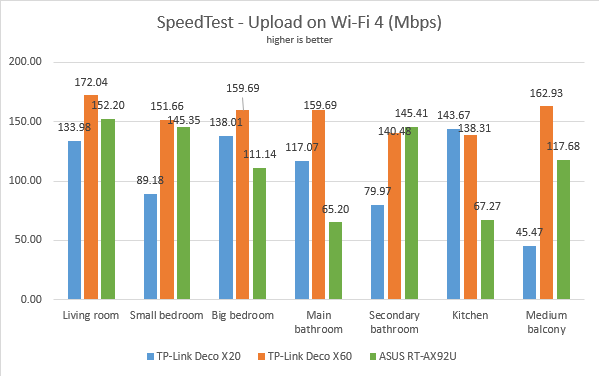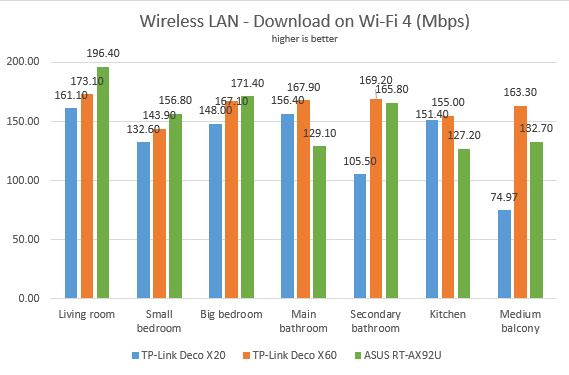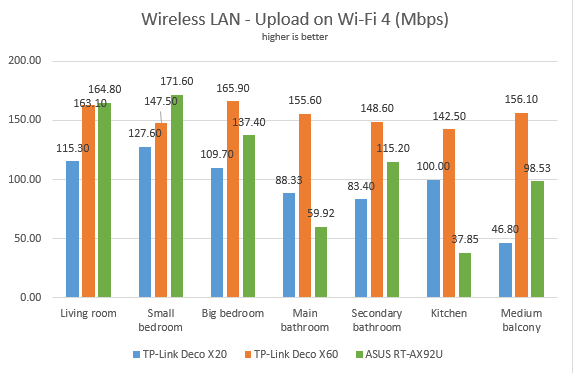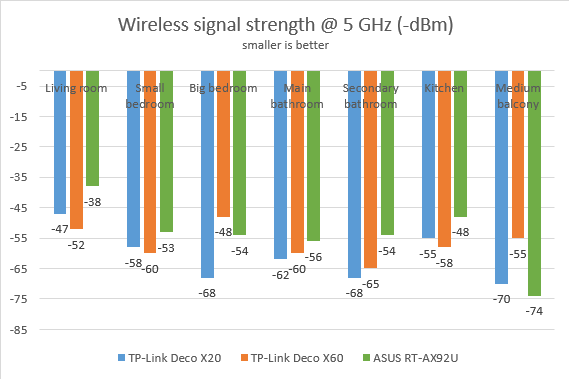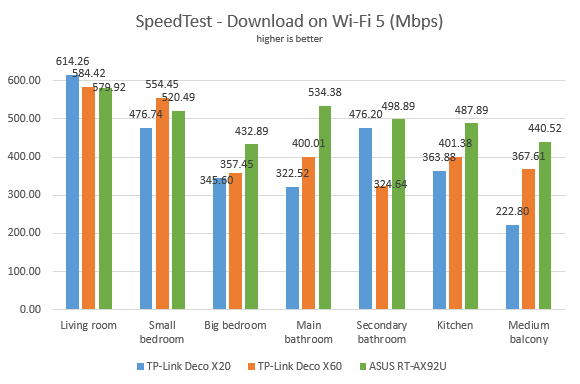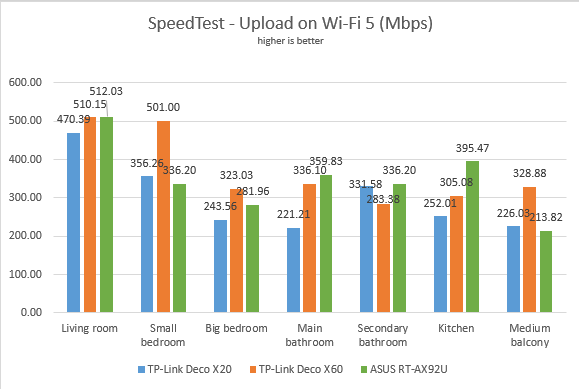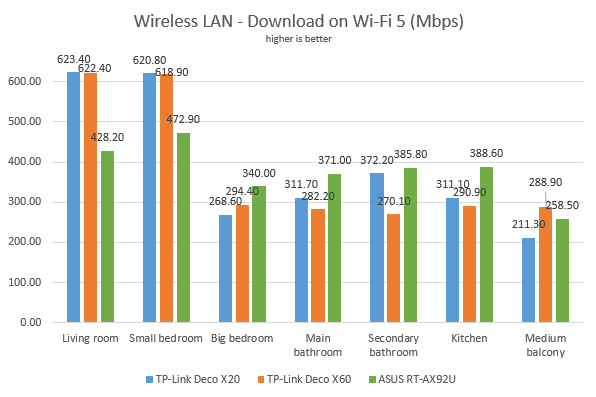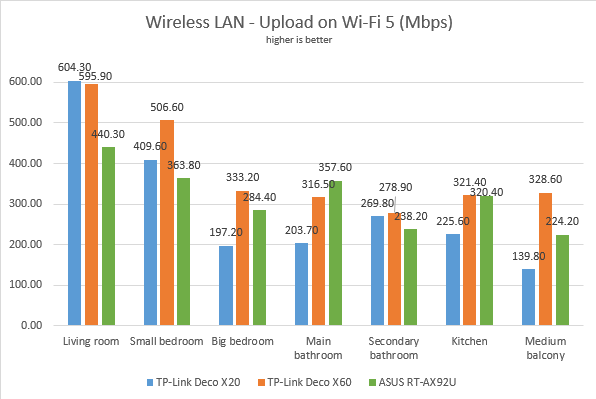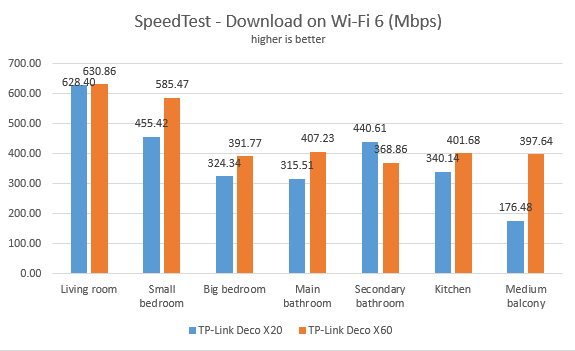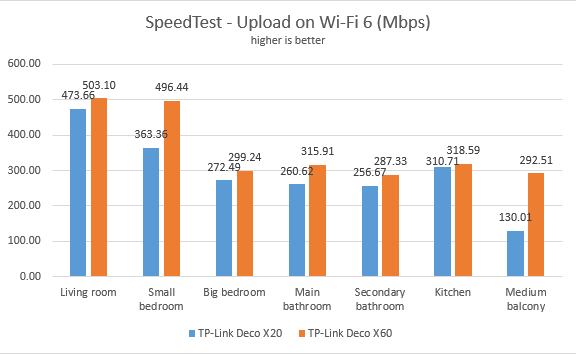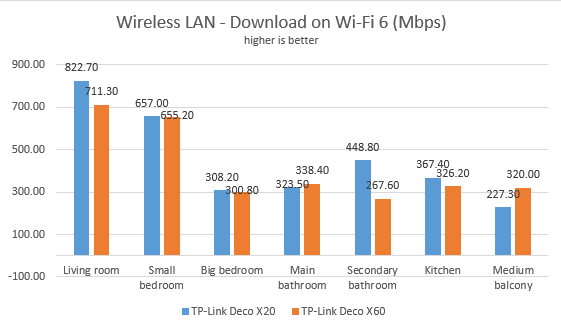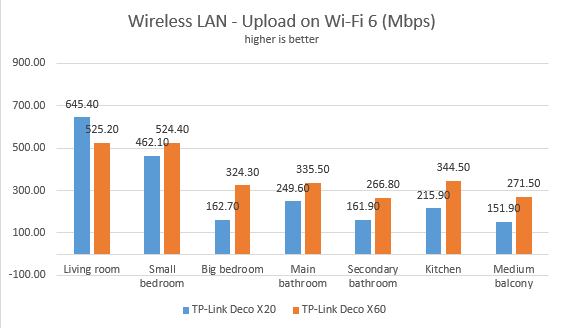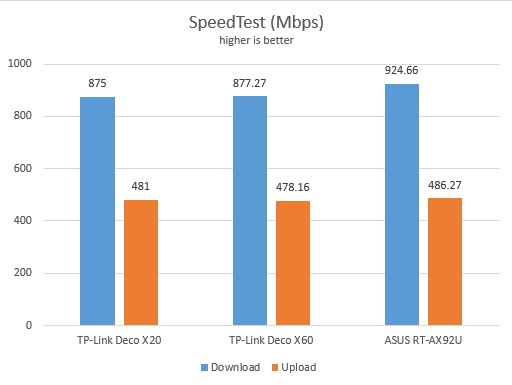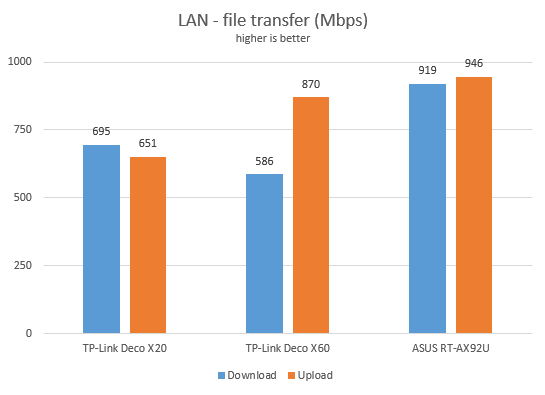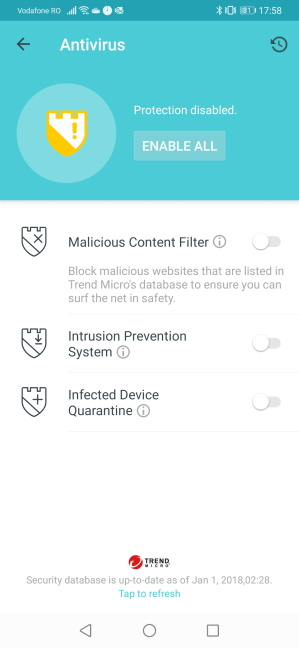Wireless network performance
Let's take a look at the apartment used in our testing and how it is set up. You can see that the main Deco X20 station is placed in the living room. When we use wireless routers, the signal strength is not that high in rooms like the Kitchen and the Medium balcony. To improve the network coverage, we placed the second Deco X20 in the hallway, close to the entrance to the Kitchen, to cover most of the apartment as well as possible.
Our testing was done using a fast 1 Gigabit Internet connection capable of uploads on the internet of up to 500 Mbps and a modern laptop with a wireless network card capable of using Wi-Fi 6 networks. To get a better idea of the performance offered by TP-Link Deco X20, we compared it with TP-Link Deco X60 and ASUS RT-AX92U.
We started by evaluating the 2.4 GHz wireless network and measured the signal strength offered in each room using a tool named NetSpot Pro. As you can see below, this band's signal strength was not impressive, and the other mesh Wi-Fi systems performed better.
Then, we used SpeedTest to see how fast the internet connection is when using the Wi-Fi 4 standard on the 2.4 GHz band. The download speeds offered by TP-Link Deco X20 were good in all rooms, but lower than those of its competitors.
The same was true when measuring the upload speed on Wi-Fi 4.
Next, we used the PassMark Performance test to transfer data between two computers connected to the network, using the 2.4 GHz band and the Wi-Fi 4 standard. TP-Link Deco X20 performed well in most rooms, without beating its competitors.
The same was true when measuring the upload speed on Wi-Fi 4.
When using the Wi-Fi 4 standard and the 2.4 GHz band, TP-Link Deco X20 works reasonably well, but doesn't break any speed records.
We then analyzed the Wi-Fi performance on the 5 GHz band when using the Wi-Fi 5 standard.
First, we looked at the evolution of the signal strength, from room to room. TP-Link Deco X20 did not deliver impressive numbers on this band either.
We then ran SpeedTest to see how fast the internet connection is when using the Wi-Fi 5 standard. TP-Link Deco X20 managed to offer the fastest downloads in the room where the main station was placed. However, in other rooms, it was outperformed by the mesh Wi-Fi systems we compared it to.
When measuring the upload speed, TP-Link Deco X20 performed well in all rooms, without being a speed champion.
For the last measurements on the Wi-Fi 5 network, we used the PassMark Performance test to transfer data between two computers connected to the network. TP-Link Deco X20 managed to beat its more expensive brother, Deco X60, in several rooms, a result that surprised us.
The same trend did not repeat when measuring the upload speed, though. Deco X20 was faster than Deco X60 only in the room where the main station was placed.
When using Wi-Fi 5, TP-Link Deco X20 offers speeds that are close and sometimes better than those of its big brother - Deco X60, which is a surprising feat.
We then switched to the new Wi-Fi 6 standard and compared the Deco X20 only with the Deco X60 because they are the only mesh Wi-Fi systems for which we have real data when using this standard. As you can see below, the more expensive Deco X60 showed its prowess in most rooms, except for the one where the main station was placed.
When measuring the upload speed, we saw a similar picture, but with lower speeds in all rooms. That's also because our internet connection is limited to work at a maximum of 500 Mbps.
For the last measurements on Wi-Fi 6, we used the PassMark Performance test. This tool gives us the average speed you get when making a data transfer. TP-Link Deco X20 performed great in several rooms, managing to beat its big brother a couple of times.
However, when measuring the upload speed, Deco X60 was the faster performer almost every time.
When using the Wi-Fi 6 standard, TP-Link Deco X20 performs similarly or sometimes beats the more expensive Deco X60, making it an appealing choice at a reasonable price.
Wired network performance
First, we measured the internet connection speed when using a 1 Gbps Ethernet cable with SpeedTest. We connected a desktop PC to the main Deco X20 unit, and we recorded the results below. As you can see, TP-Link Deco X20 did not reach the maximum potential of our internet connection (1 Gbps for the download, 500 Mbps for the upload). This is an area of improvement for future firmware updates.
We ran a data transfer between the two computers, connected with an Ethernet cable to a different Deco X20. Since the Deco units were connected wirelessly, the transfer was mediated through Wi-Fi. We used the PassMark Performance test for this measurement, and the results we measured were pretty good.
In the comparison above, ASUS RT-AX92U fared better because it had enough Ethernet ports to run the same transfer on the main mesh Wi-Fi unit.
TP-Link Deco X20 has just two Ethernet ports on each unit, and it cannot take full advantage of 1 Gbps internet connections. However, if your internet connection doesn't reach such high speeds, this will not be a downside for you.
Extra features
The TP-Link Deco X20 has some advanced features that users are going to find useful:
- Antivirus - TrendMicro powers the HomeCare module, and it gives you access to security tools that filter malicious content, prevent intrusions and external attacks, and quarantine infected devices.
- Parental Controls - a simple, cloud-based solution that helps you block inappropriate content online, on all your children's devices, and set limits to how much time children spend online.
- Quality of Service - an advanced QoS feature that helps you set up how you want your network traffic prioritized for: gaming, streaming, chatting, surfing the web, or other activities.
- Speedtest - use it to run quick speed tests, and see how fast your internet connection is.
- WPA 3 encryption - a newer, more secure encryption protocol for wireless networks. However, to use it successfully, your network clients need to support WPA3, not just the Deco X20.
- Guest network - enable one guest Wi-Fi that emits its signal on the 2.4 GHz and 5 GHz bands simultaneously.
- IPv6 - support for IPv6 addresses that are going to replace IPv4.
- TP-Link DDNS - a service that allows you to connect to the Deco X20 from the internet, even if your internet provider gives you a dynamic public IP address.
- Amazon Alexa integration - you can pair an Amazon Alexa device to control the Deco X20 with simple voice commands.
The advanced features on the TP-Link Deco X20 are not as many as you get on competing mesh Wi-Fi systems. However, they work well, and many users are going to find them useful.
What is your opinion about the TP-Link Deco X20 mesh Wi-Fi system?
Now you know our opinion about TP-Link Deco X20 AX1800 mesh Wi-Fi system, what we like, and don't like about it. Before closing this review, tell us what you think about it. Also, if you already purchased it, comment below and share your experience. Others will surely find it useful.


 12.10.2020
12.10.2020