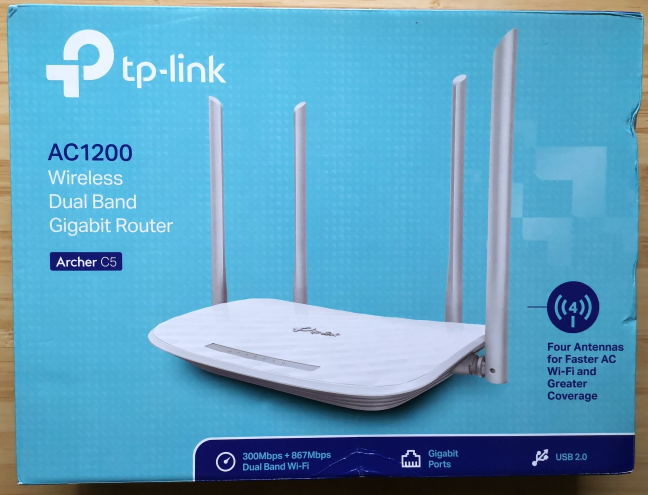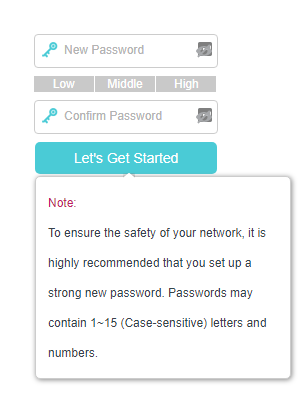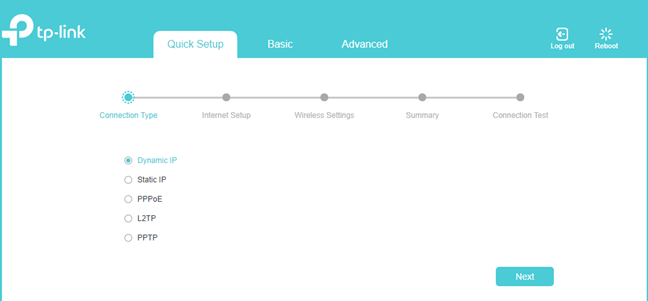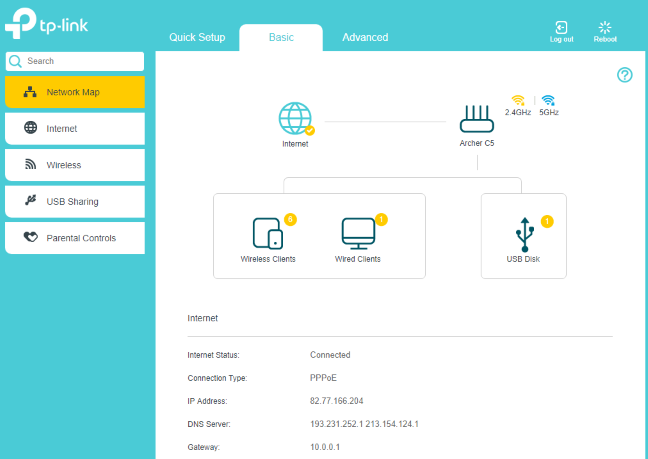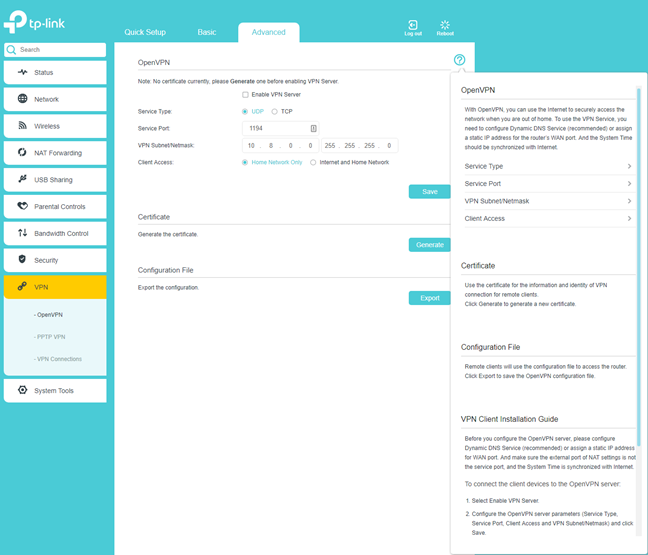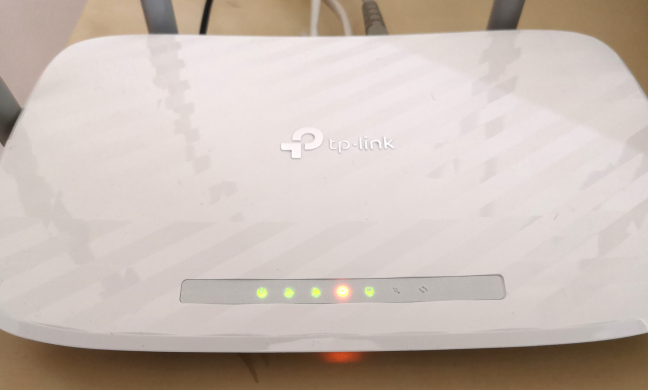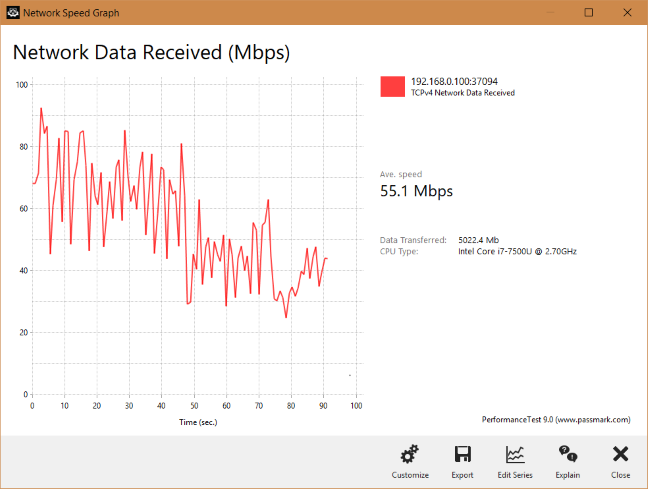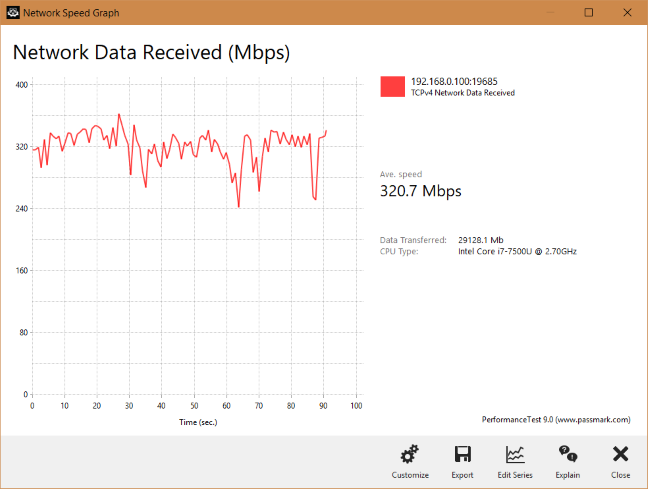TP-Link Archer C5 is an old and classic wireless router, that is popular in the market of affordable routers. Its success in sales has convinced the company to create a new revision of this model, so they just launched TP-Link Archer C5 v4. We received this new version for testing, and we took it through all our usual tests and benchmarks. If you want to know whether TP-Link Archer C5 v4 is a good fit for your needs and whether it is worth buying, read this review:
TP-Link Archer C5 v4: Who is it good for?
This wireless router is a suitable choice for:
- People with small or medium-sized apartments
- Users who have newer devices that can connect to faster 5GHz WiFi networks, using the 802.11ac wireless standard
- People on a budget, who do not need advanced features
Pros and cons
TP-Link Archer C5 v4 has the following positives:
- Very affordable price
- The speed you get on the 5GHz wireless band is excellent for a router in its price range
- It packs most of the basics people need
- It can use a 3G/4G USB modem as a backup for your main internet connection
- It can be mounted on walls
- The Help documentation is easily accessible
There are also a few downsides:
- It does not have smartphone app, even though older versions of the same router do. This should be fixed with future software and firmware updates
- The firmware is available only in English
- Its performance on the 2.4 GHz band is a bit inconsistent
Verdict
TP-Link Archer C5 v4 is a welcome refresh of a popular wireless router. It has support for the latest 802.11ac Wave 2 standard, newer firmware with some interesting features, and it offers a satisfying user experience on the 5GHz wireless band. Its price is affordable, and it offers most of the basics people need for networking their apartments. As long as you do not have a large home or apartment and many devices, TP-Link Archer C5 v4 is a good choice for your next wireless router.
Unboxing the TP-Link Archer C5 wireless router
The TP-Link Archer C5 v4 comes in a calming cyan box, with a big picture of the device on the top. You see listed only a few of this device's main characteristics.
On the back, you see some marketing information about this product and a little technical information. When you open the box, you immediately see the wireless router, just like in the picture below.
When you unpack everything, you find the following elements: the router, the power adapter, an Ethernet cable, the quick installation guide, the license for its firmware, and the warranty.
The unboxing experience offered by TP-Link Archer C5 v4 is quick and painless. Since this is an affordable router, it offers all the basics you need to get it working, without any unique accessories.
Hardware specifications and design
TP-Link Archer C5 v4 is a refresh of an older and popular model. The new version is white, light, and glossy. It is a dual-band wireless router with a maximum theoretical bandwidth of 1200 Mbps, split as follows: 300Mbps for the 2.4GHz band, and 867Mbps for the 5GHz band. As you can see below, it has four external antennas. They are rather tall, and not detachable.
TP-Link Archer C5 v4 has a modest single-core MediaTek MT7620A processor, running at 600 MHz, 64 MB of RAM, and only 8 MB of storage for the firmware. This being a new model, it offers support for the 802.11ac Wave 2 standard and 2x2 MU-MIMO transfers. It also supports the older 802.11 b/g/n standards which offer lower speeds and compatibility with older devices.
On the back of the TP-Link Archer C5 v4, you can find four Ethernet ports working at 1 Gbps, one WAN port (at 1 Gbps), a USB 2.0 port, the Power button, the power jack, the WPS button, and the Reset jack. On its bottom, you have two holes for mounting the router on walls, a feature that will be appreciated by some users.
The router is not large -- 9 x 5.6 x 1.4 inches or 230 x 144 x 37 mm in width x depth x height. It is also rather light, weighing 25 ounces or 719 grams.
If you would like to read all the official specifications of this product, go to this page: TP-Link Archer C5 v4 Specifications.
Setting up and using the TP-Link Archer C5 v4 wireless router
Setting up the TP-Link Archer C5 v4 wireless router works just like any other WiFi router. When you start the quick setup wizard, you are first asked to create a password for your router. It is a welcome security precaution, and you should not use one that is easy to guess. It would have been even better if TP-Link allowed us to also personalize also the username used for administering the router.
After setting up the password for your router, the quick setup wizard asks you to choose the type of your internet connection. It was surprising to see that TP-Link Archer C5 v4 does not auto-detect the internet's connection type like other TP-Link routers do.
Once you choose the type of internet connection that you are using, you may need to enter the appropriate connection details. Then you set the name and the password for the WiFi frequencies that are broadcast by the router. At the end of the quick setup wizard, you are shown a summary of your initial settings, and you can test whether your internet connection is working or not.
Now it is time to access the administration user interface. As you can see below, it looks good, and it uses calming colors. The settings are split into two tabs:
- Basic - it displays a network map, basic internet and wireless settings, some sharing options for the USB ports and the device(s) that you plug into it, and the parental controls.
- Advanced - this is the place to go when you want complete control and personalization.
The basic settings are incredibly easy to set, and many users will be satisfied with them. However, we recommend that you delve into the Advanced tab if you want to improve the way the router works, and get the maximum performance, and security.
One negative aspect that we noticed about the TP-Link Archer C5 v4 is that the initial firmware has no multilingual support. Everything is available only in English. Previous AC1200 wireless routers from the same company offered the firmware in 7 languages or more. We hope that future firmware versions will improve this situation.
A positive that remained the same as on older models from TP-Link is the Help documentation. It is easy to access and offers detailed explanations about all the settings you see on the current screen. Less experienced users will appreciate it.
The router has a flashy white surface that is a magnet for dust. If you place the router somewhere visible, you will need to dust it from time to time. The LEDs on the top are relatively discreet, and will not annoy users.
Once we were done setting up the TP-Link Archer C5 v4 router, we connected several devices to the network: two desktop PCs, two laptops, one tablet, several smartphones, an Xbox One console, several smart plugs, one smart bulb, and a wireless printer. They all connected with ease, and we had no problems in streaming media over the network, or in sharing files and folders.
We noticed that the performance of the TP-Link Archer C5 v4 wireless router was a bit inconsistent on the 2.4 GHz wireless band. You can see below the graphical representation of a network transfer made on the 2.4 GHz frequency, in a room that was separated from the router by just one wall. You can see that the speed varied quite a lot during the transfer, with some significant differences between maximum speed and the lowest.
However, the performance of the TP-Link Archer C5 v4 router on the 5 GHz band was quite the opposite. We enjoyed fast transfers, with a fewer variations than on the 2.4 GHz band. The user experience on the 5 GHz frequency was much better.
The user experience offered by TP-Link Archer C5 v4 is generally good. Users get all the basics they need, and its performance on the 5 GHz wireless band is surprisingly good. However, there are a few downsides too, like some inconsistent speeds on the 2.4 GHz band, no multilingual firmware, and the setup wizard that is a bit less smart than on other wireless routers of the same company.
If you want to know exact details about the wireless performance of this router, go to the next page of this review.


 07.06.2018
07.06.2018