
Most people like to personalize their devices and tools, and that applies to web browsers too. Just like other popular browsers (Chrome, Firefox, or Opera), Microsoft Edge offers a large variety of extensions, which you can download and install. Some of them are really good! If you like Microsoft Edge and you want to further expand its features, here is our list of top ten must-have free add-ons for this web browser:
NOTE: Does Microsoft Edge have add-ons? Where do we download extensions for Microsoft Edge? Two legitimate questions with simple answers. Yes, Microsoft Edge has add-ons or extensions if you prefer, as any other browser based on the Chromium open-source project, like Google Chrome or Opera. As for where to get Edge add-ons, Microsoft offers a large store of extensions you can find here: Microsoft Edge Add-ons. To learn more about installing and configuring add-ons, read: How to get, configure, and remove Microsoft Edge extensions.
1. Bitwarden
Bitwarden is one of the best password managers, and everyone should use it. If you like Microsoft Edge and you don’t use the same password for all your various online accounts, Bitwarden is a must-have extension. It can store all your passwords in a secure vault, it auto-fills passwords as you browse the web, and it helps you keep your personal information away from prying eyes. The best part? It’s free to use across all platforms, both mobile and desktop, and doesn’t ask you to pay money to do so, like our old favorite, Lastpass, does nowadays.
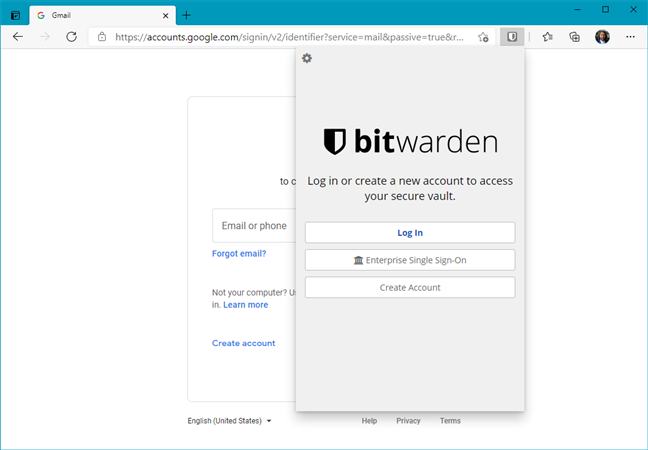
Bitwarden (Free Password Manager) - Microsoft Edge Addons
Download: Bitwarden (Free Password Manager)
2. Momentum
Momentum is a Microsoft Edge extension that replaces the new tab page with a much more beautiful one. We like it because it’s minimalistic and removes distractions like news or links you might not need or want. Furthermore, Momentum also lets you set a daily focus to remind you of what you want to do each day, every time you open a new tab in your web browser.
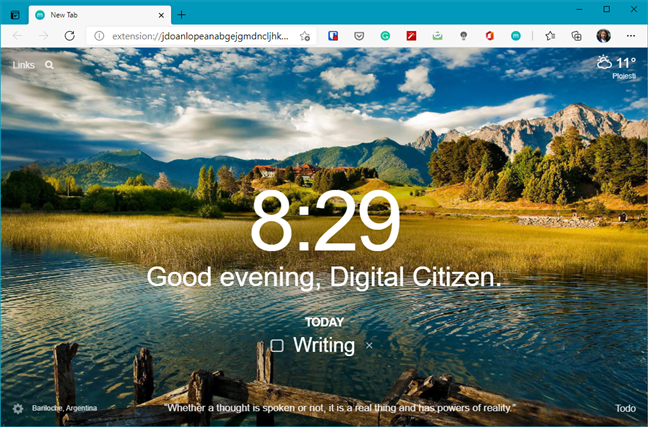
Momentum - Microsoft Edge Addons
Download: Momentum for Microsoft Edge
3. Save to Pocket
Pocket is probably the most popular online service for saving things for later. It allows you to save everything from articles to videos, photos, and almost anything else that has a web address. Later on, when you have time, you can resume reading or watching the things you have placed in your Pocket on any device you own. You can save stuff from the web, quickly and easily, in Microsoft Edge too. Install the Save to Pocket extension from the Microsoft Edge Add-ons store, log in and then click or tap the Pocket button to save the web page you are on.
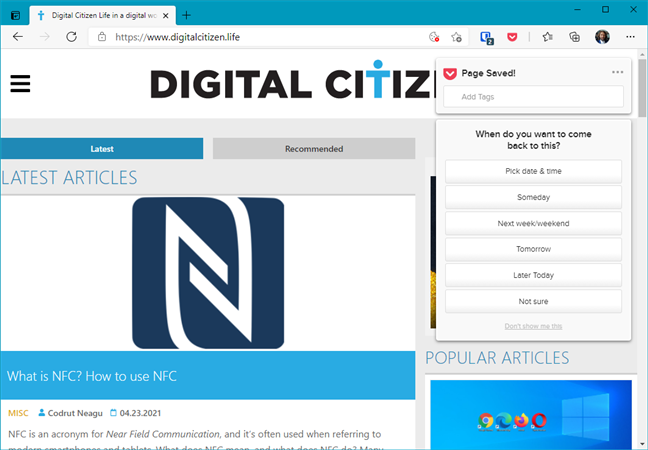
Save to Pocket - Microsoft Edge Addons
Download: Save to Pocket
TIP: If you are interested in saving web pages into lists for reading at a later time, take a look at the Microsoft Edge’s Collections.
4. Grammarly
Grammarly is a popular tool used by many writers and editors, but also by regular users, to enhance their writing style and improve their English grammar. The developers have created an Edge extension for it too, and now you can download it from the Microsoft Edge Add-ons website. Grammarly for Microsoft Edge can help you write better messages, documents, and social media posts. It supports Gmail, Facebook, Twitter, Linkedin, Tumblr, and almost any other place on the web where you can write.
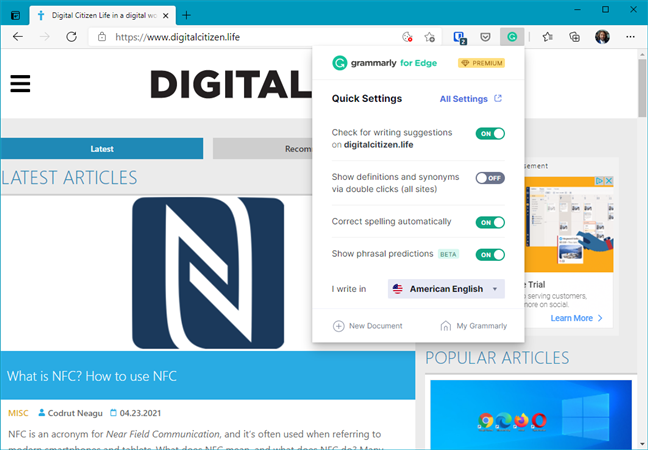
Grammarly for Microsoft Edge - Microsoft Edge Addons
Download: Grammarly for Microsoft Edge
5. Enhancer for YouTube
Enhancer for YouTube is an extension for Microsoft Edge that anyone who uses YouTube should have. It makes your viewing experience a lot better than what YouTube offers by default. Among the things we like most about this extension is that it removes ads and annotations from videos, and it lets you set custom themes for how YouTube looks. It can also make all videos play automatically in 4K, HD, or any other resolution you prefer.
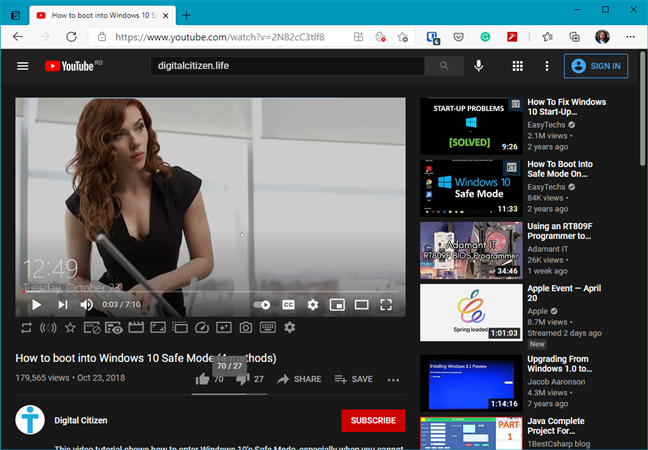
Enhancer for YouTube - Microsoft Edge Addons
Download: Enhancer for YouTube
6. Mailtrack
MailTrack is a web service that allows you to know whether your email messages have arrived to their recipients and whether they have read them. So if you want to know when your friends or colleagues have read your emails, you should definitely use this tool. With MailTrack, others will never be able to tell you that they did not read your messages because you will know for a fact if they did! 🙂
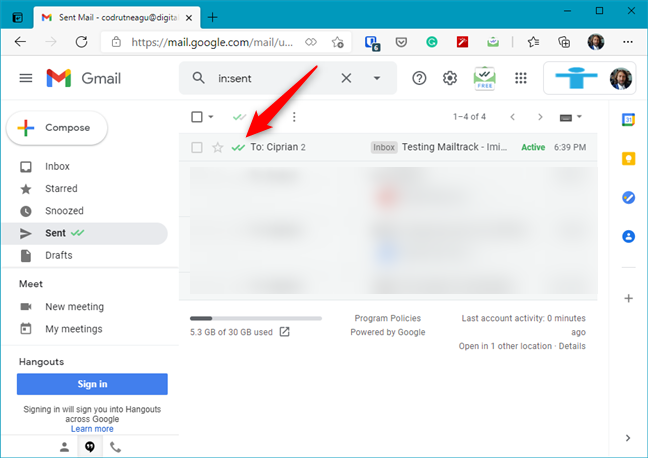
Mailtrack - Microsoft Edge Addons
Download: Mailtrack - Microsoft Edge add-ons
7. Turn Off the Lights
If you are watching videos often on your Windows 10 device, you might like the Turn Off the Lights extension for Microsoft Edge. This extension helps you focus on the video you are watching by fading the rest of the screen into darkness. It takes just one click or tap for that. The extension supports all the popular video sites, such as YouTube, Vimeo, Dailymotion, Hulu, and Metacafe.
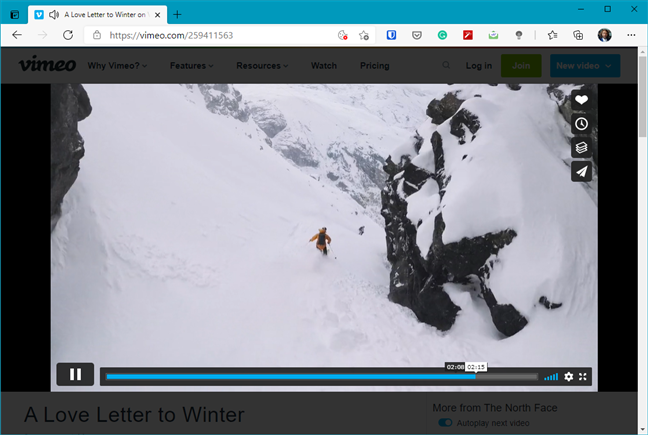
Turn Off the Lights - Microsoft Edge Addons
Download: Turn Off the Lights - Microsoft Edge add-ons
8. Office
There is a big chance that you are using Office files like Word documents or Excel spreadsheets. But, you might not have the Office apps installed on all your Windows 10 computers and devices. To be able to work with such files on any Windows 10 PC, all you have to do is install the Office extension for Microsoft Edge. It lets you view, edit, or even create Office files directly from the browser.
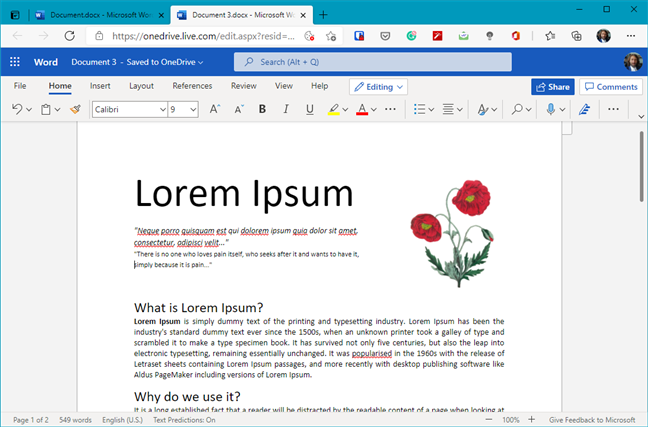
Office - Microsoft Edge Addons
Download: Office for Microsoft Edge
9. DuckDuckGo Privacy Essentials
DuckDuckGo Privacy Essentials is a Microsoft Edge add-on designed to increase your privacy online. It can block hidden third-party trackers found on the websites you visit and enforce encryption (HTTPS) on them. Furthermore, DuckDuckGo Privacy Essentials also changes your default search engine to DuckDuckGo, which is also made to protect your privacy. If you care about the data you share with the websites you visit, and you don’t want to let them know more than they should about you and your online habits, this Edge add-on is a must-have.
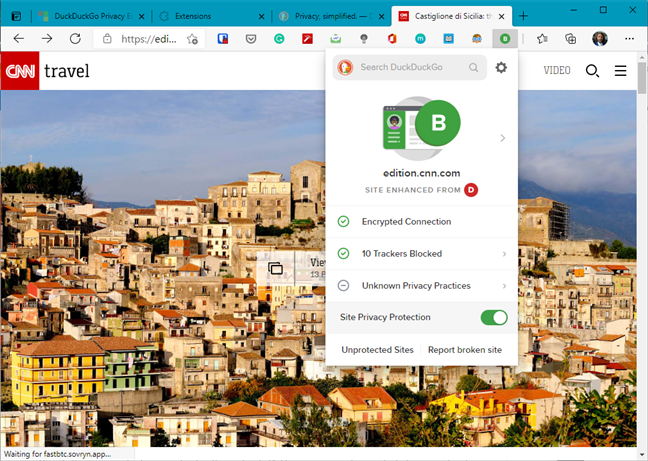
DuckDuckGo Privacy Essentials add-on for Edge
Download: DuckDuckGo Privacy Essentials
10. OneNote Web Clipper
OneNote Web Clipper is an Edge add-on made by Microsoft that allows you to clip web pages or parts of them and save them in your OneNote. The good part is that you can then access them from any device that has OneNote installed, be that another computer, a tablet, or a smartphone.
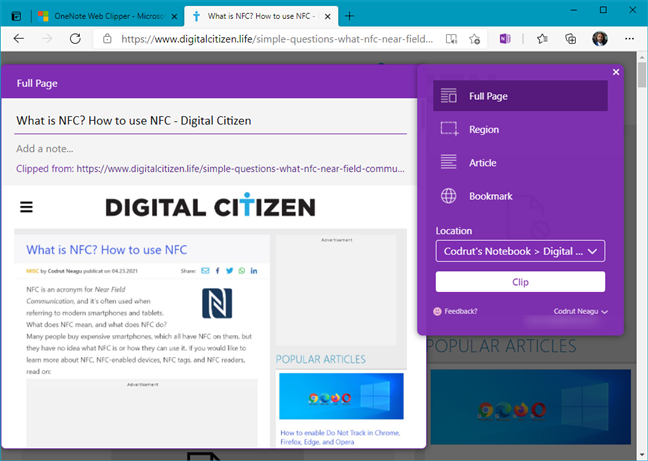
OneNote Web Clipper add-on for Microsoft Edge
Download: OneNote Web Clipper
Which are your favorite Microsoft Edge add-ons?
There are many add-ons available for Microsoft Edge, and their number keeps on growing. That also means that the number of useful and good quality extensions is on the rise. Our list has all the ones that we like and keep on using. What other extensions would you like to see being developed for Microsoft Edge? Are there any other extensions already available that you would like us to add to this list?


 29.04.2021
29.04.2021 