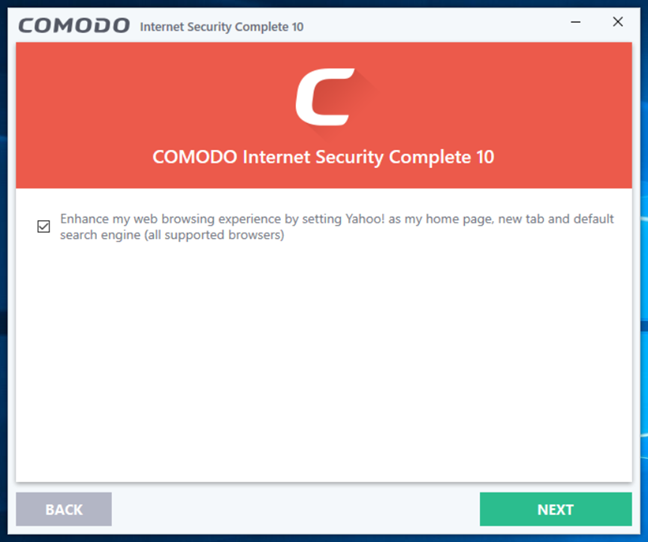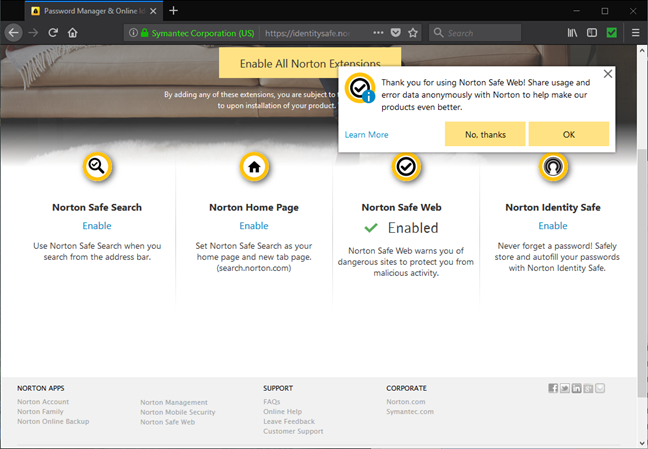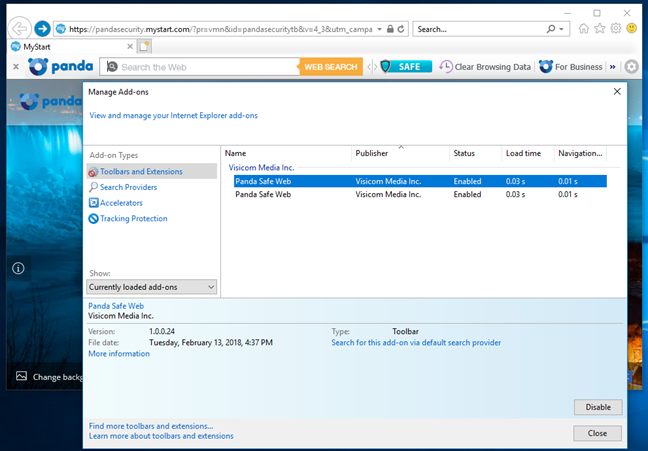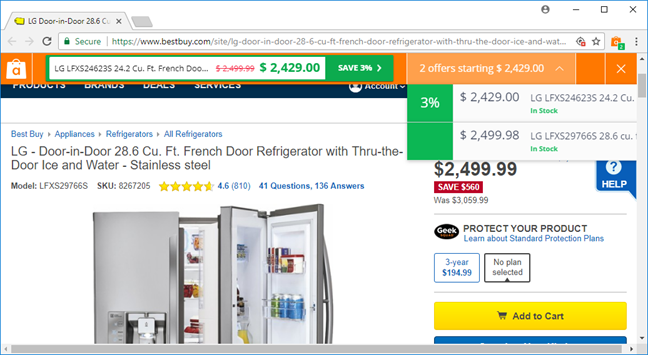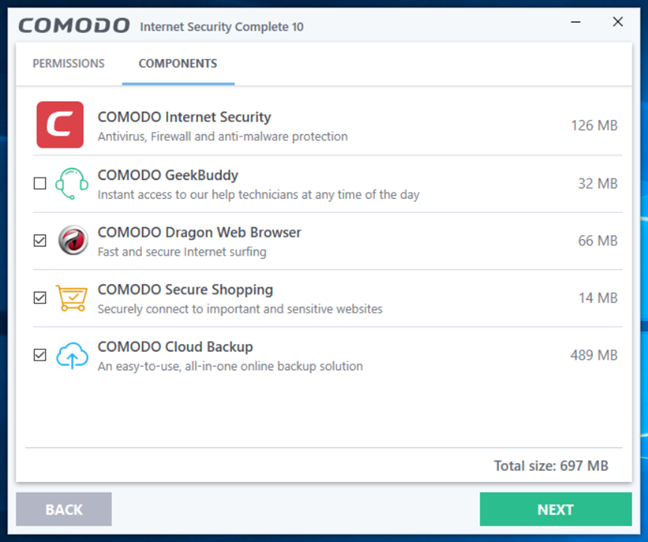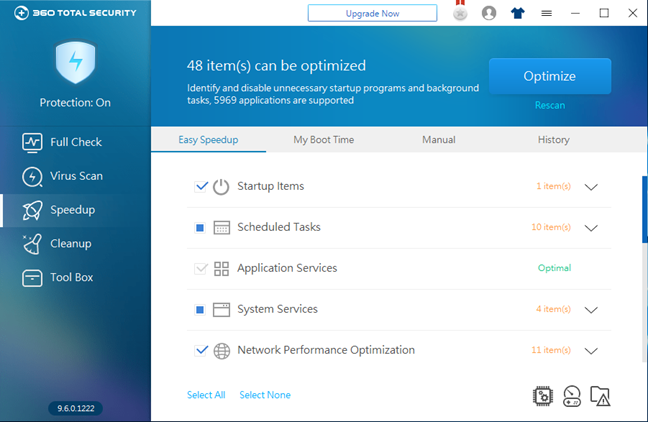Do you remember the good old days when security vendors used to sell what you asked for? When you wanted to buy antivirus or a security suite, the vendor would sell you precisely that: an antivirus or a security suite. However, times have changed, and many companies do not do that anymore. Instead, they charge for the product you buy, but they also make money off you by bundling all kinds of bloatware that you do not need or want. Unfortunately, this has become a common practice in the security market, and few companies still do things the old way. In this article we are going to show you some of the most common annoying practices among security vendors:
1. Changing your web browser's homepage
Many security companies choose to do this, even if you buy their commercial products. If you do not pay attention during the installation process, you might end up with a brand new homepage set for some or all of your web browsers. You might wonder why they would do that. The answer is simple: by changing your homepage to one that the company wants, it can fill it with ads. Clicking these ads brings more money to the security company that sold you their product in the first place.
Here are just a few examples of commercial security solutions that try to change your homepage:
- Panda Global Protection - attempts to change your homepage to a webpage called Panda Safe Web, a web page maintained by Visicom Media. This company specializes in monetizing online content. Panda Safe Web is a rebranded MyStart page, and according to Visicom Media, "MyStart delivers next-generation start page monetization. By integrating paid search with a fresh, smart and beautiful start page, MyStart generates persistent revenue opportunities with every browser launch."
- Norton Security Premium - comes with Norton Home Page, a tool that changes your browser's homepage to a Norton website called Norton Safe Search. This web page is powered by Ask, a web service with a bad reputation. These are the company's words: "Norton Safe Search is Norton's secure search engine that helps protect users from visiting phishing and other risky sites that may appear in search results. It uses Norton's Safe Web technology, along with the Ask.com search engine, to rate websites according to their safety."
- Comodo Internet Security Complete 10 - when you install it, the first thing it tries to convince you is to "Enhance [your] web browsing experience by setting Yahoo! as [your] home page, new tab and default search engine (all supported browsers)". If the first thing a security suite does is to try to change your browsing preferences, that says a lot about the policy and intentions of the company.
2. Changing your web browser's default search engine
Much like the practice of changing your web browser's homepage, some companies also try to change your default search provider. The reason? By handling search results for you, these companies can include their partners or their ads in the list of search results. Seeing what they want you to see means, of course, more money for them. This is one of the worst practices a security company could choose to use: not only do you get unwanted results, but you also get worse results than you would get from a good search engine. Long story short, the search results you get on well-known search engines like Google, Bing, or DuckDuckGo, are undoubtedly better than the ones you get from the ill-famed Ask, for example.
To give you a few such examples, look at:
- Panda Global Protection - tries to change your search engine to Panda Safe Web, the same web page maintained by Visicom Media.
- Comodo Internet Security Complete 10 - tries to make you change your search engine to Yahoo.
- Norton Security Premium - also gets you Norton Safe Search, which changes your browser's search engine to the Norton website called Norton Safe Search, which is powered by Ask.
3. Installing unwanted, useless toolbars or browser extensions
Another bad practice of some antivirus vendors is to bundle unwanted or unneeded toolbars or browser extensions. They usually install something similar to the sleazy Ask toolbar but under a different name.
Some companies do not tell you up front that you are going to get some useless toolbars. Moreover, these kinds of toolbars do not enhance your security; they only slow down your web browsing experience. Here are some security solutions that bundle toolbars you may not want on your system:
- Panda Global Protection - bundles a toolbar called Panda Safe Toolbar that is created by the same company called Visicom Media. In this specific case, the toolbar is installed only in Internet Explorer. If you are using this web browser, installing and keeping this toolbar slows down your browsing experience.
- Avast! Premier and AVG Internet Security - both install a browser extension called SafePrice. This extension has nothing to do with your safety. SafePrice is a browser extension that we would classify as adware, as all it does is monitor your shopping habits and display ads related to the products that you are trying to buy on various online stores.
4. Changing your web browser completely
Yes, there are security vendors that try that too. When installing unwanted and unnecessary toolbars and changing your homepage or your search engines is just not enough, some vendors go even further and decide to make you completely change your default web browser to one that they designed. This would not be a problem if that web browser were a browser that enhances your security.
Such is the example of Comodo, which in Comodo Internet Security Complete, tries to go all the way in making you use Chromodo, a web browser that this security company has designed.
Comodo promises you that its web browser is more secure than others. However, did you know that Google publicly shamed Chromodo for being not even remotely safe to use?
5. Bundling crapware software
Some security vendors bundle with their security solutions so-called "additional features/tools." Software that, in theory, should bring additional value to their customers. They include things like free cloud storage space that is not quite free, apps that clone features and tools which are already available in Windows and so on. Encountering a security solution that does not bundle useless "additional features" is rare. Many security companies focus more on bundling such "features" than focusing on improving their primary products, like the antivirus engine or the firewall module.
Here are some examples of what we would rather not see in a security suite that we paid for:
- Cloud storage - this is free only if you are satisfied with low amounts of storage space. Most security suites offer around 2 to 5 GB of space. If you want more, you have to pay. Plus, these services may not have apps for all mobile platforms, and they are not as flexible as other specialized cloud storage products. Why bother offering this? There are cloud services that provide 10 or more GB for free, with no questions asked. Just look at OneDrive, Google Drive or Dropbox. Plus, those services work well and offer apps for all platforms.
- Tools for cleaning your registry, checking for broken shortcuts, removing temporary files, defragmenting disks, etc. - almost every security suite offers to take care of cleaning and maintaining your computer. However, we do not need that. Modern versions of Windows do that automatically or include excellent tools for these tasks. We do not need another copycat that does the same thing.
- Windows patching tools - some security suites can check if there are any missing updates for your Windows operating system and third-party apps installed on your computer. We agree with checking for updates for third-party apps, but we do not need the security suite to check for Windows updates. Windows itself does that automatically.
- Very old or outdated software - some companies bundle additional software tools that were developed in "300 BC". They have no meaningful use. However, they still bundle them, probably just for marketing or for pretending to offer "complete" security products. We do not consider this a right approach: we would rather see two or three well-developed tools bundled, instead of ten useless ones.
Conclusion
As you can see from this article, many antivirus vendors are no longer satisfied with making money by selling you their products, and they turn to all kinds of shady practices that have nothing to do with improving security. Before you close this article, share your experience with antivirus products. Use the comments form below and let's discuss.


 14.03.2018
14.03.2018