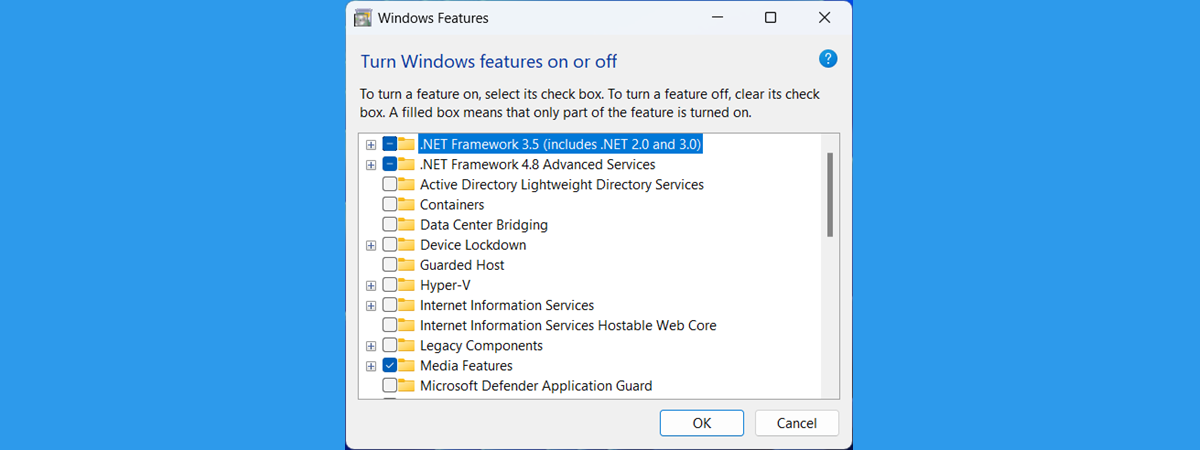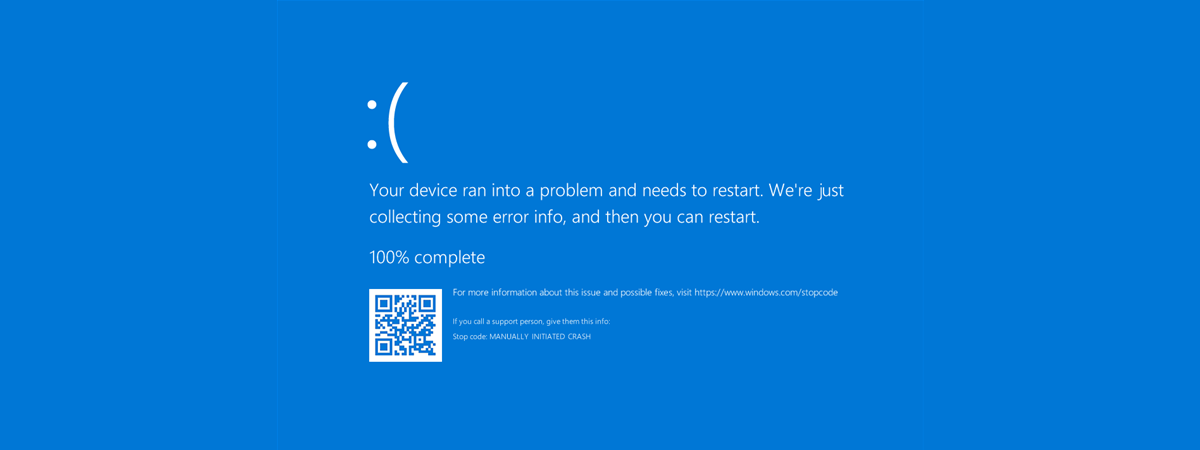While Windows 10 is overall a good operating system, it does have its flaws, and some of them are only going to get worse with time. These issues often lead people to frustrated remarks like “Windows 10 sucks” or leave them questioning why “Windows 10 is so bad.” Some complaints are minor nuisances, others are major concerns, and they can all become adequate reasons to stop using Windows 10. Whether you’re thinking about upgrading to Windows 11 or switching to a non-Microsoft operating system, here are the most common issues many, myself included, have with Windows 10’s state in 2024:
1. Microsoft will stop releasing security updates for Windows 10
According to Windows Central, by the fall of 2023, Windows 11 had surpassed 400 million monthly active devices. The statistics available online for that same time indicated a 26% market share for Windows 11 and a 69% share for Windows 10. Therefore, it’s reasonable to estimate that, a couple of months ago, Windows 10 was still installed on approximately one billion devices.
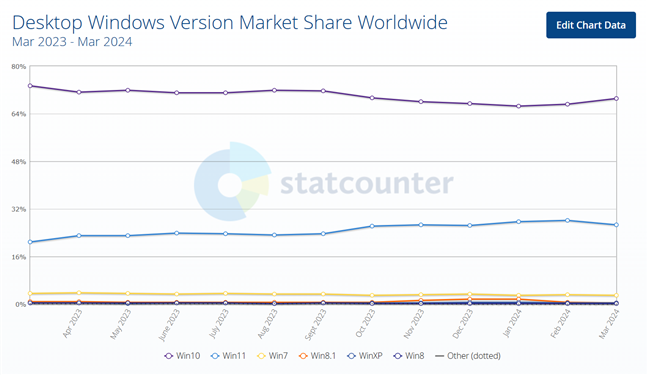
How many people use Windows 10?
That’s a huge number, and since Windows 10’s end of life is scheduled for October 14, 2025, it implies that most PCs worldwide will cease receiving security updates beyond that date. This means that, regardless of any reservations you may still have about Windows 11 (or any other modern operating system, for that matter), it wouldn’t hurt to start thinking about transitioning away from Windows 10.
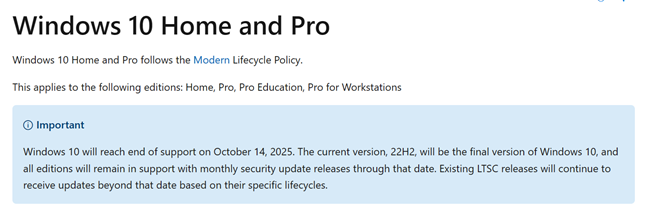
Windows 10 won't receive security updates after October 14, 2025
TIP: If your computer meets the system requirements for Windows 11, you may want to know How to upgrade from Windows 10 to Windows 11.
2. Bloatware apps are one of the reasons Windows 10 sucks
One of the joys of Windows 10, courtesy of Microsoft, is an assortment of apps and games you’ve never asked for. Bloatware was once the domain of hardware manufacturers, but nowadays, this tradition thrives under Microsoft’s roof. When you perform a clean install of Windows 10, you expect it to be clean, with just the basics, but it’s not. Unfortunately, in Windows 10, you get a treasure trove of third-party apps and games that are pre-installed by Microsoft without your consent.
The list includes apps and games such as Age of Empires: Castle Siege, Bubble Witch 3 Saga, Candy Crush Friends Saga, Candy Crush Saga, FarmVille 2: Country Escape, Gardenscapes, Phototastic Collage, PicsArt Photo Studio: Collage Maker and Pic Editor, Seekers Notes: Hidden Mystery, and The Secret Society: Hidden Mystery. For many people, these apps and games are just garbage using precious storage space and bandwidth.

Clean installations of Windows 10 contain bloatware
Why is it that Microsoft tries to squeeze even more money out of Windows 10 users, even if they paid for their licenses? If you’re curious about bloatware and how to get rid of it, read Windows 11 and Windows 10 bloatware list and The fastest way to remove Windows 10 bloatware.
3. You paid for Windows 10, so why are ads flooding it?
Microsoft shows advertisements all over the operating system. Whether it’s on the Start Menu, Lock Screen, taskbar, notifications, or even in File Explorer, ads seem to be everywhere in Windows 10. What’s up with that?
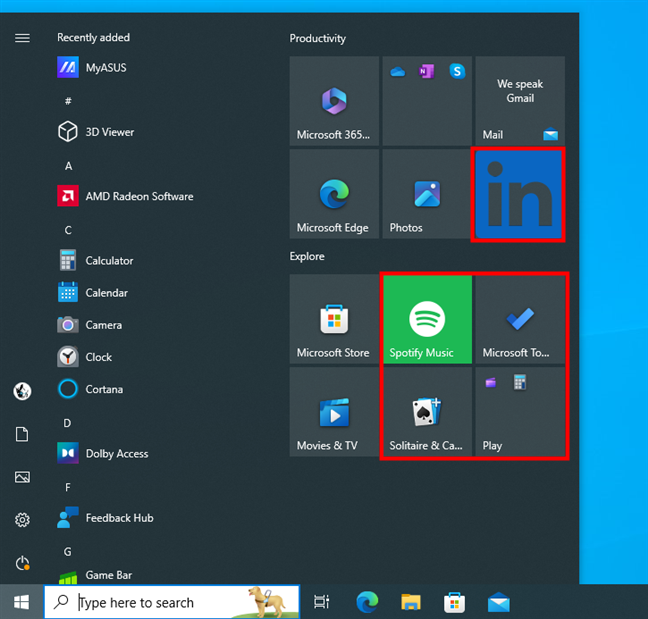
Windows 10 is filled with advertisements
If the question “How do I stop pop-up ads on Windows 10?” is one of the first things that comes to mind after installing this operating system, read Windows 10 ads: How to turn them off from everywhere.
4. There’s still room for improving privacy in Windows 10
Similar to other major tech companies, such as Google or Facebook, Microsoft isn’t what you would call a “privacy-first” entity. While Windows 10 does offer plenty of options to enable or disable privacy-related aspects, the issue is that all the data it gathers is controlled by a series of switches that are turned on by default.
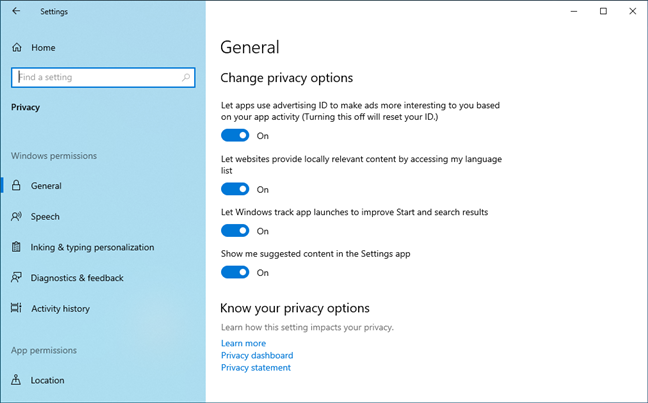
Privacy settings in Windows 10
How many people do you know who understand all these switches and settings, and would bother to meticulously go through all the bits from the Settings app or the Windows 10 setup to get the most private user experience possible?
TIP: If you want to see what data Windows 10 sends to Microsoft, use Diagnostic Data Viewer.
5. Windows 10 nears its end, yet Control Panel’s transition to the Settings app remains incomplete
Microsoft aimed to make Windows 10 a unified experience, meaning that the company wanted it to be just as easy to use on all types of devices, whether they’re full-fledged PCs, notebooks, or tablets. To achieve that, almost every aspect of the user interface needed to be redesigned to make it touch-friendly. We can all see that Windows 10 has come a long way since its launch date in 2015, but there are still many unfinished things. One of the most significant areas for improvement is the incomplete migration of features from the old Control Panel to the Settings app.
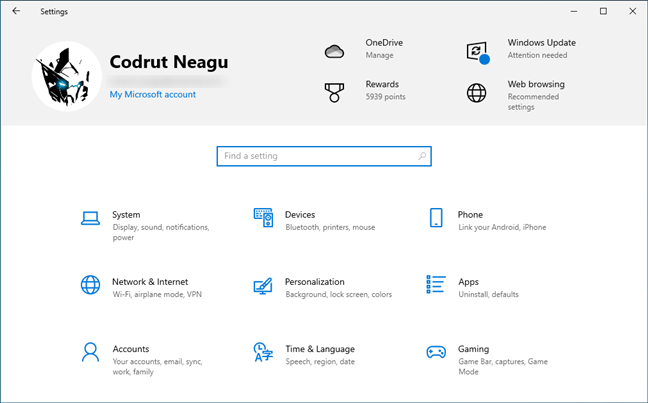
The Control Panel has not been fully migrated to the Settings app
Nine years after the launch of Windows 10, there are still settings and options that haven’t been transitioned from the Control Panel to the Settings app!
6. Microsoft Start plus News and Interests are filled with junk stories
Ah, the News and Interests panel on Windows 10’s taskbar generously floods you with news and low-standard articles instead of widgets that could actually be useful. Likewise, in Microsoft Edge, the Microsoft Start that loads by default in any new tab you’re opening serves up an infinite scroll of stories.
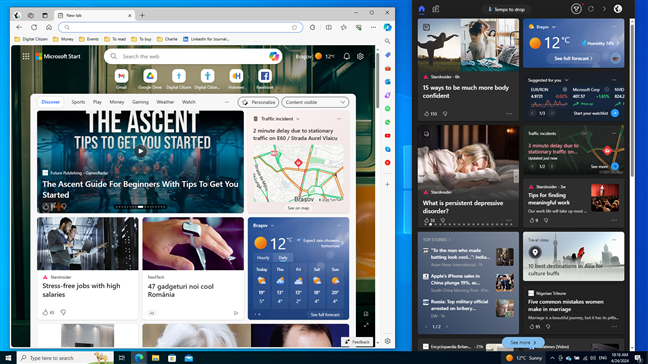
The Microsoft Start plus News and Interests are filled with low-quality articles
The idea of widgets and news packed together sounds intriguing in theory, but the cruel truth is that both these places are swamps of badly written articles and ads. Obviously, these are two of the first things I disable and stop using in Windows 10 when installing it. If you feel the same way, check out these guides: News and interests in Windows 10: How to get it, configure it, or disable it and How to change the Microsoft Edge home page and startup page.
7. You can’t have different wallpapers on virtual desktops or any other kind of personalization
I also use Ubuntu (Linux), where virtual desktops are a highly customizable old feature that works smoothly. Although Windows 10 includes virtual desktops, it doesn’t let you apply different wallpapers on each of them, and personalizing each desktop is not possible.
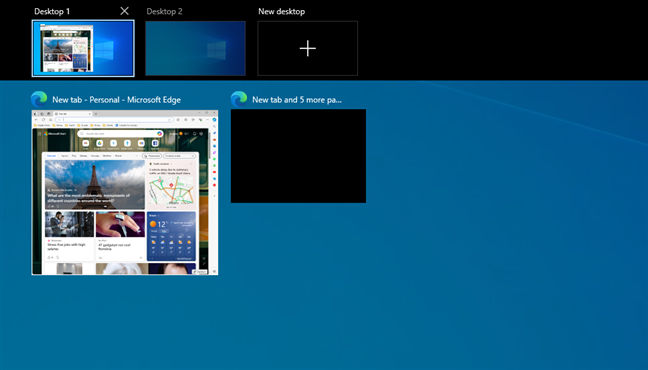
Virtual desktops in Windows 10 can’t use different wallpapers
Making each desktop look the way they want helps users easily figure out which virtual desktop they’re in and be more productive. Windows 11 offers the ability to set different wallpapers on each virtual desktop, so that begs the question: Why hasn’t Windows 10 adopted this feature as well?
8. The fastest way to access Safe Mode is through Windows 10’s normal mode
Yes, you heard it right! Still, surprisingly, the quickest way to get into Safe Mode on a Windows 10 PC is from normal mode! The easiest method is to do it from the Settings app of all places. Does it make sense? Not quite to me. What’s the point? After all, Safe Mode’s purpose is to help you repair your computer when it doesn’t work well, often due to booting issues. Therefore, when the computer doesn’t load Windows 10 correctly, you can’t access its Settings, and entering Safe Mode is way too difficult.
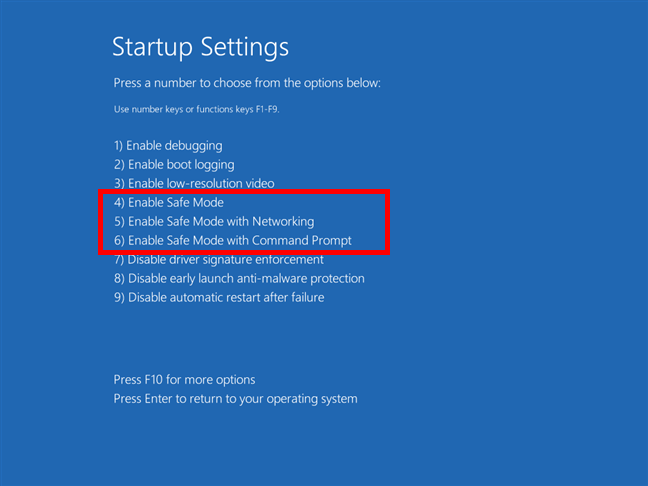
Entering Safe Mode in Windows 10
Sure, there are some other methods to enter Safe Mode in Windows 10, such as interrupting your PC’s boot process three times in a row or booting from a Windows 10 USB recovery drive (which you must create beforehand). However, none of them are as fast. Wasn’t the old F8 method from Windows 7 much more convenient?
Why do you think Windows 10 sucks?
These are my top dissatisfactions when it comes to Windows 10. If it weren’t for them, maybe I’d linger on, but as things are right now, I’ve stopped using Windows 10 and moved on to Windows 11. In your opinion, why is Windows 10 bad? Does Windows 10 suck so badly that you’ve decided to switch to another operating system too? Or are there enough good things still going on for Windows 10 that you’ll keep using it for the foreseeable future? Let me know in the comments section below.


 01.05.2024
01.05.2024