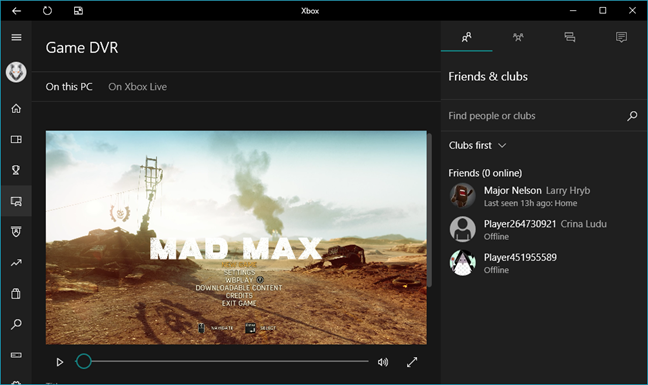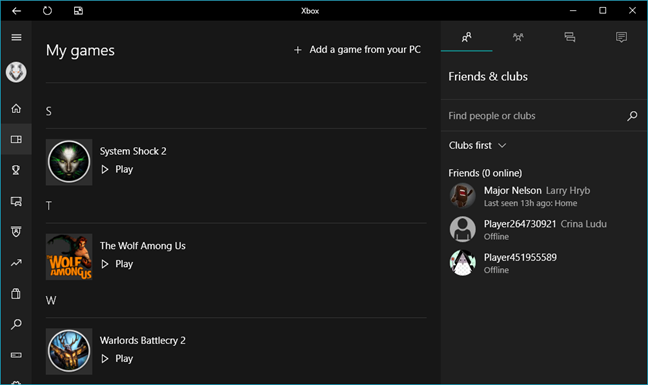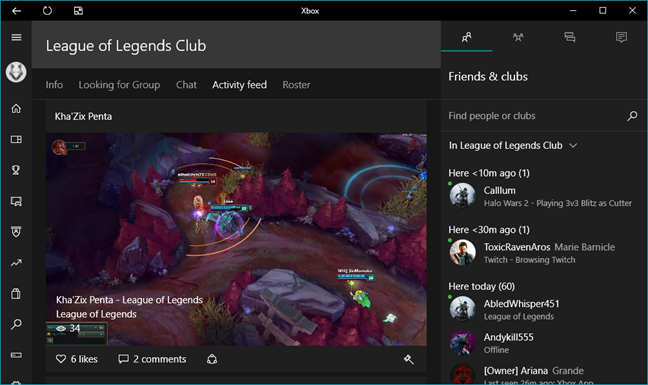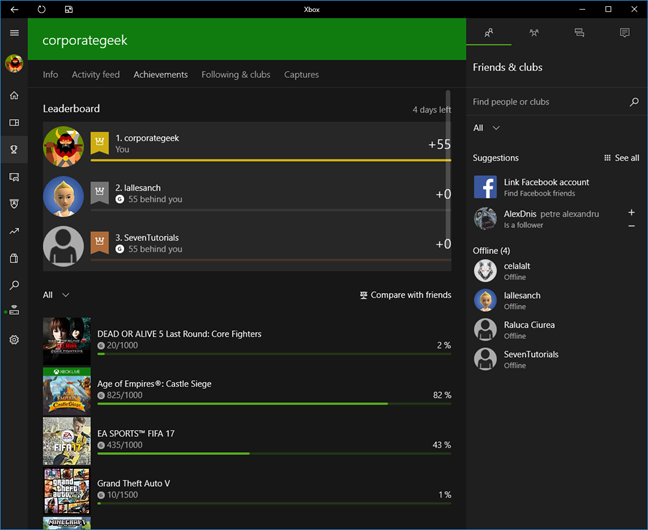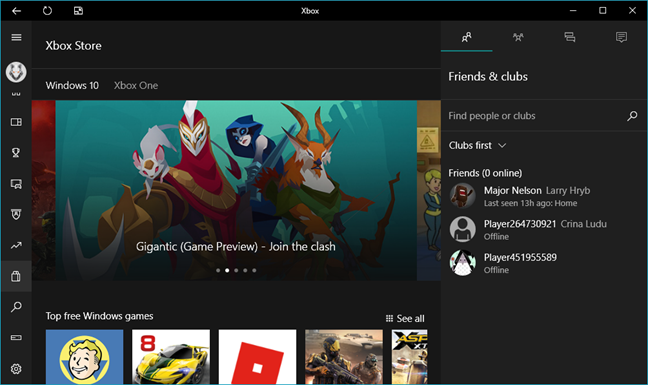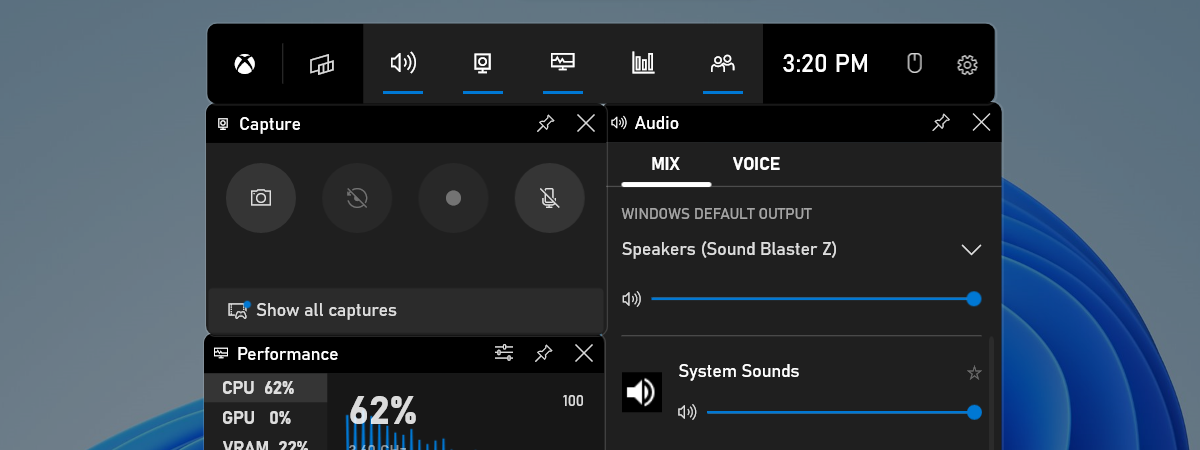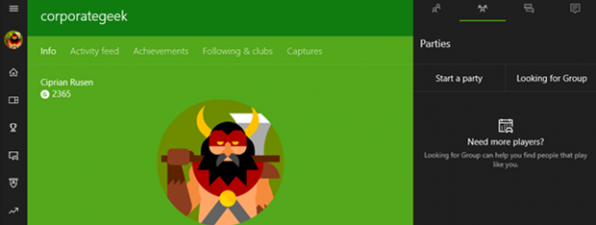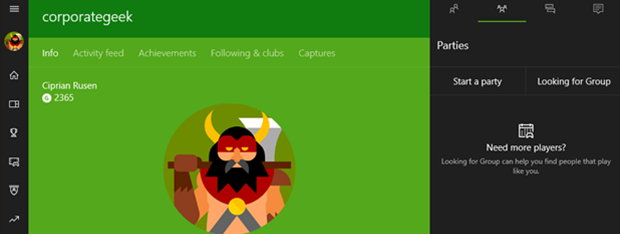
The Xbox app from Windows 10 is how Microsoft caters to the needs of the gamers community. It's an app designed to enhance your gaming life, by offering tools that let you stream games from your Xbox One console, record the games that you play, communicate with friends, join gaming clubs and so on. Today, we've decided to show you some of the most interesting things you can do with the Xbox app from Windows 10. If we've got your interest, keep reading:
NOTE: This guide was created using the Xbox app from Windows 10 Creators Update, which will be released in the spring of 2017.
1. Stream games from your Xbox One to your PC
Allowing you to stream games from your Xbox One console to your Windows 10 PC is probably the best thing Microsoft could do for its Xbox app. There are only two prerequisites for the game streaming to work. The first is that both your Xbox One game console and your Windows 10 PC are connected to the same local area network. The second is that you'll need to have a gamepad connected to your Windows 10 PC. If you meet both these requirements, you can go ahead and enjoy playing your favorite Xbox games on any Windows 10 computer, laptop, or even on a Windows 10 tablet that you have lying around at home.
2. Record games
The second major feature of the Xbox app from Windows 10 is the ability to record your games. It's called Game DVR, and it's built right into Windows 10, which means that it's probably going to work better and require less processing power from your computer, than other third-party software like Fraps, Raptr or Nvidia's ShadowPlay.
3. Manage installed games
The Xbox app from Windows 10 includes a section in which it gathers all your installed games, for easy access. Look at it as a game collection of sorts, which shows everything you have installed on your Windows 10 PC. Unfortunately, this feature is not very well developed - some games are not easily detected on Windows 10 PCs, so it's very likely that you will have to add some of your games manually.
4. Socialize with other gamers
One of the essential human traits is that we socialize. Microsoft knows it too, and they couldn't leave the socialization part out of the picture, especially for gamers. That's why the Xbox app from Windows 10 also includes lots of social features.
You can chat with your friends using the same app; you can create groups, join gaming clubs, create parties, or simply brag about your greatest in-game achievements.
5. Check your gaming achievements
Achievements are the medals of games: whenever you complete a certain activity in a game you play, its developer can reward you with a title. Although achievements are not essential for gameplay, they can be a psychological trick for making you more competitive and motivating you to learn and improve. Xbox offers support for achievements, so if the game you play has an achievements system, you can check yours in the app. The app lists all your achievements for all your played games, both on your Windows 10 PC and your Xbox One console.
6. Buy games
The Xbox app also includes a Store section in which you can find games, free or paid, for your Windows 10 PC or device. However, although you can see a few of the games promoted by Microsoft right here, in the Xbox app, when you click or tap on them, Windows 10 automatically launches the Windows Store and shows you more details about them, as well as purchasing options.
Conclusion
Microsoft wants the Xbox app from Windows 10 to become a one stop shop for all gamers using this operating system. And to become that, the Xbox app offers plenty of exciting features and tools. In our opinion, the most attractive ones are the home streaming feature and the Game DVR tool. Do you like the Xbox app included in Windows 10? Do you use it on a regular basis and how? Share your thoughts in the comments below.


 28.02.2017
28.02.2017