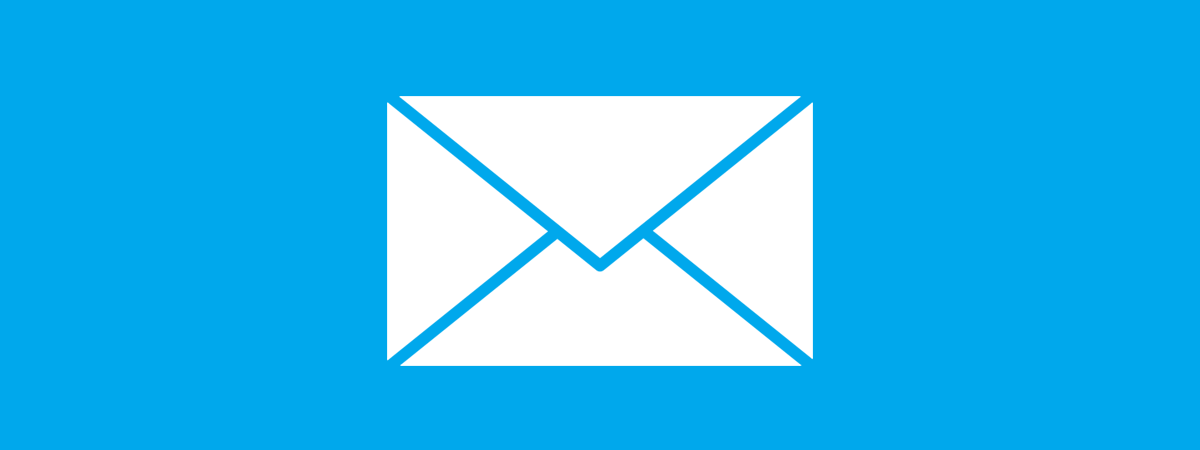How to Add a Clock Showing the Time on the Windows 8 Start Screen
One of the things I do not like about the Start screen in Windows 8 is the fact that it doesn't show the time and date, as the taskbar does on the Desktop. I wish Microsoft had provided an easy way to add a clock in a live tile. Luckily there are quite a few apps available to fill this gap. The better ones


 14.01.2013
14.01.2013