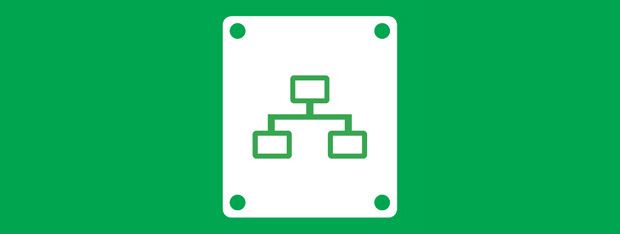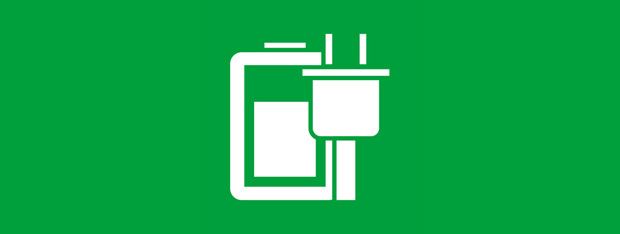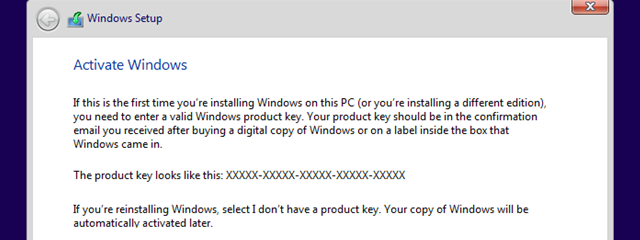How to Configure the Windows 8 Apps Inside Which You Perform Searches
Performing searches in Windows 8 is fast and easy. One important difference versus Windows 7 is that you can perform searches inside Windows 8 apps, directly from the Start screen. You type a search term, select the app where you want to perform the search and the results are displayed inside that app. Pretty cool, isn't it? Also, you can configure the list of


 05.08.2013
05.08.2013