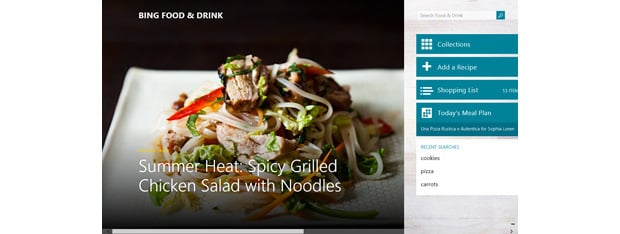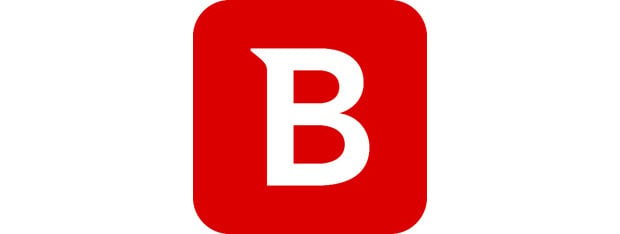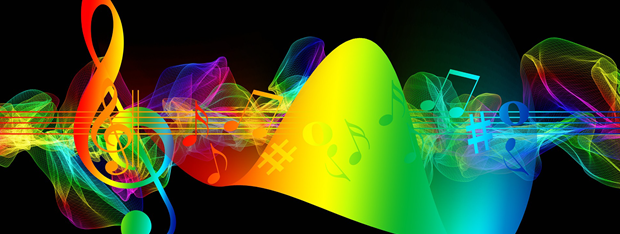How To Link A Skype ID To A Microsoft Account With Skype For Desktop
If you used Skype before, you might have noticed that you can link your Skype and Microsoft accounts. Microsoft recommends linking the two account primarily because you will only need to remember one user account and password that can be used across multiple devices and Microsoft services. Secondly, linking your accounts allows the integration of Skype with Outlook and the merging of all your


 09.07.2015
09.07.2015