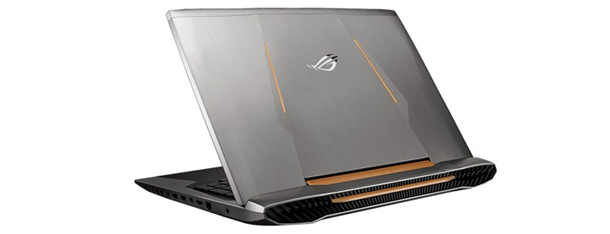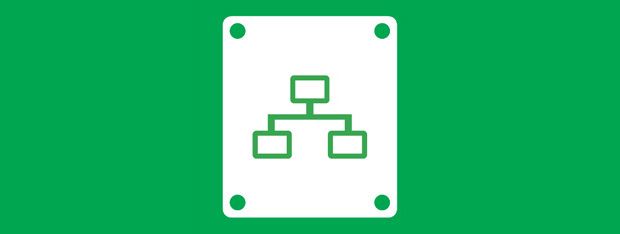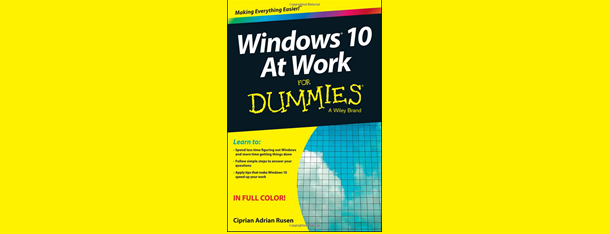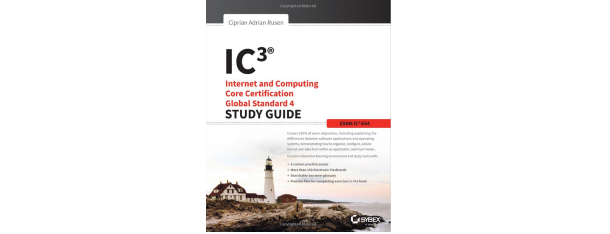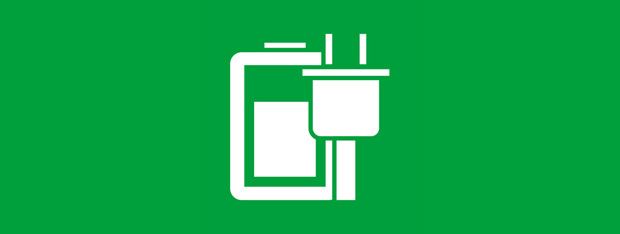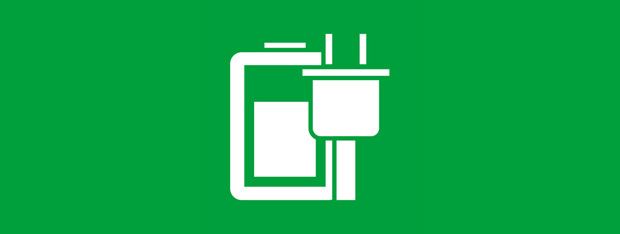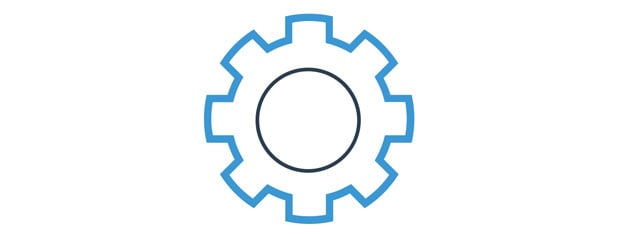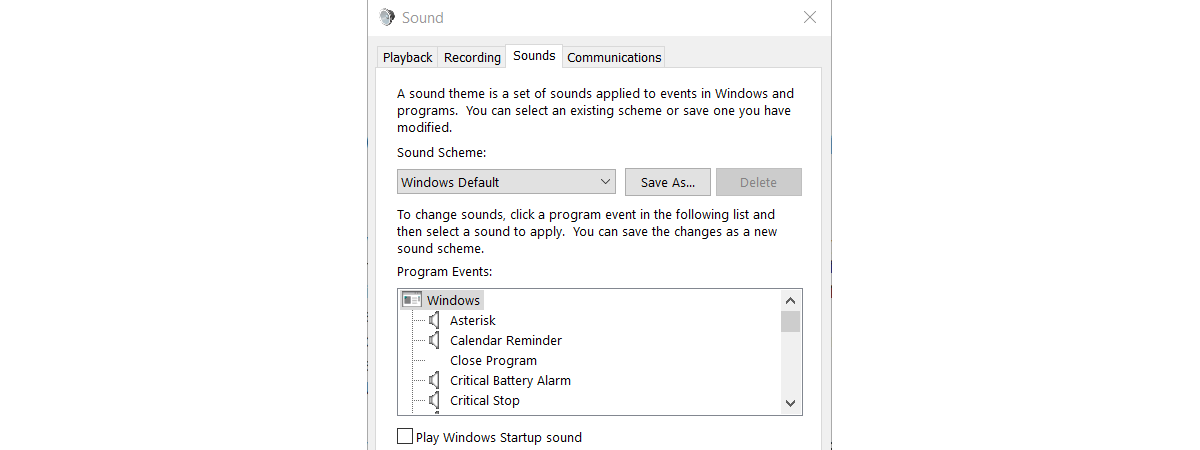
How to disable the system beep sound in Windows
When you press the wrong key on a Windows PC, when an error dialog pops up or when you use the volume control, you hear a beep. After doing this a couple of times, that beep can get quite annoying. Therefore, in this tutorial, we will show you how to disable the system beep sound in all modern versions of Windows, to make sure


 11.01.2016
11.01.2016