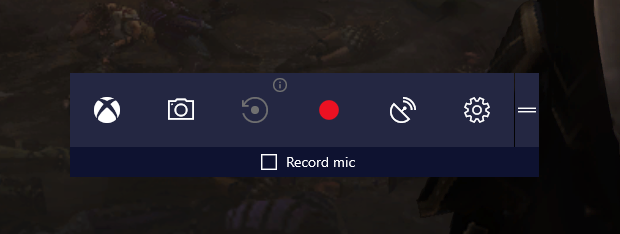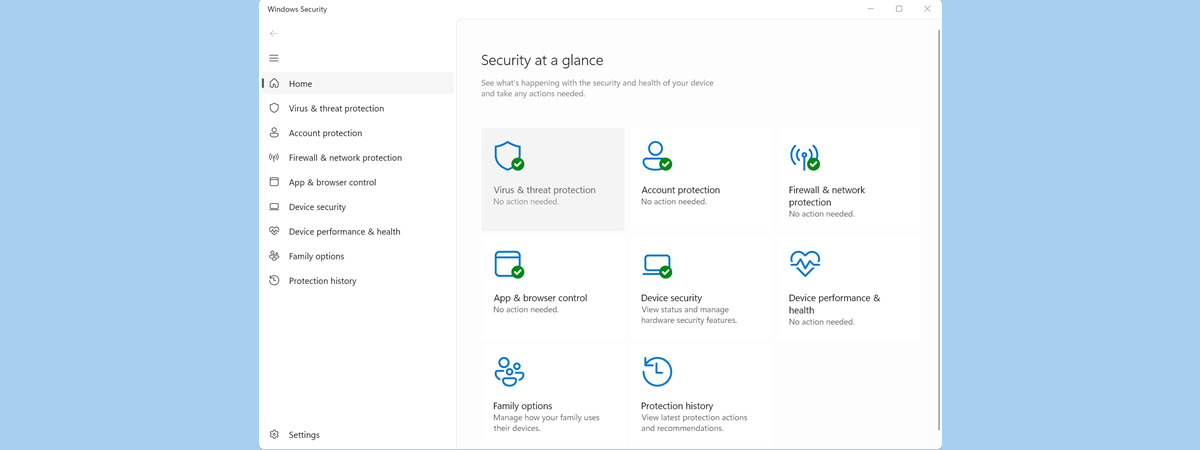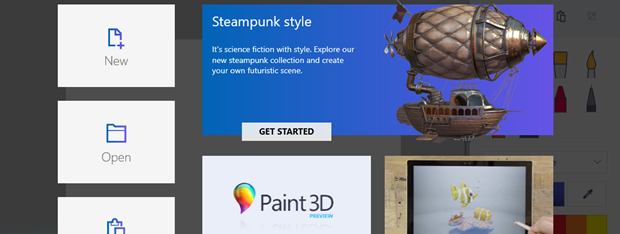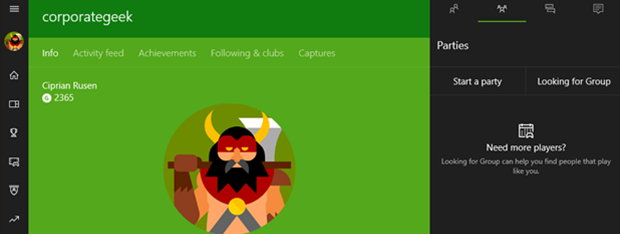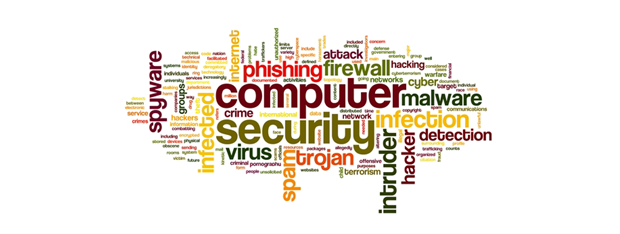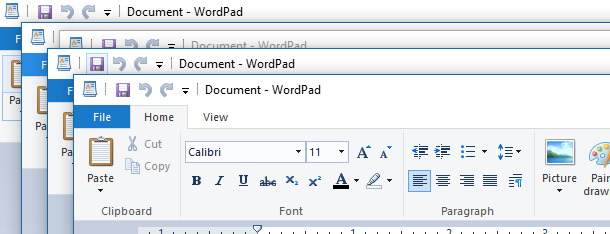The Windows 10 Start Menu is not working? Here are four solutions that work!
When you install Windows 10 or upgrade it to a new version, like the Creators Update, you may encounter issues with the Start Menu. You might not be able to pin new apps or move shortcuts and tiles to a new position. Such problems are very annoying, and the solution is not evident. To make things worse, many fixes that you find online are


 20.04.2017
20.04.2017