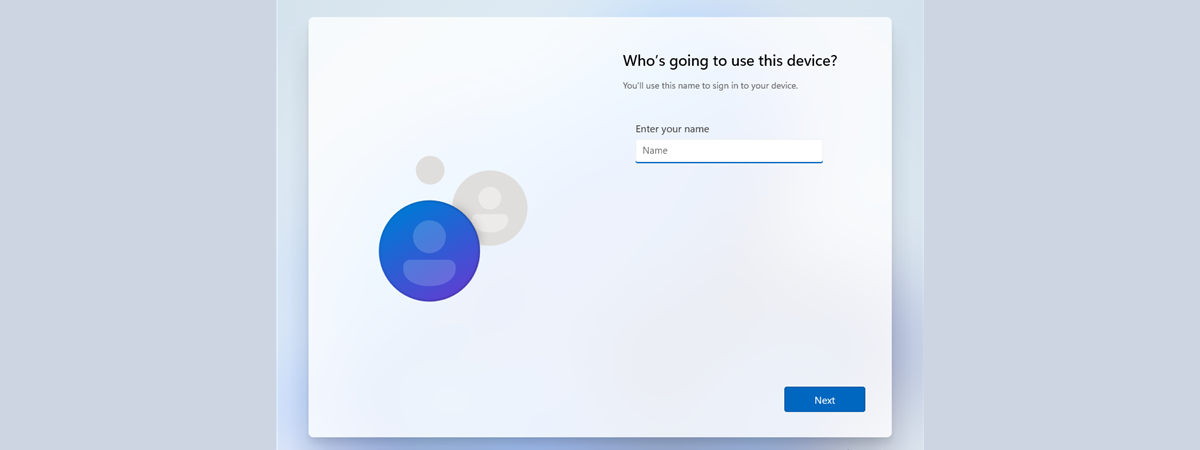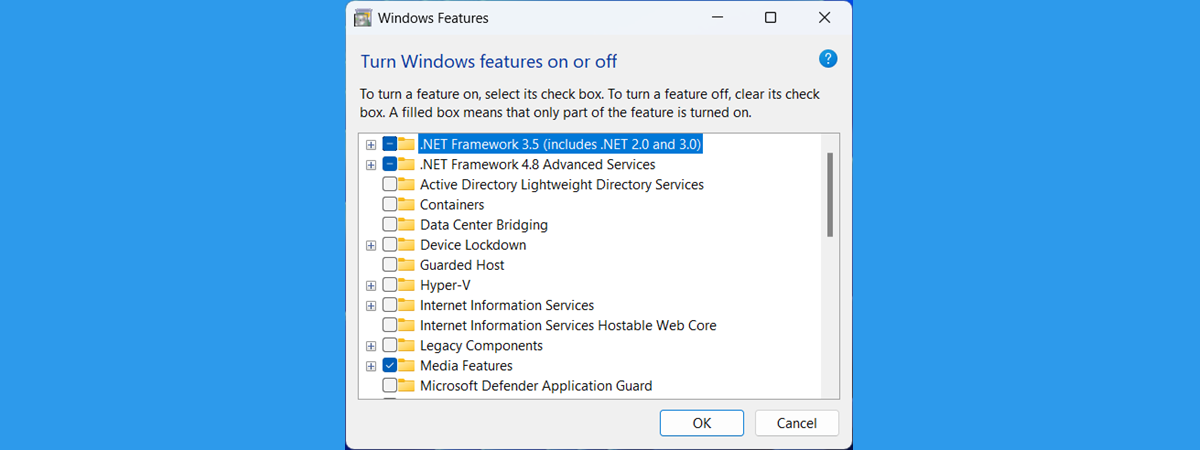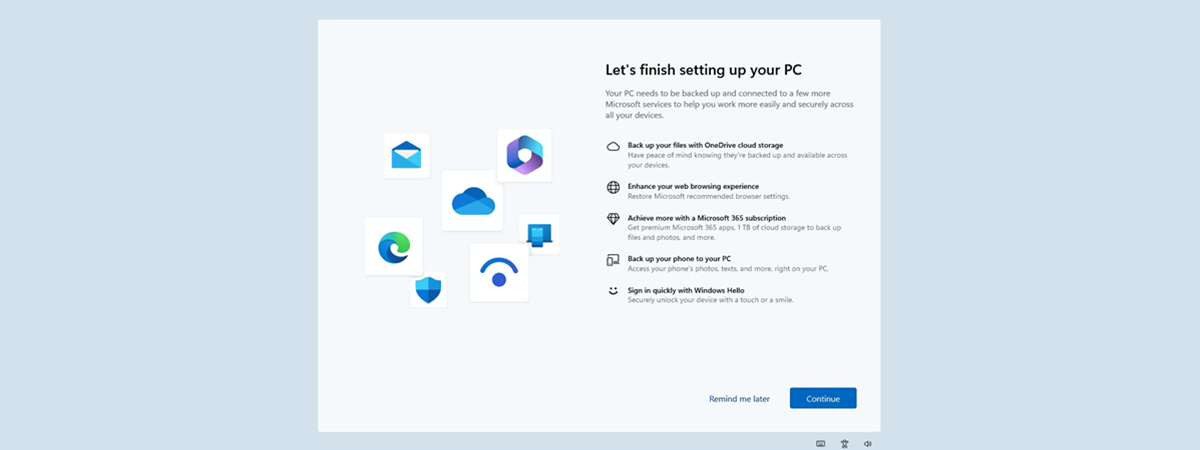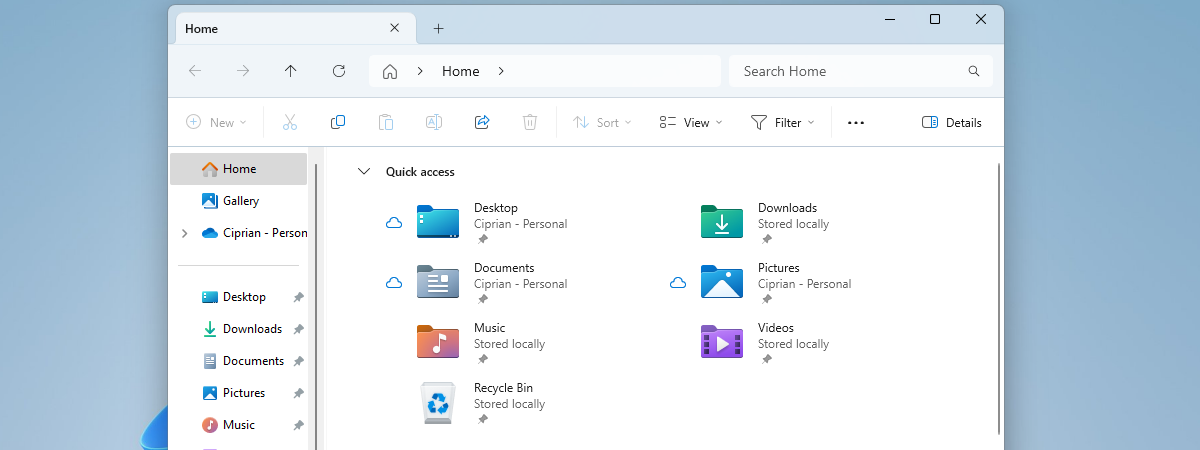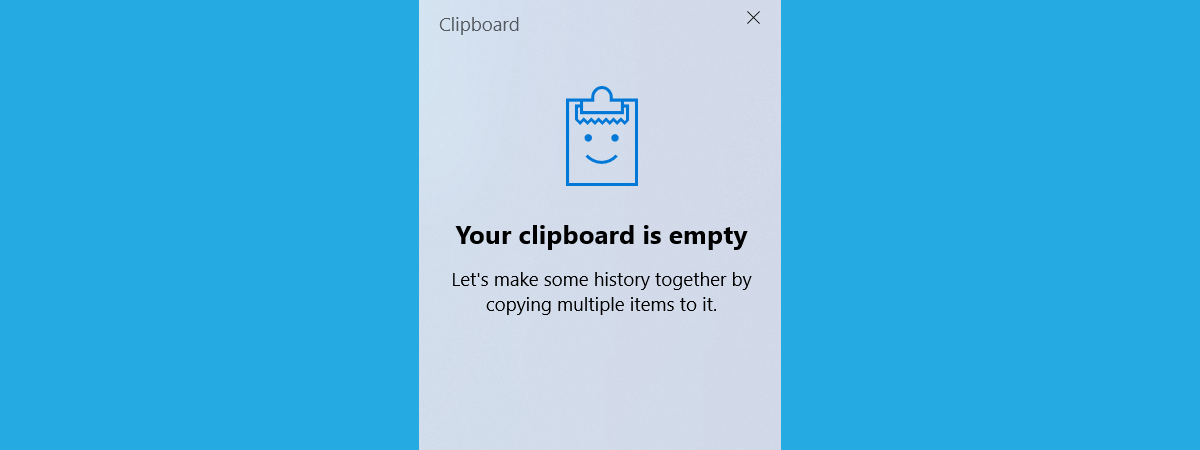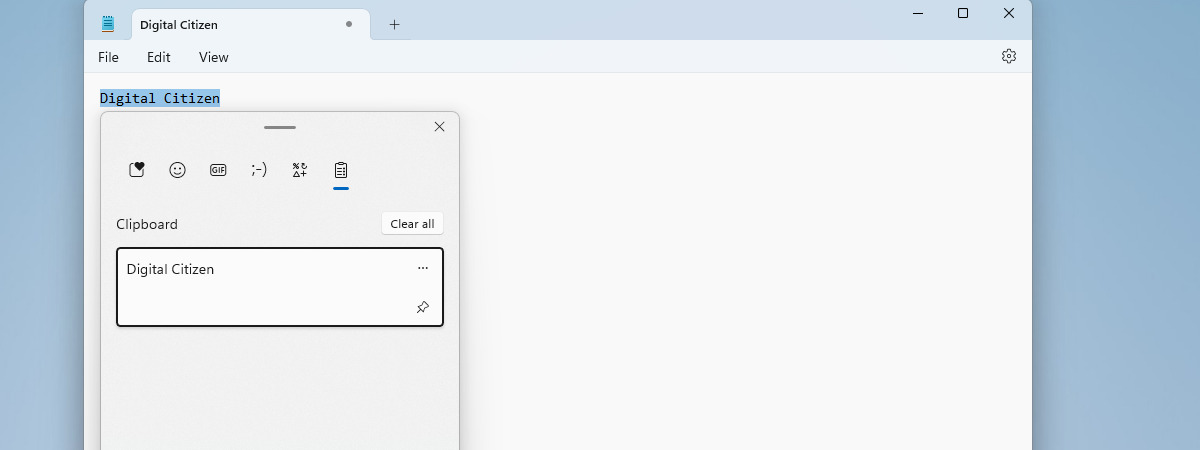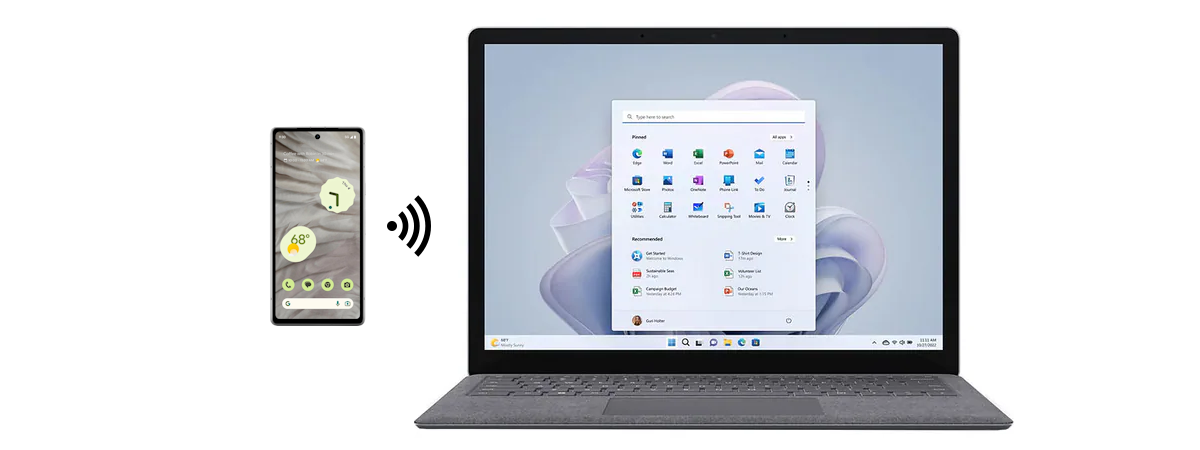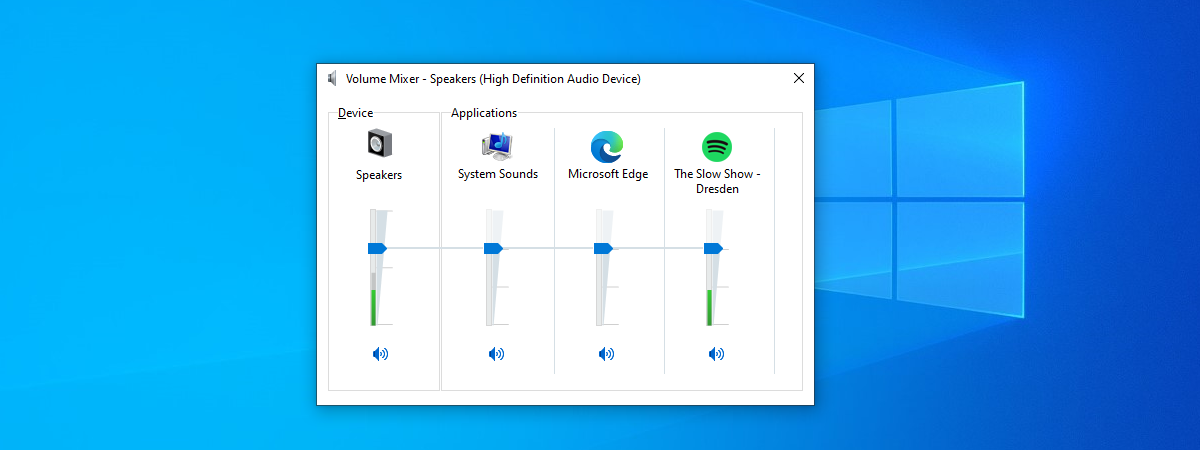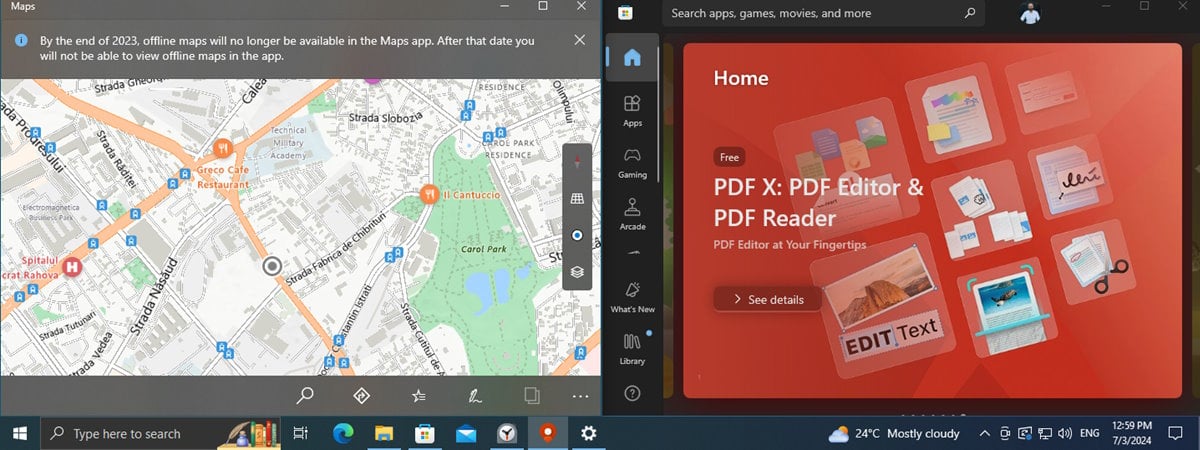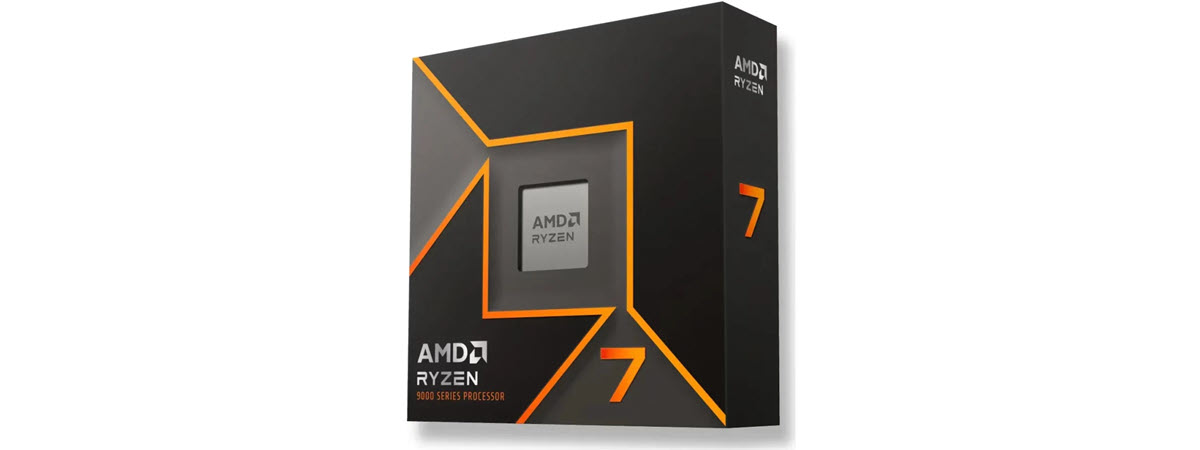
AMD Ryzen 7 9700X review: Top-notch performance & power efficiency
The AMD Ryzen 7 9700X is a mid-range processor that aims to please gamers, creators, and enthusiasts alike. With AMD's bold claim of it being “The New Standard for a Gaming Processor,” the company promises to deliver exceptional performance while keeping power consumption and price in check. But does it truly live up to these expectations? In this review, I analyze the technical specifications


 20.08.2024
20.08.2024