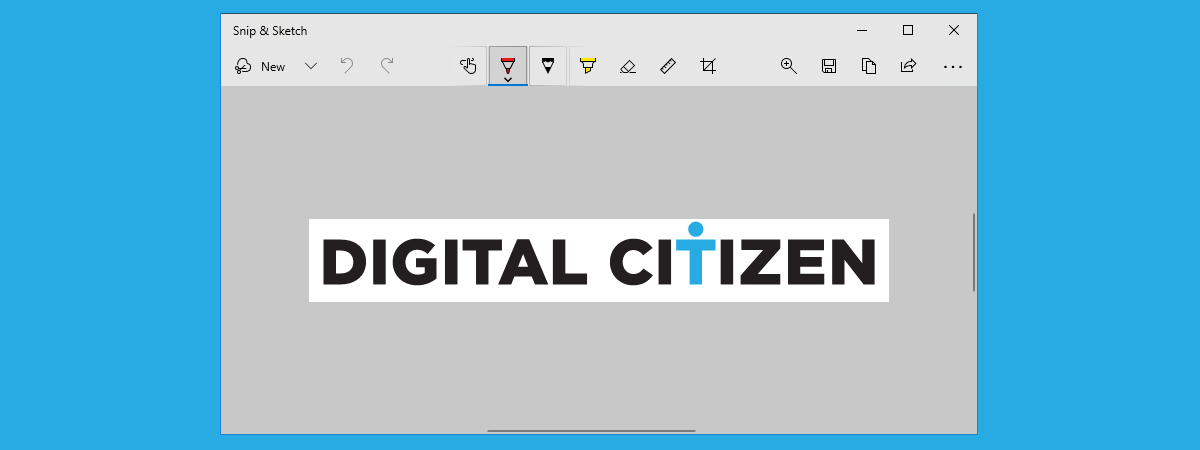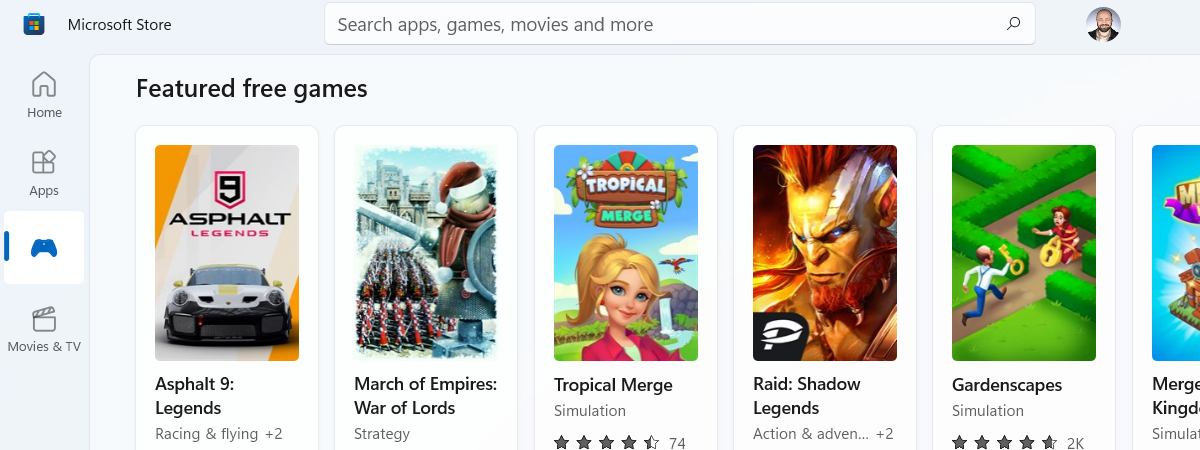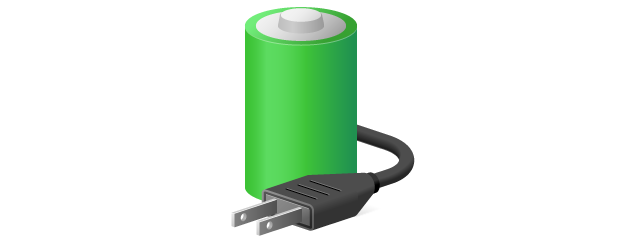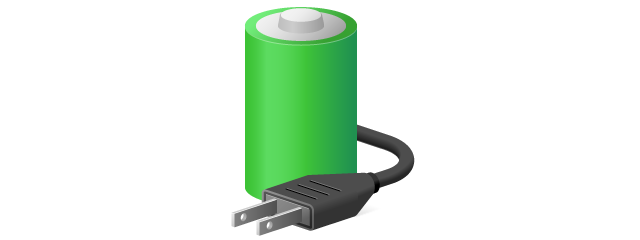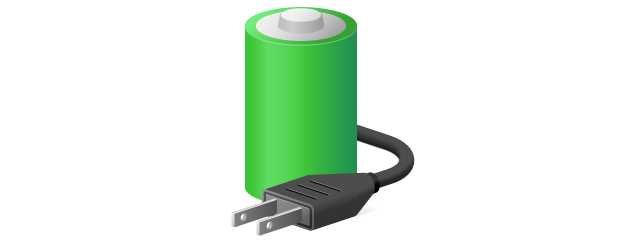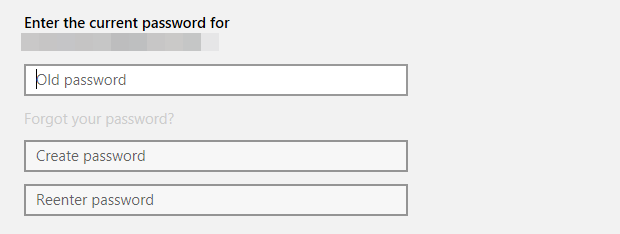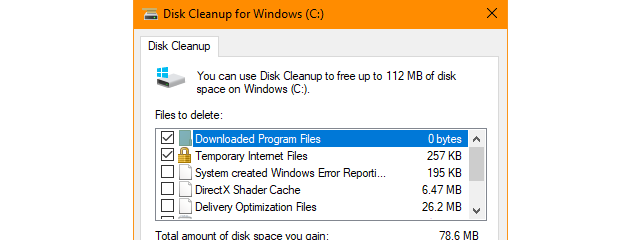7 reasons why you should get Windows 10 October 2018 Update
Windows 10 is an ever-changing operating system, and Microsoft introduces new features periodically. The latest major update for Windows 10 is called October 2018 Update, and it was launched on October 2nd. Although the new October 2018 Update does not add tons of new features to the operating system, there are a few that are exciting or at least interesting. They are reasons for


 02.10.2018
02.10.2018