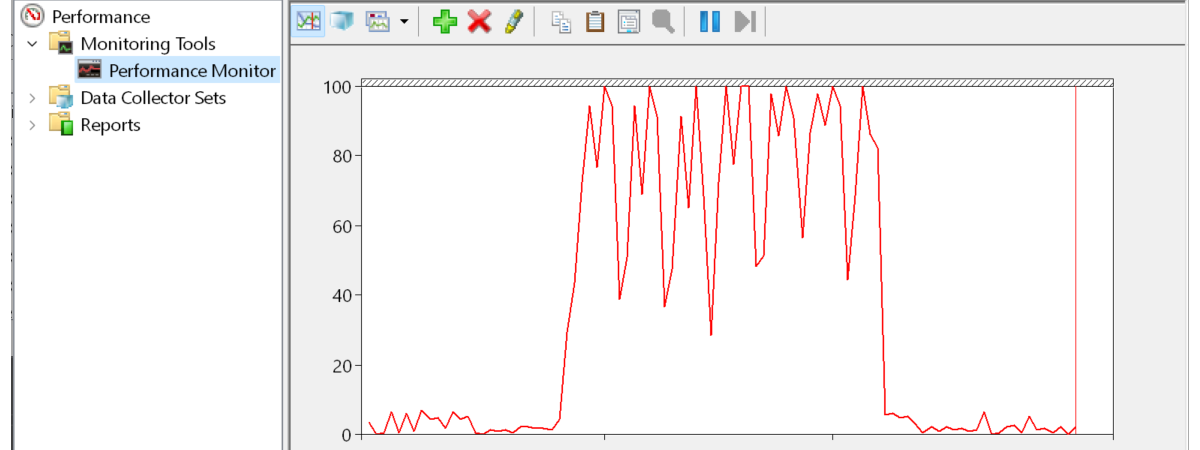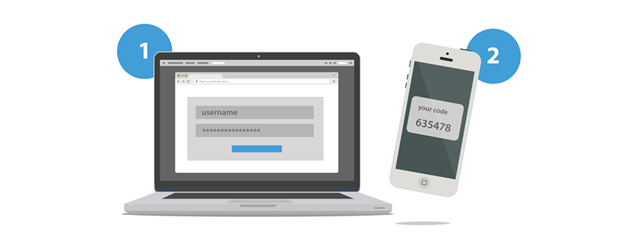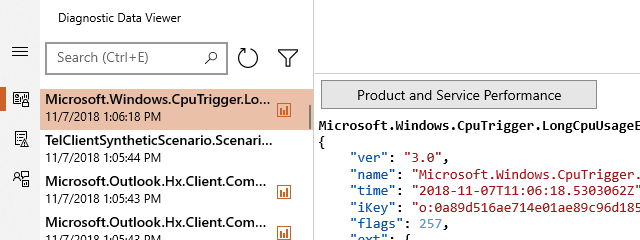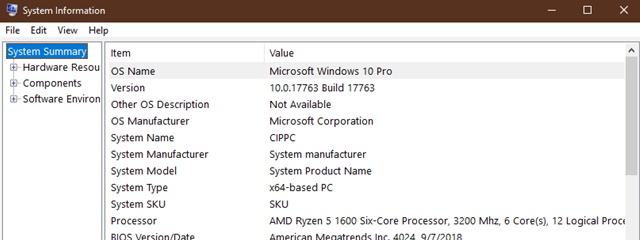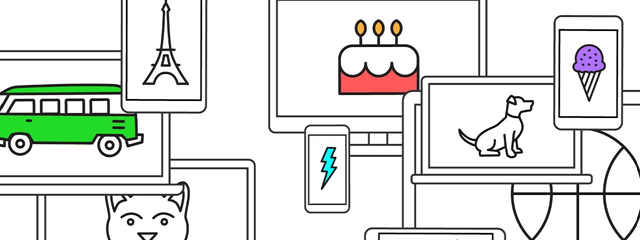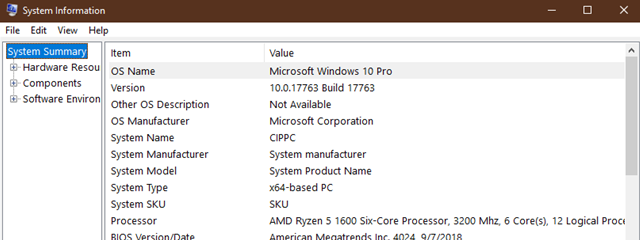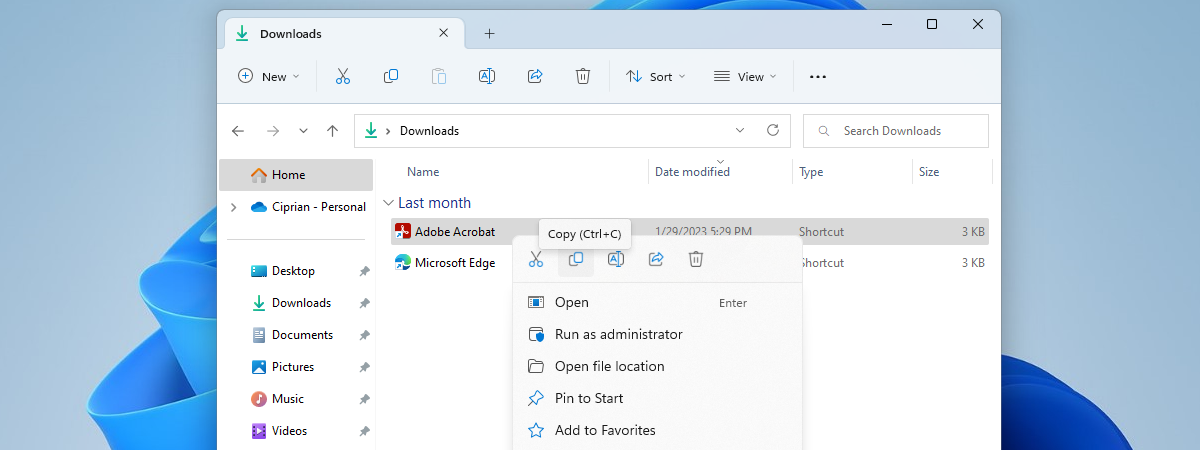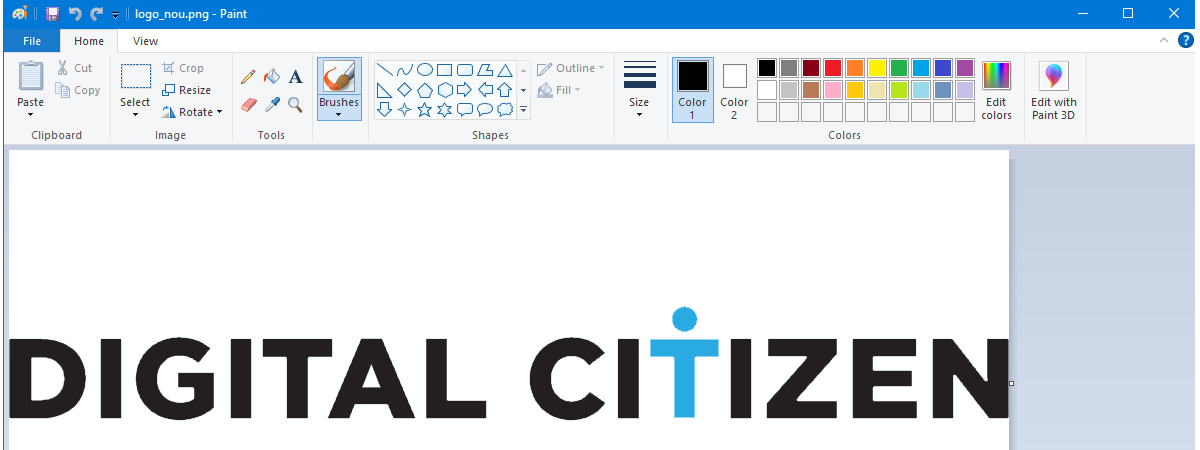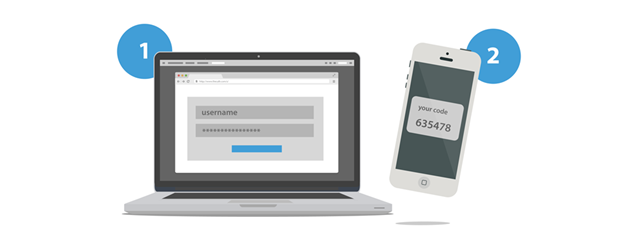How to change the orientation of one page (or more) in a Word document
When you have a single page in a Microsoft Word document with a design or content that is a lot different from the rest, you may want to change its orientation to accommodate its differences. Microsoft Word allows this type of editing, and despite its complexity, there is a method to apply this change with a couple of clicks. Let's find out how to


 03.12.2018
03.12.2018