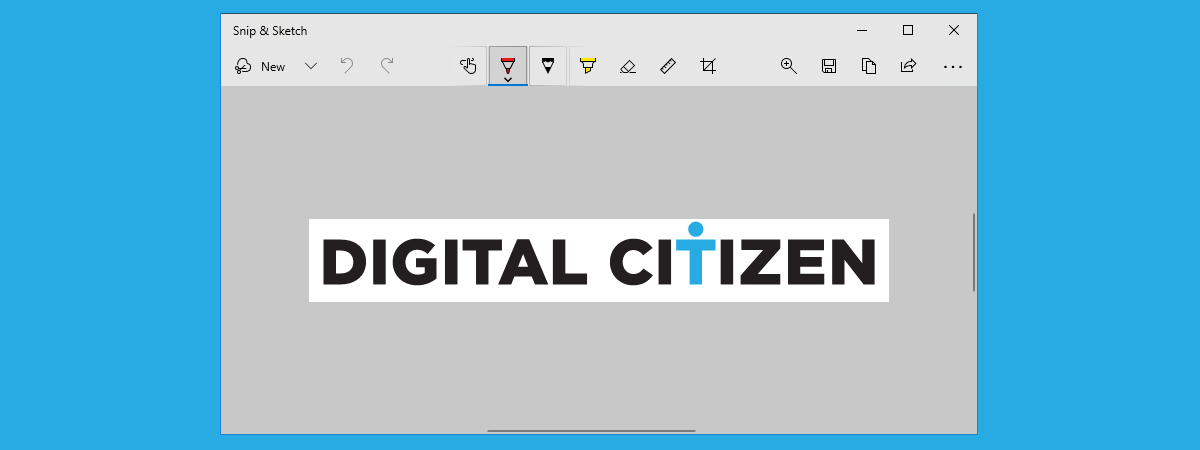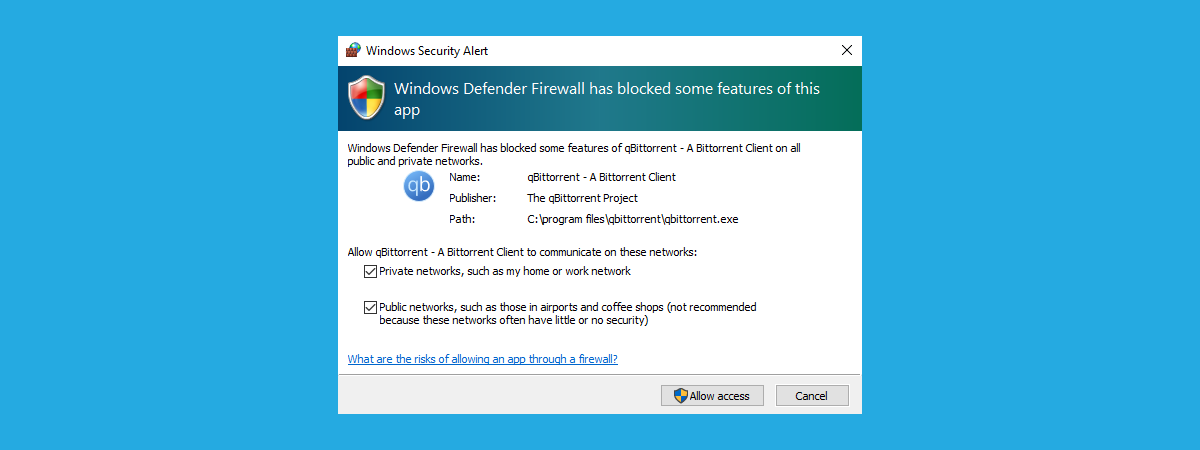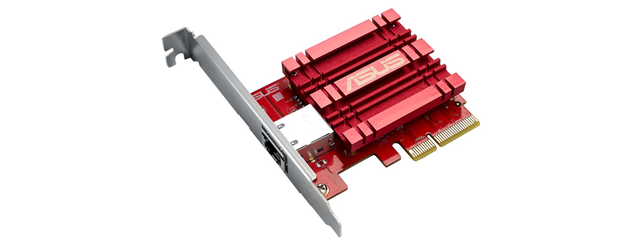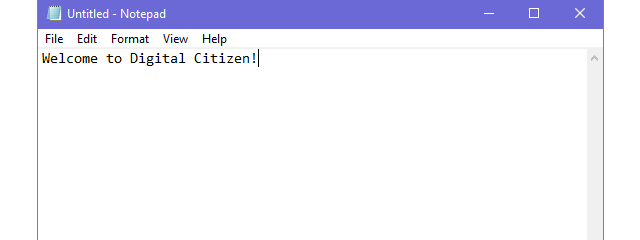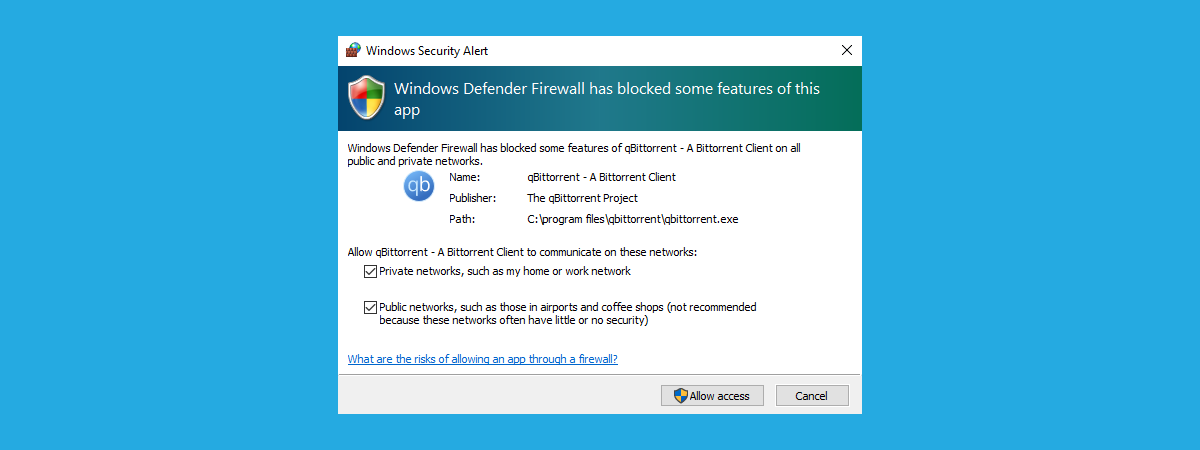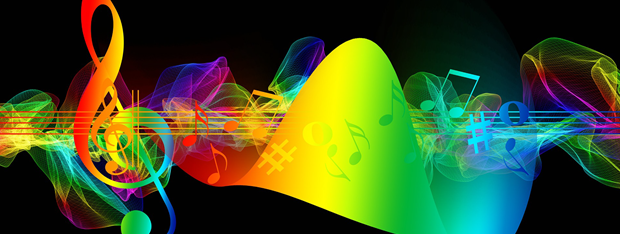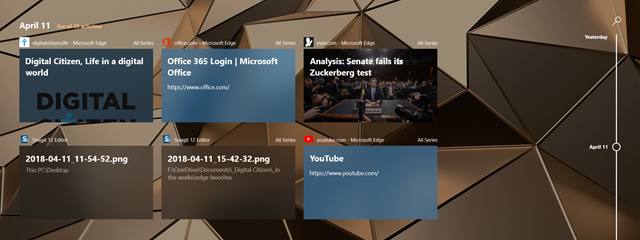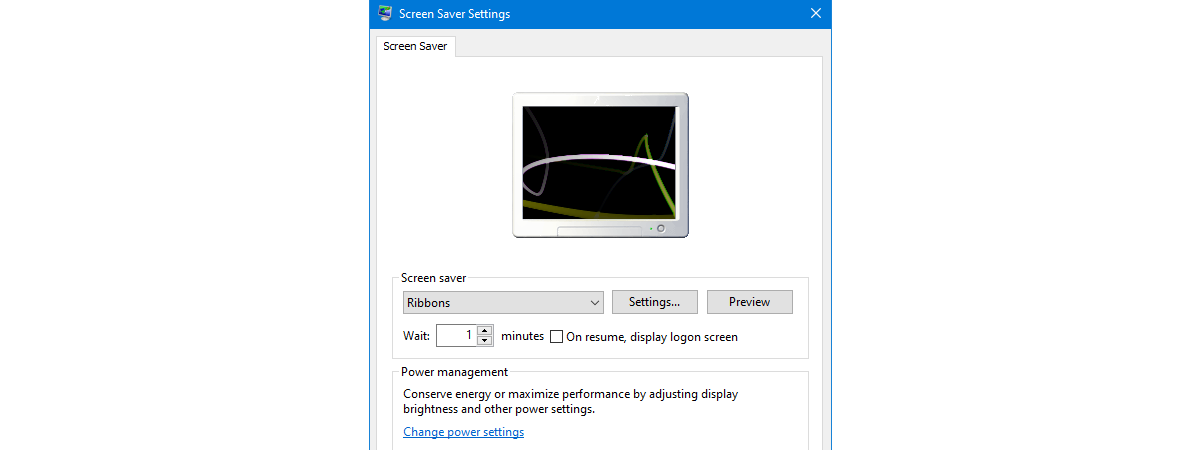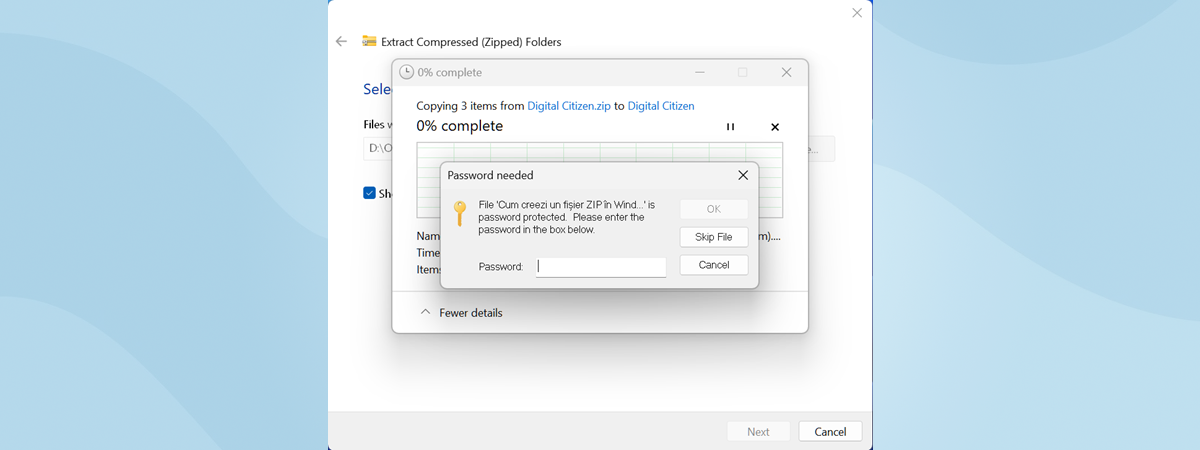ASUS Mini PC ProArt PA90 review: Tall and mighty!
When you hear the words "Mini PC" you never think of a beast that is 14.4 inches tall and weighing 12.78 pounds, without the power charger. ASUS Mini PC ProArt PA90 is not small, and it is not light either. Everything about it is imposing and powerful, from the processor inside the system to the cooling system, and its design. If you are looking


 10.04.2019
10.04.2019