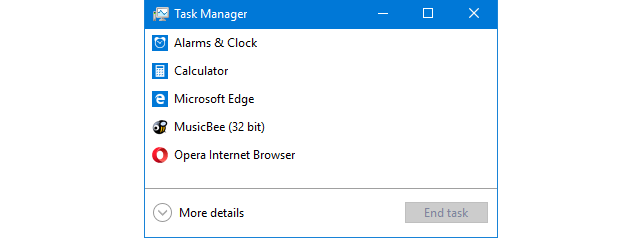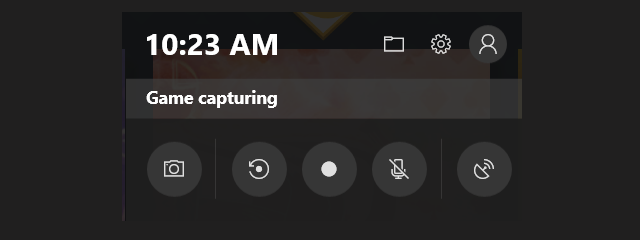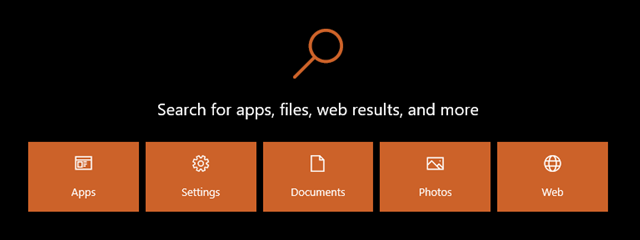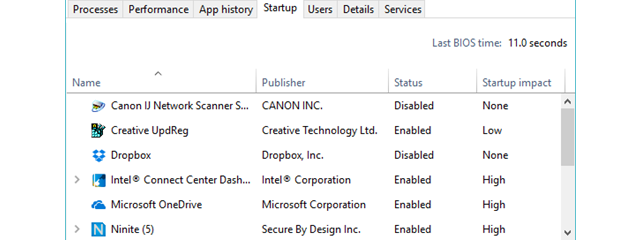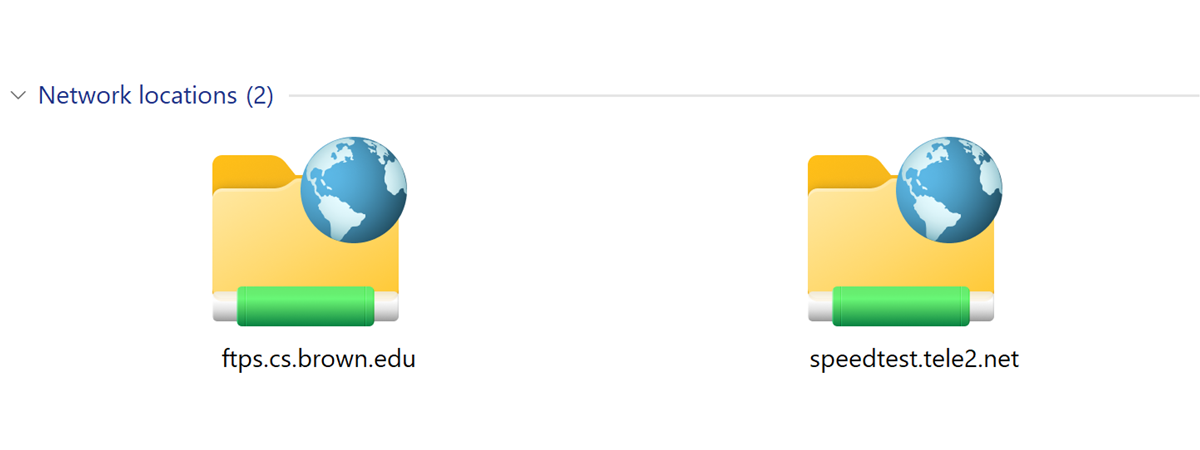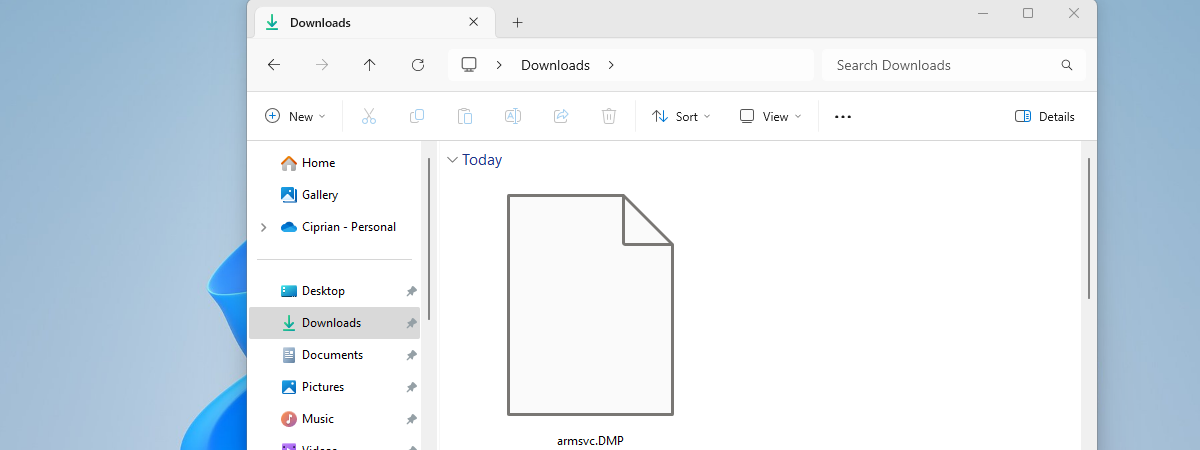How to open the Action Center in Windows 10
The Action Center from Windows 10 is where the operating system centralizes all the notifications that you receive, and the available Quick Actions. To use the Action Center productively, you first need to know how to open it. Here are all the ways to open the Action Center in Windows 10, using the mouse, the keyboard, touch gestures, or Cortana: TIP: If you


 25.02.2020
25.02.2020