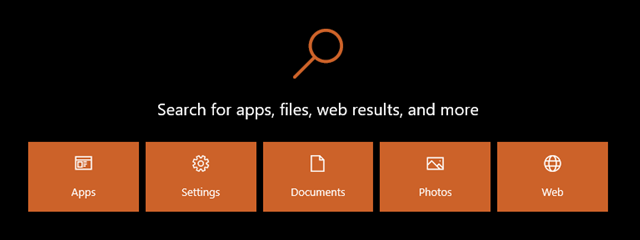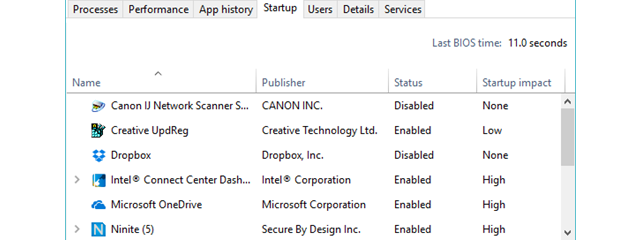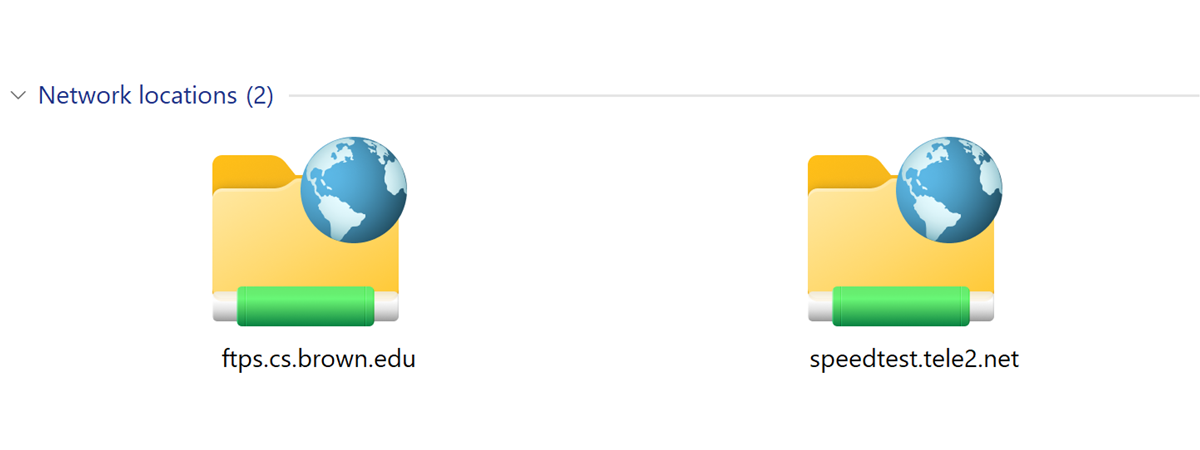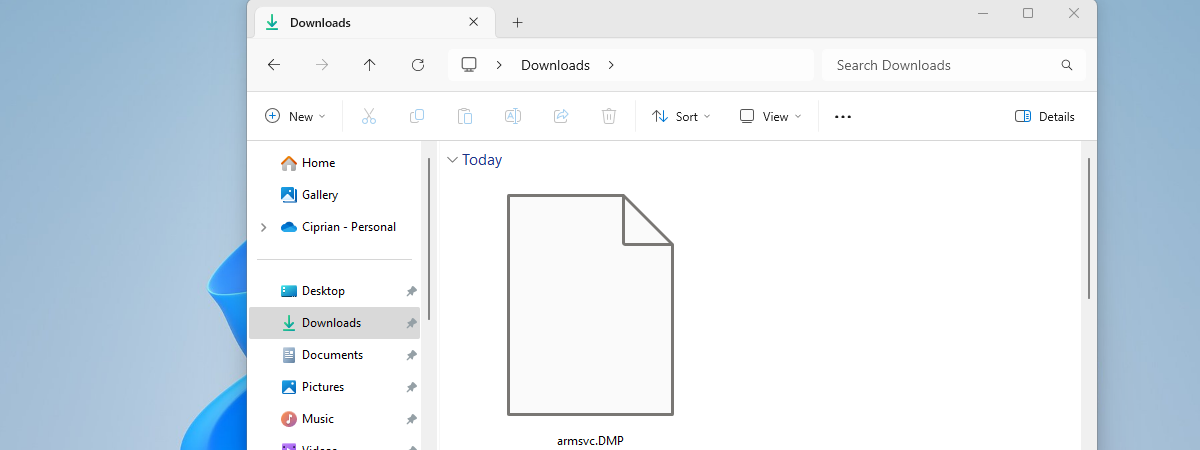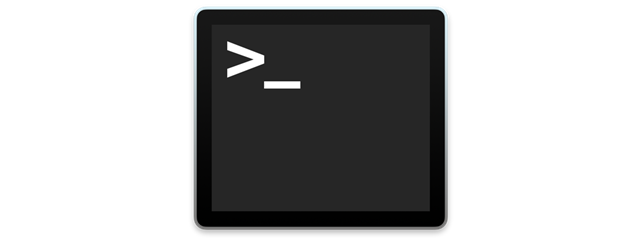How to automatically dial a broadband PPPoE connection in Windows 10
Creating, configuring, and connecting to a broadband PPPoE connection in Windows 10 is rather easy. However, you do need to make the PPPoE connection manually, each time you want to access the internet. It is a step that many of you might prefer to skip and have their Windows 10 PCs automatically dial their PPPoE connections as soon as they log into the operating


 20.02.2020
20.02.2020