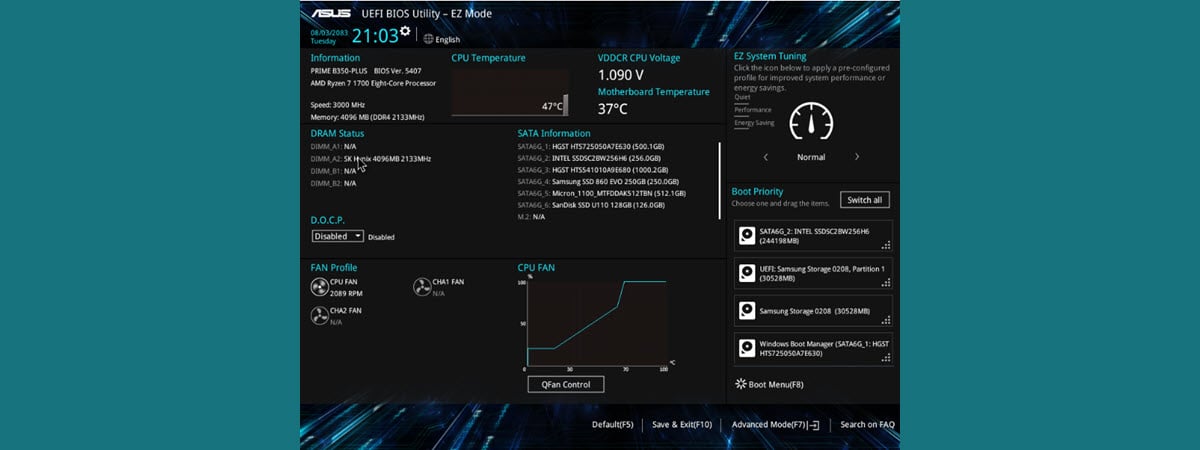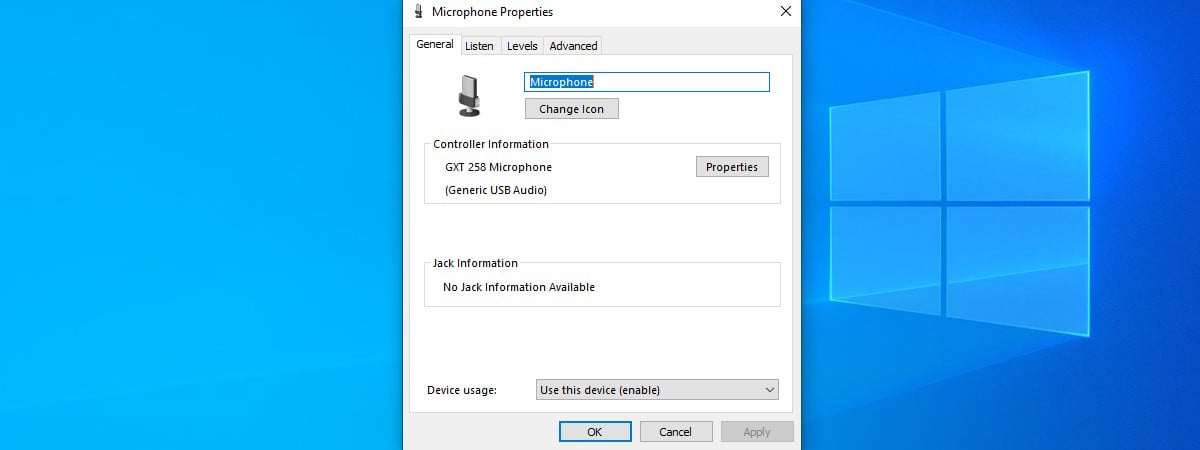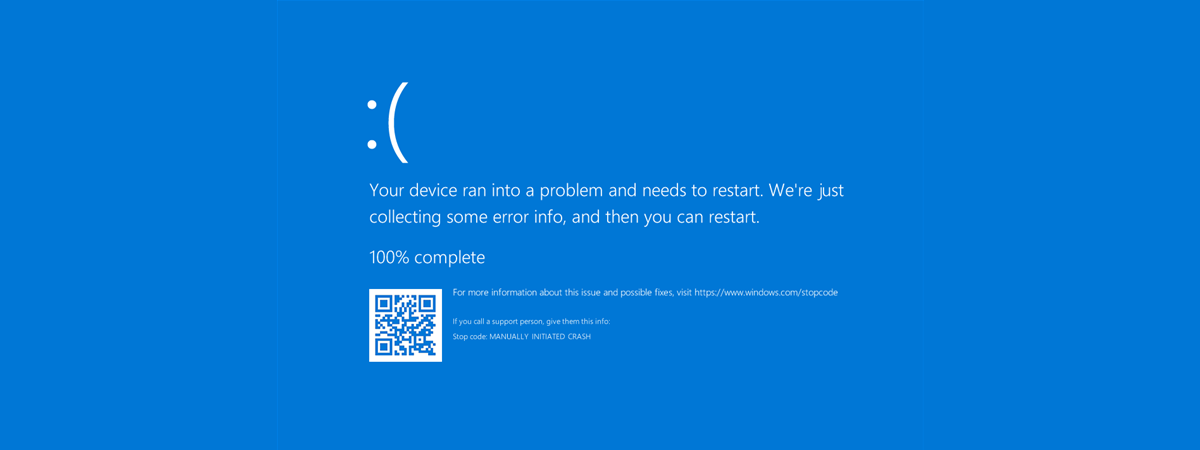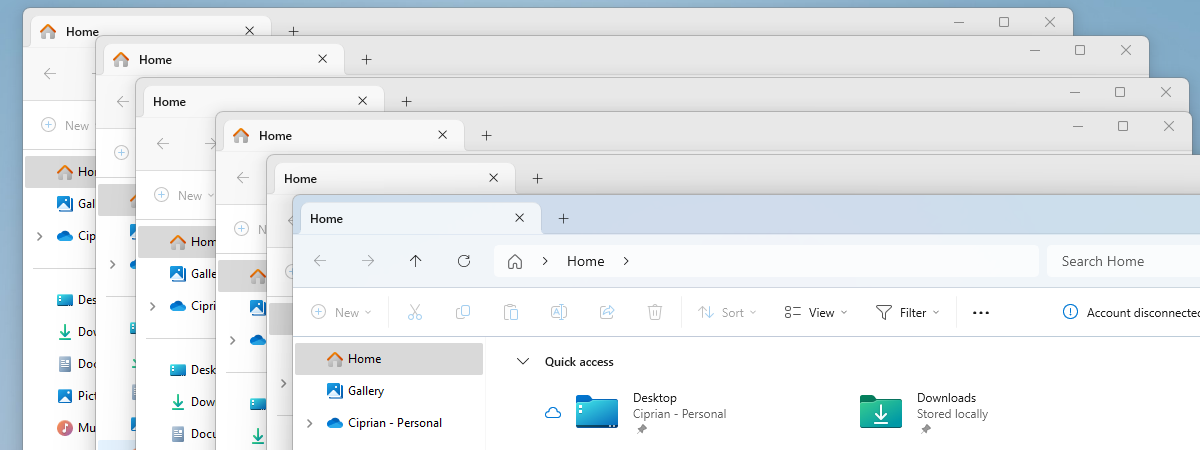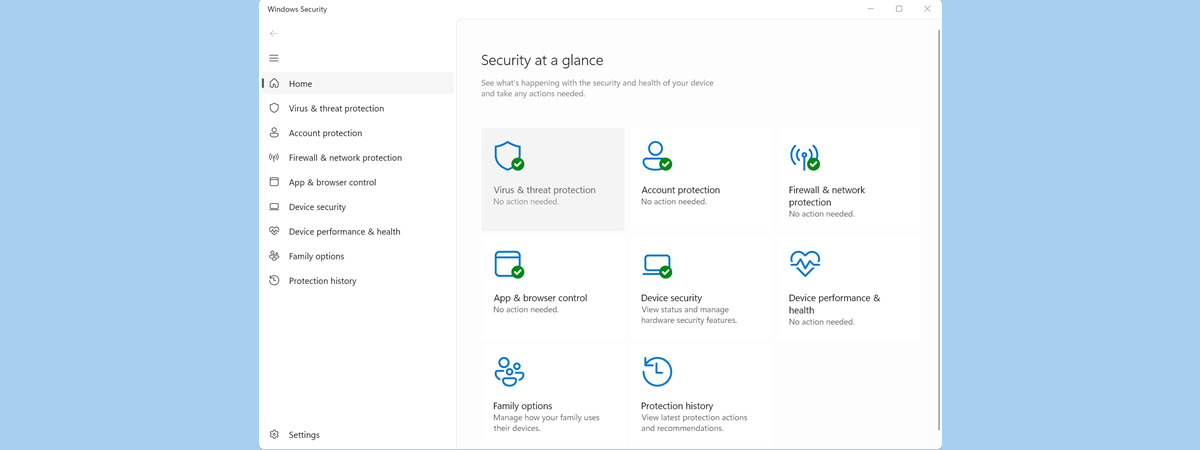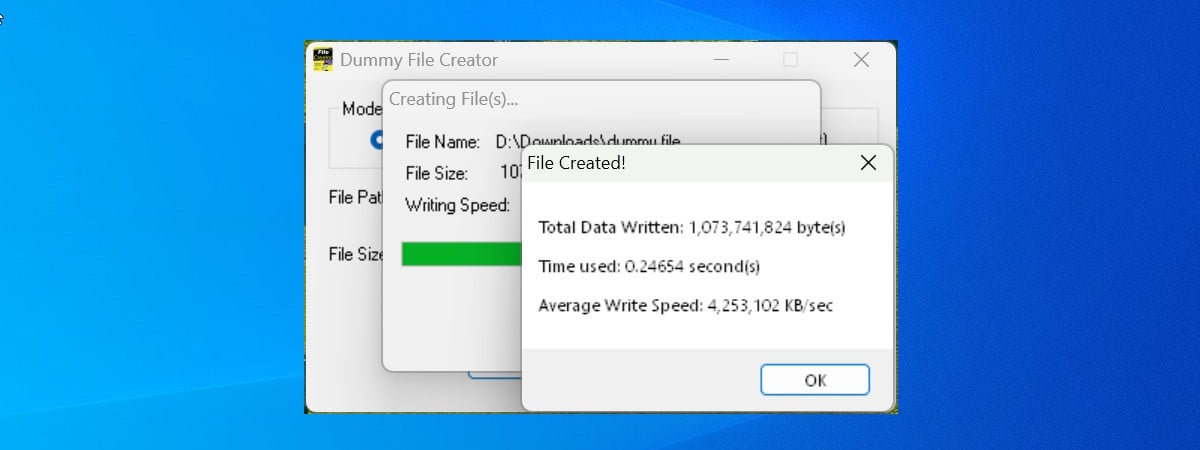Energy saver in Windows 11: What does it do? How to turn it On & Off
Windows 11 used to have a Battery saver, and it still does, even though you may no longer find it. That’s because, starting with Windows 11 version 24H2, Battery Saver has turned into Energy saver. While the name of this feature has been changed, it works almost the same way it did in older versions of Windows 11. However, Microsoft wanted to emphasize that


 05.11.2024
05.11.2024