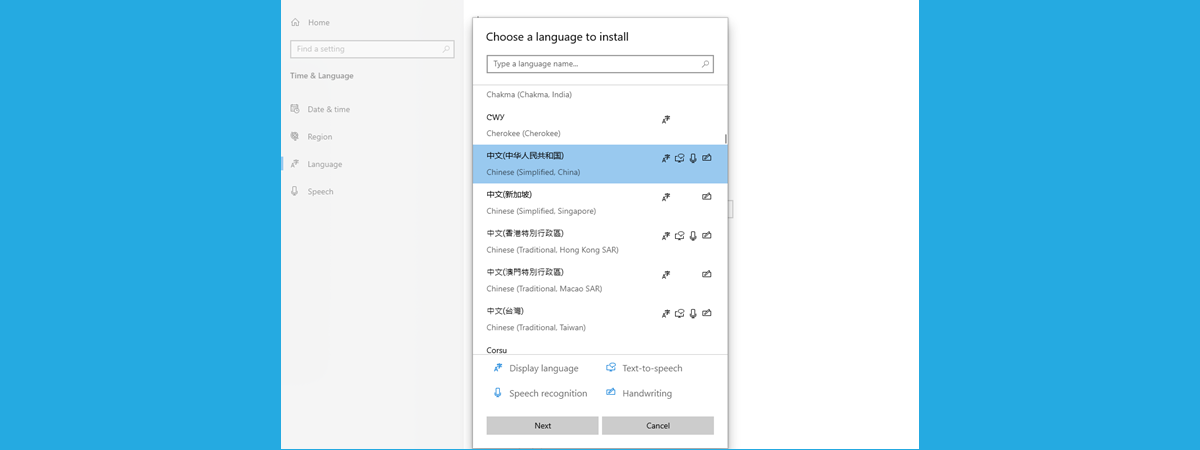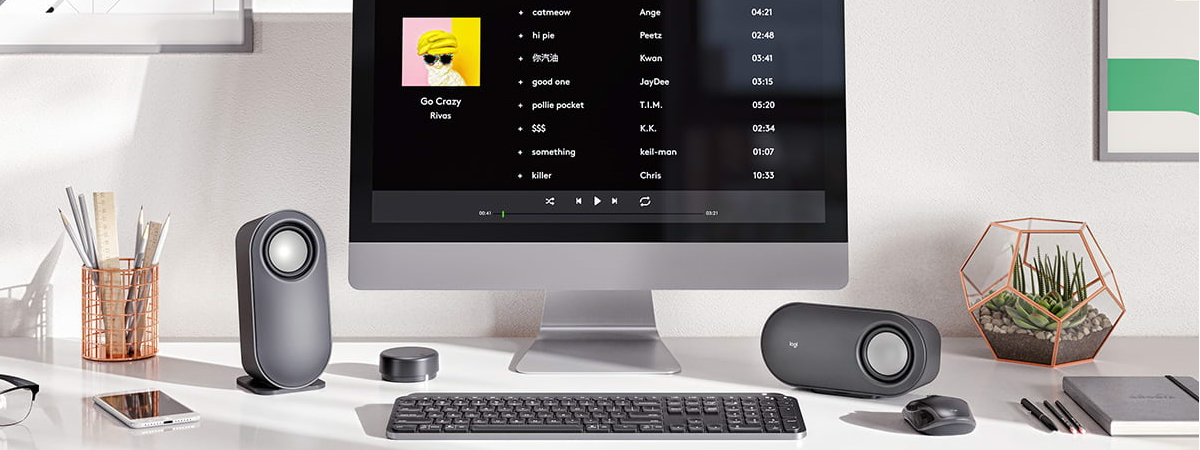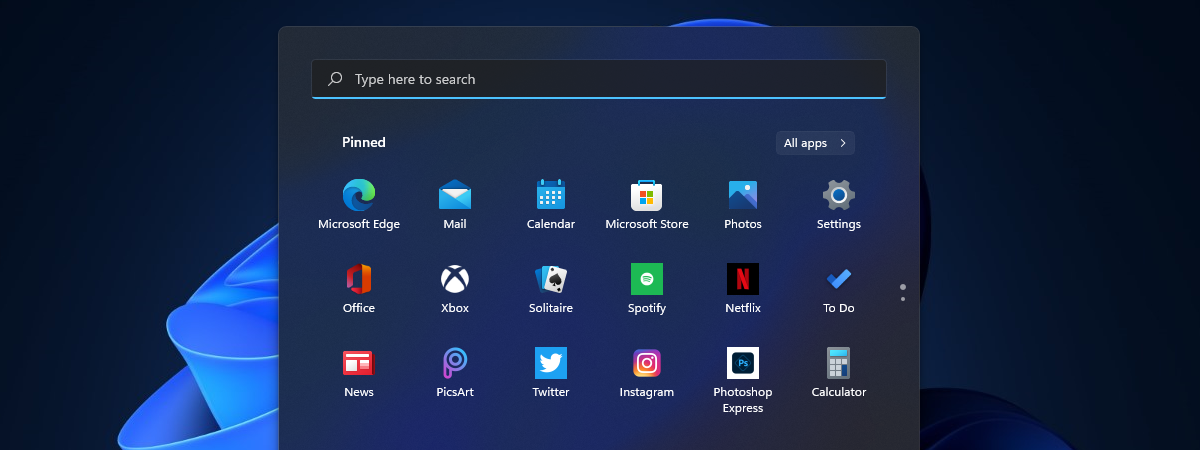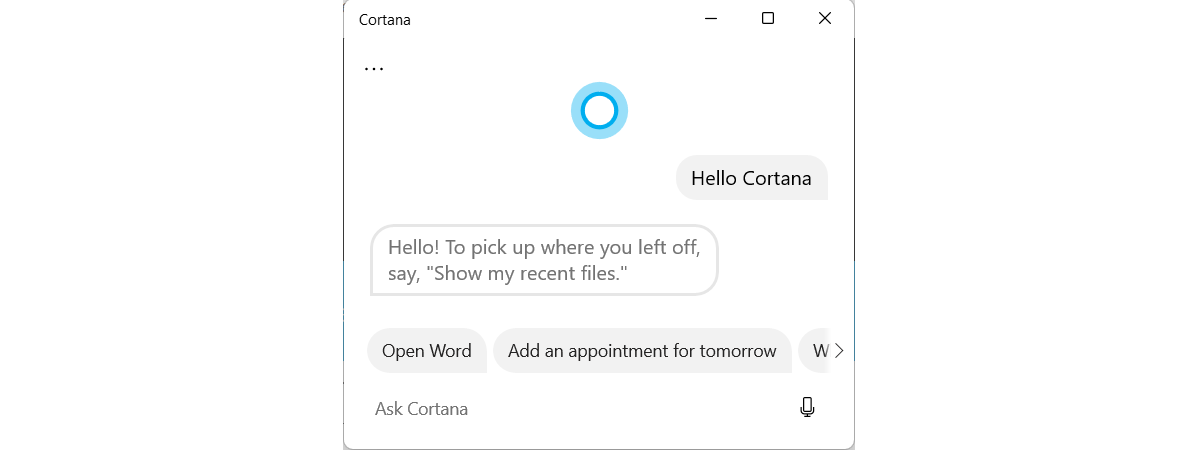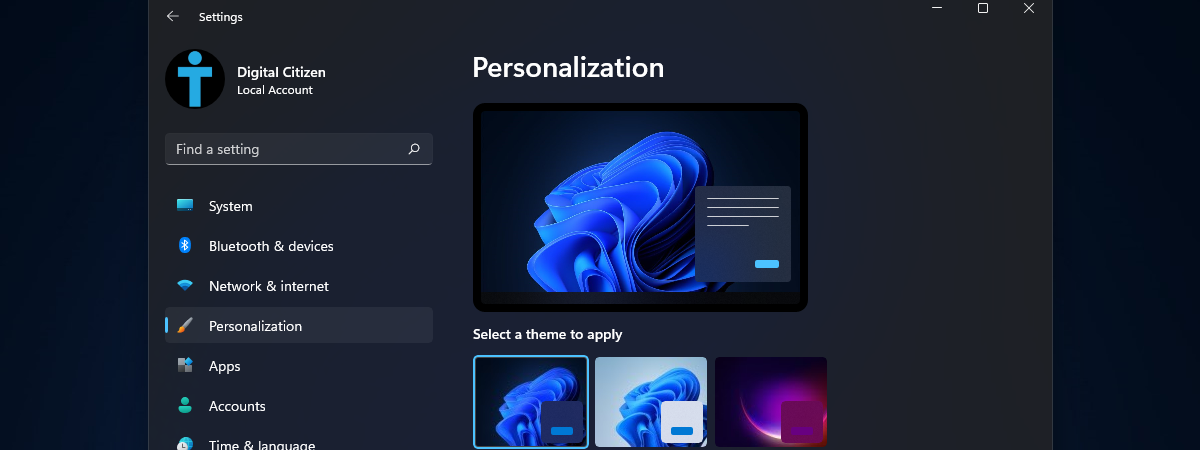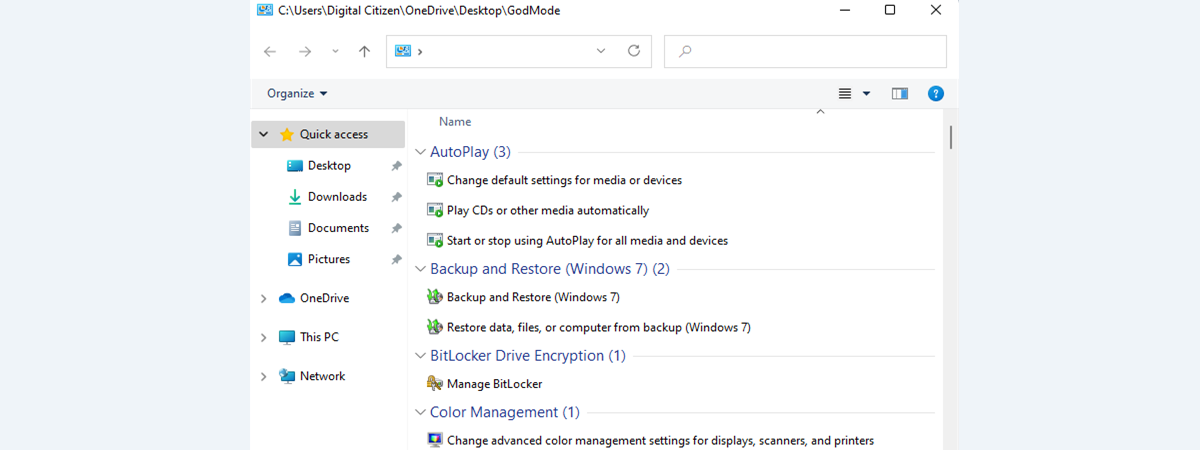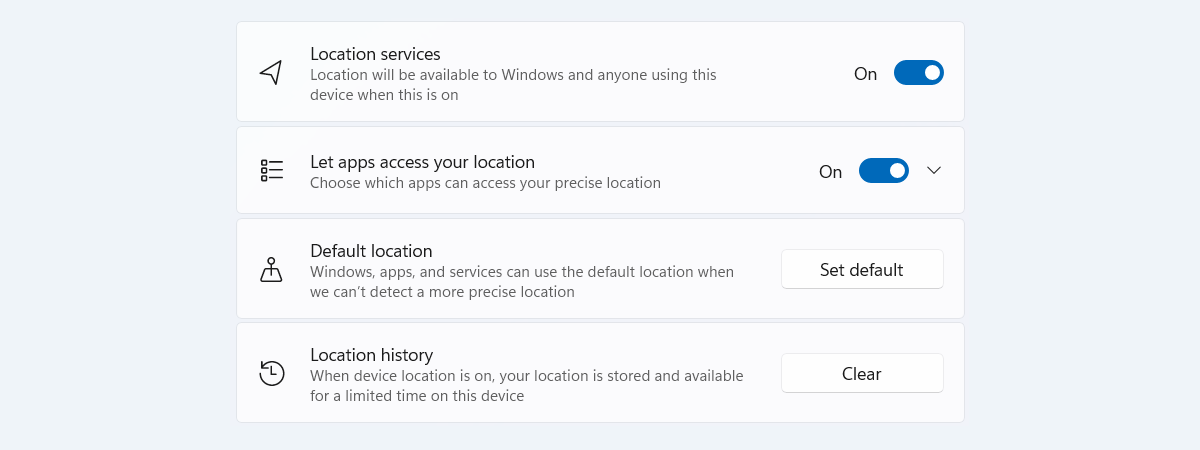How to make a Windows 11 hotspot
Do you have a Windows 11 laptop, tablet, or maybe even a desktop computer that’s connected to the internet, and you want to share its connection with other wireless devices like your smartphones? In other words, would you like to use your Windows 11 PC as a mobile hotspot? If you do, the good news is that you can, and this operating system makes


 11.10.2021
11.10.2021