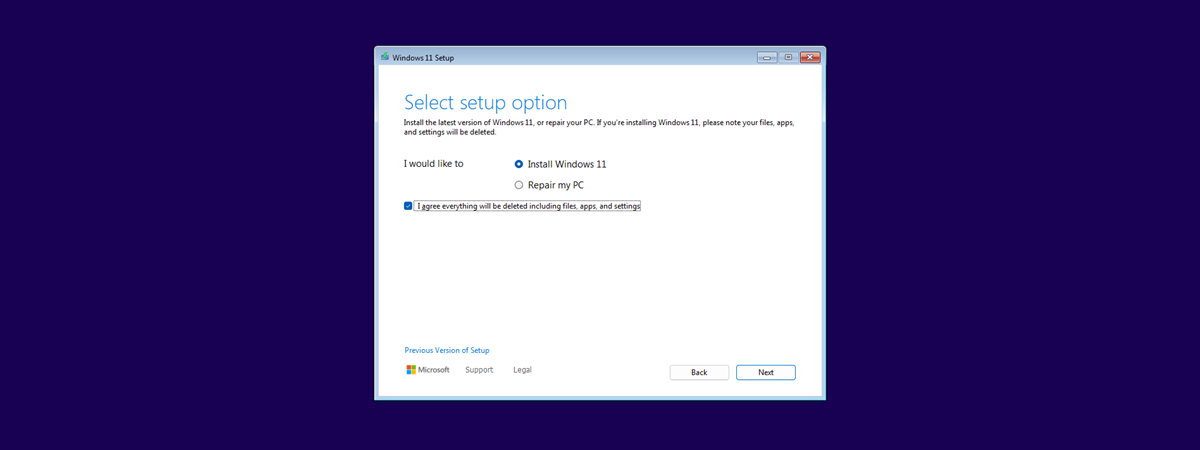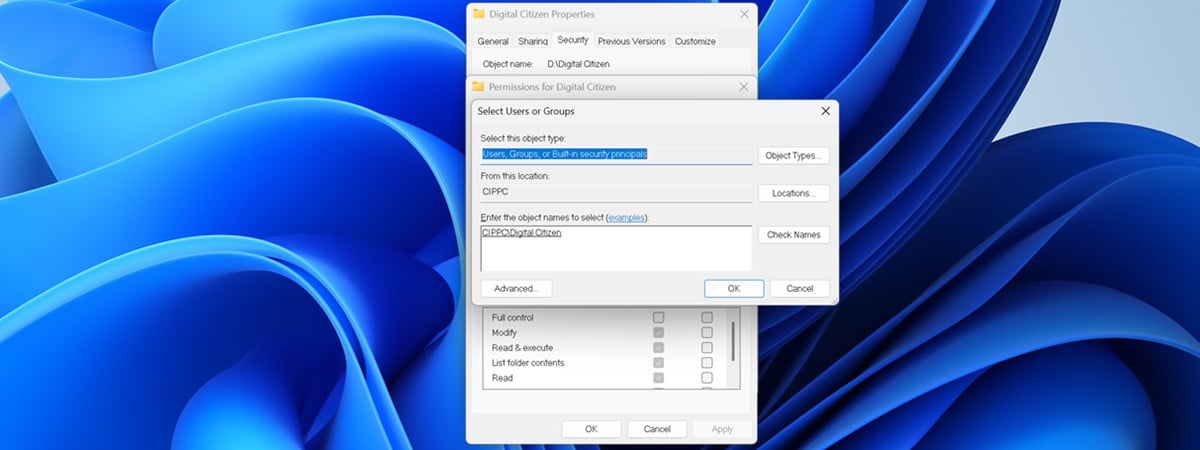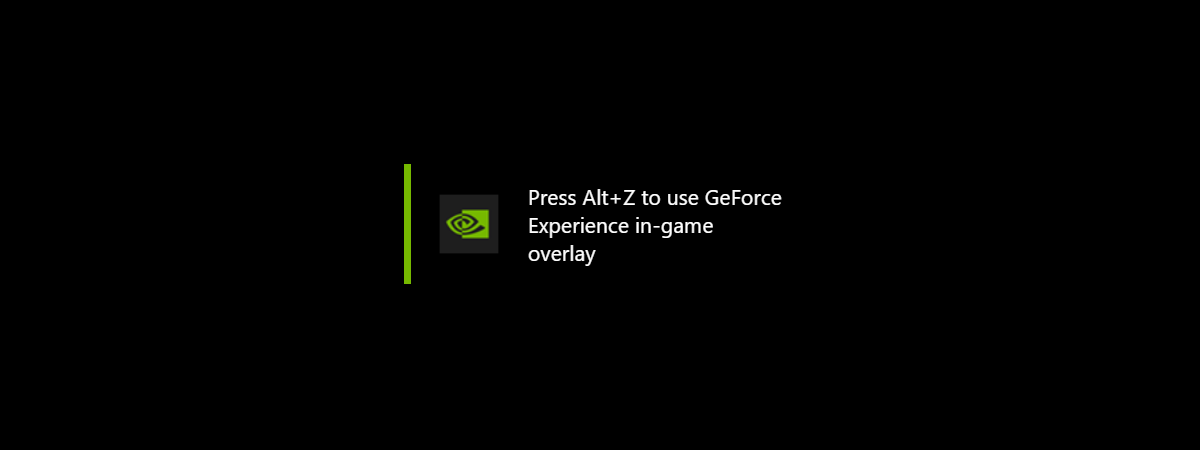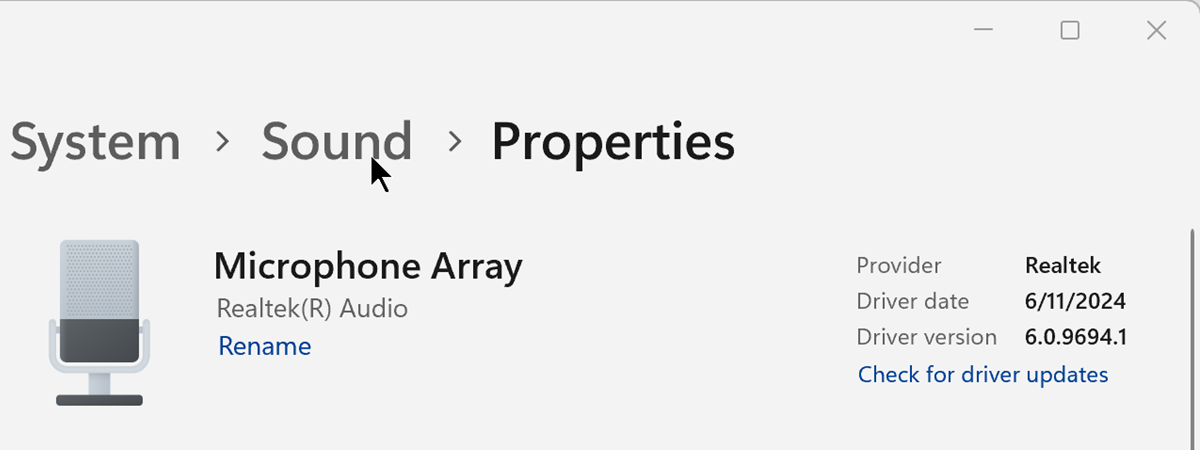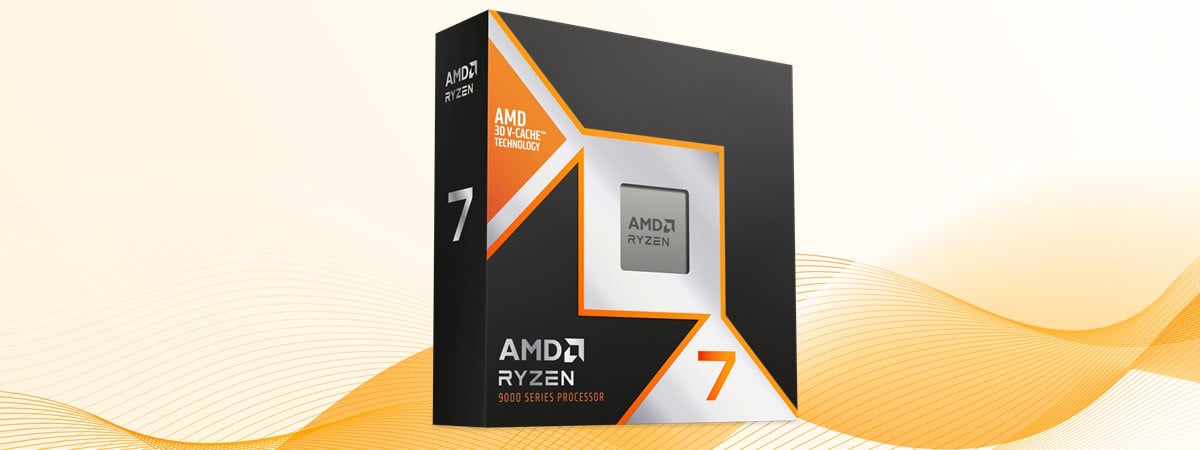AMD FSR 3: How much performance boost should you expect?
AMD’s FidelityFX Super Resolution 3 (FSR 3) brings exciting advancements in upscaling and Frame Generation, promising gamers better performance without having to buy a new graphics card or making significant and costly hardware upgrades. If you’re looking to increase frame rates while keeping high visual quality, FSR 3 is definitely worth a look. Yet, how much of a difference does it make in real-world


 12.12.2024
12.12.2024