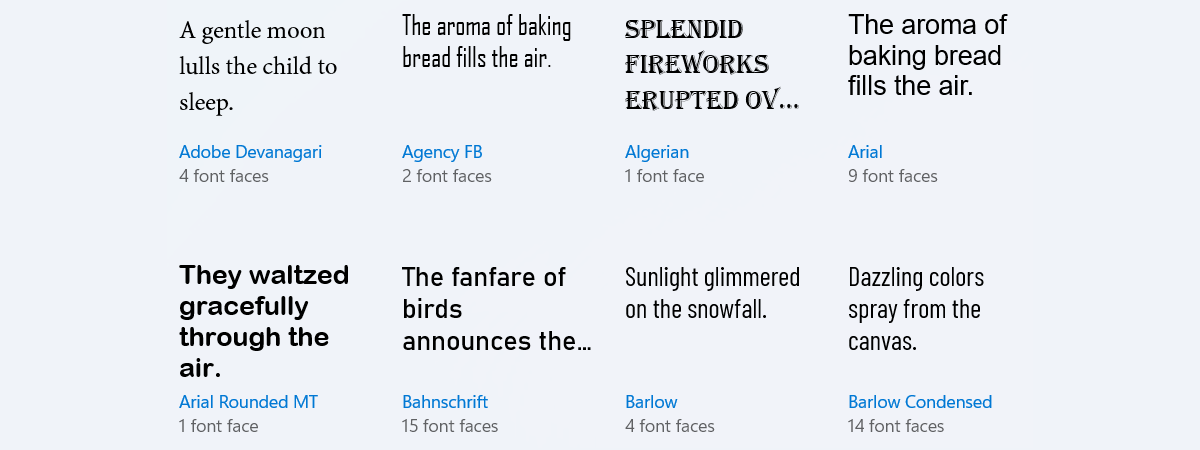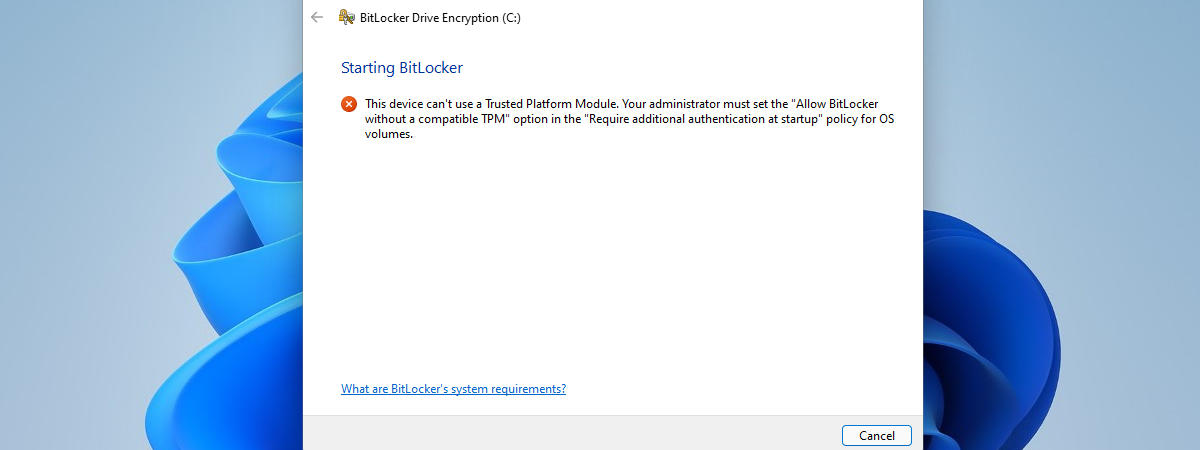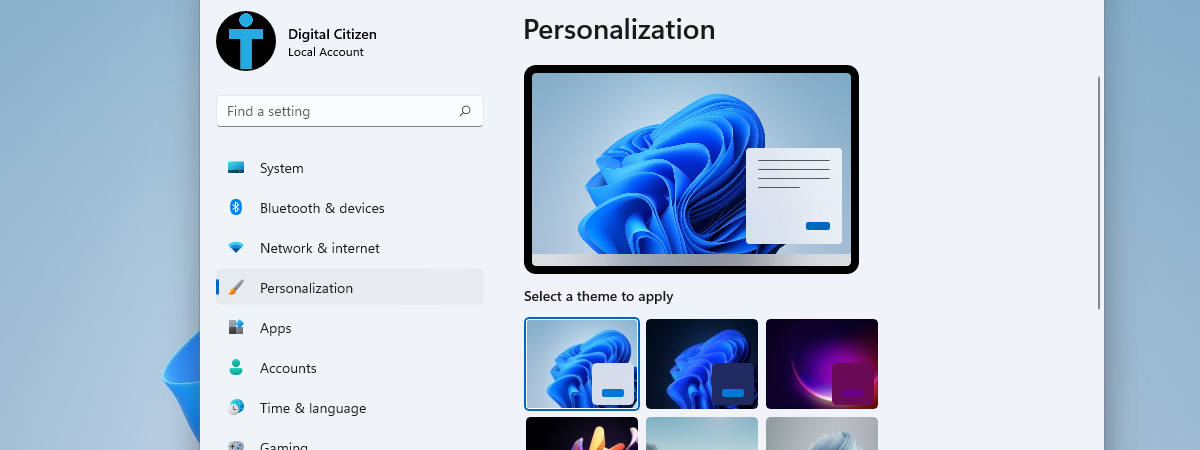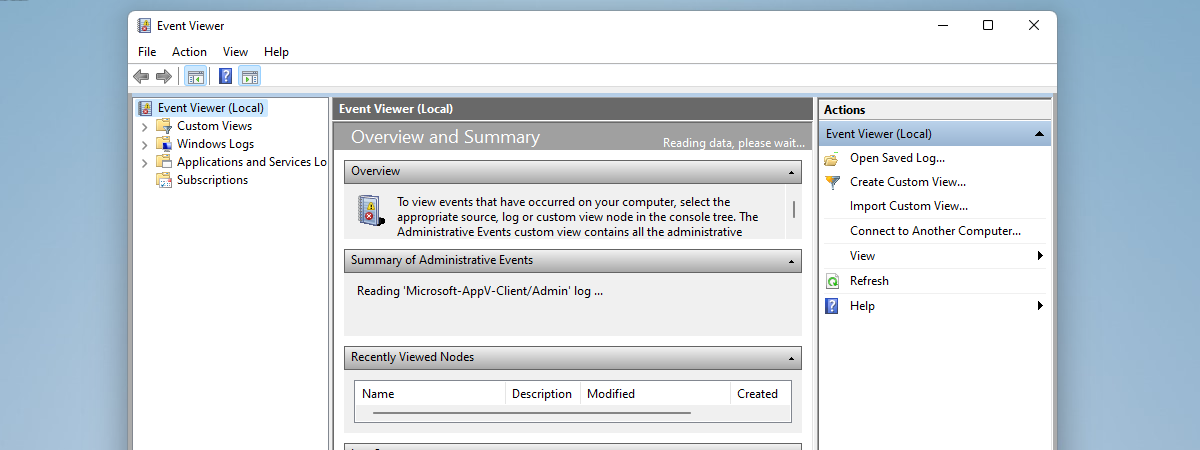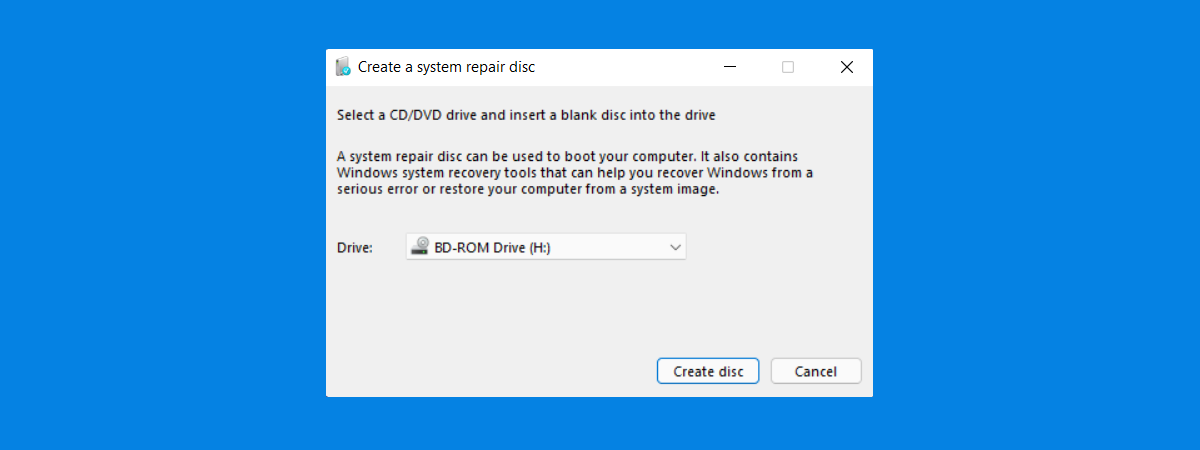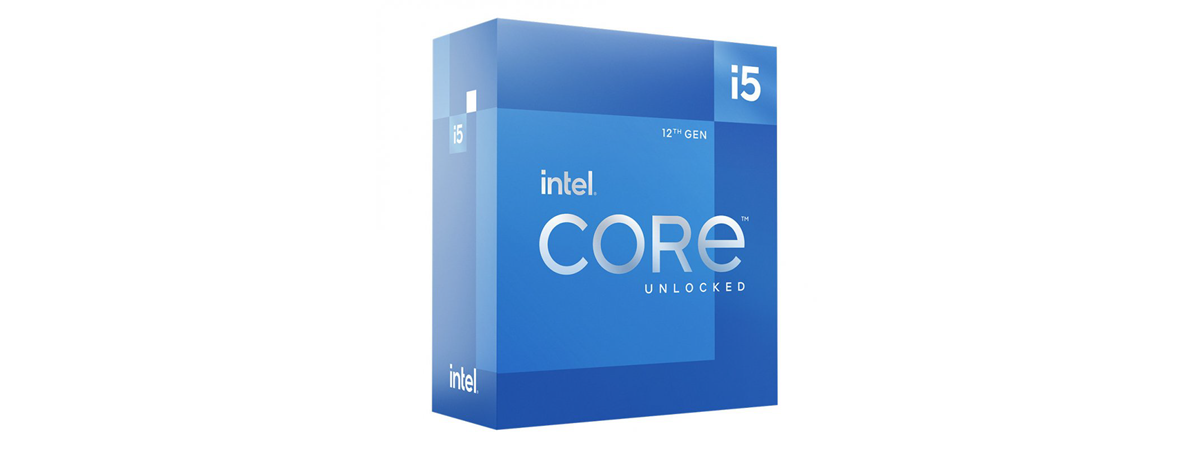
Intel Core i5-12600K review: This year’s best mid-range gaming CPU?
Intel’s Alder Lake architecture is the one that finally brought the company’s processors back in the spotlight. They are now able to compete with AMD’s once again, and people are noticing. Traditionally, Intel’s mid-range processors are the Core i5 models - the ones most of us, at least those who care about price per performance aspect, look for. The latest model, called Intel Core


 28.02.2022
28.02.2022