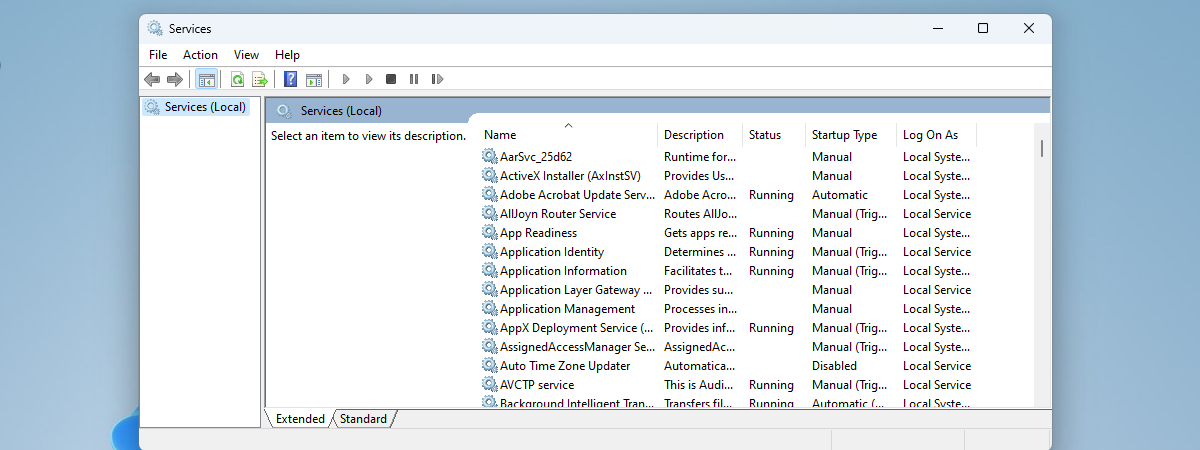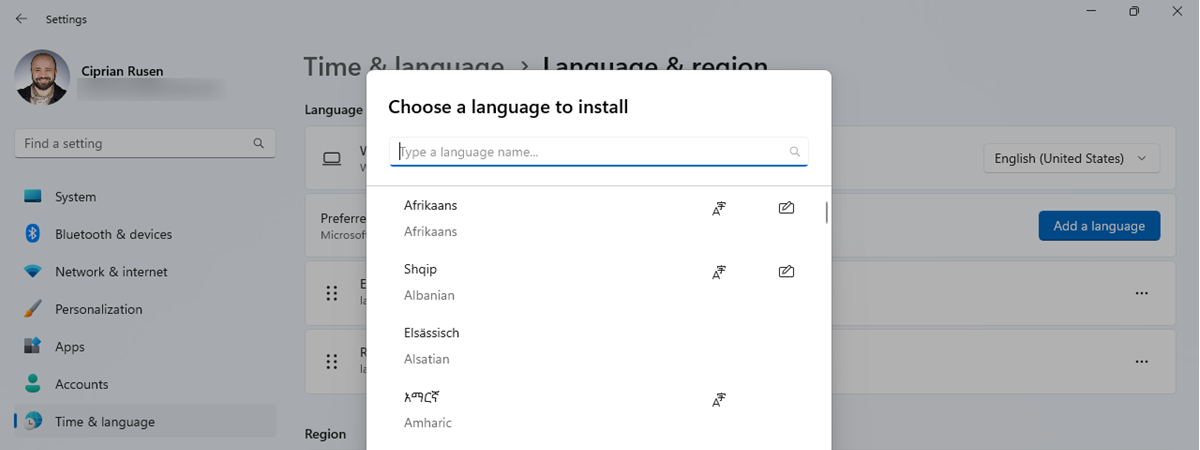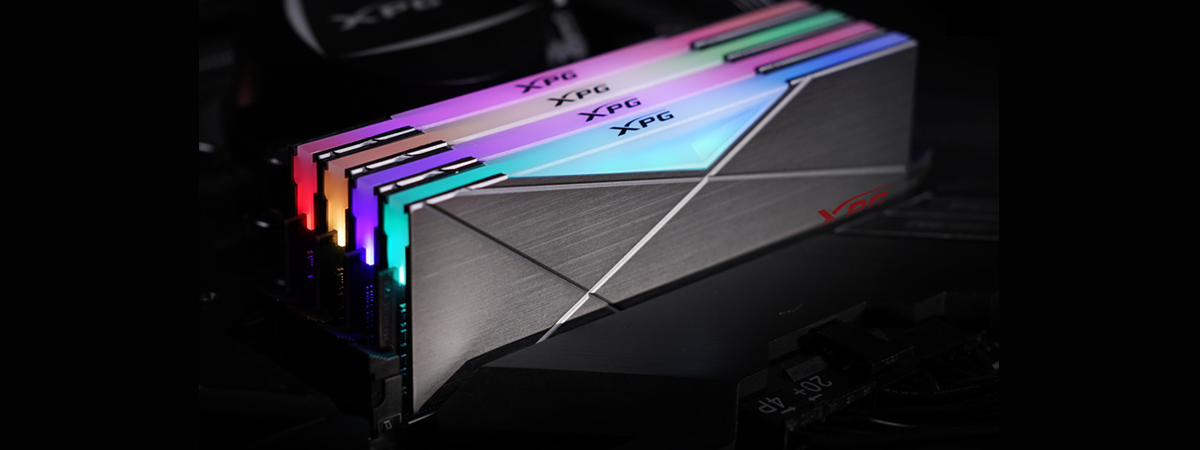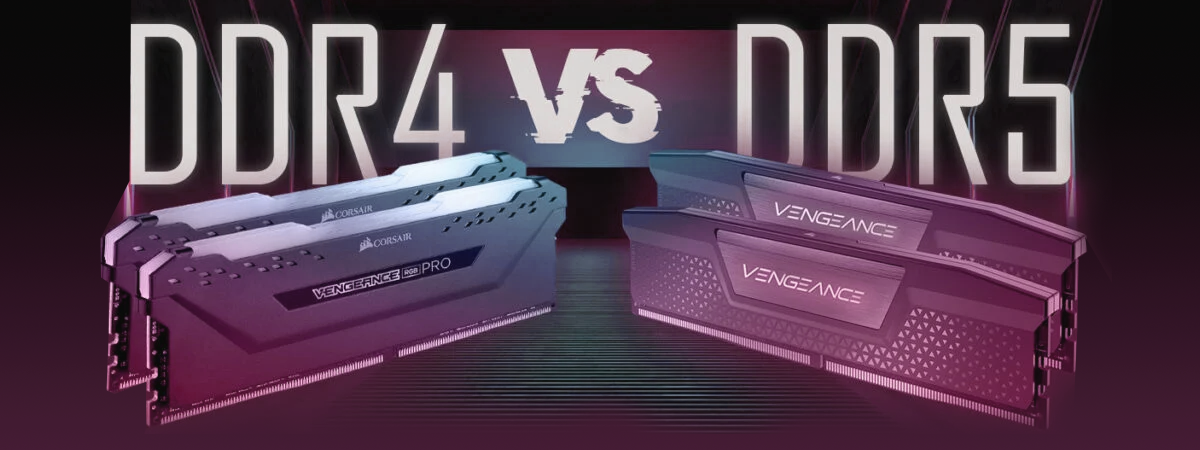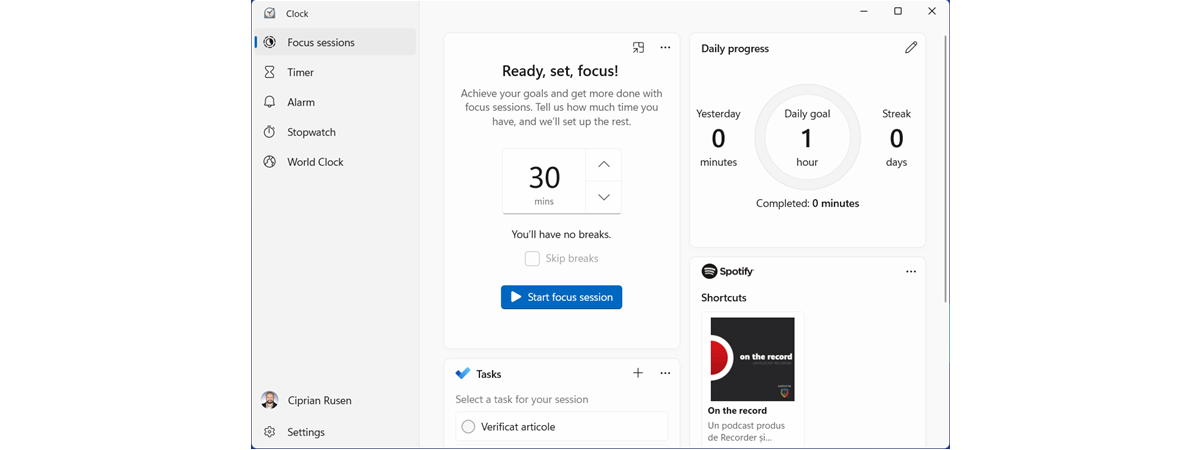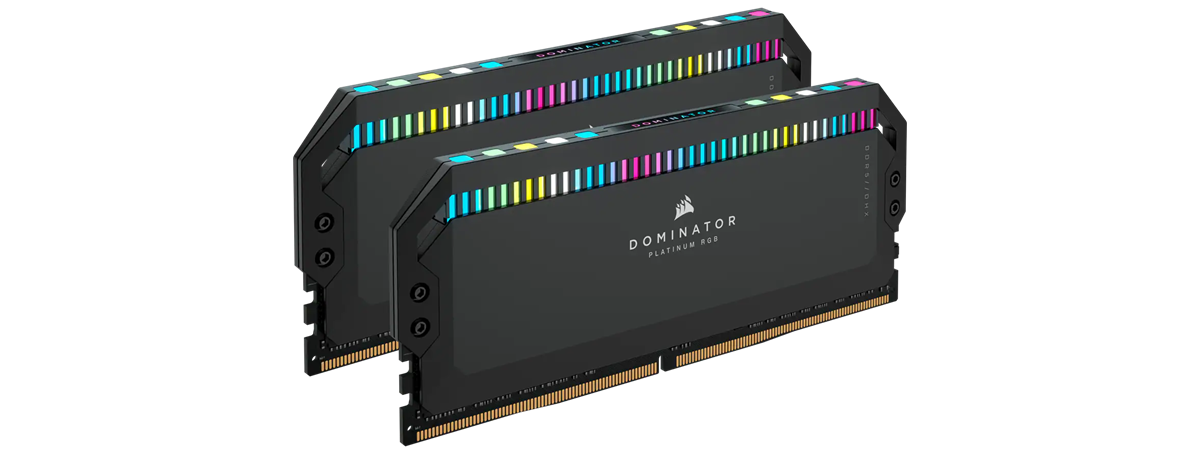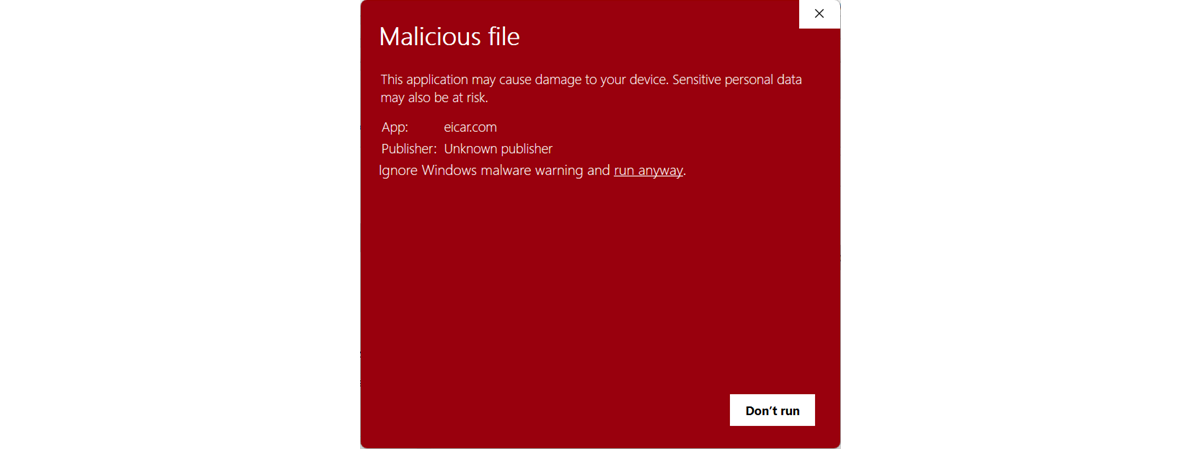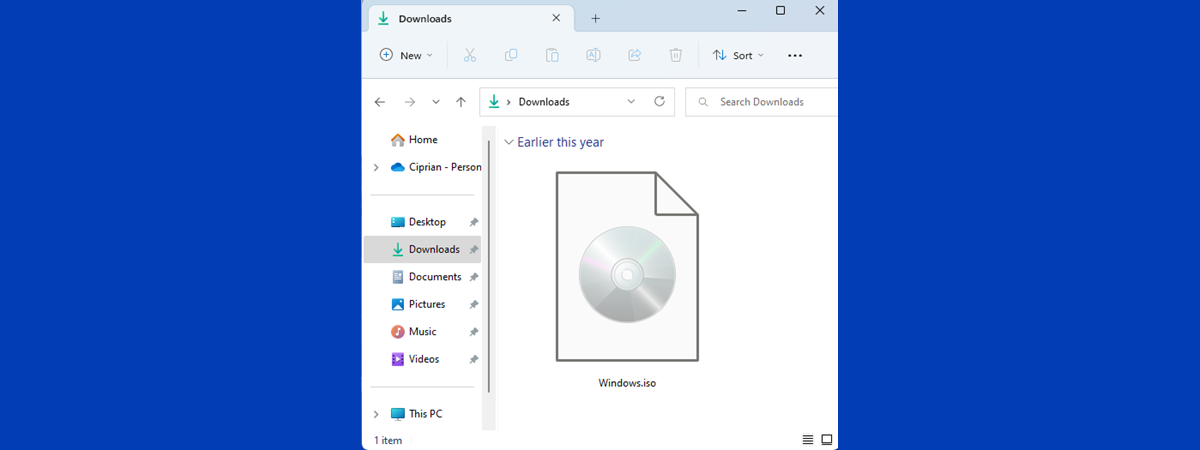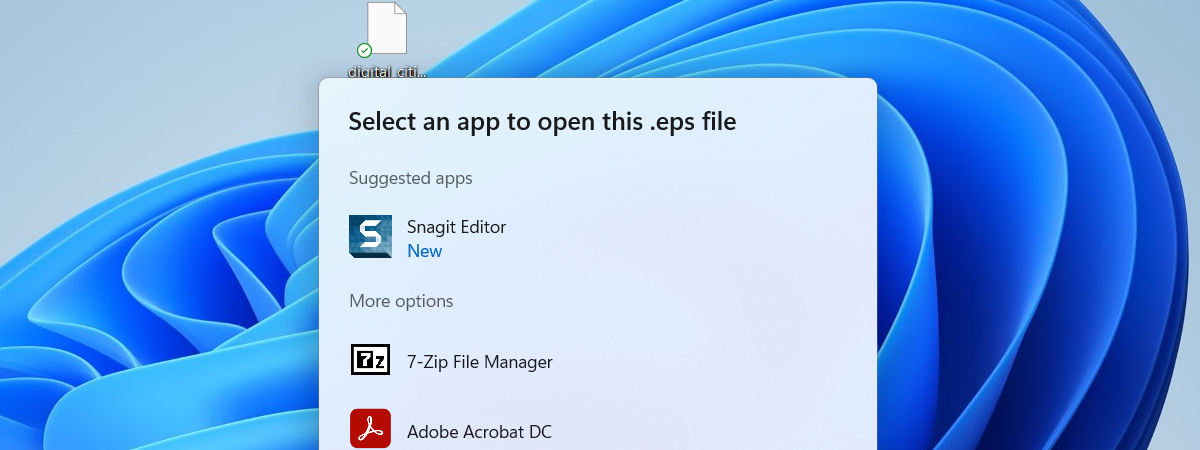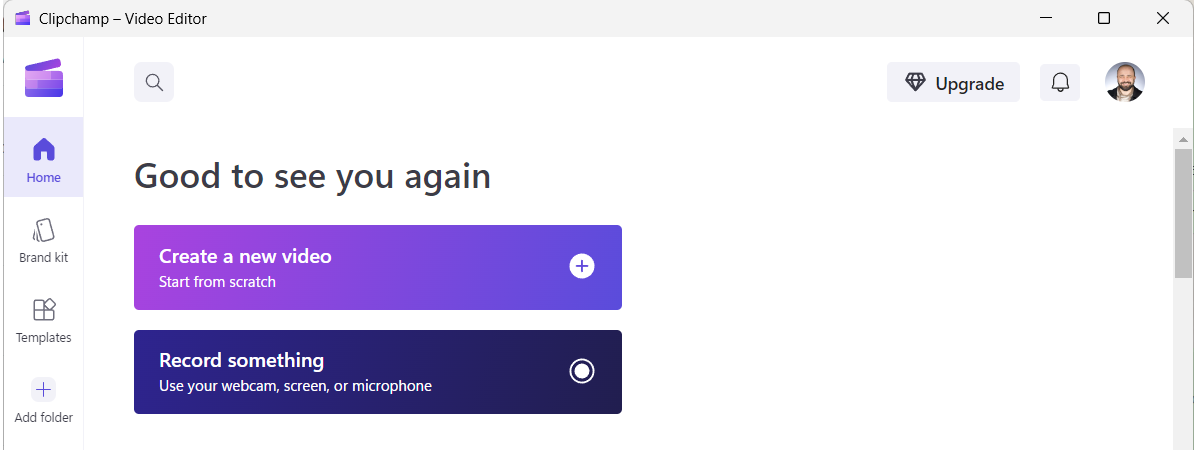
How to make a video smaller in Windows (5 methods)
Do you have a video that you want to send to someone over the internet, but it is too big to do it via email, chat apps, or other similar services? Do you have to record your homework and upload it on an e-learning platform so that your teacher can grade you? You might stumble upon an annoying size limitation that doesn’t let you


 01.02.2023
01.02.2023