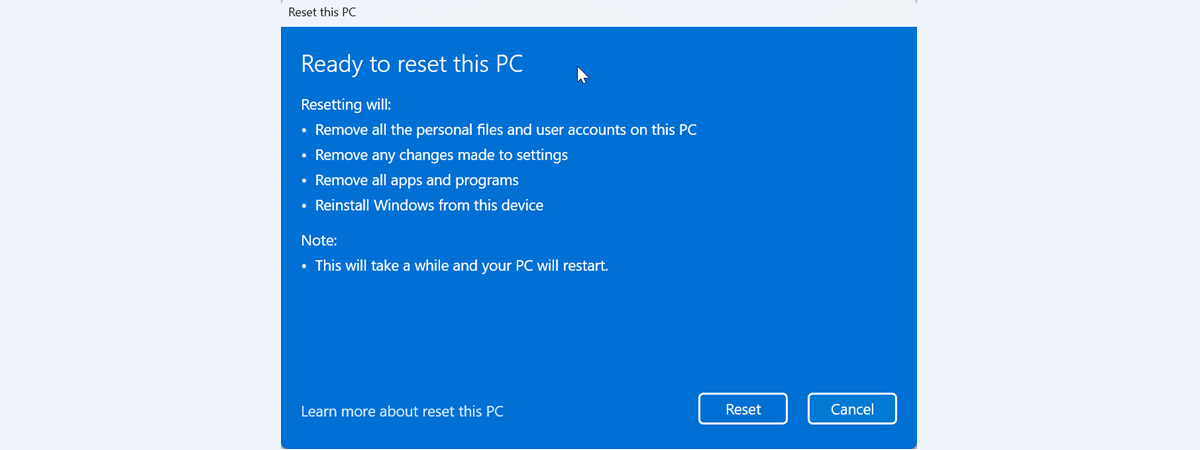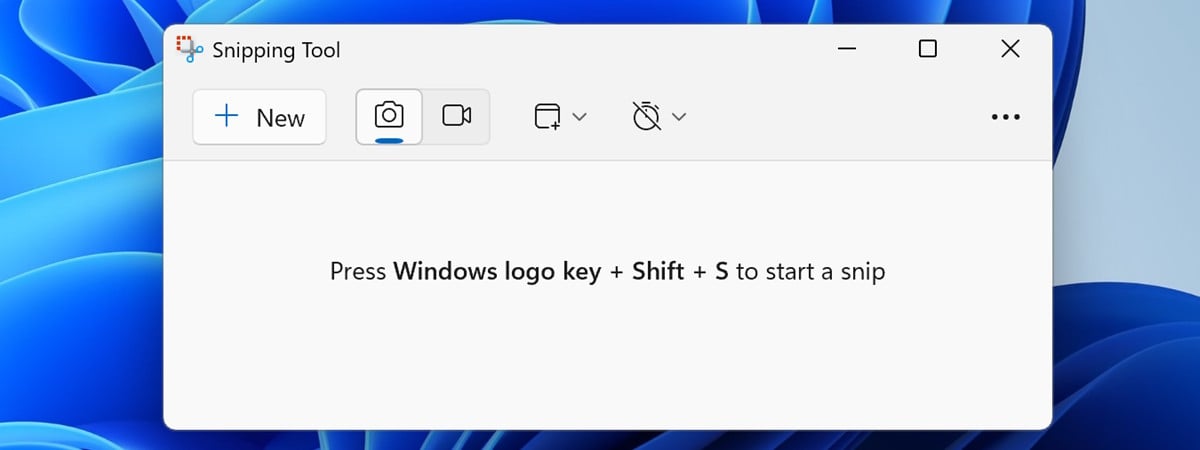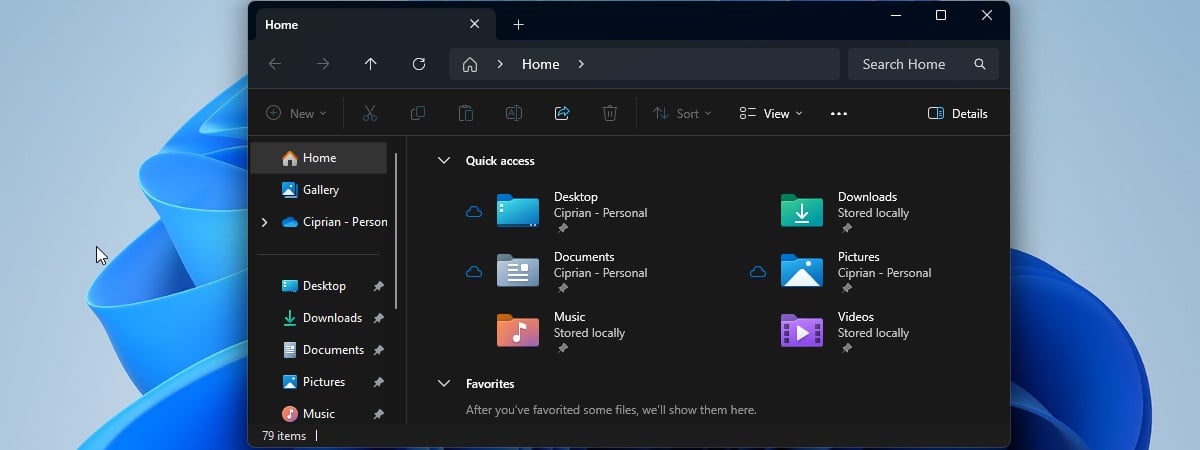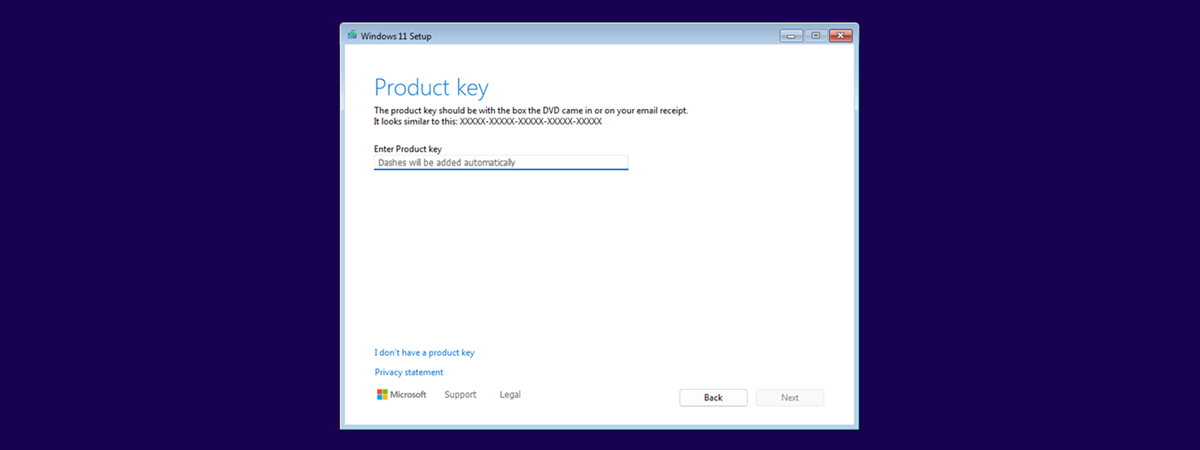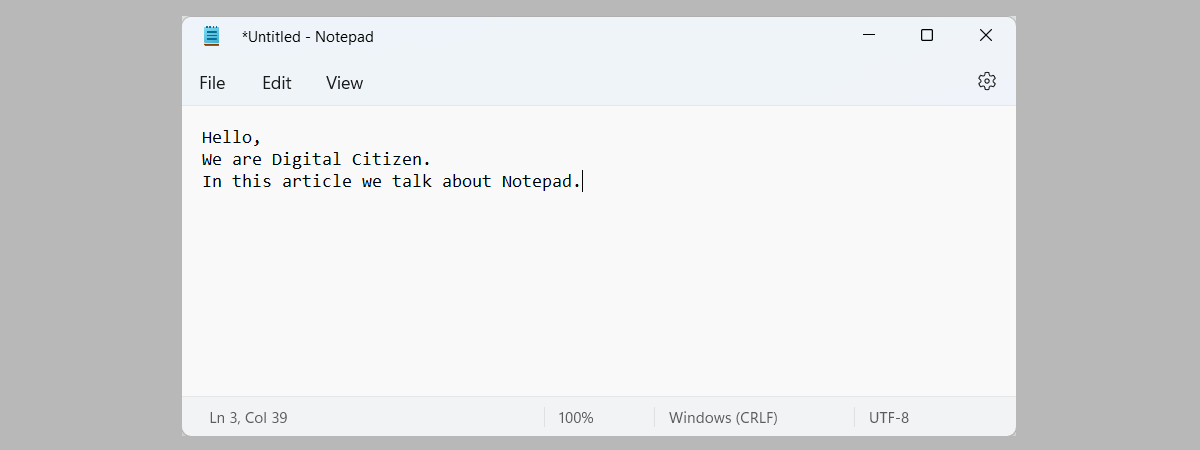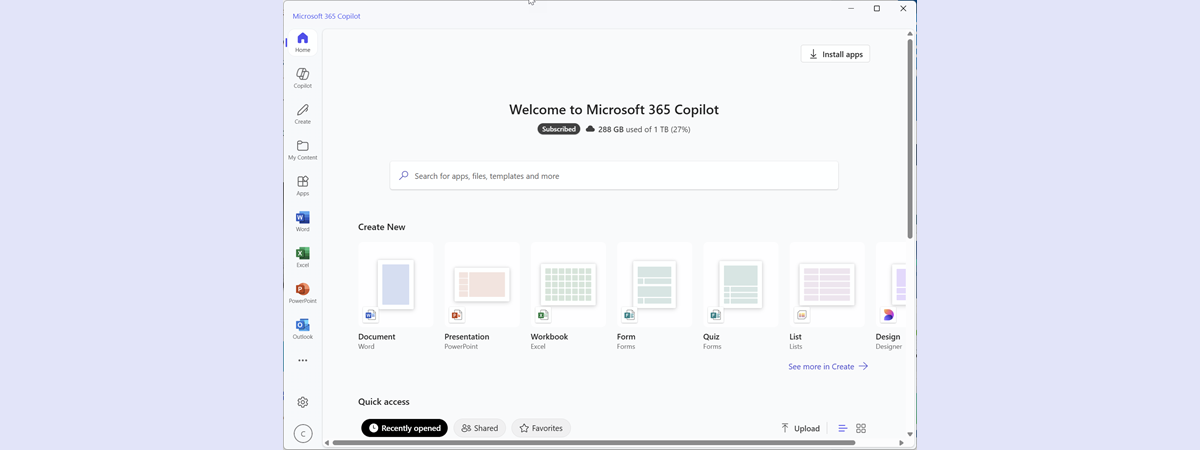
What is the Microsoft 365 Copilot app from Windows? How to remove it
If you’re using Windows 11 or Windows 10, you may have noticed the Microsoft 365 Copilot app. Formerly known as the Microsoft 365 (Office) app, this tool has undergone some significant changes over time, intending to become a productivity hub with integrated assistance from Microsoft’s artificial intelligence (AI). In this tutorial, I’ll tell you more about what the Microsoft 365 Copilot app is, what


 27.01.2025
27.01.2025