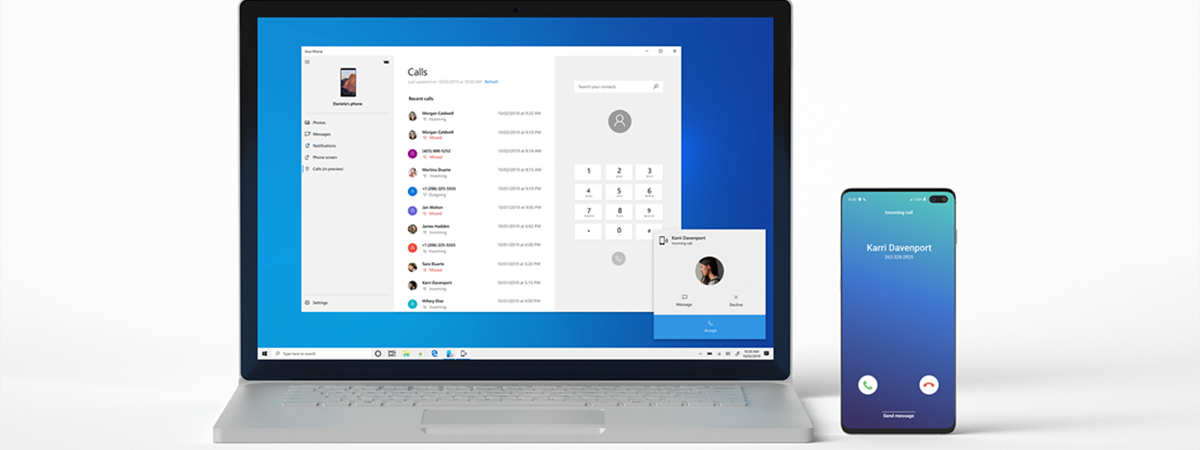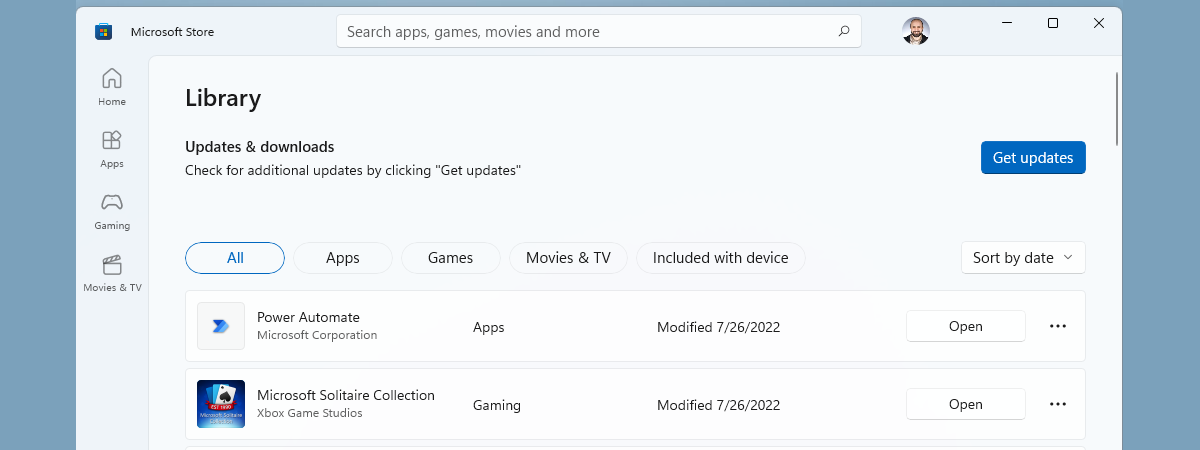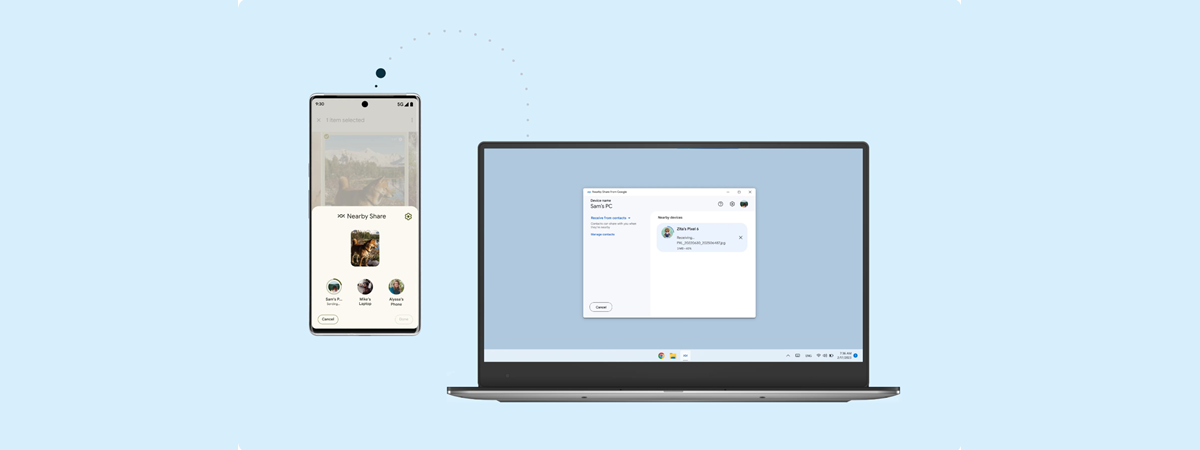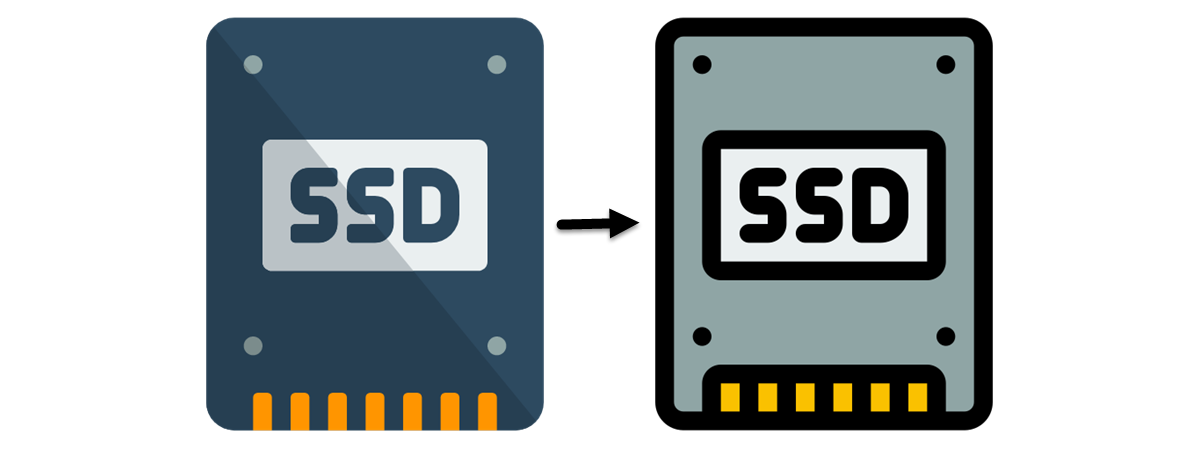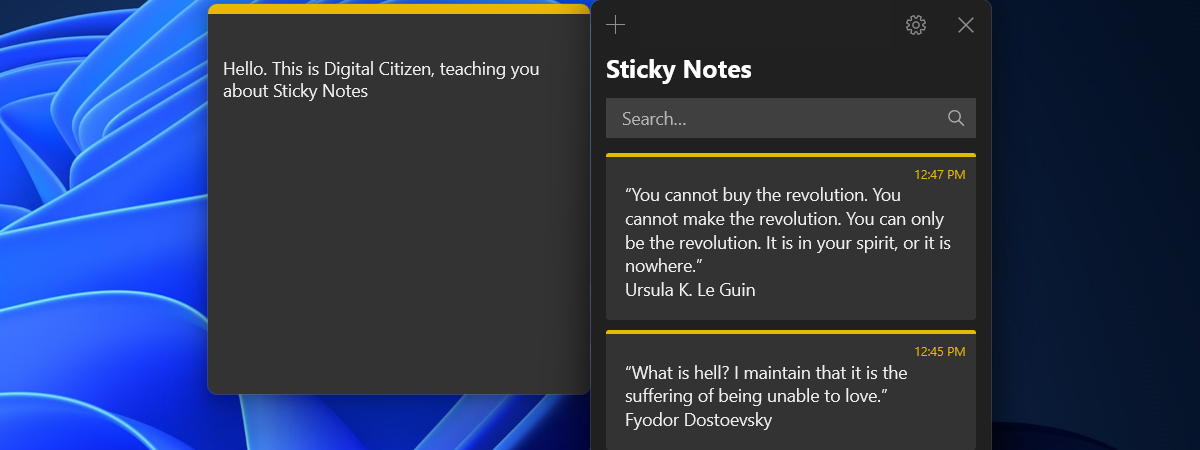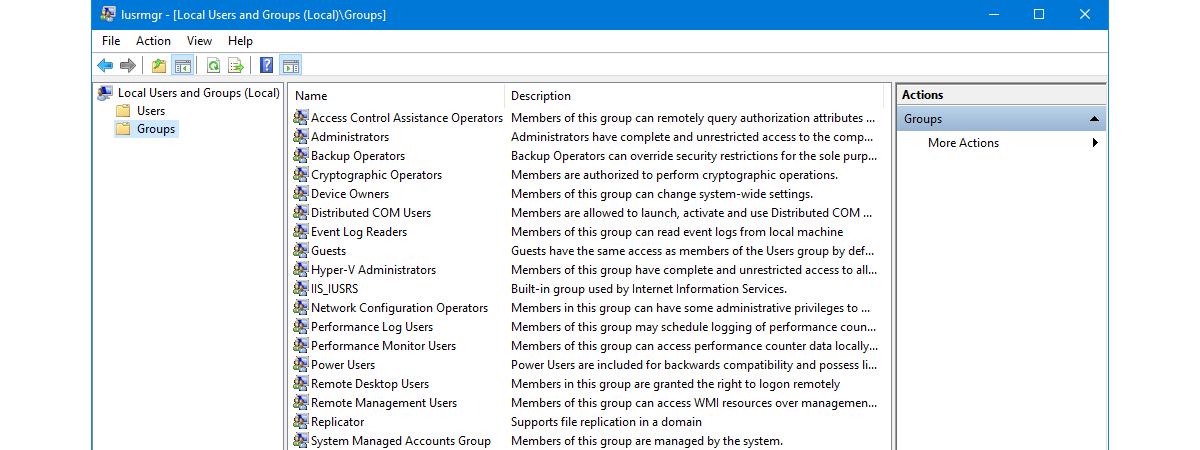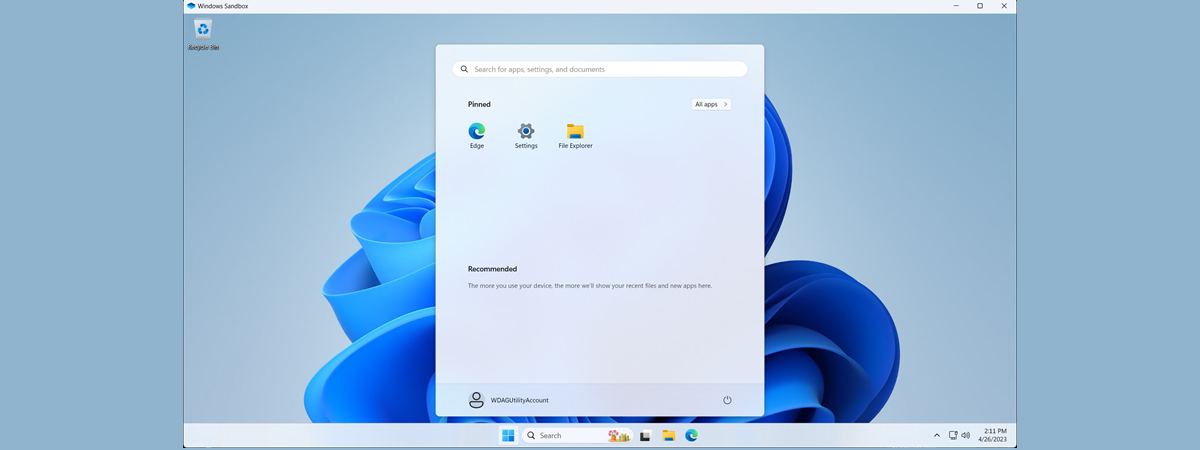The 7 best features of Opera GX
If you’re a gamer, you might want to take into account Opera GX, the web browser designed specifically for gaming. What makes it stand out are its features, like the ability to control how much CPU and RAM it uses, or its deep customization, unlike anything you’ve ever seen on traditional browsers. After using it for a month or so, I’ve come to realize


 14.06.2023
14.06.2023