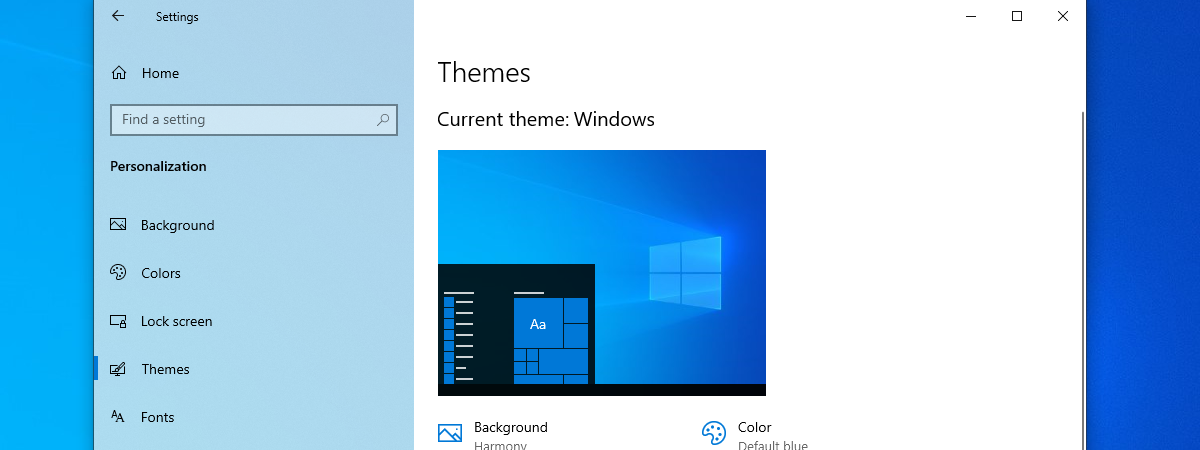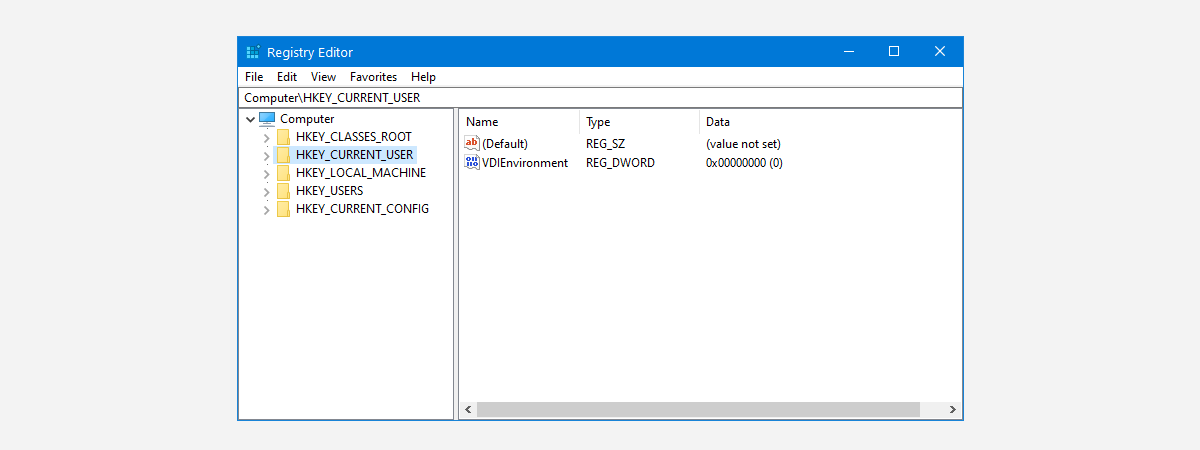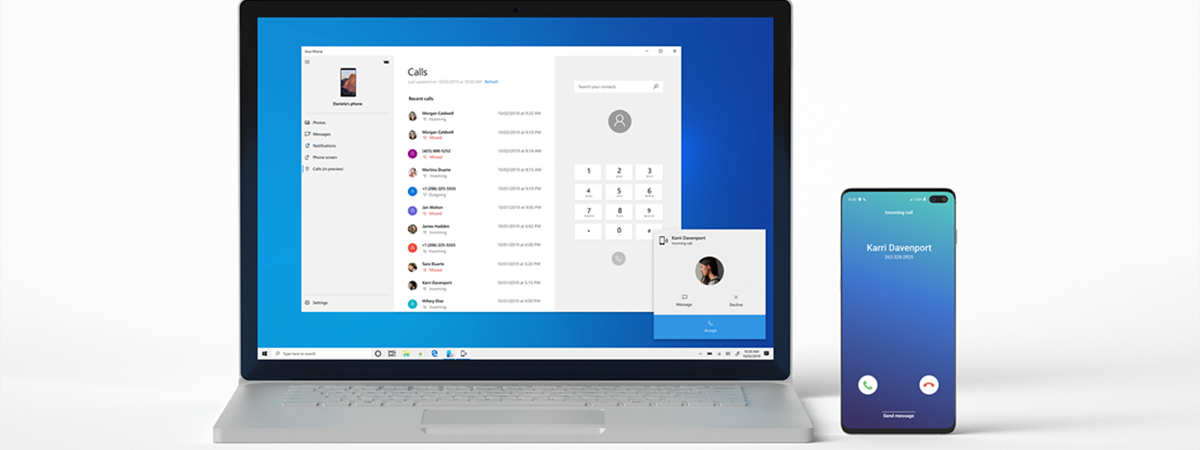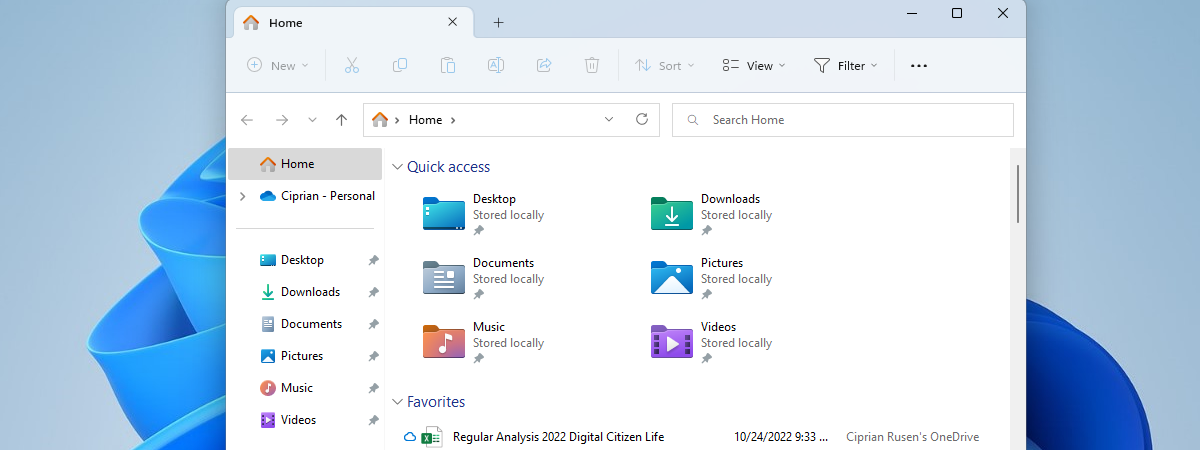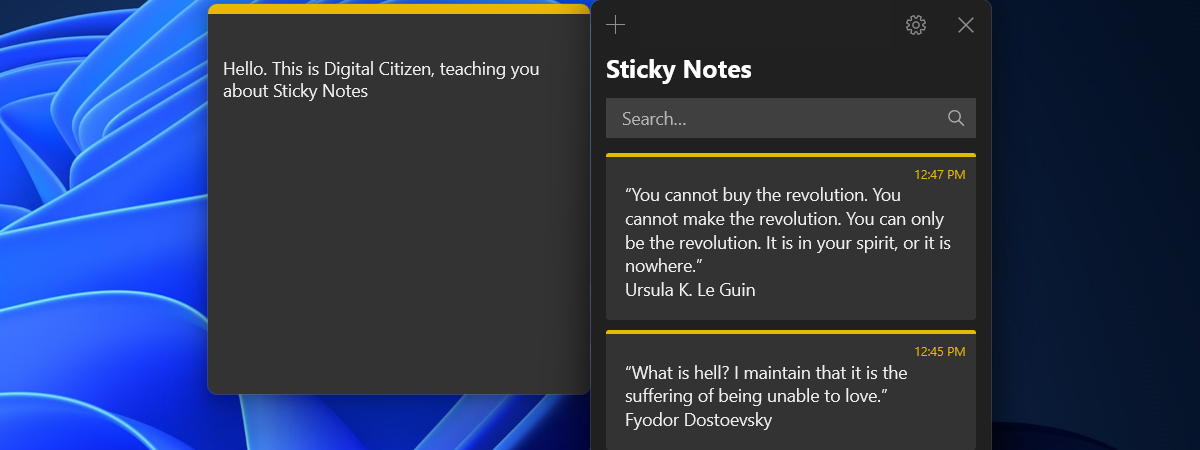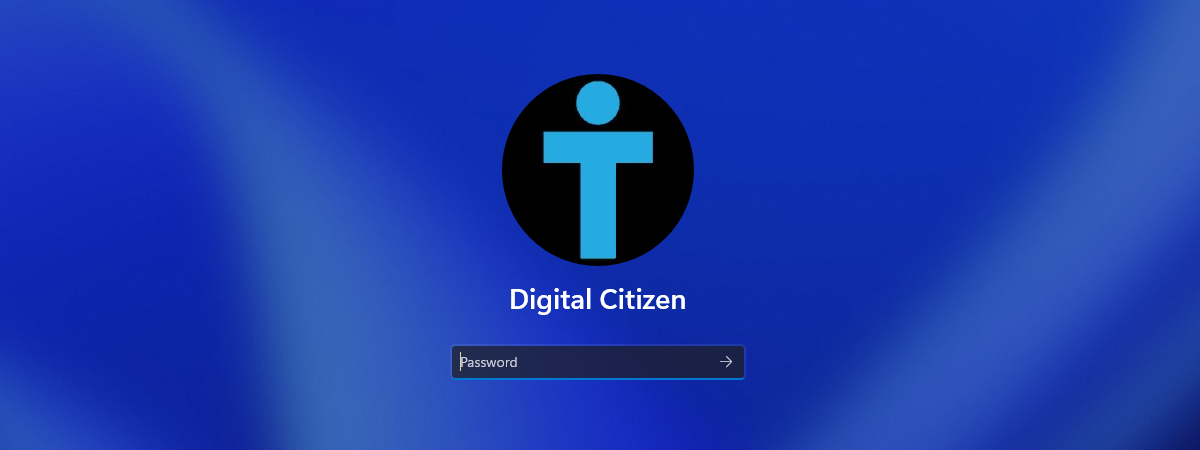What is PowerShell and how do you use it?
While many casual users know about the Command Prompt, only a few have heard about Windows PowerShell. PowerShell is not the same as Command Prompt - it’s a much more powerful tool that was created to replace Command Prompt, delivering more power and control over the operating system. Would you like to get a better understanding of what PowerShell is, why it’s such a


 27.07.2023
27.07.2023