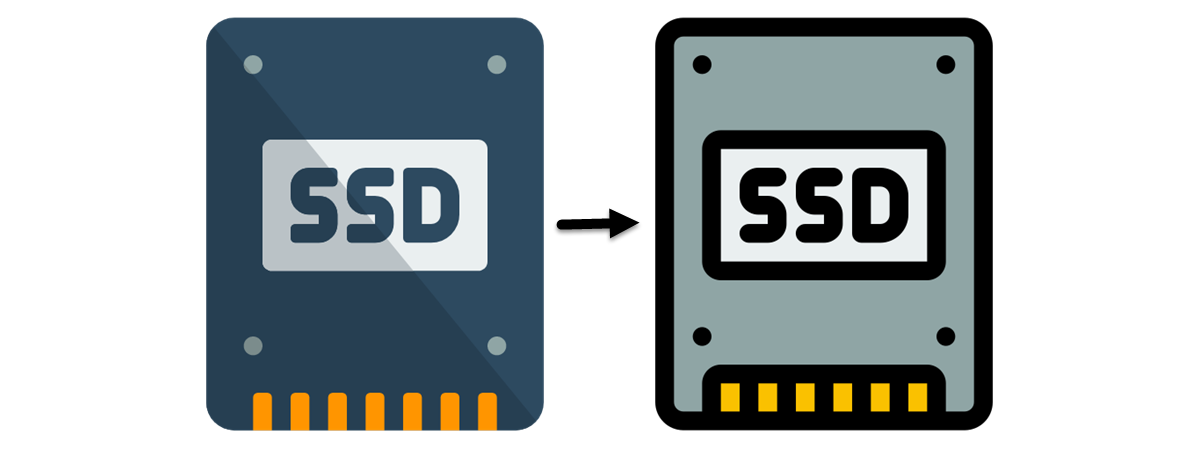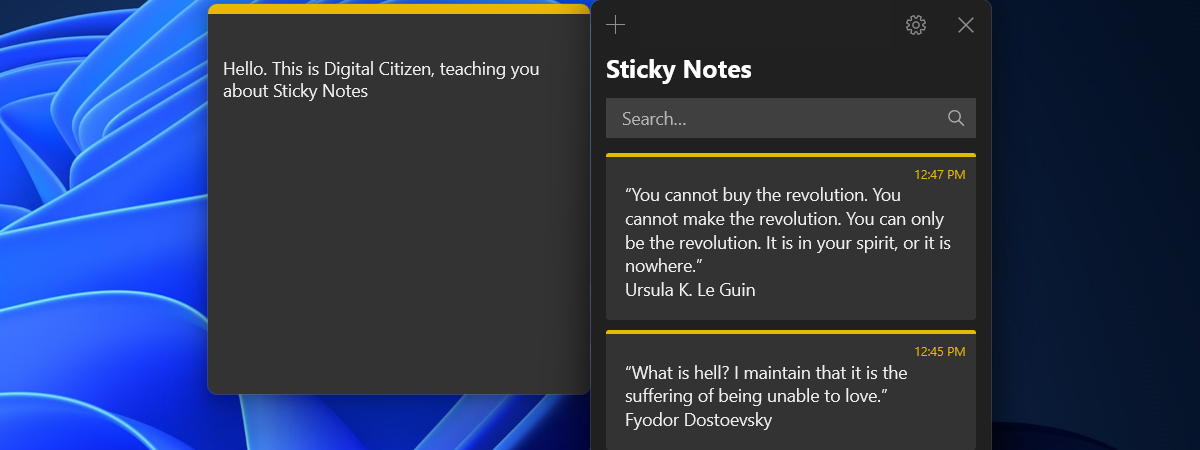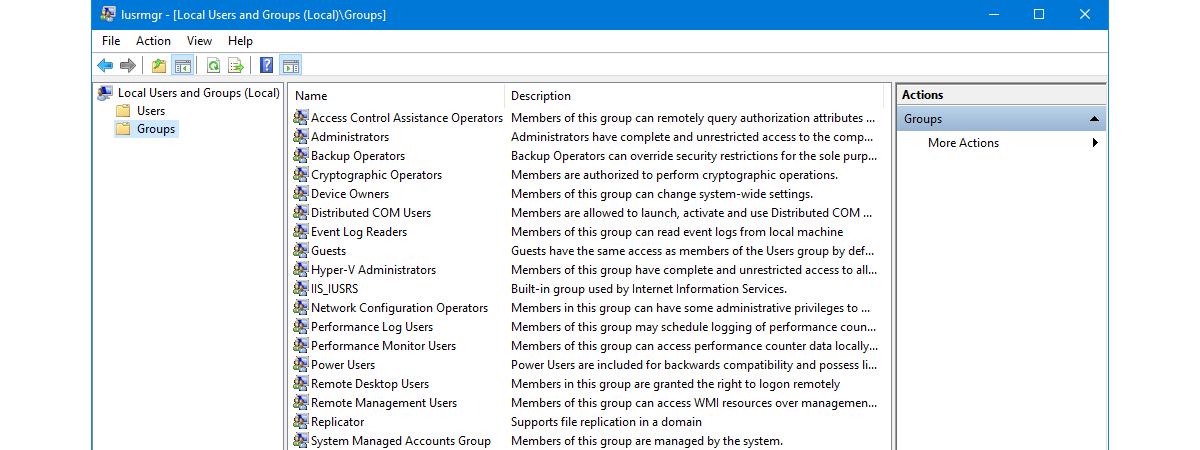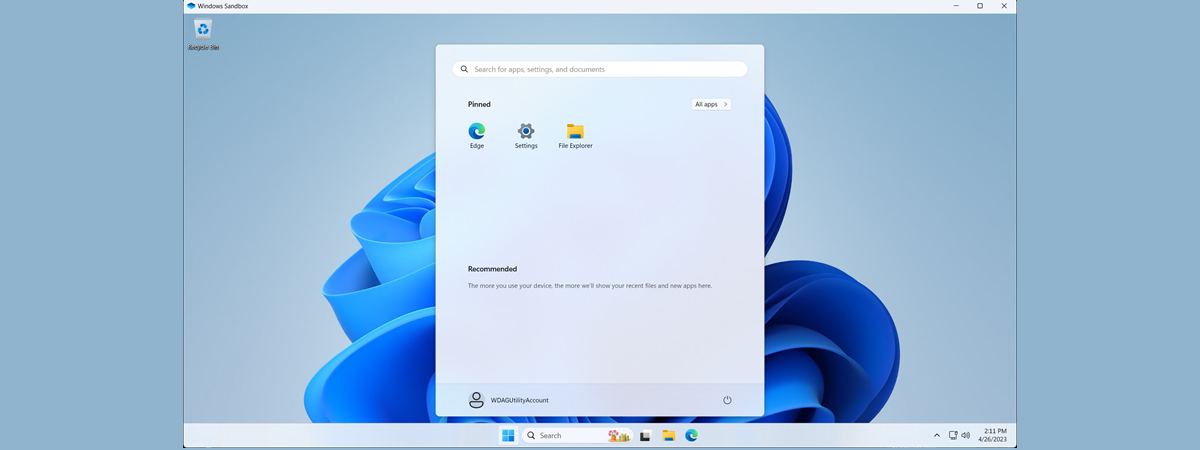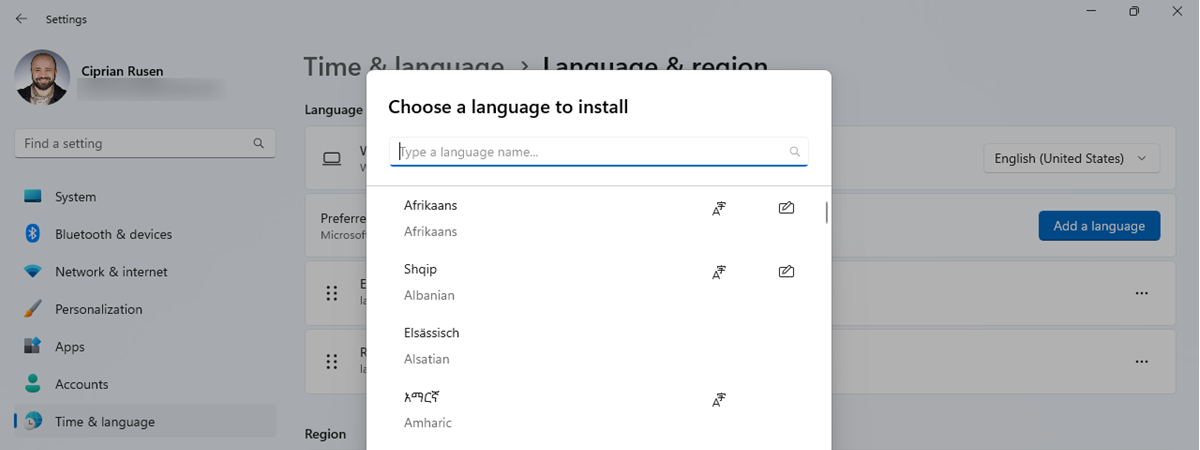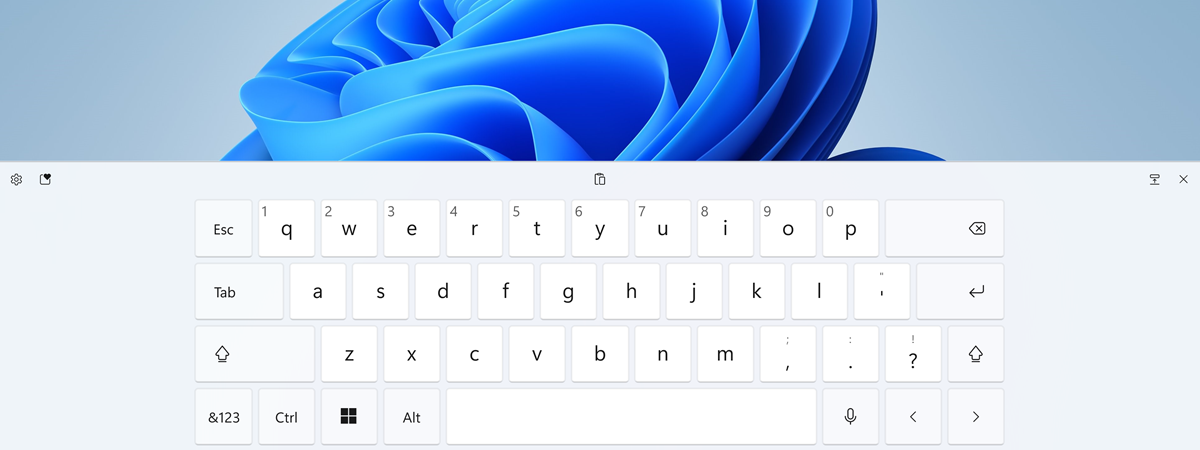AMD Radeon RX 7600 review: 1080p gaming for all
The AMD Radeon RX 7600 is the latest entry in Team Red’s mainstream range of graphics cards. According to AMD, this mid-range GPU offers excellent performance in 1080p gaming and should be a great choice for those who want an upgrade over their two-generation old graphics cards. In this review, I’ll walk you through the AMD Radeon RX 7600’s essential tech specs, we’ll take


 24.05.2023
24.05.2023