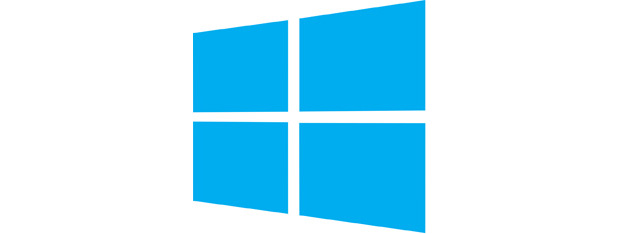What is Windows 10 Creators Update and why should you install it?
When Windows 10 was released for the first time, Microsoft said that this would be their last operating system. And they have kept their promise up until now: they have developed no new operating systems. However, that doesn't mean that


 03.04.2017
03.04.2017