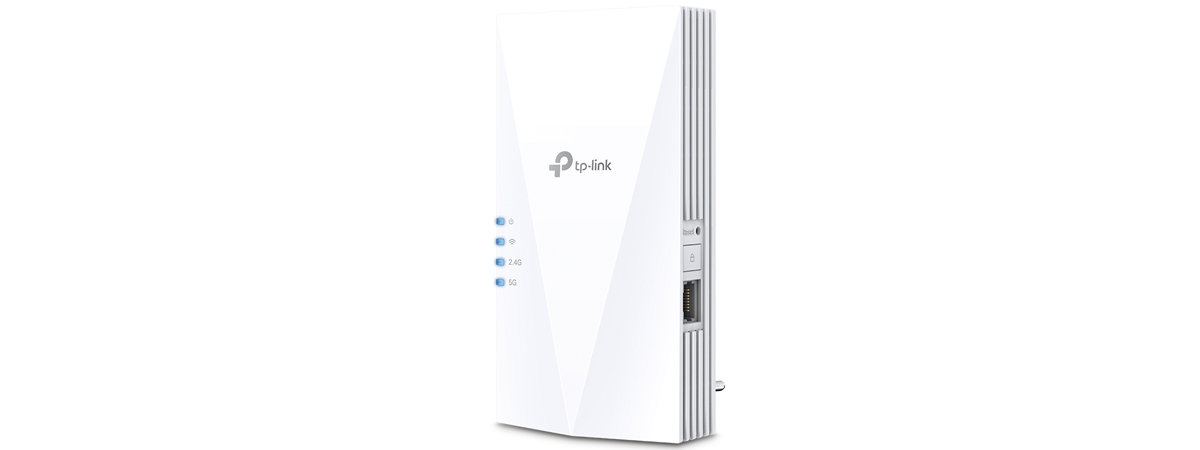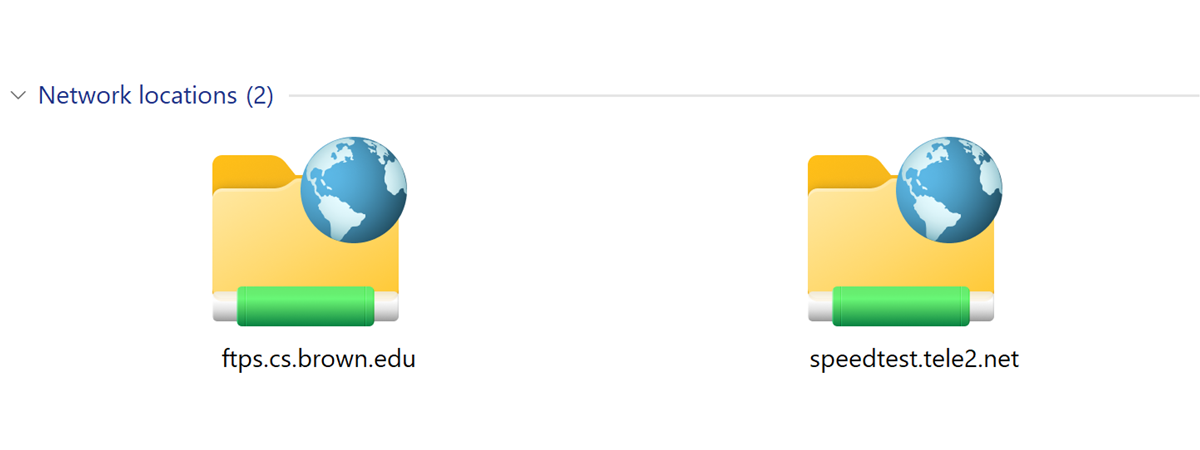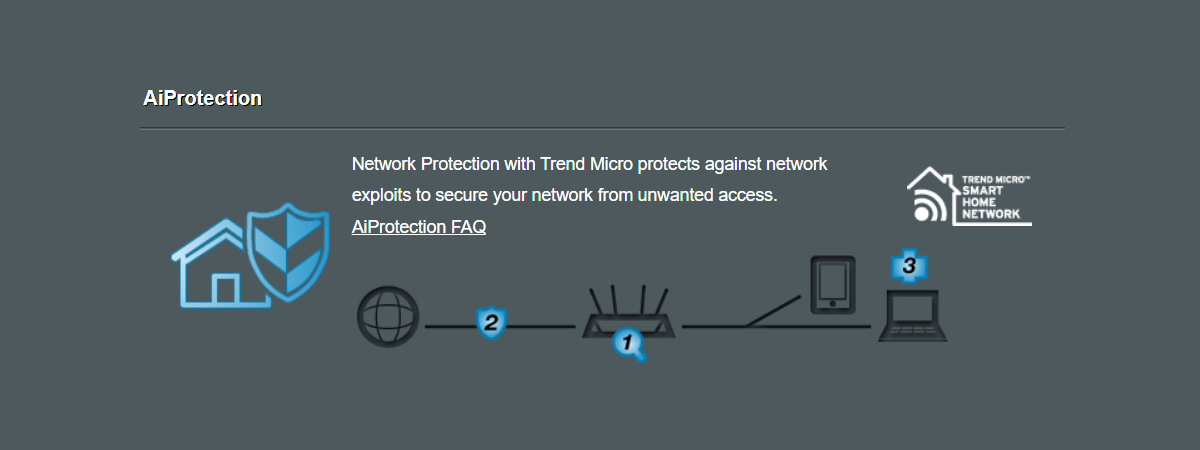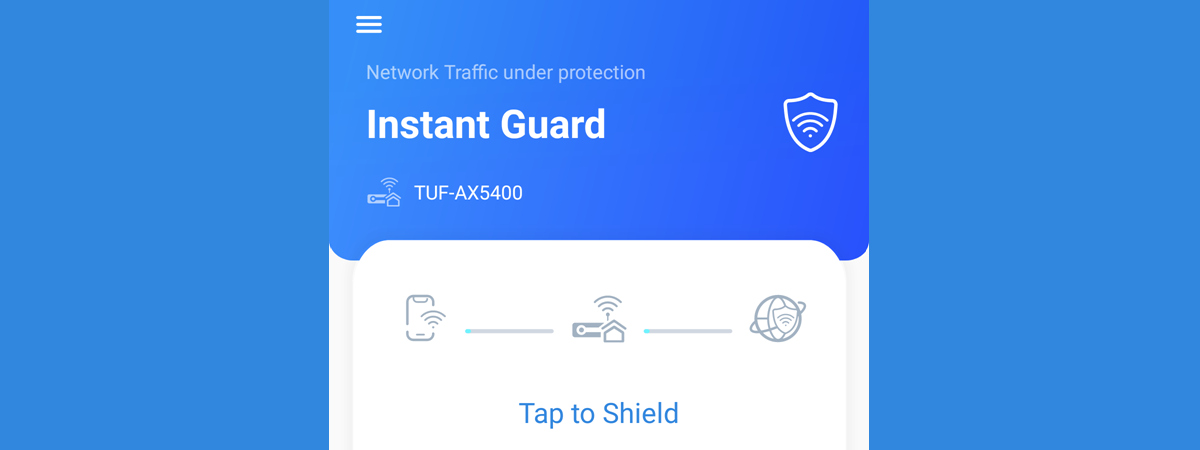6 ways to restore the original MAC address of your network card
There are times when you might want or have to change the MAC address of your network adapter so that you can connect to certain networks. However, what do you do when you have to restore the original MAC address, and you do not know what that was? Fortunately, you can quickly restore the MAC address with various tools. Read on to learn six


 11.01.2022
11.01.2022