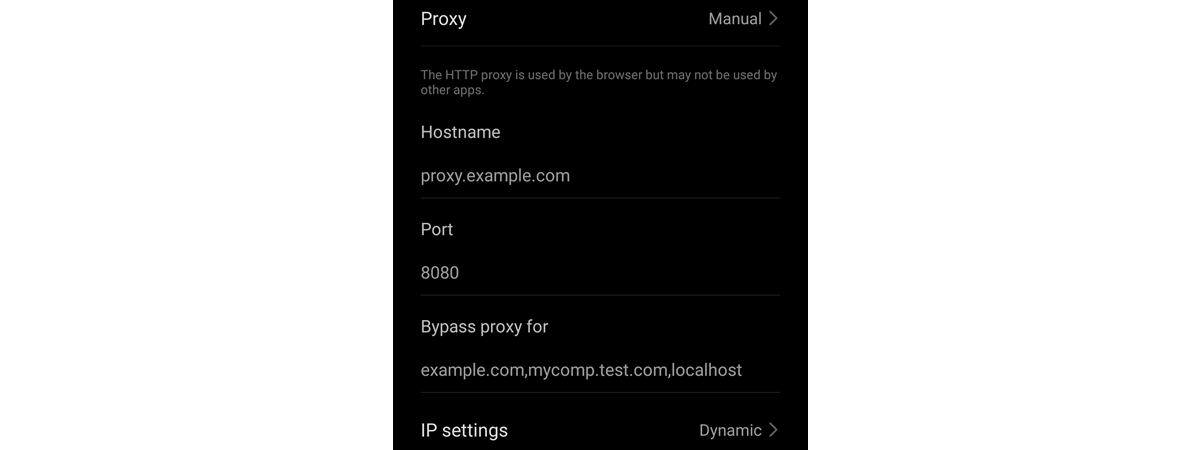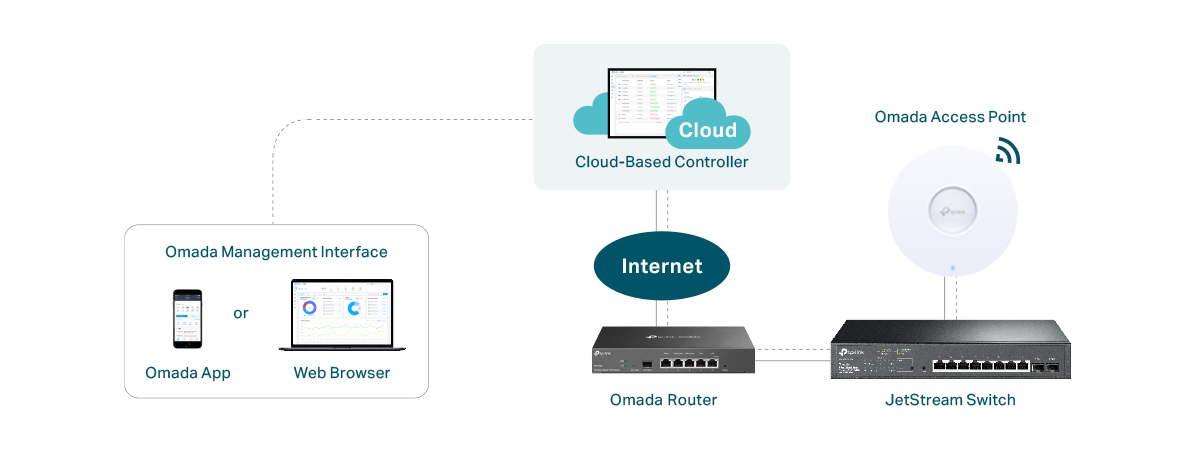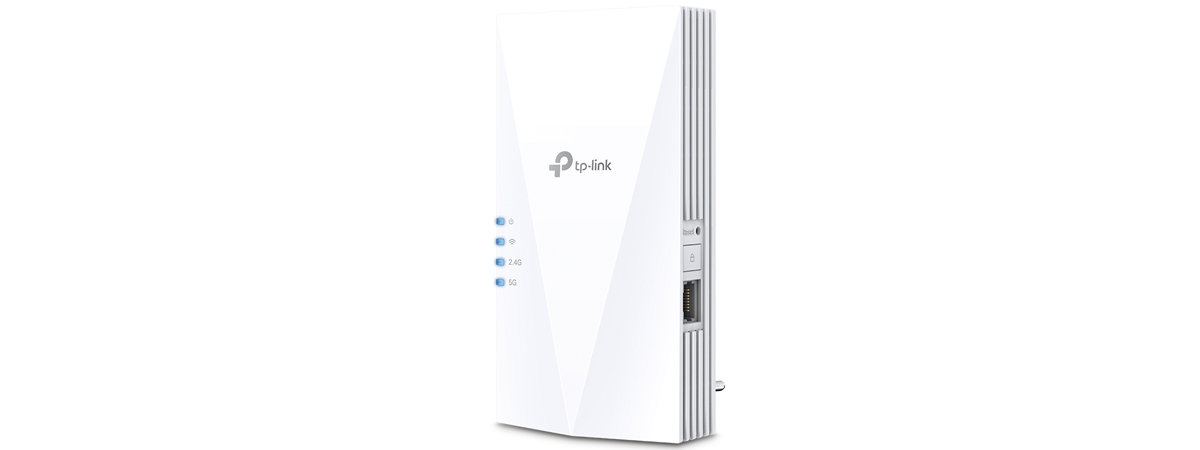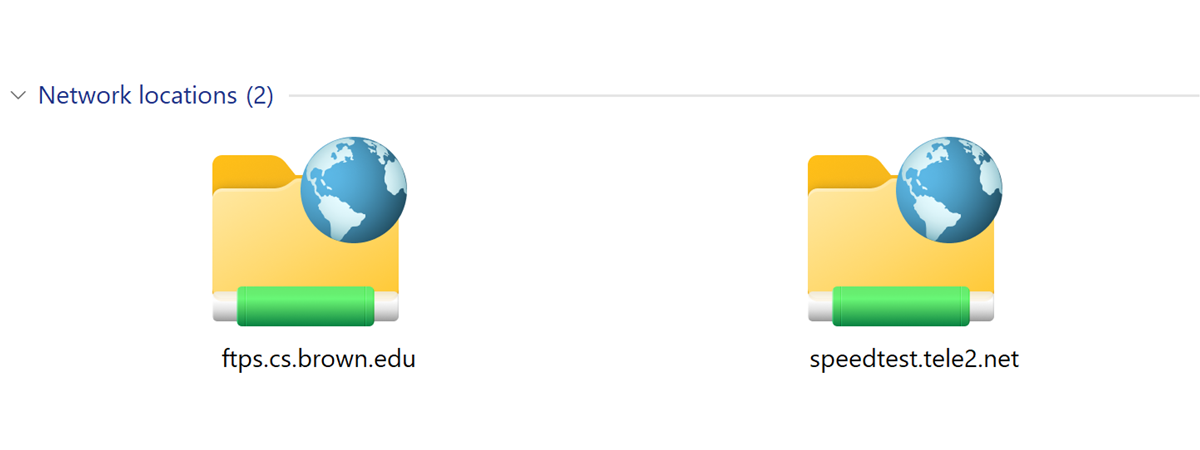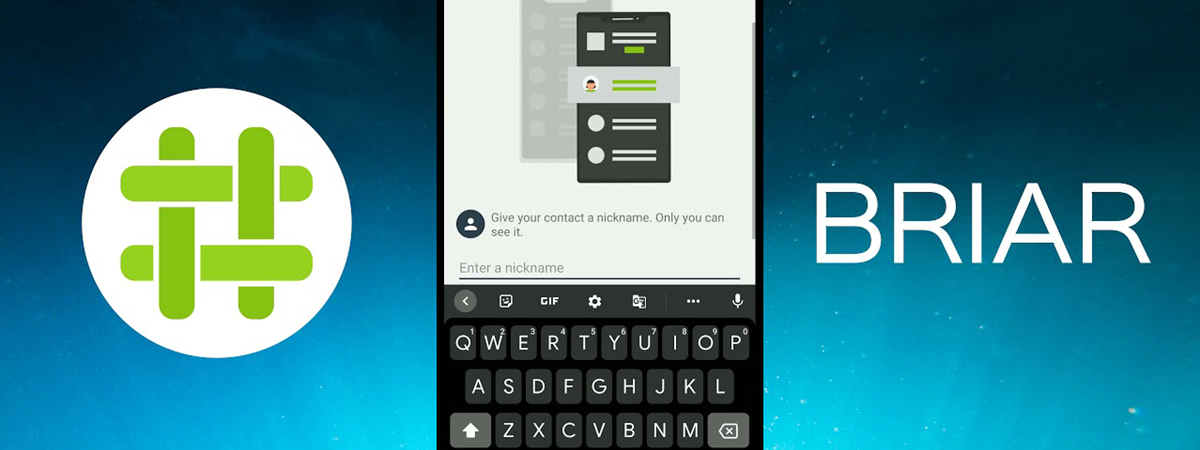
Communicate safely during protests or emergencies with Briar
When you protest for a cause, alongside thousands of people, it is very likely that the mobile network will stop working because of the sheer number of connections to a small number of cell towers. Also, in the event of an emergency like an earthquake or armed conflict, the communication infrastructure might be partially damaged, leaving you without any means of communication or information.


 24.03.2022
24.03.2022