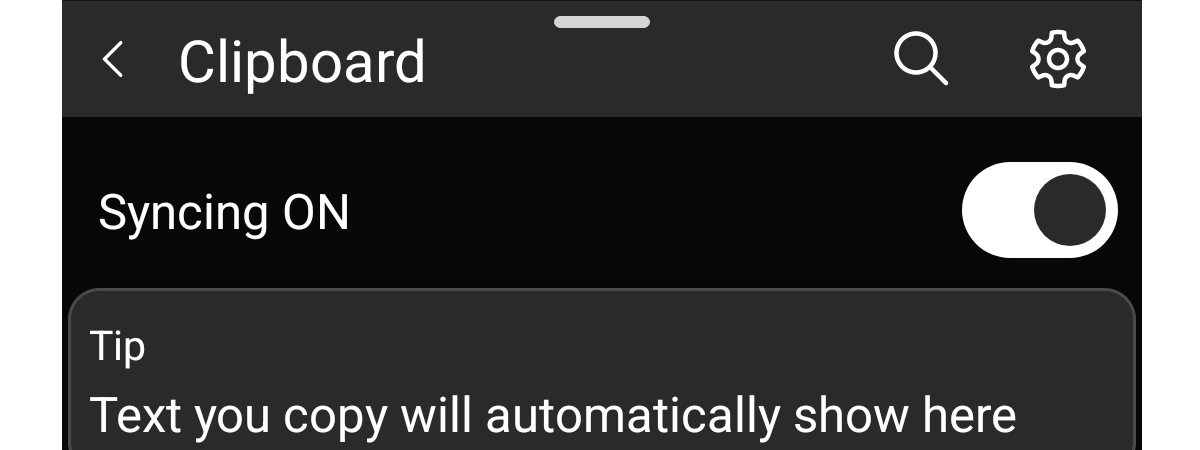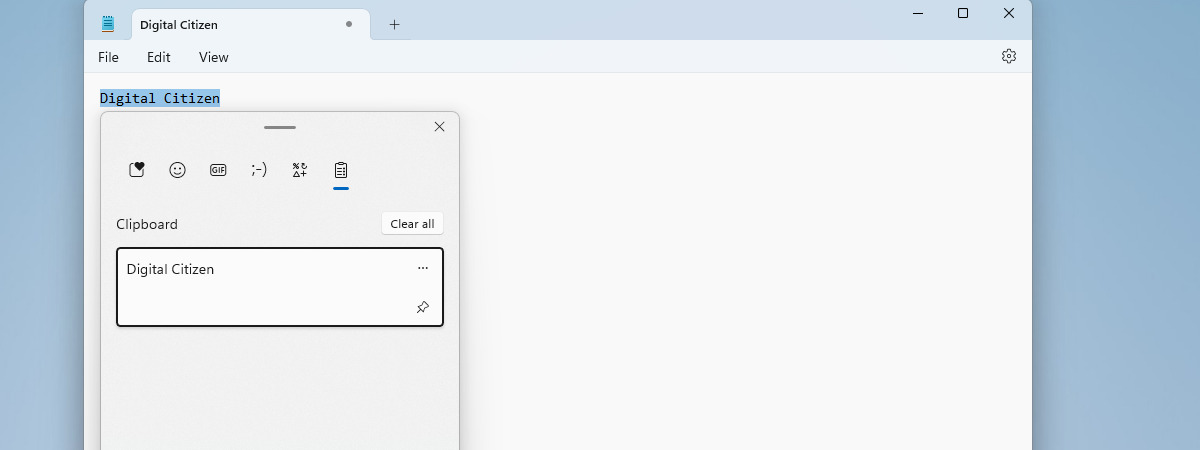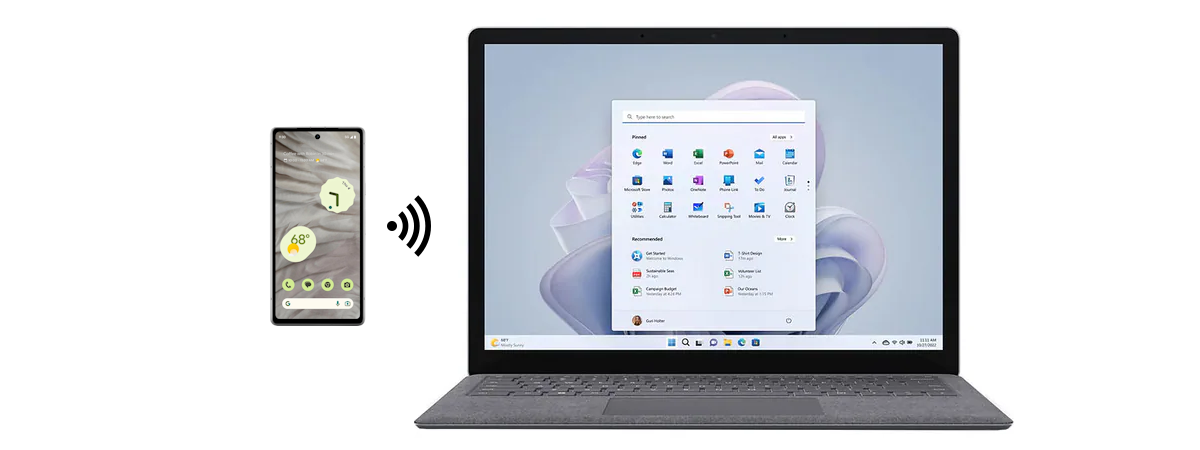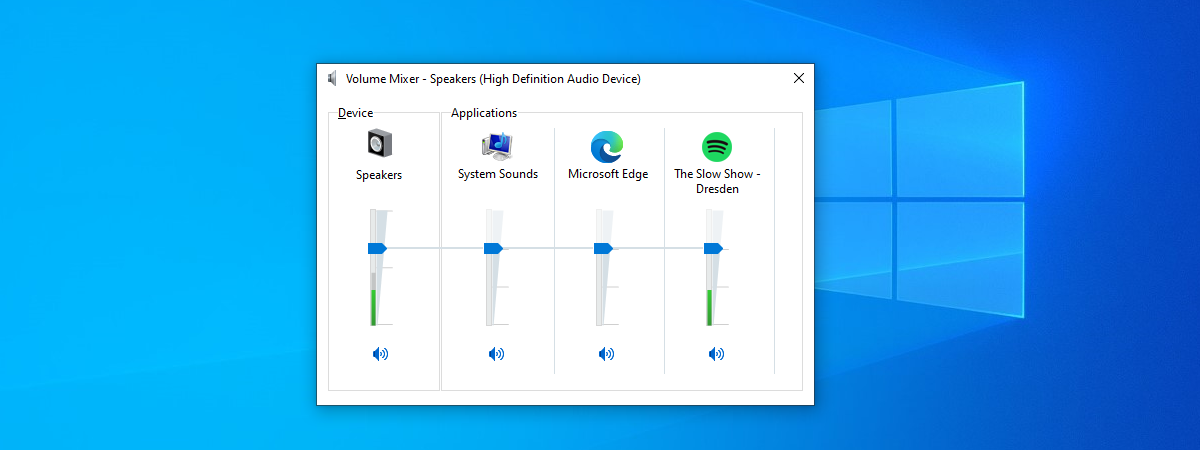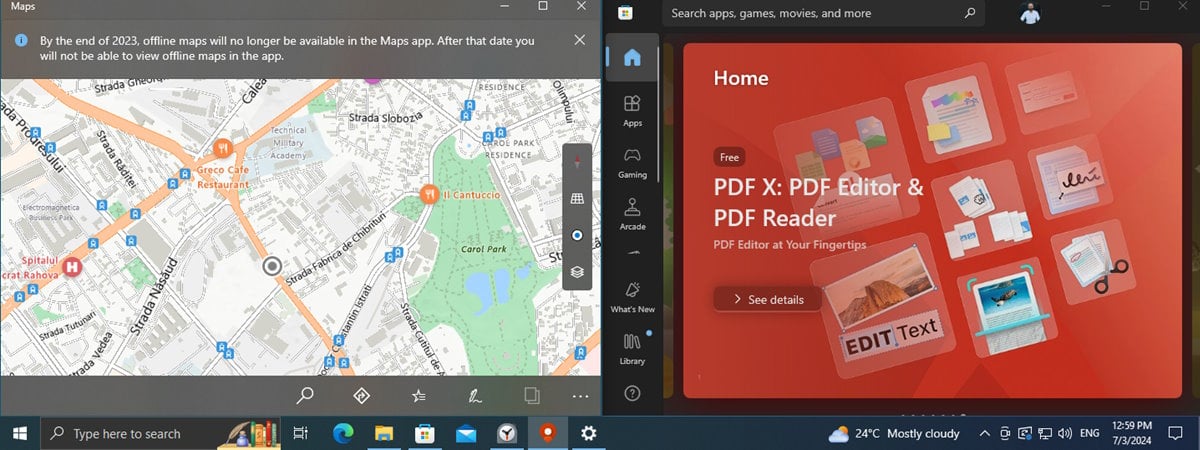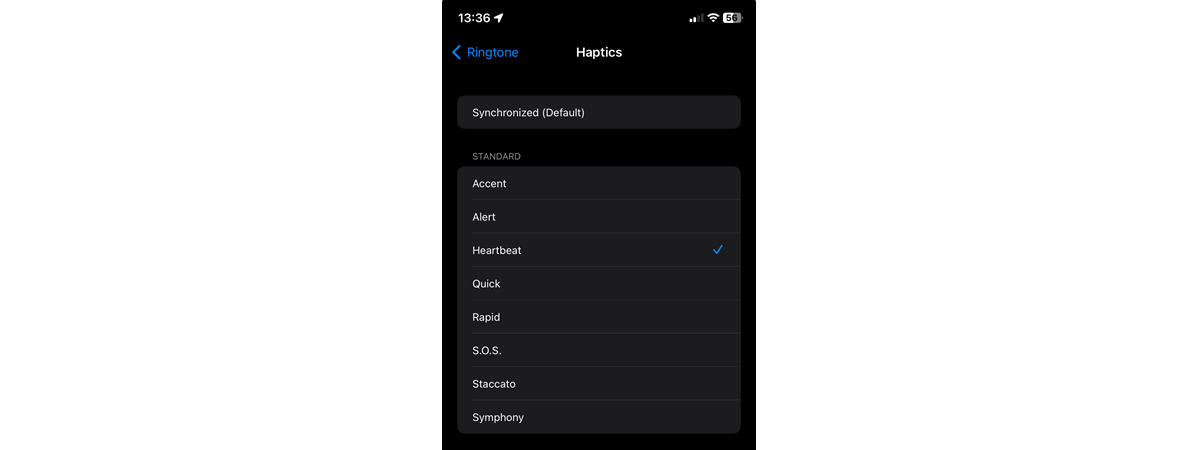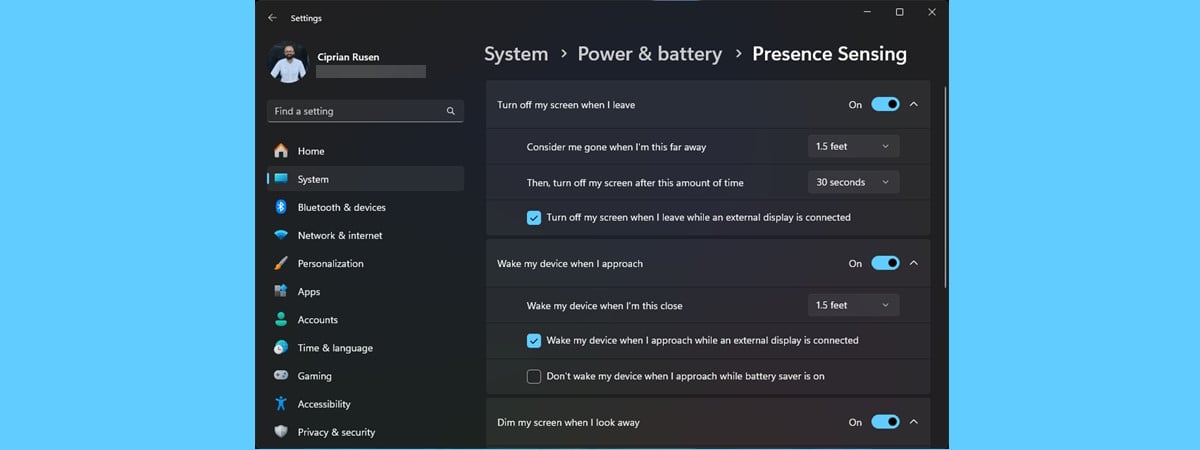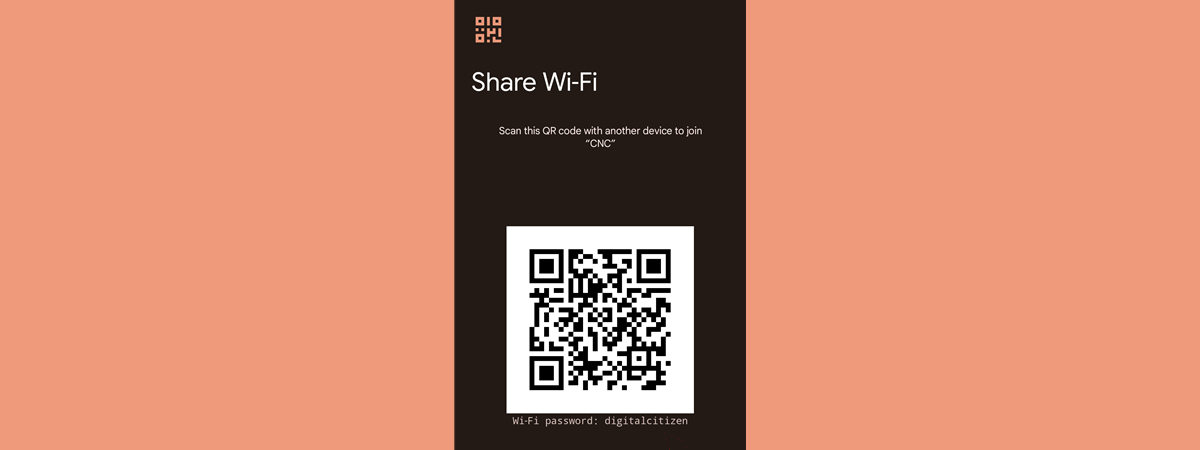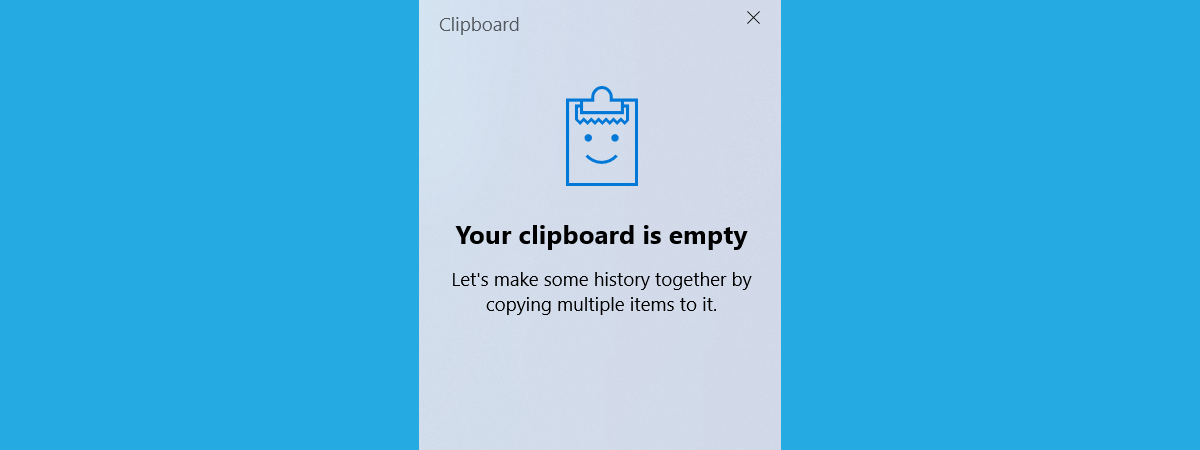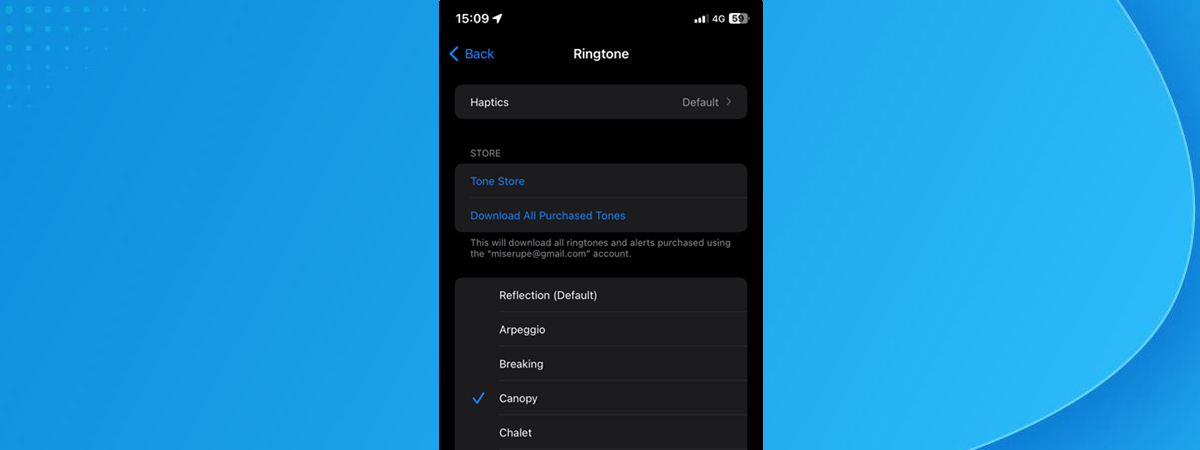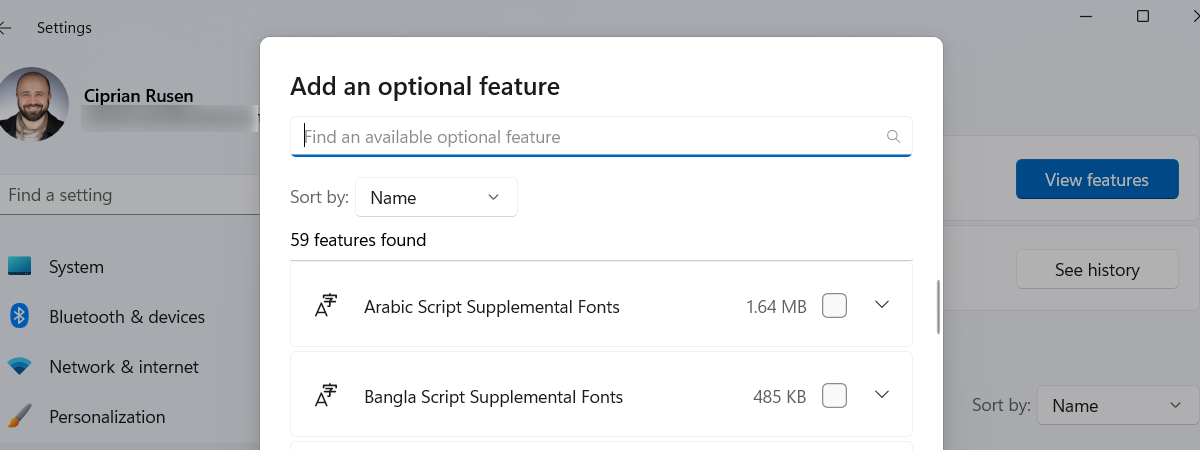How to open Control Panel in Windows 10
Where is the Control Panel in Windows 10? How do you open it and is there any Control Panel shortcut you can use for that? To answer these questions, I did a bit of testing and experimentation. I had to do that because in Windows 10, the Control Panel is hidden compared to Microsoft’s older operating systems, like Windows 7. I managed to compile


 29.07.2024
29.07.2024