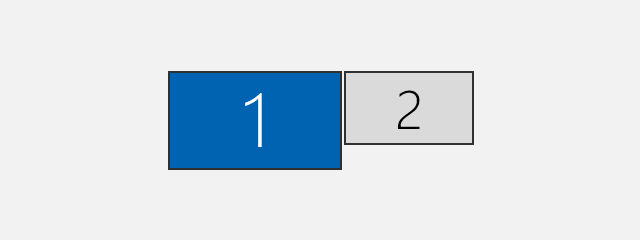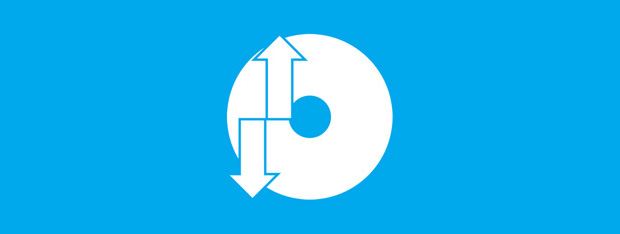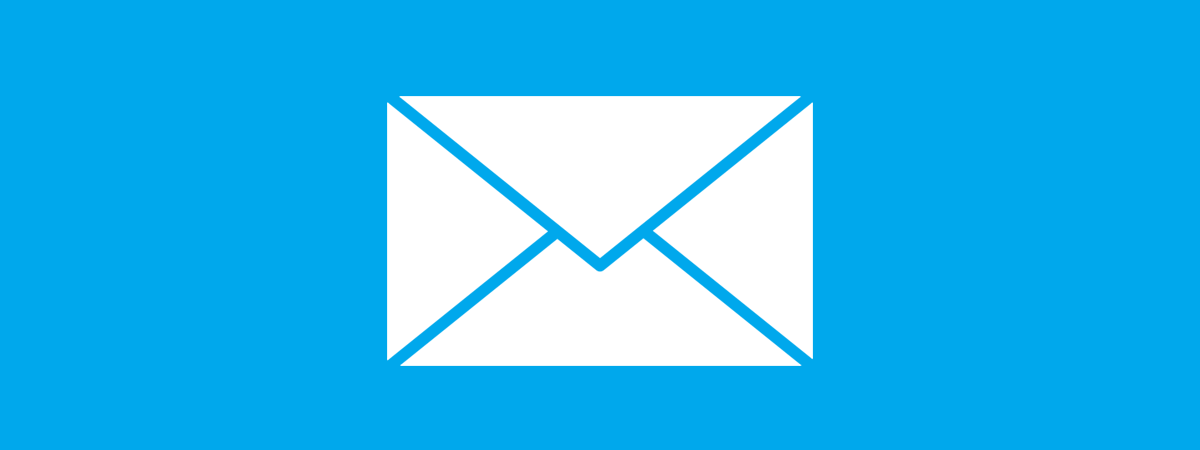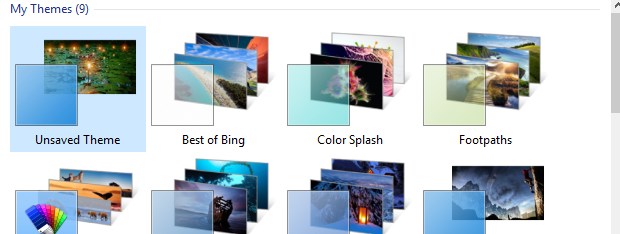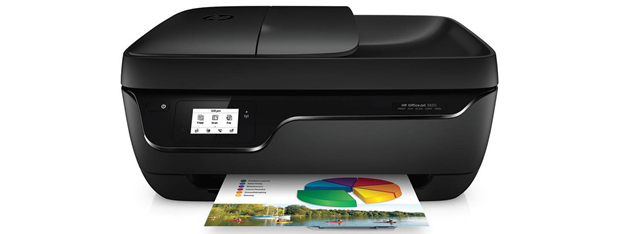
The Geek's Way of Managing Printers - The Print Management Console
Have you heard about the Print Management console in Windows 7 and Windows 8? I did but I ignored it blissfully for years. Until recently when, by chance, it stirred up my attention. I began to use it and I loved it. Therefore I decided to share what I have learned with our readers and show a better way to manage your installed printers


 21.09.2012
21.09.2012