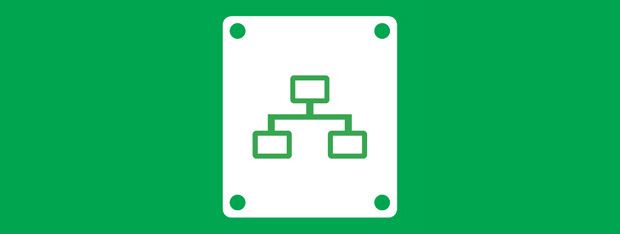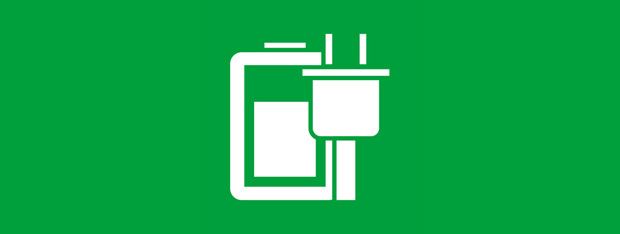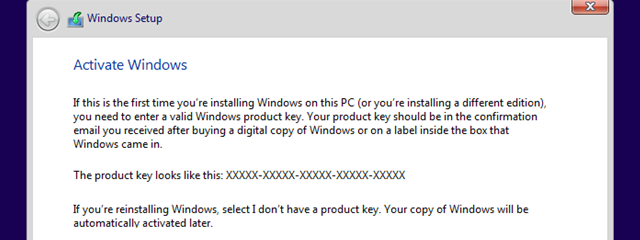5 Reasons Why the Windows Firewall is One of the Best Firewalls
Since we launched 7 Tutorials, we have tested lots of security products. Over the years, we learned a lot about what it means to provide a good security product and, we also learned that the Windows Firewall is one of the best firewalls available. Here are five reasons why we believe that the Windows Firewall is awesome: 1. The Windows Firewall Offers the


 03.07.2013
03.07.2013